Dell XPS 15 Haswell Edition: QHD+ with a Refined Design
by Jarred Walton on March 6, 2014 7:00 AM ESTDell XPS 15: Gaming Performance
With that lengthy preface about throttling, let’s just make it clear that all of the benchmark results here are from post-reboot testing, so throttling should not be present. What we find is that the GT 750M is a reasonable mainstream mobile GPU that can easily handle our “Value” settings and outside of the most demanding titles (e.g. Metro: Last Light) it can run our “Mainstream” settings as well. Not surprisingly, “Enthusiast” quality is mostly out of the question, except with older and/or less demanding titles. As for gaming at the native 3200x1800 resolution, that’s generally more than you can hope to get out of the GT 750M. Some games will certainly break 30 FPS at low to moderate settings, but in most cases opting for a lower resolution with higher quality settings will provide the better experience.
I also want to make note here that with 2014, we’re going to be reducing the number of games we test in our laptop reviews. There’s a real concern that running too many GPU-centric tests can distract from the overall target market for a device. While I’ve gone ahead and included most of the games from our 2013 test suite in Mobile Bench, moving forward we have decided to focus on just four games. Our current list consists of Bioshock Infinite, GRID 2, Metro: Last Light, and StarCraft II: Heart of the Swarm. These should provide a sufficient amount of data that we’ll be able to say how well a system handles gaming workloads. In some reviews we will also include other titles (e.g. if there’s a new GPU that warrants additional investigative work), including some less demanding games that will better illustrate the “casual gaming” aspect.
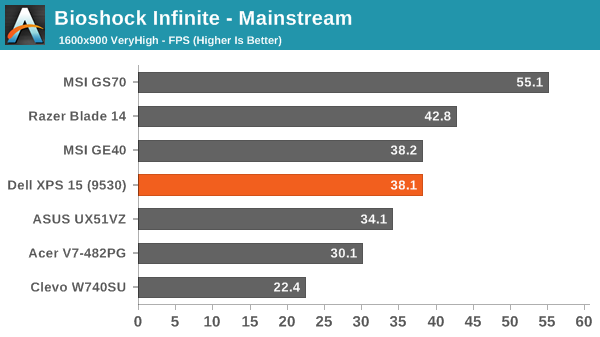
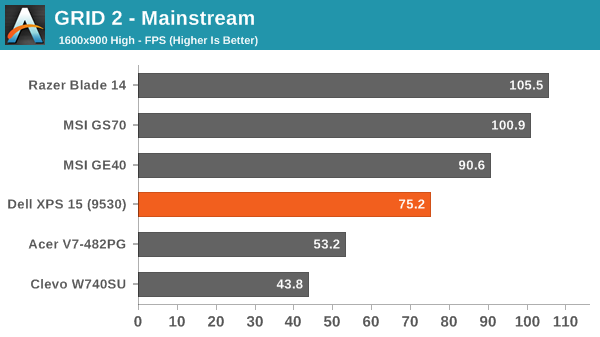
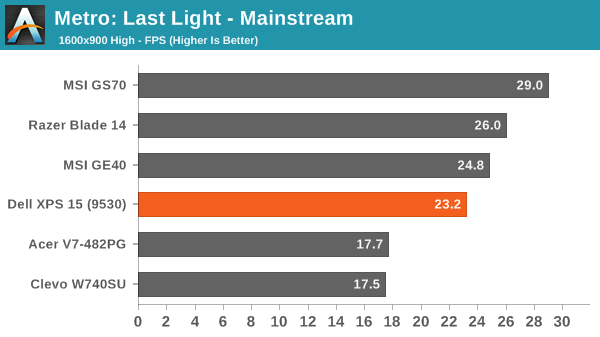
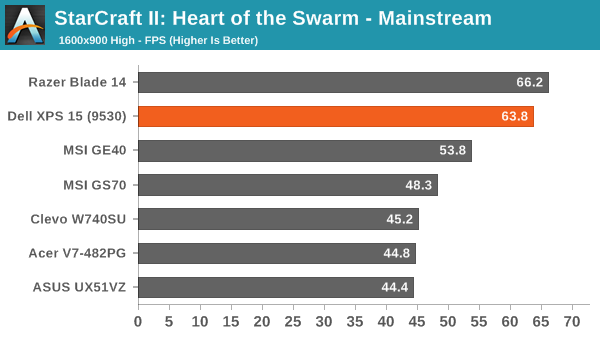
Considering this isn’t really being targeted at a gaming audience – Dell has their Alienware brand if that’s what you’re after – the XPS 15 still manages to hold its own in the gaming tests. Throttling concerns aside, when the fans and GPU are running as expected, gaming at one fourth the native resolution and high detail settings is easily accomplished, and even 1080p medium/high detail is possible.










152 Comments
View All Comments
dragonhype - Monday, March 10, 2014 - link
Thank You! I will look into it! Otherwise I love the laptop!xaml - Monday, March 10, 2014 - link
Regardless of what causes it, the electric noise issue also is present on the XPS 13 – both Sandy Bridge and Haswell.http://en.community.dell.com/support-forums/laptop...
jphughan - Thursday, March 6, 2014 - link
It sounds like the display performance impressions were taken before disabling Dell's questionably named "splendid mode", which grossly oversaturates colors. It's unfortunately enabled by default in the factory build and it's managed unintuitively in Windows Mobility Center -- but once it's disabled, multiple calibrators have found that the display delivers a DeltaE of less than 1 BEFORE calibration, and perfect coverage of sRGB. I have no idea why Dell shot themselves in the foot by setting up their system this way out of the box, but display perfection is just one buried option toggle away, no calibration required.skiboysteve - Thursday, March 6, 2014 - link
I could not find this setting in my windows mobility center. I see:Brightness, volume, battery status, screen orientation, external display, sync center, and presentation settings. The bottom right box is empty.
I'm going to contact dell support about this.
Also, I didn't get any throttling issues with mine.. so wonder if mine is different somehow
skiboysteve - Thursday, March 6, 2014 - link
Found it, you have to install dell quickset to get these options. You get 4 more:Keyboard backlighting, fn key behavior (change between requiring fn press for f1-f12 or requiring fn press for media controls), touchpad on/off, and the SPLENDID color setting
jphughan - Friday, March 7, 2014 - link
You need Dell Quickset installed and your built-in display needed to be enabled when your system booted (not just an external display).VisionX302 - Thursday, March 6, 2014 - link
Great article. I picked one up a few months ago. This was my experience exactly. This thing should be a GREAT laptop, but it wasn't. I did some comparisons with the MacBook Pro using both OSX and Windows 8.1 under BootCamp and the new Lenovo X1 Carbon. The Dell was certainly a really good laptop, but the battery life was much better on the other two, resuming from sleep, even things like the keyboard and the touchpad in particular are much better on the other two. I was really hoping that the Dell would be my one size fits all solution for all my various needs, but it just left me wanting. If I hadn't compared it against the other laptops I wouldn't have noticed these little differences, but they really do add up. Things like the battery life are especially noticeable. With the Lenovo, I don't really even carry a charger anymore, I just top it off every couple of days. After a few hours, the Dell would have to be charged. The Mac very similar. I also had a problem with the touch screen that had to be replaced and ultimately returned the Dell due to a serious thermal issue / failure. I'm still waiting on the replacement. With those issues, I'm also left wondering whether the build quality is really there with the Dell or not.jphughan - Thursday, March 6, 2014 - link
Dell has definitely had some QC issues on this system. Much of those issues pertain to the QHD+ display (dead pixels, dust under the glass, pressure point revealing a weird color distortion in a corner when gripping the lid a certain way) and there's also the widely reported coil whine issue that Dell is currently investigating after numerous reports. The unresponsive touchscreen issue was resolved with a firmware update though.hfm - Thursday, March 6, 2014 - link
If I recall the notebookreview threads the firmware update actually bricked some systems and they needed service. I wouldn't touch this thing until Dell gets a handle on the numerous build quality issues. It's really a shame as there are so many plusses with it.I'm personally waiting for the thin-and-lights sporting the 860M that are imminent. MSI GS60 looks like a 4.4lb monster.
jphughan - Thursday, March 6, 2014 - link
Two people reported bricks that were fixed with replacement displays. I don't know if that was due to a bug in the firmware updater code or perhaps a bug in the existing firmware on the display itself, in which case those people would either have to stick permanently with buggy firmware or get a replacement display anyway that can actually be updated. In any case, my firmware updated fine for what it's worth.The QC issues are indeed disappointing. I ordered before they came to light but I've been fortunate to only have the coil whine issue. I don't even consider that much of an issue since I've had that issue on numerous other laptops that use high-wattage AC adapters. But if Dell does actually fix it, I'll consider using my warranty to get a replacement motherboard at that time. I've got 3 years, after all.