NVIDIA’s GeForce 800M Lineup for Laptops and Battery Boost
by Jarred Walton on March 12, 2014 12:00 PM ESTOther Features: GameStream, ShadowPlay, Optimus, etc.
Along with Battery Boost, the GTX class of 800M GPUs will now also support NVIDIA’s GameStream and ShadowPlay technologies, again through NVIDIA’s GeForce Experience software. Unlike Battery Boost, these are almost purely software driven solutions and so they are not strictly limited to 800M hardware. However, the performance requirements are high enough that NVIDIA is limiting their use to GTX GPUs, and all GTX 700M and 800M parts will support the feature, along with the GTX 680M, 675MX, and 670MX. Basically, all GTX Kepler and Maxwell parts will support GameStream and ShadowPlay; the requirement for Kepler/Maxwell incidentally comes because GameStream and ShadowPlay both make use of NVIDIA’s hardware encoding feature.
If you haven’t been following NVIDIA’s software updates, the quick summary is that GameStream allows the streaming of games from your laptop/desktop to an NVIDIA SHIELD device. Not all games are fully supported/optimized, but there are over 50 officially supported games and most Steam games should work via Steam’s Big Picture mode. I haven’t really played with GameStream yet, so I’m not in a position to say much more on the subject right now, but if you don’t mind playing with a gamepad it’s another option for going mobile – within the confines of your home – and can give you much longer unplugged time. GameStream does require a good WiFi connection (at least 300Mbps 5GHz, though you can try it with slower connections I believe), and the list of GameStream-Ready routers can be found online.
On a related note, something I'd really like to see is support for GameStream extended to more than just SHIELD devices. NVIDIA is already able to stream 1080p content in this fashion, and while it might not match the experience of a GTX 880M notebook running natively, it would certainly be a big step up from lower-end GPUs and iGPUs. Considering the majority of work is done on the source side (rendering and encoding a game) and the target device only has to decode a video stream and provide user I/O, it shouldn't be all that difficult. Take it a step further and we could have something akin to the GRID Gaming Beta coupled with a gaming service (Steam, anyone?) and you could potentially get five or six hours of "real" gaming on any supported laptop! Naturally, NVIDIA is in the business of selling GPUs and I don't see them releasing GameStream for non-NVIDIA GPUs (i.e. Intel iGPUs) any time soon, if ever. Still, it's a cool thought and perhaps someone else can accomplish this. (And yes, I know there are already services that are trying to do cloud gaming, but they have various drawbacks; being able to do my own "local cloud gaming" would definitely be cool.)
ShadowPlay targets a slightly different task, namely that of capturing your best gaming moments. When enabled in GFE, at any point in time you can press Alt+F10 to save up to the last 20 minutes (user configurable within GFE) of game play. Manual recording is also supported, with Alt+F9 used to start/stop recording and a duration limited only by the amount of disk space you have available. (Both hotkeys are customizable as well.) The impact on performance with ShadowPlay is typically around 5%, and at most around 10%, with a maximum resolution of up to 1080p (higher resolutions will be automatically scaled down to 1080p).
We’ve mentioned GeForce Experience quite a few times now, and NVIDIA is particularly proud of all the useful features they’ve managed to add to GFE since it first went into open beta at the start of 2013. Initially GFE’s main draw was the ability to apply “optimal” settings to all supported/detected games, but obviously that’s no longer the only reason to use the software. Anyway, I’m not usually much of a fan of “automagic” game settings, but GFE does tend to provide appropriate defaults, and you can always adjust any settings that you don’t agree with. AMD is trying to provide a similar feature via their Raptr gaming service, but by using a GPU farm to automatically test and generate settings for all of their GPUs NVIDIA is definitely ahead for the time being.
NVIDIA being ahead of AMD applies to other areas as well, to varying degrees. Optimus has seen broad support for nearly every laptop equipped with an NVIDIA GPU for a couple years now, and the number of edge cases where Optimus doesn’t work quite as expected is quite small – I can’t remember the last time I had any problems with the feature. Enduro tends to work okay on the latest platforms as well, but honestly I haven’t received a new Enduro-enabled laptop since about a year ago, and there have been plenty of times where Enduro – and AMD’s drivers – have been more than a little frustrating. PhysX and 3D Vision also tend to get used/supported more than the competing solutions, but I’d rate those as being less important in general.




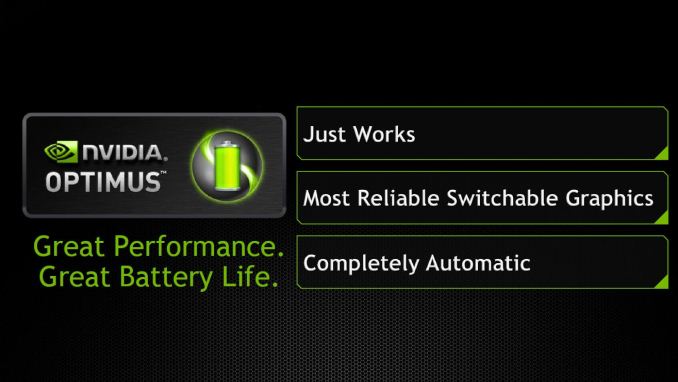








91 Comments
View All Comments
Connoisseur - Wednesday, March 12, 2014 - link
Jarred. In regards to the ultra high-res displays, have you already or do you plan on putting together an article regarding gaming and upscaling on 3K and 4K screens? More and more laptops are coming out with these "retina" style displays where the graphics card won't be able to run games at native res. I'd like to see how the games would look/perform with upscaling. For example, running the game at 16x9 or 1080p with various settings on a 3k screen.I think it'd be an important article because it would affect my buying choice when offered multiple screen options with the same laptop.
JarredWalton - Wednesday, March 12, 2014 - link
I commented on this in the Dell XPS 15 review. Basically, upscaling (or running at non-native) is much less noticeable in many respects as the pixels are so small. The other side of the coin is that there are way too many Windows apps that I use that don't work well with high DPI. In a few years, I think it will all get sorted out, but right now high DPI is "bleeding edge" stuff.rxzlmn - Thursday, March 13, 2014 - link
4K is much better than 3K though, due to the fact that you can natively scale to both 720p and 1080p.Dustin Sklavos - Wednesday, March 12, 2014 - link
I wonder if Vivek had a hand in that. ;)JarredWalton - Wednesday, March 12, 2014 - link
Possibly, but I thought he was primarily concerned with making the chassis and waxing eloquent on the joys of the material choices and such. Speaking of which, what are you working on these days? Hahaha....WinterCharm - Wednesday, March 12, 2014 - link
Just checked out Razer's website...That blade has an IGZO (Indium Gallium Zinc Oxide) IPS touchscreen, at a resolution of 3200x1800.
Looks like you're in luck! :) just... uh... prepare your wallet.
Connoisseur - Thursday, March 13, 2014 - link
Wallet is never prepared. I just club it on the head and drag it out. This will be one hell of an expensive purchase if I end up buying it. I'm really curious about the heat and noise generated by this beast. Looks like it's shipping in April? I'm hoping AT gets a review sample.talos113 - Wednesday, March 12, 2014 - link
This is great news! I look forward to seeing laptops become thinner and more powerful. I know they will never fully reach desktop performance, but it makes me smile seeing them gain. I recently purchased a sager np9150 with a 7970m and I am honestly using my desktop less and less while I enjoy the benefits of mobility. Its an awesome time for technology!warezme - Wednesday, March 12, 2014 - link
I'm still rocking a big Alienware 17x R3 with 580M so I have been eyeing the upgrade paths. But, I can't help but be very disappointed the "880M" is not Maxwell technology but just re-branded old stuff. I don't care if its 20% faster. I don't mind a carrying around a large laptop. I'm not a frail girl.JarredWalton - Wednesday, March 12, 2014 - link
My guess is we'll see Maxwell GTX 890M or 885M or something during the summer months -- just in time for the back-to-school shopping.