ADATA XPG V1.0 Low Voltage Review: 2x8 GB at DDR3L-1600 9-11-9 1.35 V
by Ian Cutress on December 6, 2013 2:00 PM ESTMarket Positioning
As mentioned before, at current prices these modules will have a tough time in the turbulent memory market. On 12/4, the current prices for similar 2x8GB DDR3-1600 C9 memory kits were as follows (prices taken from Newegg):
$129: Crucial Ballistix Sport DDR3L-1600 C9 2x8 GB 1.35V
$130: Silicon Power XPower DDR3-1600 C9 2x8 GB 1.65V
$140: Patriot Viper 3 DDR3-1600 C9 2x8 GB 1.50 V
$143: Crucial Ballistix Sport DDR3-1600 C9 2x8 GB 1.50V
$145: Team Dark DDR3-1600 C9 2x8GB 1.50V
$145: Team Vulcan DDR3-1600 C9 2x8GB 1.50V
$145: AMD Radeon RE1600 DDR3-1600 C9 2x8GB 1.50V
$150: Mushkin Enhanced Blackline DDR3L-1600 C9 2x8 GB 1.35V
$150: G.Skill RipjawsX DDR3-1600 C9 2x8 GB 1.50V
$150: Mushkin Enhanced Stealth DDR3-1600 C9 2x8GB 1.35V
$150: ADATA XPG V1.0 DDR3-1600 C9 2x8GB 1.50V
$150: G.Skill Ares DDR3-1600 C9 2x8GB 1.50V
$150: Apotop Altair ProOC DDR3-1600 C9 2x8GB 1.50V
$155: Crucial Ballistix Sport XT DDR3-1600 C9 2x8GB 1.50V
and so on.
If we filter out the low voltage kits:
$129: Crucial Ballistix Sport DDR3L-1600 C9 2x8 GB 1.35V
$150: Mushkin Enhanced Blackline DDR3L-1600 C9 2x8 GB 1.35V
$150: Mushkin Enhanced Stealth DDR3L-1600 C9 2x8GB 1.35V
Or other low voltage kits:
$140: G.Skill Aegis DDR3L-1600 C11 2x8GB 1.35V
$140: G.Skill Aegis DDR3L-1333 C9 2x8GB 1.35V
$150: Mushkin Enhanced Blackline DDR3L-1866 C11 2x8GB 1.35V
$157: Crucial Ballistix Tactical DDR3L-1600 C8 2x8GB 1.35V
$165: Kingston HyperX DDR3L-1600 C9 2x8GB 1.35V
The main competition is from the Crucial $129 kit, which seems to be a discounted offer right now. The $157 Crucial 1600 C8 kit looks tempting, so this 1600 C9 kit from ADATA ideally needs to leave no doubt when users are looking for a LV kit and aim at the $140 price point.
Test Bed
| Test Setup | |
| Processor |
Intel Core i7-4770K Retail @ 4.0 GHz 4 Cores, 8 Threads, 3.5 GHz (3.9 GHz Turbo) |
| Motherboards | ASRock Z87 OC Formula/AC |
| Cooling |
Corsair H80i Thermalright TRUE Copper |
| Power Supply | Corsair AX1200i Platinum PSU |
| Memory |
ADATA XPG V2 DDR3-2400 C11-13-13 1.65V 2x8 GB Patriot Viper III DDR3-2400 C10-12-12 1.65V 2x4 GB ADATA XPG V1.0 DDR3L-1600 C9-11-9 1.35V 2x8 GB |
| Memory Settings | XMP |
| Discrete Video Cards |
AMD HD5970 AMD HD5870 |
| Video Drivers | Catalyst 13.6 |
| Hard Drive | OCZ Vertex 3 256GB |
| Optical Drive | LG GH22NS50 |
| Case | Open Test Bed |
| Operating System | Windows 7 64-bit |
| USB 3 Testing | OCZ Vertex 3 240GB with SATA->USB Adaptor |
Many thanks to...
We must thank the following companies for kindly donating hardware for our test bed:
Thank you to OCZ for providing us with 1250W Gold Power Supplies.
Thank you to Corsair for providing us with an AX1200i PSU, and Corsair H80i CLC
Thank you to ASUS for providing us with the AMD GPUs and some IO Testing kit.
Thank you to ECS for providing us with the NVIDIA GPUs.
Thank you to Rosewill for providing us with the 500W Platinum Power Supply for mITX testing, BlackHawk Ultra, and 1600W Hercules PSU for extreme dual CPU + quad GPU testing, and RK-9100 keyboards.
Thank you to ASRock for providing us with the 802.11ac wireless router for testing.
‘Performance Index’
In our Haswell memory overview, I introduced a new concept of ‘Performance Index’ as a quick way to determine where a kit of various speed and command rate would sit relative to others where it may not be so obvious. As a general interpretation of performance in that review, the performance index (PI) worked well, showing that memory kits with a higher PI performed better than those that a lower PI. There were a few circumstances where performance was MHz or CL dominated, but the PI held strong for kit comparisons.
The PI calculation and ‘rules’ are fairly simple:
- Performance Index = MHz divided by CL
- Assuming the same kit size and installation location are the same, the memory kit with the higher PI will be faster
- Memory kits similar in PI should be ranked by MHz
- Any kit 1600 MHz or less is usually bad news.
That final point comes about due to the law of diminishing returns – in several benchmarks in our Haswell memory overview performed very poorly (20% worse or more) with the low end MHz kits. In that overview, we suggested that an 1866 C9 or 2133 C10 might be the minimum suggestion; whereas 2400 C10 covers the sweet spot should any situation demand good memory.
With this being said, the results for our kits are as follows:
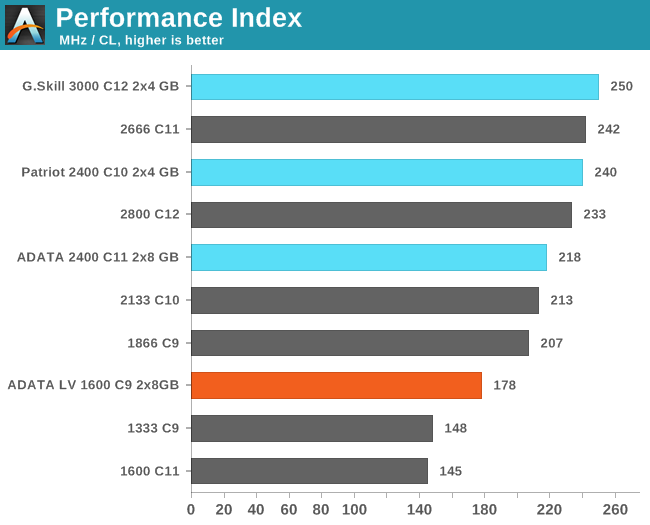
From the data in our memory overview, it was clear that any kit with a performance index of less than 200 was going to have issues on certain benchmarks. The ADATA kit has a PI of 178, and thus in principle might drop back in some benchmarks .










35 Comments
View All Comments
Khenglish - Friday, December 6, 2013 - link
They do. It just costs more. Tons of 1600 9-9-9 T1 1.35V 8GB sticks on newegg. Even 1866 10-10-10 T1 8GB sticks.The question is if your laptop supports 1.35V or not. Only 8 series and a few 7 series laptops will run at 1.35V. Other laptops will run the memory at 1.5V despite it being 1.35V, which is fun if your laptop allows overclocking (which unfortunately is just top end clevo and alienware), but a waste of money and power if not.
jeffbui - Saturday, December 7, 2013 - link
Apple uses DDR3L in their Macbook Pros and LPDDR3 in their Air lineXpl1c1t - Friday, December 6, 2013 - link
Fail to see why this is something worth reviewing. Maybe in the 2009/2010 timeframe this would have been more relevant, but there were better performing kits available then @ 1.35v. Namely there were the GSkill ECO and Mushkin 996825 kits which were killer. I still run mine at 1700mhz 6-8-6-24-1T and 1.4v and am sure they could run well below 1.35v @ 1600.StrangerGuy - Saturday, December 7, 2013 - link
The more pressing question is the TOTAL lack of power consumption tests especially for standby states. C'mon who do you think the target customers are for low voltage RAM?MrSpadge - Sunday, December 8, 2013 - link
Those were probably 4 GB, or maybe even 2 GB modules.jeffrey - Saturday, December 7, 2013 - link
Ian Cutress,Hello! You keep writing articles about 1866/C9 being the minimum and to avoid 1600. Even going so far as to say, "Any kit 1600 MHz or less is usually bad news."
However, this ignores 1600/C8 modules. The 1600/C8 score a 200 on your Performance Index at stock timings. This is at your recommended 200 level. There are several kits of 2x4 GB 1600/C8 on Newegg that have memory profiles of 8-8-8-24 at 1.5v. I'll repeat, these 1600 8-8-8-24 1.5v kits score 200 on the Performance Index and hit the current memory sweet spot for most people of 2x4 GB. This scores within around 3% of the 1866/C9 kits which have a Performance score of 207.
The reason I bring this up is that the 1600 8-8-8-24 kits are often less expensive than the 1866/C9 kits and offer essentially all of the performance.
I enjoy reading your articles and appreciate the volume that you have contributed lately!
Hairs_ - Saturday, December 7, 2013 - link
if you look at the benchmarks for these articles, you'll see that the differences between any of the kits tested is either hairline marginal, within the boundaries of statistical error, or non existent with the exception of two tests: winrar 4.2 (and not earlier versions) and explicit solver. Since I doubt anyone is doing explicit solver on an Intel integrated graphics rig, and most people aren't using winrar, it's pretty clear that recommending anything other than a standard 1600 kit with decent timings is a waste of effort on Intel chips.However this appears to have slipped past anandtech's reviewers, so these meaningless articles continue.
GTVic - Saturday, December 7, 2013 - link
That didn't make any sense. The benchmark tool gives a performance index. Whether people use the software is irrelevant.Hairs_ - Sunday, December 8, 2013 - link
it's entirely relevant. It proves that with the exception of two very specific and rare use cases, these ram kits make no difference to much cheaper ones.ibemerson - Saturday, December 7, 2013 - link
The reason I have mostly seen given for using low voltage memory is that it will supposedly last longer, and enable CPU's with on-die memory controllers to last longer, especially since Intel specifies 1.5v for memory, while many kits run at 1.65v. Some of us want computers that keep working for 10+ years.One question I had when researching a possible X-79 build involves the fact that installing 8 sticks of RAM on a board will cause the on-die memory controller to auto-downclock the memory because of the increased load. Does low voltage ram avoid this?