ADATA XPG V1.0 Low Voltage Review: 2x8 GB at DDR3L-1600 9-11-9 1.35 V
by Ian Cutress on December 6, 2013 2:00 PM ESTMarket Positioning
As mentioned before, at current prices these modules will have a tough time in the turbulent memory market. On 12/4, the current prices for similar 2x8GB DDR3-1600 C9 memory kits were as follows (prices taken from Newegg):
$129: Crucial Ballistix Sport DDR3L-1600 C9 2x8 GB 1.35V
$130: Silicon Power XPower DDR3-1600 C9 2x8 GB 1.65V
$140: Patriot Viper 3 DDR3-1600 C9 2x8 GB 1.50 V
$143: Crucial Ballistix Sport DDR3-1600 C9 2x8 GB 1.50V
$145: Team Dark DDR3-1600 C9 2x8GB 1.50V
$145: Team Vulcan DDR3-1600 C9 2x8GB 1.50V
$145: AMD Radeon RE1600 DDR3-1600 C9 2x8GB 1.50V
$150: Mushkin Enhanced Blackline DDR3L-1600 C9 2x8 GB 1.35V
$150: G.Skill RipjawsX DDR3-1600 C9 2x8 GB 1.50V
$150: Mushkin Enhanced Stealth DDR3-1600 C9 2x8GB 1.35V
$150: ADATA XPG V1.0 DDR3-1600 C9 2x8GB 1.50V
$150: G.Skill Ares DDR3-1600 C9 2x8GB 1.50V
$150: Apotop Altair ProOC DDR3-1600 C9 2x8GB 1.50V
$155: Crucial Ballistix Sport XT DDR3-1600 C9 2x8GB 1.50V
and so on.
If we filter out the low voltage kits:
$129: Crucial Ballistix Sport DDR3L-1600 C9 2x8 GB 1.35V
$150: Mushkin Enhanced Blackline DDR3L-1600 C9 2x8 GB 1.35V
$150: Mushkin Enhanced Stealth DDR3L-1600 C9 2x8GB 1.35V
Or other low voltage kits:
$140: G.Skill Aegis DDR3L-1600 C11 2x8GB 1.35V
$140: G.Skill Aegis DDR3L-1333 C9 2x8GB 1.35V
$150: Mushkin Enhanced Blackline DDR3L-1866 C11 2x8GB 1.35V
$157: Crucial Ballistix Tactical DDR3L-1600 C8 2x8GB 1.35V
$165: Kingston HyperX DDR3L-1600 C9 2x8GB 1.35V
The main competition is from the Crucial $129 kit, which seems to be a discounted offer right now. The $157 Crucial 1600 C8 kit looks tempting, so this 1600 C9 kit from ADATA ideally needs to leave no doubt when users are looking for a LV kit and aim at the $140 price point.
Test Bed
| Test Setup | |
| Processor |
Intel Core i7-4770K Retail @ 4.0 GHz 4 Cores, 8 Threads, 3.5 GHz (3.9 GHz Turbo) |
| Motherboards | ASRock Z87 OC Formula/AC |
| Cooling |
Corsair H80i Thermalright TRUE Copper |
| Power Supply | Corsair AX1200i Platinum PSU |
| Memory |
ADATA XPG V2 DDR3-2400 C11-13-13 1.65V 2x8 GB Patriot Viper III DDR3-2400 C10-12-12 1.65V 2x4 GB ADATA XPG V1.0 DDR3L-1600 C9-11-9 1.35V 2x8 GB |
| Memory Settings | XMP |
| Discrete Video Cards |
AMD HD5970 AMD HD5870 |
| Video Drivers | Catalyst 13.6 |
| Hard Drive | OCZ Vertex 3 256GB |
| Optical Drive | LG GH22NS50 |
| Case | Open Test Bed |
| Operating System | Windows 7 64-bit |
| USB 3 Testing | OCZ Vertex 3 240GB with SATA->USB Adaptor |
Many thanks to...
We must thank the following companies for kindly donating hardware for our test bed:
Thank you to OCZ for providing us with 1250W Gold Power Supplies.
Thank you to Corsair for providing us with an AX1200i PSU, and Corsair H80i CLC
Thank you to ASUS for providing us with the AMD GPUs and some IO Testing kit.
Thank you to ECS for providing us with the NVIDIA GPUs.
Thank you to Rosewill for providing us with the 500W Platinum Power Supply for mITX testing, BlackHawk Ultra, and 1600W Hercules PSU for extreme dual CPU + quad GPU testing, and RK-9100 keyboards.
Thank you to ASRock for providing us with the 802.11ac wireless router for testing.
‘Performance Index’
In our Haswell memory overview, I introduced a new concept of ‘Performance Index’ as a quick way to determine where a kit of various speed and command rate would sit relative to others where it may not be so obvious. As a general interpretation of performance in that review, the performance index (PI) worked well, showing that memory kits with a higher PI performed better than those that a lower PI. There were a few circumstances where performance was MHz or CL dominated, but the PI held strong for kit comparisons.
The PI calculation and ‘rules’ are fairly simple:
- Performance Index = MHz divided by CL
- Assuming the same kit size and installation location are the same, the memory kit with the higher PI will be faster
- Memory kits similar in PI should be ranked by MHz
- Any kit 1600 MHz or less is usually bad news.
That final point comes about due to the law of diminishing returns – in several benchmarks in our Haswell memory overview performed very poorly (20% worse or more) with the low end MHz kits. In that overview, we suggested that an 1866 C9 or 2133 C10 might be the minimum suggestion; whereas 2400 C10 covers the sweet spot should any situation demand good memory.
With this being said, the results for our kits are as follows:
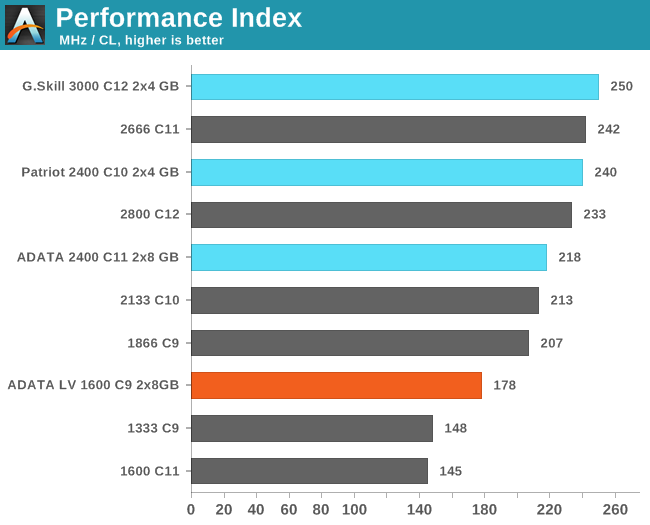
From the data in our memory overview, it was clear that any kit with a performance index of less than 200 was going to have issues on certain benchmarks. The ADATA kit has a PI of 178, and thus in principle might drop back in some benchmarks .










35 Comments
View All Comments
MelvisLives - Friday, December 6, 2013 - link
even for things like folding the T/S series make little senseI run my normal 84W haswell i5 at 2.6Ghz with a -0.26V offset to allow me to run it in my htpc case without a cpu fan, maths says its max tdp will be about 40W, with the added bonus I can increase it if i want or move case.
so i guess my point is, T series cant be made to hit the same levels as a standard i5 but a standard i5 will undervolt/underclock to T series level, and they cost exactly the same, making T series poor value.
popej - Friday, December 6, 2013 - link
I have recently flashed BIOS update, which included new microcode from Intel. As I understand this microcode update not only disabled any overclock for non-K Haswell (multicore enhancement) but also possibility to undervolt CPU. It is quite possible, that your i5 could be affected too.MelvisLives - Saturday, December 7, 2013 - link
thats sad to hear if its true, and does change things slightly, but it also means that intel are aware how poor value the T/S chips are and are trying to keep a market for them since a i5-4570 is the same price as an i5-4570S and 4570T.peterfares - Sunday, December 8, 2013 - link
But that raises the question: why bother? If they're the same chips sold at the same price, why artificially make three different models with different capabilities? It makes sense if they sell them for different prices (even if it is a douchy thing to do).ShieTar - Tuesday, December 10, 2013 - link
The non-T/S versions are usually better/more efficient than specified, so in most cases they will indeed perform the same as the T/S. But you could be unlucky and get a unusually inefficient normal chip, which really uses up its 84W TDP.purerice - Friday, December 6, 2013 - link
Thank you for your explanation. I actually had been tempted by the 4770S/4670T because I thought there was a bigger difference. I am still in the age where underclocking was done manually.As for this RAM, the article was very in depth and well-done but I am a little disappointed that the article didn't show any make or break situations. For example, all of the dGPU framerates were playable while none of the iGPU framerates were playable. The tests should have been done at resolutions that would have produced borderline playability to better see in which situations the there would be a noticeable difference.
MrSpadge - Sunday, December 8, 2013 - link
Agreed: regular CPUs with lowered voltage are far better value than S/T models. Or underclocked and undervolted, if necessary. This does involve manual testing, though.oranos - Friday, December 6, 2013 - link
what's the point of "low voltage" ram. I fail to see any real world difference between 1.35v and 1.5v standard.MrSpadge - Sunday, December 8, 2013 - link
You've got to run a lot of them, like in a server farm, for this to matter.shing3232 - Friday, December 6, 2013 - link
I would like to have this kind of ram at laptop