NVIDIA Tegra Note 7 Review
by Brian Klug on November 12, 2013 9:01 AM EST- Posted in
- Tablets
- Mobile
- Tegra 4
- NVIDIA
- Tegra Note
Display
At the front of Tegra Note 7 is a 7-inch 1280x800 IPS LCD. This is the same form factor as what we saw on the previous generation Nexus 7, and thanks to the FCC’s internal photos, we know the exact panel. It’s an LG LD070WX3 panel, interestingly enough same as the Kindle Fire HD, for comparison as far as I know the Nexus 7 of yesteryear used a Hydis panel.
Inside Display settings on the Tegra Note there’s a a color correction preset, which allows one to switch between sRGB and Native.
I’m grateful that NVIDIA is being upfront for users who want either sRGB calibration or the native properties of the panel. In addition NVIDIA is exposing a toggle under power for turning PRISM on or off, which some users disliked on the previous gen Nexus 7. I turned this off and the color mode to sRGB when testing.
![]()
Subjectively the display on Tegra Note is appealing, with no immediately visible superficial problems like light bleeding from the edges or a quick falloff in contrast at extreme viewing angles. I wish that the device had a high DPI panel like I’ve gotten used to with so many of the newer tablets, but otherwise the display is subjectively good enough.
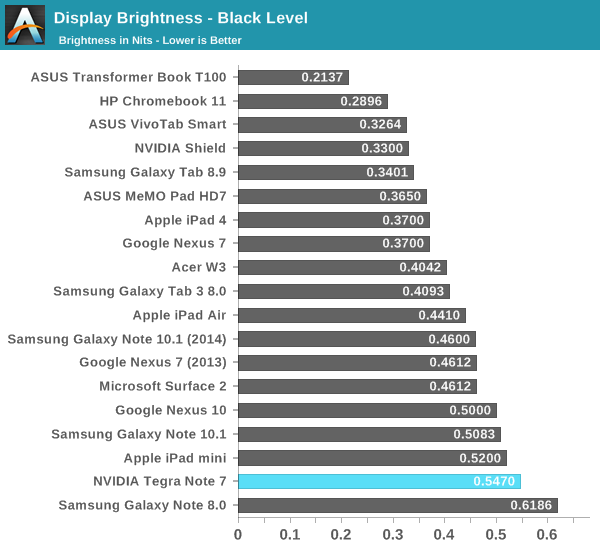
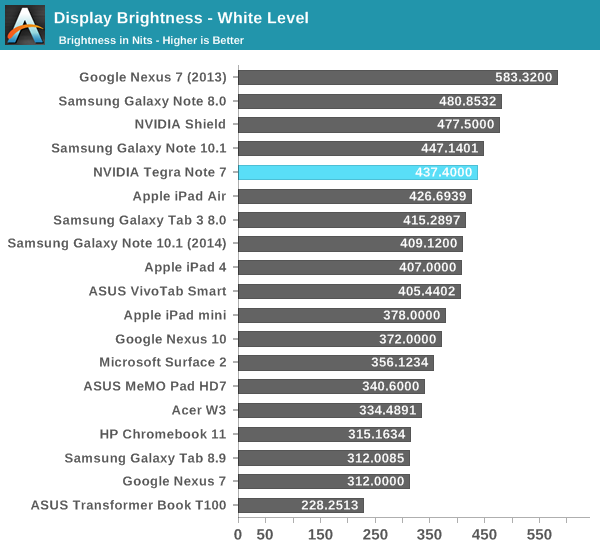
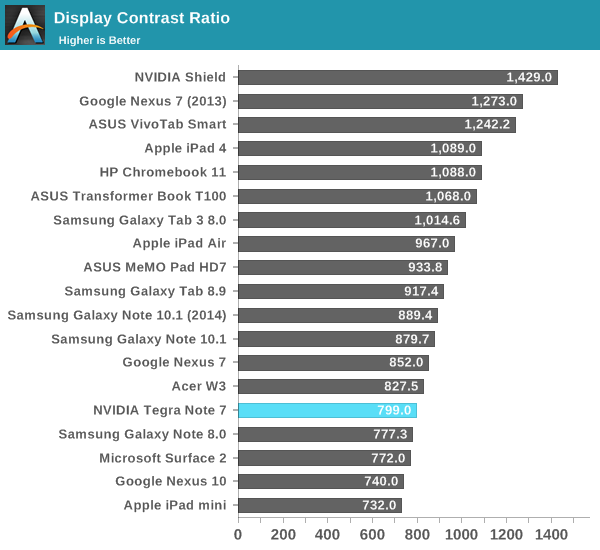
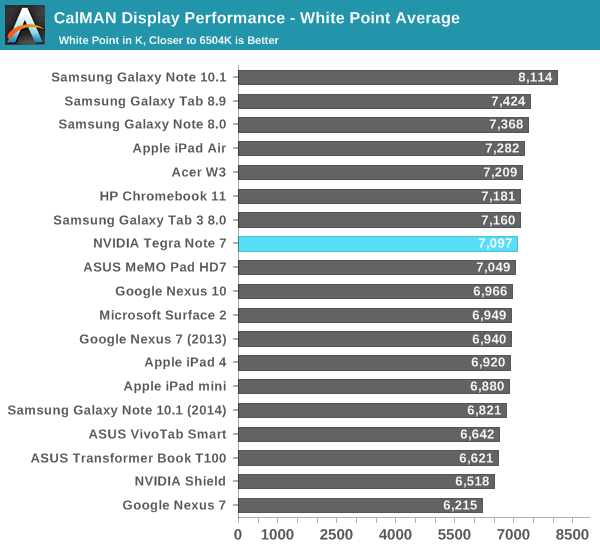
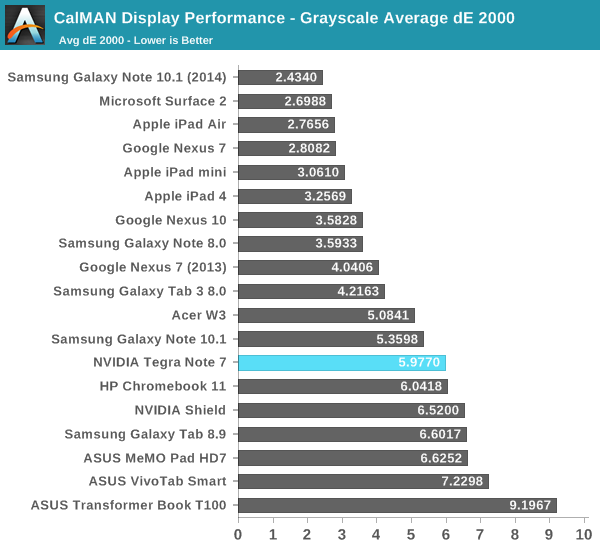
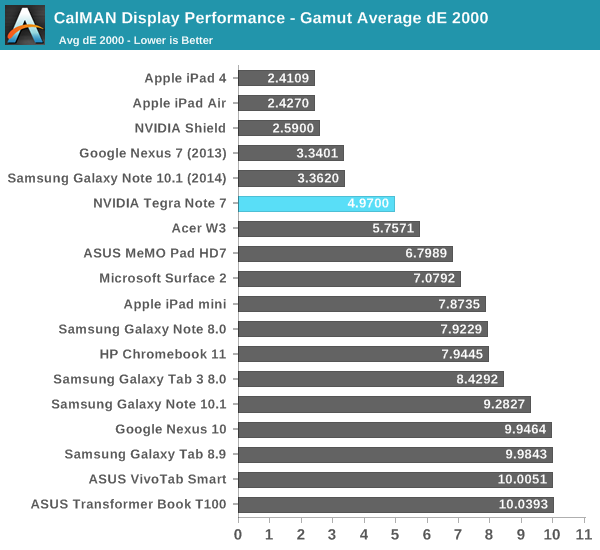
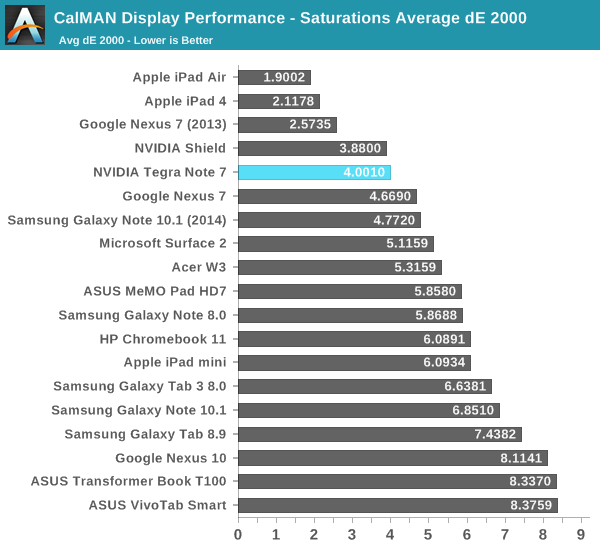
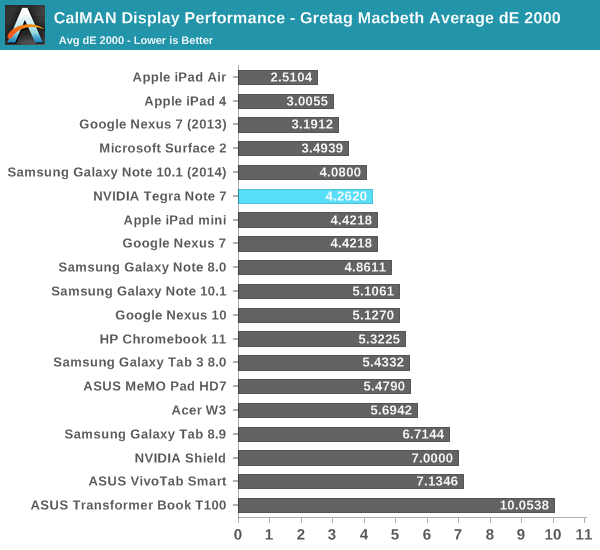
Color calibration is, you guessed it, better than the old Nexus 7, but not quite as good as the newer Nexus 7. It’s clear that NVIDIA placed some emphasis on getting the display close, but it could still be closer.



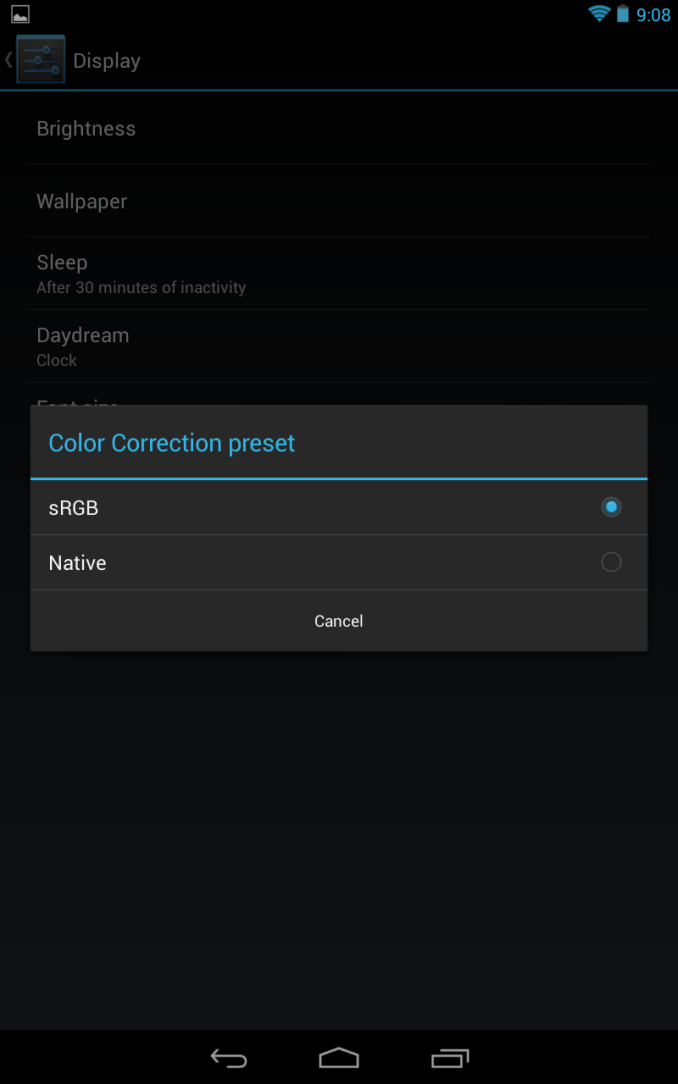













87 Comments
View All Comments
JaredNihilist - Wednesday, November 13, 2013 - link
The lack of expandable storage in the N7 was the only thing holding me back from getting a tablet finally. This may indeed be my solution! The battery life doesn't bother me, might just have to trial the screen in-store...But who knows when Australian (especially regional cities) will have them in...meelahi - Thursday, November 14, 2013 - link
Will it be possible for Surface 2 to attain the same stylus capability given that they share the SoC?Death666Angel - Thursday, November 14, 2013 - link
Great article!One thing: in the table on the first page you list under "WiFi/Connectivity" GPS/GLONASS for the Tegra Note, but not for the Nexus. I'm pretty sure they have GPS as well. :)
This is a pretty good product all things considered. Not something for me, I'm happy with the Nexus 7 2013 and wouldn't trade the display for anything lower res and I already have a note taking device. But the cheaper price, beefier SoC, stylus make this quite competitive I believe. Kudos to nVidia!
ESC2000 - Friday, November 15, 2013 - link
Nice balanced review - thanks!ZaZaraPePerkins - Wednesday, November 20, 2013 - link
The tablet, though worth the look over, is still slightly not as great as the Nexus 7, slightly by meaning a 40 percent to 100 percent difference http://versus.com/en/nvidia-tegra-note-7-vs-google... With higher resolution, lighter body and more storage, the money is worth every penny on the Nexus 7. http://some.ly/1dhuRBrJust my opinion, but check the stats yourself.
rishabgarg - Saturday, March 1, 2014 - link
is tegra note 7 support dongleor any other way to access internet except wifi option
chaitanya15 - Monday, August 11, 2014 - link
Where can I get the slide cover for Tegra Note 7 in India, either online or in the market. Unable to find one :(