The AMD Radeon R9 270X & R9 270 Review: Feat. Asus & HIS
by Ryan Smith on November 13, 2013 12:01 AM ESTMeet The HIS Radeon R9 270 IceQ X2 & Asus Radeon R9 270 DirectCU II OC
Unlike the 270X the 270 won’t have a reference design card, with every partner releasing their own custom design right off the bat. To that end we’ll be looking at a pair of retail 270 cards today, one from HIS and another from Asus. Our first card will be the HIS card, which as a reference clocked card will be our stand-in for the reference 270.
| Radeon R9 270 Mini-Comparison | ||||
| HIS Radeon R9 270 IceQ X2 | Asus Radeon R9 270 DirectCU II OC | |||
| Core Clock | 900MHz | 950MHz | ||
| Boost Clock | 925MHz | 975MHz | ||
| Memory Clock | 5.6GHz GDDR5 | 5.6GHz GDDR5 | ||
| VRAM | 2GB | 2GB | ||
| Width | Double Slot | Double Slot | ||
| Length | 8.3" | 9" | ||
| Price | $179 | $179 | ||
HIS Radeon R9 IceQ X2
HIS’s 270 IceQ X2 is a typical design for the retail 270 cards we have seen thus far. Most cards will feature a dual fan open air cooler over a moderately sized heatsink, and that’s exactly what we’re looking at with HIS’s card.
For their 270 HIS is using the smaller version of their IceQ X2 heatsink and fan unit. The smaller IceQ X2 utilizes a pair of fans mounted over an aluminum heatsink, with a trio of copper heatpipes providing a connection between the heatsink and the Pitcairn GPU underneath. There aren’t any baseplates or secondary heatsinks here, so cooling for the discrete electrical components and the RAM chips is provided solely via airflow coming off of the card’s fans.
With a PCB of 8” long and a combined card length of 8.3” long, the 270 IceQ X2 is the shorter of the two cards we’re looking at today. Though with the only points of contact between the cooler and the PCB being around the GPU, the card is still just long enough that we would have liked to see a stiffener or some other reinforcement mechanism on the PCB to keep the far end of the PCB from moving freely of the cooler.
As a 270 card one of the defining features will be the card’s power requirements, which at 150W means it needs only one PCIe power socket. For the IceQ X2 this is located at the far end of the PCB, orientated parallel to the PCB itself; so you’ll need a bit more room behind the card to work in the necessary power cabling.
Otherwise at the front end of the card we find a full slot vent, coupled with AMD’s last-generation I/O layout of 2x Mini DisplayPort, 1x HDMI, and 1x DL-DVI. This gives the 270 IceQ X2 more flexibility overall, but it means it won’t be able to natively drive a pair of DL-DVI monitors. This design also means that this is likely a reuse of an earlier HIS board, though we haven’t been able to identify the specific one.
Asus Radeon R9 270 DirectCU II OC
Our second 270 for the day is Asus’s Radeon R 270 DirectCU II OC. This is a factory overclocked model, which is something several of AMD’s partners will be doing as part of their usual differentiation and value add strategies.
Like the HIS 270, Asus’s card is a dual fan open air design. Based on a smaller version of their DirectCU II cooler, Asus utilizes a pair of heatpipes running from the Pitcairn GPU to the card’s heatsink, which overruns the PCB itself just slightly. There aren’t any baseplates or secondary heatsinks here, so cooling for the discrete electrical components and the RAM chips is provided solely via airflow coming off of the card’s fans.
The total length of the Asus 270 is 9”, of which roughly half an inch is the cooler overhanging the PCB. Despite the longer PCB Asus isn’t using any kind of stiffener or other PCB reinforcement here either, so even more so than the HIS card, Asus could use a little more protection against PCB bending.
For Asus’s power connectivity, the single 6-pin PCIe power socket is found at the end of the card, orientated perpendicular to the PCB. This is the second Asus card where we’ve seen Asus reverse the PCIe power socket so that the tab on the plug faces inwards instead of outwards, which makes it easier to plug (and unplug) the card without having to deal with the cooler blocking the tab. At the same time since the Asus card is a bit longer than the HIS card, we’re glad to see they’re using a perpendicular orientation to best minimize the need for additional room for the power cable.
As for Asus’s display I/O, Asus is using the current generation AMD standard of 2x DL-DVI 1x HDMI, and 1x DisplayPort. This gives the Asus card the ability to drive two DL-DVI type displays at once, but it only leaves 1 DisplayPort for any flexible expansion.
Finally, on the software side of things the 270 comes with Asus’s standard GPUTweak software utility. GPUTweak is a very competent overclocking suite that offers all of the overclocking and monitoring functionality we’ve come to expect from a good overclocking utility, including a wide array of monitoring options and support for GPU voltage control. Asus’s taste in skins is unfortunate – a low contrast red on black – but otherwise the UI itself is similarly solid. To that end GPU Tweak won’t match Afterburner on some of its more fringe features such as recording and overlays, but as a pure overclocking utility it stands up rather nicely.









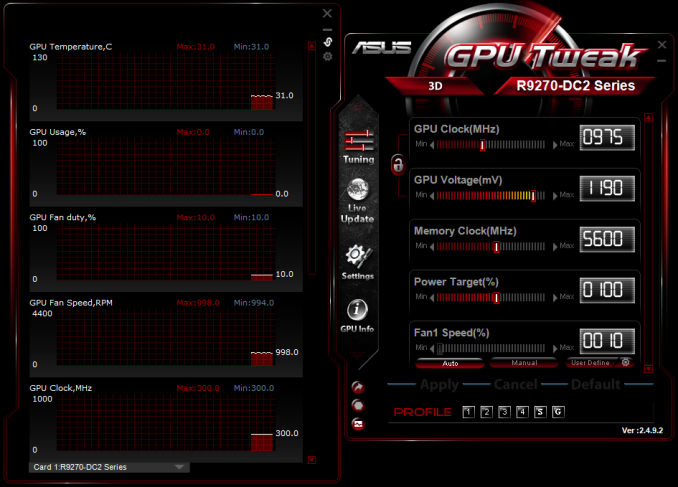








59 Comments
View All Comments
P39Airacobra - Saturday, July 26, 2014 - link
The 660 is great card but compared to the R9 270 non X it looses by a good margin (but the 660 has much better drivers). The GTX 760 wins against the 270. So the 270 fits in a very good spot especially for $179, And newegg even has a saphire R9 270 for $154. Nvidia can't come close to that price/performance.P39Airacobra - Thursday, August 14, 2014 - link
I really like my HIS R9 270 iPower IceQ X² card, When I buy a GPU I always try to get one with reference clocks especially if it's a AMD GPU. This can save some trouble with drivers issues. My 650 Ti was also based on reference clocks. And if you need the extra FPS you can always overclock. But honestly it is always best to leave the clocks alone. The performance gain from overclocking at the most will be 5fps average, That really is not worth fooling with. If your card won't get enough FPS in a certain game with certain settings it makes much more sense just to turn down the settings a little bit instead of stressing your expensive GPU. However at 1080 any 7870/270/270X should be fine a High-Ultra settings anyway.P39Airacobra - Tuesday, September 30, 2014 - link
Well I edited a copy of my bios on a HIS R9 270 ICE QX2 with Hynix, I set it to boot at stock AMD X model Voltage and I upped the fan profile a little bit to compensate, And I set the CCC oc limit to stock X model also. So it will boost to 1050mhz and 1.2v. But of'course I am too chicked too try and flash it. LOL, I am too afraid to ruin a good card that cost over $150 bucks. That's allot of money down the drain over simple flash risk.P39Airacobra - Tuesday, September 30, 2014 - link
It would be nice if somone would do a crossfire review for the 270 nonX. Since it is the best bang for buck card with performance close to high end you would think they would. This card is also very popular because of it's performance and price. So WTH reviewers?P39Airacobra - Saturday, October 18, 2014 - link
I have to say again! I love the 270 series from AMD! AMD has finally corrected the artifact issues with the latest 14.9 and 14.91 Beta drivers! That is outstanding! I am so glad to finally see AMD with drivers as good as Nvidia's. The R9 270 is the perfect GPU! It can run anything at 1080p with absolutely beautiful settings! And you can now buy a R9 270 for $139 at newegg. This is a card that can do anything! And it is only $139. That is outstanding! It is the HIS model like mine too! http://www.newegg.com/Product/Product.aspx?Item=N8... I am a little mad since I paid $179 for mine LOL. But if it helps other people to game. Anyway I can vouch that this card runs very cool too. It has a excellent cooler with copper pipes, The only drawback is it does not have heatsinks on the V-Ram, So do not overclock the V-Ram ever! But it runs 24c-28c idle, And never gets to 60c under heavy load clocked at 1050mhz. At stock 925mhz it never gets past 54c. That is outstanding temps for a Pitcairn chip. If you need a upgrade or are deciding on a GPU for a new build, This card for $139 is a fantastic choice.P39Airacobra - Saturday, October 25, 2014 - link
I noticed a really neat thing running CPU-Z log during game play. (Hitman Absolution) I was just curious of the boost clock speed. I wanted to see what clock speed it ran at. But it actually just runs at the labeled boost clock speed. The log showed It staying at 925mhz from the start of the game. So I was glad to see it at that speed. Here is the interesting part. When I looked at the voltage section of the log the card mostly ran at it's labeled voltage, But it also spiked at 1.250 which is the actual peak voltage for most 7870's. So it is nice to know my HIS R9 270 has same potential as the 7870 and R9 270X. The auto voltage is kinda neat. I also noticed my highest temp was 52c. I thought everyone said AMD cards run hot. I never seen this one go to 60c. I think I will just stick with my R9 270 for another 2 years. And hopefully ny then AMD will have another great bang for buck GPU like the R9 270. I was sold on Nvidia but now that AMD finally improved their drivers and removed the artifacts from Mafia 2, they seem to be finally caring about their drivers. I also noticed that textures on AMD GPU's look sharper, clearer and much cleaner than Nvidia. Also AMD's colors are much nicer, Nvidia's colors seem stale and dull now after using my R9 270.shredder962 - Thursday, November 27, 2014 - link
Late comment, but to those saying the 270 is a nerfed 270x are full of it.https://i.imgur.com/wU3qUII.png
This is my Asus Radeon R9 270 CUII OC overclocked to match the boost clock of the Gigabyte Radeon R9 270X Windforce Edition
Boo Yoon - Friday, December 11, 2015 - link
Hi,I am ignorant of a graphic card thing as a college female student and i was wondering if AMD Radeon R9 290 can support a monitor that I am going to buy. The monitor model name is 'QX2710 LED Evolution ll DP Multi TRUE10 TRUE 10 Matte 27" 2560x1440 Monitor' and it has a DVI-D, HDMI, VGI, and DP inputs. Somebody help me to know if the monitor is okay to buy for my graphic card. Thank you.
Loretta946 - Wednesday, October 3, 2018 - link
Most importantly, the recipe is totally devoid of corn, wheat and soy. https://dogbedoptions.sitey.me/ The appearance of the food functions to provide your pet dog's teeth.