The AMD Radeon R9 290X Review
by Ryan Smith on October 24, 2013 12:01 AM EST- Posted in
- GPUs
- AMD
- Radeon
- Hawaii
- Radeon 200
Hawaii: Tahiti Refined
Thus far when we’ve been discussing Hawaii, it’s typically been in comparison to Tahiti, and there’s good reason for that. Besides the obvious parallel of being AMD’s new flagship GPU, finally succeeding Tahiti after just short of 2 years, in terms of design Hawaii looks and acts a lot like an improved Tahiti. The underlying architecture is still Graphics Core Next, and a lot of the compute functionality that gave Tahiti its broad applicability to graphics and compute alike is equally present in Hawaii, so in many ways Hawaii looks and behaves like a bigger Tahiti. But as we’ve seen over the years with these second wind parts, there’s are a lot of finer details involved taking an existing architecture and building it bigger, never mind the subtle feature additions that come with Hawaii.
The biggest addition with Hawaii is of course the increased number of functional units. 2 years in and against GPUs like NVIDIA’s GK110, AMD has a clear need to produce a larger, more powerful GPU if they wish to stay competitive with NVIDIA at the high end while also delivering newer, faster products for their regular customers. In doing so there’s a need to identify bottlenecks in the existing design (Tahiti) to figure out what changes will pay off the most for their die size and power consumption cost, and conversely what changes would have little payoff. The end result is that we’re seeing AMD significantly scale up some of the smaller areas of the chip, while taking a more nuanced approach on scaling up the larger areas.
But before we get too deep here, we want to quickly point out that with Hawaii AMD is making a significant change to how they’re logically representing the architecture in public, which although is striking does not mean the underlying low-level organization is nearly as different as the high-level changes would imply. At a high level the biggest change here is that AMD is now segmenting their hardware into “shader engines”. Conceptually the idea is similar to NVIDIA’s SMXes, with each Shader Engine (SE) representing a collection of hardware including shaders/CUs, geometry processors, rasterizers, and L1 cache. Furthermore ROPs are also being worked into the Shader Engine model, with each SE taking on a fraction of the ROPs for the purposes of high level overviews. What remains outside of the SEs is the command processor and ACEs, the L2 cache and memory controllers, and then the various dedicated, non-duplicated functionality such as video decoders, display controllers, DMA controllers, and the PCIe interface.
Moving forward, AMD designs are going to scale up and down both with respect to the number of SEs and in the number of CUs in each SE. This distinction is important because unlike NVIDIA’s SMX model, where the company can only scale down hardware by cutting whole SMXes, AMD can technically maintain up to 4 SEs while scaling down the number of CUs within each SE. So despite what the SE model implies, AMD’s scaling abilities are status quo for GCN in as much as they can continue to scale down for lower tier parts without sacrificing geometry or ROP performance. In reality of course the physical layout of Hawaii and other GPUs will deviate by even less, as the ROPs are still going to be tied into the memory controllers, the geometry processors are still closely integrated with the command processor, etc. Still, as a high level model it’s likely a better fit for how the underlying hardware really works, as it provides a more intuitive view on how the number of geometry processors, rasterizers, and ROPs are closedly related, or how the individual CUs are lumped together into CU arrays.
With that in mind, we’ll start or low level overview with a look at both the front end and the back end of Hawaii. Of all the aspects of the GPU AMD has scaled up compared to Hawaii, it’s at the front end and the back end that we’ll find the biggest changes due to the fact that AMD has doubled the number of functional units in most of the elements that reside here.
At the very front, in conjunction with the ACE improvements inherient to GCN 1.1, AMD has scaled up the number of ACEs from 2 in Tahiti to 8 in Hawaii. With each ACE now containing 8 work queues this brings the total number of work queues to 64. Unlike most of the other changes we’ll be going over today, the ACE increase has limited applicability for gaming, and while AMD isn’t talking about non-Radeon Hawaii products at this time, given what we know about GCN 1.1 there’s a clear applicability not only towards HSA, but also to more traditional GPU compute setups such as the FirePro S series. For GPU compute the additional ACEs and queues will help improve AMD’s real world compute performance by improving the utilization of the CUs, while the DMA engine improvements that come with the increased number of ACEs will help keep the CUs fed with data from the CPU and other GPUs.
Moving on, there are a number of back end and front end changes AMD has made to improve rendering performance, and the increased number of geometry processors is at the forefront of this. With Hawaii AMD has doubled the number of geometry engines from 2 to 4, and more closely coupling those with the existing 4 rasterizer setup they inherit. The increase in geometry processors comes at an appropriate time for the company as the last time the number of geometry processors was increased was with the 6900 series in 2010, when the company moved to 2 such processors. One of the side effects of the new consoles coming out this year is that cross-platform games will be able to use a much larger number of primitives than before – especially with the uniform addition of D3D11-style tessellation – so there’s a clear need to ramp up geometry performance to keep up with where games are expected to go.
Further coupled with this are more generalized improvements designed to improve geometry efficiency overall. Alongside the additional geometry processors AMD has also improved both on-chip and off-chip data flows, with off-chip buffering being improved to further improve AMD’s tessellation performance, while the Local Data Store can now be tapped by geometry shaders to reduce the need to go off-chip at all. More directly applicable is that the inter-stage storage (parameter and position caches) used by the geometry processors has also been increased in order to keep up with the overall increase in the number of processors.
On a side note, with every architectural revision/launch we try to get AMD’s engineers to give us an idea of what aspects they’re most proud of, and while they typically downplay the question (it’s a team effort, after all) for Hawaii the geometry processor changes have been a recurring theme of something where the engineering team is particularly proud of its work. As it turns out adding geometry processors is actually a quite a bit harder than it sounds, as the additional processors bring with it the need to balance geometry workloads across the processor cluster. When splitting up the geometry workload there are dependency issues that must be addressed, and to maximize efficiency there are load balancing/partitioning matters that must be taken into account as there’s no guarantee geometry is evenly distributed over the entire viewport. Consequently AMD’s engineers are quite happy with how this turned out due to the effort involved.
Meanwhile at the other end of the rendering pipeline we have AMD’s back end changes, which have been made in concert with the changes to the front end. The big change here is that for the first time since the 5870 (Cypress) back in 2009, AMD has increased the number of ROPs, going from 32 on Tahiti/Pitcairn to 64 on Hawaii. As ROPs are primarily tasked with jobs that are resolution dependent such as final pixel resolution and depth testing, the workload placed on ROPs has increased much more slowly over the years than the workload placed on shaders or even geometry processors. Similarly, for that reason scaling up the ROPs alone typically doesn’t have a big impact on rendering performance, hence ROP upgrades have come far more sparingly.
With Hawaii the increase in the number of ROPs comes down to a few different factors. To a large extent it’s merely a matter of “it’s time”, where the performance increases finally justify the die space increases. But AMD’s focus on 4K resolution workloads also plays a significant part, as 4K represents a significant increase in the ROP workload, and hence the need for more ROPs to pick up the work. Consequently while we can’t easily compare ROP performance across vendors, increasing the number of ROPs is one of the ways AMD will extend their high resolution performance advantage over NVIDIA, by being sure they have plenty of capacity to chew through 4K scenes.
Working in conjunction with the ROPs of course is the L2 cache, forming the second member of the ROP/L2/MC triumvirate, and like the number of ROPs this is being increased. L2 cache is more closely tied to the memory controllers than the ROPs, so while Tahiti had 32 ROPs and 768KB of L2 paired with 6 memory controllers, Hawaii gets double the ROPs but a smaller 33% increase in the L2 cache in accordance with the 33% increase in memory controllers. The end result is that Hawaii packs a full 1MB of L2 cache, and that the total bandwidth available out of the L2 cache has also been increased by 33% to a full 1TB. The L2 cache plays a role in every aspect of rendering, and as the primary backstop for the ROPs and secondary backstop for the CUs it’s critical to avoiding relatively expensive off-chip memory operations.
Lastly we have the final member of the ROP/L2/MC triumvirate, which is the memory interface. Tahiti for all of its strengths and weaknesses possesses a very large memory interface (as a percentage of die space), which has helped it reach 6GHz+ memory speeds on a 384-bit memory bus at the cost of die size. As there’s a generally proportional relationship between memory interface size and memory speeds, AMD has made the interesting move of going the opposite direction for Tahiti. Rather than scale up a 384-bit memory controller even more, they opted to scale down an even larger 512-bit memory controller with impressive results.
The result of AMD’s memory interface changes is that between the die space savings from the lower speed controllers coupled with a number of smaller tweaks to improve density, AMD has been able to implement the larger 512-bit memory interface while still reducing the size of the memory interface by 20% as compared to Tahiti. Furthermore these space savings still allow for a meaningful increase in memory bandwidth despite the lower memory clockspeeds, with AMD being able to increase their memory bandwidth by over 10% (as compared to 280X), from 288GB/sec to 320GB/sec. The end result is a very neat and clean (and impressive) improvement in AMD’s memory controllers, with AMD reducing their interface size and increasing their memory bandwidth at the same time. The 512-bit memory bus does have some externalities to it – specifically increased PCB costs and requiring more GDDR5 memory modules than Tahiti (16 vs. 12) – but these are ultimately countered by the die space savings that AMD is realizing from the smaller memory interface.
Meanwhile compared to AMD’s front end and back end changes, the Hawaii’s CU changes are much more straightforward. Besides optimizing the CUs for die size and giving them the appropriate GCN 1.1 functionality, very little has changed here. The end result is a simple increase in the number of CUs, going from 32 on Tahiti to 44 on Hawaii, with AMD continuing to distribute them evenly over the 4 Shader Engines. Shading/texturing remains the primary bottleneck for most games today, so while the CU increase is straightforward the performance implications are not to be ignored. Much of AMD’s 30% performance increase comes from this 38% increase in CUs. GCN was after all designed from the start to scale up well in this respect, so with Hawaii AMD is executing on those plans.
Moving on, having completed our look at the design of Hawaii, let’s discuss the die size of Hawaii a bit. Unlike NVIDIA, AMD doesn’t traditionally go above 400mm2 dies, and for good reason. NVIDIA holds the lion’s share of the high end, high margin workstation market, and while AMD market share has been slowly increasing from the historic lows of a couple of years ago it’s still well behind NVIDIA’s. Consequently AMD doesn’t have that high margin market to help bootstrap the production of large GPUs, requiring that they stay smaller to stay within their means.
With Hawaii AMD still isn’t entering the big die race that defines NVIDIA’s flagship GPUs, but AMD is going larger than ever before. At 438mm2 Hawaii is AMD’s biggest GPU yet, and despite AMD’s improvements in area efficiency Hawaii is still 73mm2 (20%) larger than Tahiti. The fact that AMD is able to improve their gaming performance by 30% over Tahiti means that this is a very good tradeoff to make, it just means that AMD is treading new ground in doing so.
Similarly, at 6.2 billion transistors Hawaii is AMD’s largest GPU yet by transistor count, outpacing the 4.31B Tahiti by 1.89B transistors, an increase of 44%. Now transistor counts alone don’t mean much, but the fact that AMD was able to increase their transistor density by this much is a significant accomplishment for the company.
Meanwhile on a historical basis it’s worth pointing out that while AMD’s “small die” strategy effectively died with Cayman in 2010, this marks the first time since R600 that AMD has dared to go this big. R600, AMD’s previously largest GPU, ended up being rather ill-fated, which in turn spurred on the small die strategy that defined the R700 and Evergreen GPU families. Hawaii won’t be a repeat of R600 – in particular AMD isn’t going to be repeating the unfortunate circumstance of building a large GPU against a new architecture and a new manufacturing node all at the same time – so they are certainly on far more solid ground this time. Ultimately the success of Hawaii will be based on sales and profit margins as always, but based on the performance we’re seeing and the state of AMD’s market, AMD shouldn’t have any trouble justifying a 400mm2 GPU at this point. This is yet another benefit of being a second wind product: AMD gets to build their large GPU against a mature manufacturing process, as opposed to the immature process that Tahiti had to work with.


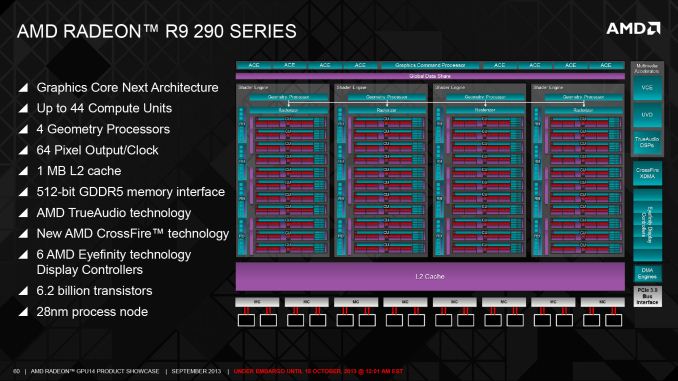
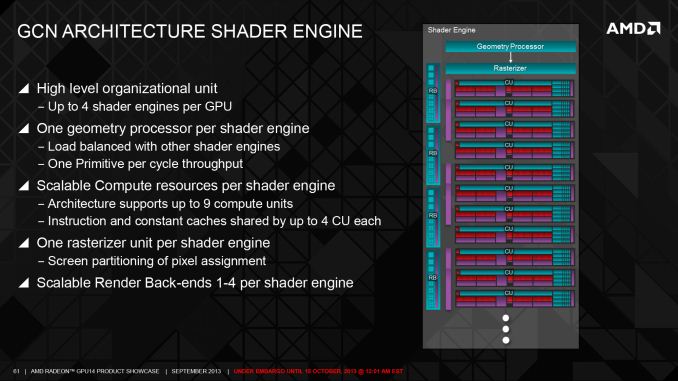
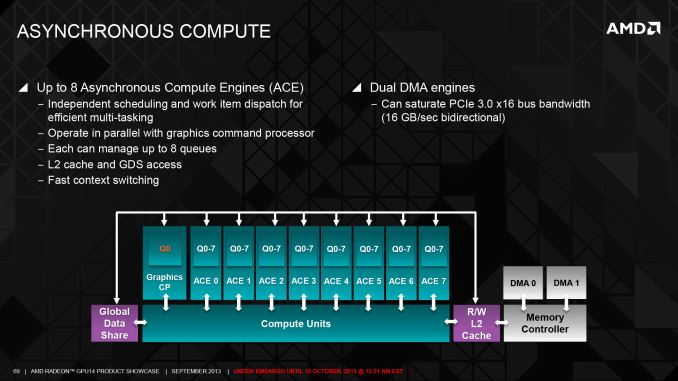
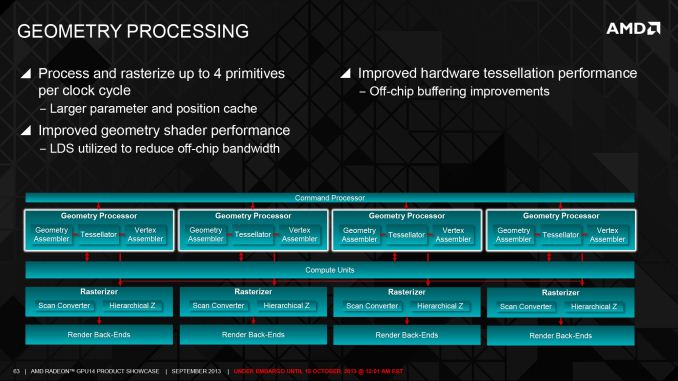
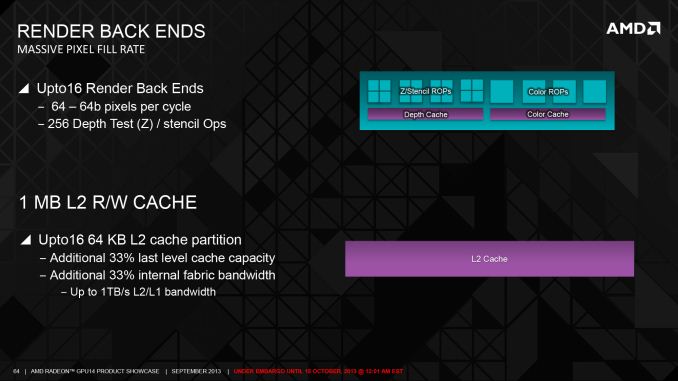
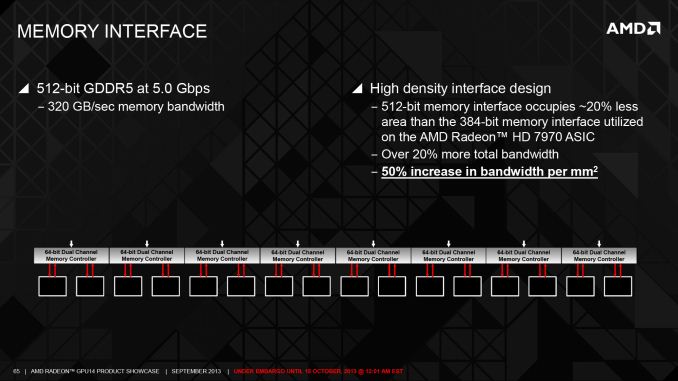
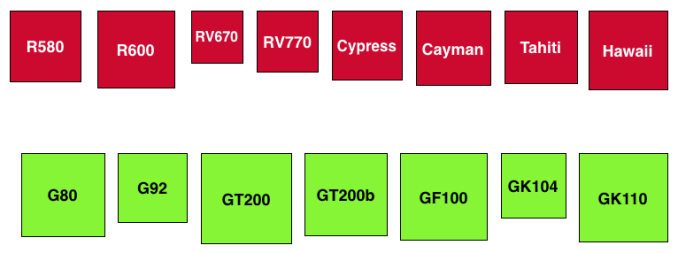
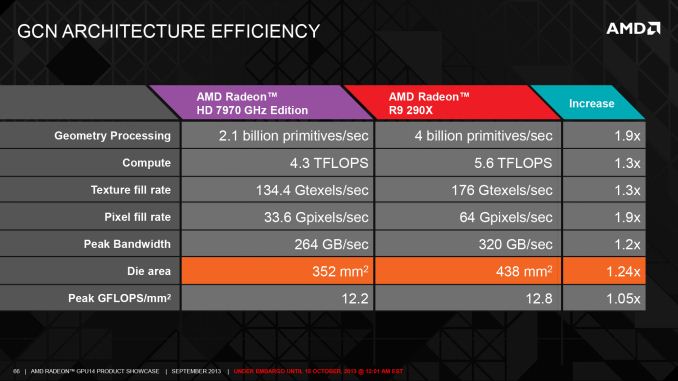








396 Comments
View All Comments
Sandcat - Friday, October 25, 2013 - link
That depends on what you define as 'acceptable frame rates'. Yeah, you do need a $500 card if you have a high refresh rate monitor and use it for 3d games, or just improved smoothness in non-3d games. A single 780 with my brothers' 144hz Asus monitor is required to get ~90 fps (i7-930 @ 4.0) in BF3 on Ultra with MSAA.The 290x almost requires liduid...the noise is offensive. Kudos to those with the equipment, but really, AMD cheaped out on the cooler in order to hit the price point. Good move, imho, but too loud for me.
hoboville - Thursday, October 24, 2013 - link
Yup, and it's hot. It will be worth buying once the manufacturers can add their own coolers and heat pipes.AMD has always been slower at lower res, but better in the 3x1080p to 6x1080p arena. They have always aimed for high-bandwidth memory, which is always performs better at high res. This is good for you as a buyer because it means you'll get better scaling at high res. It's essentially forward-looking tech, which is good for those who will be upgrading monitors in the new few years when 1440p IPS starts to be more affordable. At low res the bottleneck isn't RAM, but computer power. Regardless, buying a Titan / 780 / 290X for anything less than 1440p is silly, you'll be way past the 60-70 fps human eye limit anyway.
eddieveenstra - Sunday, October 27, 2013 - link
Maybe 60-70fps is the limit. but at 120Hz 60FPS will give noticable lag. 75 is about the minimum. That or i'm having eagle eyes. The 780gtx still dips in the low framerates at 120Hz (1920x1080). So the whole debate about titan or 780 being overkill @1080P is just nonsense. (780gtx 120Hz gamer here)hoboville - Sunday, October 27, 2013 - link
That really depends a lot on your monitor. When they talked about Gsync and frame lag and smoothness, they mentioned when FPS doesn't exactly match the refresh rate you get latency and bad frame timing. That you have this problem with a 120 Hz monitor is no surprise as at anything less than 120 FPS you'll see some form of stuttering. When we talk about FPS > refresh rate then you won't notice this. At home I use a 2048x1152 @ 60 Hz and beyond 60 FPS all the extra frames are dropped, where as in your case you'll have some frames "hang" when you are getting less than 120 FPS, because the frames have to "sit" on the screen for an interval until the next one is displayed. This appears to be stuttering, and you need to get a higher FPS from the game in order for the frame delivery to appear smoother. This is because apparent delay decreases as a ratio of [delivered frames (FPS) / monitor refresh speed]. Once the ratio is small enough, you can no longer detect apparent delay. In essence 120 Hz was a bad idea, unless you get Gsync (which means a new monitor).Get a good 1440p IPS at 60 Hz and you won't have that problem, and the image fidelity will make you wonder why you ever bought a monitor with 56% of 1440p pixels in the first place...
eddieveenstra - Sunday, October 27, 2013 - link
To be honnest. I would never think about going back to 60Hz. I love 120Hz but don't know a thing about IPS monitors. Thanks for the response....Just checked it and that sounds good. When becoming more affordable i will start thinking about that. Seems like the IPS monitors are better with colors and have less blur@60Hz than TN. link:http://en.wikipedia.org/wiki/IPS_panel
Spunjji - Friday, October 25, 2013 - link
Step 1) Take data irrespective of different collection methods.Step 2) Perform average of data.
Step 3) Completely useless results!
Congratulations, sir; you have broken Science.
nutingut - Saturday, October 26, 2013 - link
But who cares if you can play at 90 vs 100 fps?MousE007 - Thursday, October 24, 2013 - link
Very true, but remember, the only reason nvidia prices their cards where they are is because they could. (Eg Intel CPUs v AMD) Having said that, I truly welcome the competition as it makes it better for all of us, regardless of which side of the fence you sit.valkyrie743 - Thursday, October 24, 2013 - link
the card runs at 95C and sucks power like no tomorrow. only only beats the 780 by a very little. does not overclock well.http://www.youtube.com/watch?v=-lZ3Z6Niir4
and
http://www.youtube.com/watch?v=3OHKWMgBhvA
http://www.overclock3d.net/reviews/gpu_displays/am...
i like his review. its pure honest and shows the facts. im not a nvidia fanboy nore am i a amd fanboy. but ill take nvidia right how over amd.
i do like how this card is priced and the performance for the price. makes the titan not worth 1000 bucks (or the 850 bucks it goes used on forums) but as for the 780. if you get a non reference 780. it will be faster than the 290x and put out LESS heat and LESS noise. as well as use less power.
plus gtx 780 TI is coming out in mid November which will probably cut the cost of the current 780 too 550 and and this card would be probably aorund 600 and beat this card even more.
jljaynes - Friday, October 25, 2013 - link
you say the review sticks with the facts - he starts off talking about how ugly the card is so it needs to beat a titan. and then the next sentence he says the R9-290X will cost $699.he sure seems to stick with the facts.