The AMD Radeon R9 290X Review
by Ryan Smith on October 24, 2013 12:01 AM EST- Posted in
- GPUs
- AMD
- Radeon
- Hawaii
- Radeon 200
Meet The Radeon R9 290X
Now that we’ve had a chance to discuss the features and the architecture of GCN 1.1 and Hawaii, we can finally get to the hardware itself: AMD’s reference Radeon R9 290X.
Other than the underlying GPU and the livery, the reference 290X is actually not a significant deviation from the reference design for the 7970. There are some changes that we’ll go over, but for better and for worse AMD’s reference design is not much different from the $550 card we saw almost 2 years ago. For cooling in particular this means AMD is delivering a workable cooler, but it’s not one that’s going to complete with the efficient-yet-extravagant coolers found on NVIDIA’s GTX 700 series.
Starting as always from the top, the 290X measures in at 10.95”. The PCB itself is a bit shorter at 10.5”, but like the 7970 the metal frame/baseplate that is affixed to the board adds a bit of length to the complete card. Meanwhile AMD’s shroud sports a new design, one which is shared across the 200 series. Functionally it’s identical to the 7970, being made of similar material and ventilating in the same manner.
Flipping over to the back of the card quickly, you won’t find much here. AMD has placed all 16 RAM modules on the front of the PCB, so the back of the PCB is composed of resistors, pins, mounting brackets, and little else. AMD continues to go without a backplate here as the backplate is physically unnecessary and takes up valuable breathing room in Crossfire configurations.
Pulling off the top of the shroud, we can see in full detail AMD’s cooling assembling, including the heatsink, radial fan, and the metal baseplate. Other than angling the far side of the heatsink, this heatsink is essentially unchanged from the one on the 7970. AMD is still using a covered aluminum block heatsink designed specifically for use in blower designs, which runs most of the length of the card between the fan and PCIe bracket. Connecting the heatsink to the GPU is an equally large vapor chamber cooler, which is in turn mounted to the GPU using AMD’s screen printed, high performance phase change TIM. Meanwhile the radial fan providing airflow is the same 75mm diameter fan we first saw in the 7970. Consequently the total heat capacity of this cooler will be similar, but not identical to the one on the 7970; with AMD running the 290X at a hotter 95C versus the 80C average of the 7970, this same cooler is actually able to move more heat despite being otherwise no more advanced.
Moving on, though we aren’t able to take apart the card for pictures (we need it intact for future articles), we wanted to quickly go over the power and RAM specs for the 290X. For power delivery AMD is using a traditional 5+1 power phase setup, with power delivery being driven by their newly acquired IR 3567B controller. This will be plenty to drive the card at stock, but hardcore overclockers looking to attach the card to water or other exotic cooling will likely want to wait for something with a more robust power delivery system. Meanwhile despite the 5GHz memory clockspeed for the 290X, AMD has actually equipped the card with everyone’s favorite 6GHZ Hynix R0C modules, so memory controller willing there should be quite a bit of memory overclocking headroom to play with. 16 of these modules are located around the GPU on the front side of the PCB, with thermal pads connecting them to the metal baseplate for cooling.
Perhaps the biggest change for the 290X as opposed to the 7970 is AMD’s choice for balancing display connectivity versus ventilation. With the 6970 AMD used a half-slot vent to fit a full range of DVI, HDMI, and DisplayPorts, only to drop the second DVI port on the 7970 and thereby utilize a full slot vent. With the 290X AMD has gone back once more to a stacked DVI configuration, which means the vent is once more back down to a bit over have a slot in size. At this point both AMD and NVIDIA have successfully shipped half-slot vent cards at very high TDPs, so we’re not the least bit surprised that AMD has picked display connectivity over ventilation, as a half-slot vent is proving to be plenty capable in these blower designs. Furthermore based on NVIDIA and AMD’s latest designs we wouldn’t expect to see full size vents return for these single-GPU blowers in the future, at least not until someone finally gets rid of space-hogging DVI ports entirely.
Top: R9 290X. Bottom: 7970
With that in mind, the display connectivity for the 290X utilizes AMD’s new reference design of 2x DL-DVI-D, 1x HDMI, and 1x DisplayPort. Compared to the 7970 AMD has dropped the two Mini DisplayPorts for a single full-size DisplayPort, and brought back the second DVI port. Note that unlike some of AMD’s more recent cards these are both physically and electrically DL-DVI ports, so the card can drive 2 DL-DVI monitors out of the box; the second DVI port isn’t just for show. The single DVI port on the 7970 coupled with the high cost of DisplayPort to DL-DVI ports made the single DVI port on the 7970 an unpopular choice in some corners of the world, so this change should make DVI users happy, particularly those splurging on the popular and cheap 2560x1440 Korean IPS monitors (the cheapest of which lack anything but DVI).
But as a compromise of this design – specifically, making the second DVI port full DL-DVI – AMD had to give up the second DisplayPort, which is why the full sized DisplayPort is back. This does mean that compared to the 7970 the 290X has lost some degree of display flexibility howwever, as DisplayPorts allow for both multi-monitor setups via MST and for easy conversion to other port types via DVI/HDMI/VGA adapters. With this configuration it’s not possible to drive 6 fully independent monitors on the 290X; the DisplayPort will get you 3, and the DVI/HDMI ports the other 3, but due to the clock generator limits on the 200 series the 3 monitors on the DVI/HDMI ports must be timing-identical, precluding them from being fully independent. On the other hand this means that the PC graphics card industry has effectively settled the matter of DisplayPort versus Mini DisplayPort, with DisplayPort winning by now being the port style of choice for both AMD and NVIDIA. It’s not how we wanted this to end up – we still prefer Mini DisplayPort as it’s equally capable but smaller – but at least we’ll now have consistency between AMD and NVIDIA.
Moving on, AMD’s dual BIOS functionality is back once again for the 290X, and this time it has a very explicit purpose. The 290X will ship with two BIOSes, a “quiet” bios and an “uber” BIOS, selectable with the card’s BIOS switch. The difference between the two BIOSes is that the quiet BIOS ships with a maximum fan speed of 40%, while the uber BIOS ships with a maximum fan speed of 50%. The quiet BIOS is the default BIOS for the 290X, and based on our testing will hold the noise levels of the card equal to or less than those of the reference 7970.
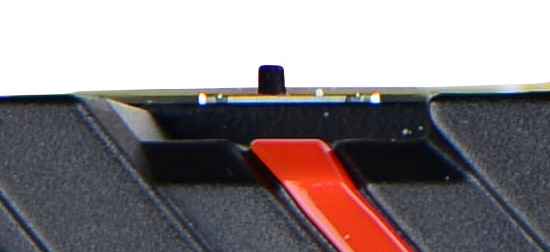
| AMD Radeon Family Cooler Comparison: Noise & Power | |||||||||||
| Card | Load Noise - Gaming | Estimated TDP | |||||||||
| Radeon HD 7970 | 53.5dB | 250W | |||||||||
| Radeon R9 290X Quiet | 53.3dB | 300W | |||||||||
| Radeon R9 290X Uber | 58.9dB | 300W | |||||||||
However because of the high power consumption and heat generation of the underlying Hawaii GPU, in quiet mode the card is unable to sustain its full 1000MHz boost clock for more than a few minutes; there simply isn’t enough cooling occuring at 40% to move 300W of heat. We’ll look at power, temp, and noise in full a bit later in our benchmark section, but average sustained clockspeeds are closer to 900MHz in quiet mode. Uber mode and its 55% fan speed on the other hand is fast enough (and just so) to move enough air to keep the card at 1000MHz in all non-TDP limited workloads. The tradeoff there is that the last 100MHz of clockspeed is going to be incredibly costly from a noise perspective, as we’ll see. The reference 290X would not have been a viable product if it didn’t ship with quiet mode as the default BIOS.
Finally, let’s wrap things up by talking about miscellaneous power and data connectors. With AMD having gone with bridgeless (XDMA) Crossfire for the 290X, the Crossfire connectors that have adorned high-end AMD cards for years are now gone. Other than the BIOS switch, the only thing you will find at the top of the card are the traditional PCIe power sockets. AMD is using the traditional 6pin + 8pin setup here, which combined with the PCIe slot power is good for delivering 300W to the card, which is what we estimate to be the card’s TDP limit. Consequently overclocking boards are all but sure to go the 8pin + 8pin route once those eventually arrive.



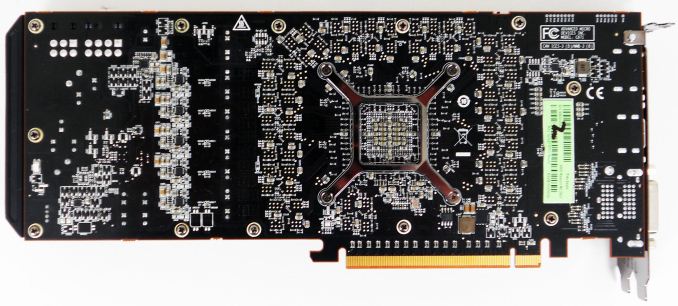













396 Comments
View All Comments
kyuu - Friday, October 25, 2013 - link
I agree. Ignore at all the complainers; it's great to have the benchmark data available without having to wait for all the rest of the article to be complete. Those who don't want anything at all until it's 100% done can always just come back later.AnotherGuy - Friday, October 25, 2013 - link
What a beastzodiacsoulmate - Friday, October 25, 2013 - link
Donno, all the geforce cards looks like sh!t in this review, and 280x/7970 290x looks like haven's god...but my 6990 7970 never really make me happier than my gtx 670 system...
well, whatever
TheJian - Friday, October 25, 2013 - link
While we have a great card here, it appears it doesn't always beat 780, and gets toppled consistently by Titan in OTHER games:http://www.techpowerup.com/reviews/AMD/R9_290X/24....
World of Warcraft (spanked again all resolutions by both 780/titan even at 5760x1080)
Splinter Cell Blacklist (smacked by 780 even, of course titan)
StarCraft 2 (by both 780/titan, even 5760x1080)
Titan adds more victories (780 also depending on res, remember 98.75% of us run 1920x1200 or less):
Skyrim (all res, titan victory at techpowerup) Ooops, 780 wins all res but 1600p also skyrim.
Assassins creed3, COD Black Ops2, Diablo3, FarCry3 (though uber ekes a victory at 1600p, reg gets beat handily in fc3, however hardocp shows 780 & titan winning apples-apples min & avg, techspot shows loss to 780/titan also in fc3)
Hardocp & guru3d both show Bioshock infinite, Crysis 3 (titan 10% faster all res) and BF3 winning on Titan. Hardocp also show in apples-apples Tombraider and MetroLL winning on titan.
http://www.guru3d.com/articles_pages/radeon_r9_290...
http://hardocp.com/article/2013/10/23/amd_radeon_r...
http://techreport.com/review/25509/amd-radeon-r9-2...
Guild wars 2 at techreport win for both 780/titan big also (both over 12%).
Also tweaktown shows lost planet 2 loss to the lowly 770, let alone 780/titan.
I guess there's a reason why most of these quite popular games are NOT tested here :)
So while it's a great card, again not overwhelming and quite the loser depending on what you play. In UBER mode as compared above I wouldn't even want the card (heat, noise, watts loser). Down it to regular and there are far more losses than I'm listing above to 780 and titan especially. Considering the overclocks from all sites, you are pretty much getting almost everything in uber mode (sites have hit 6-12% max for OCing, I think that means they'll be shipping uber as OC cards, not much more). So NV just needs to kick up 780TI which should knock out almost all 290x uber wins, and just make the wins they already have even worse, thus keeping $620-650 price. Also drop 780 to $500-550 (they do have great games now 3 AAA worth $100 or more on it).
Looking at 1080p here (a res 98.75% of us play at 1920x1200 or lower remember that), 780 does pretty well already even at anandtech. Most people playing above this have 2 cards or more. While you can jockey your settings around all day per game to play above 1920x1200, you won't be MAXING much stuff out at 1600p with any single card. It's just not going to happen until maybe 20nm (big maybe). Most of us don't have large monitors YET or 1600p+ and I'm guessing all new purchases will be looking at gsync monitors now anyway. Very few of us will fork over $550 and have the cash for a new 1440p/1600p monitor ALSO. So a good portion of us would buy this card and still be 1920x1200 or lower until we have another $550-700 for a good 1440/1600p monitor (and I say $550+ since I don't believe in these korean junk no-namers and the cheapest 1440p newegg itself sells is $550 acer). Do you have $1100 in your pocket? Making that kind of monitor investment right now I wait out Gsync no matter what. If they get it AMD compatible before 20nm maxwell hits, maybe AMD gets my money for a card. Otherwise Gsync wins hands down for NV for me. I have no interest in anything but a Gsync monitor at this point and a card that works with it.
Guru3D OC: 1075/6000
Hardwarecanucks OC: 1115/5684
Hardwareheaven OC: 1100/5500
PCPerspective OC: 1100/5000
TweakTown OC: 1065/5252
TechpowerUp OC: 1125/6300
Techspot OC: 1090/6400
Bit-tech OC: 1120/5600
Left off direct links to these sites regarding OCing but I'm sure you can all figure out how to get there (don't want post flagged as spam with too many links).
b3nzint - Friday, October 25, 2013 - link
"So NV just needs to kick up 780TI which should knock out almost all 290x uber wins, and just make the wins they already have even worse, thus keeping $620-650 price. Also drop 780 to $500-550"we're talking about titan killer here.
titan vs titan killer, at res 3840, at high or ultra :
coh2 - 30%
metro - 30%
bio - (10%) but win 3% at medium
bf3 - 15%
crysis 3 - tie
crysis - 10
totalwar - tie
hitman - 20%
grid 2 - 10%+
2816 sp, 64rop, 176tmu, 4gb 512bit. 780 or 780ti won't stand a chance. this is titan killer dude wake up. only then then we're talking CF, SLi and res 5760. But for single card i go for this titan killer. good luck with gsync, im not gave up my dell u2711 yet.
just4U - Friday, October 25, 2013 - link
Well.. you have to put this in context. Those guys gave it their editor's choice award and a overall score of 9.3 They summed it up with this.."
The real highlight of AMD's R9 290X is certainly the price. What has been rumored to cost around $700 (and got people excited at that price), will actually retail for $549! $549 is an amazing price for this card, making it the price/performance king in the high-end segment. NVIDIA's $1000 GTX Titan is completely irrelevant now, even the GTX 780 with its $625 price will be a tough sale."
theuglyman0war - Thursday, October 31, 2013 - link
the flagship gtx *80 $msrp has been $499 for every upgrade I have ever made. After waiting out the 104 fer the 110 chip only to have the insult of the previous 780 pricing meant I will be holding off to see if everything returns to normal with Maxwell. Kind of depressing when others are excited for $550? As far as I know the market still dictates pricing and my price iz $499 if AMD is offering up decent competition to keep the market healthy and respectful.ToTTenTranz - Friday, October 25, 2013 - link
How isn't this viral?nader21007 - Friday, October 25, 2013 - link
Radeon R9 290X received Tom’s Hardware’s Elite award—the first time a graphics card has received this honor. Nvidia: Why?Wiseman: Because it Outperformed a card that is nearly double it's price (your Titan).
Do you hear me Nvidia? Please don't gouge consumers again.
Viva AMD.
doggghouse - Friday, October 25, 2013 - link
I don't think the Titan was ever considered to be a gamer's card... it was more like "prosumer" card for compute. But it was also marketed to people who build EXTREME! machines for maximum OC scores. The 780 was basically the gamer's card... it has 90-95% of the Titan's gaming capability, but for only $650 (still expensive).If you want to compare the R9 290X to the Titan, I would look at the compute benchmarks. And in that, it seems to be an apples to oranges comparison... AMD and nVIDIA seem to trade blows depending on the type of compute.
Compared to the 780, the 290X pretty much beats it hands down in performance. If I hadn't already purchased a 780 last month ($595 yay), I would consider the 290X... though I'd definitely wait for 3rd party cards with better heat solutions. A stock card on "Uber" setting is simply way too hot, and too loud!