Microsoft Surface Pro 2 Review
by Anand Lal Shimpi on October 21, 2013 12:01 AM EST- Posted in
- Tablets
- Microsoft
- Mobile
- Surface
- Surface Pro 2
Final Words
Surface Pro 2 is a good improvement over its predecessor. The platform is quicker, quieter and boasts longer battery life as well. The new kickstand is awesome, as are the new touch/type covers, and the new display is a big step in the right direction. If you were tempted by the original Surface Pro, its successor is a solid evolution and that much more tempting.
I really like using Surface Pro 2 and Windows 8.1 in general as a productivity focused tablet OS. The screenshot below really helps illustrate what I would love to do on most tablets, but what I can only do (well) on a Surface:
Writing an article on the left, touch enabled web browsing on the right. Switching between both applications is seamless, and I’m just as fast (if not faster) from a productivity standpoint on Surface Pro 2 than on a traditional notebook/desktop – at least for this usage model. There’s really something very compelling about having the best of both worlds in one system. I literally can’t do this well on any other tablet, and ultimately that’s what Microsoft was trying to achieve with Surface. You can do it with Surface 2, you can just do it a lot better with Surface Pro 2.
When Surface Pro first launched, it wasn’t just a good device, it was arguably the best Ultrabook on the market. Surface Pro 2 launches into a much more competitive marketplace. I don’t know if I can make the same statement about it vs. Ultrabooks today. That’s not a bad thing as it is still a very different type of device, but it does make for a more difficult buying decision.
Surface Pro 2 isn’t the perfect notebook and it isn’t the perfect tablet. It’s a compromise in between. Each generation, that compromise becomes smaller.
What I was hoping for this round was an even thinner/lighter chassis, but it looks like we’ll have to wait another year for that. Battery life is still not up to snuff with traditional ARM based tablets, and Surface Pro 2 seems to pay more of a penalty there than other Haswell ULT based designs – I’m not entirely sure why. Parts of the rest of the world have moved on to things like 802.11ac and PCIe based SSDs. Microsoft appears to be on a slightly strange update cadence with its Surface lineup, and for the brand’s sake I hope we see that rectified next round. It’s not enough to just put out a good product, you have to take advantage of all technologies available, when they are available. Just like last year, my recommendation comes with a caution – Surface Pro 2 is good, I’m happier using it than I was with last year’s model, but the Broadwell version will be even better. What’s likely coming down the pipe are improvements in the chassis and in battery life. You’ll have to wait around a year for those things, if you can’t, then this year’s model is still pretty good.


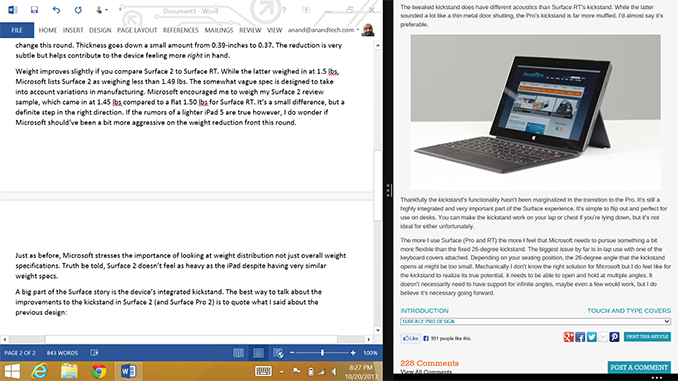








277 Comments
View All Comments
074geodude - Wednesday, October 23, 2013 - link
Yeah, have fun trying to type up a Word document on the Surface 2 Pro without a keyboard...Imaginer - Saturday, November 2, 2013 - link
To be honest, just using the handwriting input for light document mockups is very very nice. It even has substituted some input methods because I already have a pen in hand and not wanting to deploy back the keyboard cover from its folded back position - with a nice method of switching between touch screen keyboards and handwriting input.Imaginer - Saturday, November 2, 2013 - link
Of course, handwriting maybe a lost art amongst younger generations, with all of these new fangled devices and all.nikon133 - Monday, October 21, 2013 - link
Higher resolution, and stylus. For those who need one. Not everyone do, but then, not everyone need Thunderbold either.It is hard to argue that laptop is better laptop than tablet, but MBA cannot be used as tablet at all, while SP2 can be used as laptop - with occasional compromises, but it can.
In addition, I believe SP2 has docking station available, which I'm personally finding quite interesting. I can think of number of people for whom this could replace desktop, laptop and tablet - if dock is executed right. I guess you can plug external monitor, keyboard and mouse to MBA (or any other ultrabook), but I'm finding dock much more convenient solution.
Re OS storage requirements, last time I took part in this argument - it was in one of Appleinsider forum treads - it turned out that Windows 8 takes pretty much the same space as OSX. Has this changed..? Recovery partition can be removed (with recovery media created), so personally I wouldn't consider that.
althaz - Tuesday, October 22, 2013 - link
This isn't meant to (and doesn't) compete with notebooks for using on your laptop. It provides a tablet while you are mobile or consuming media/data/whatever and it is comparable to a laptop/desktop when you are at a desk.If you have no use for the tablet side of things and want to type in your lap, the Surface Pro (2) is not for you.
If you want something to consume, be portable and also be productive at a desk, then the Surface Pro (2) remains unmatched by any other device on the market. It's still not perfect yet (thickness is fine, but battery life needs to improve a bit more and weight desperately needs to go down). Better graphics performance would also be welcome, but as is it plays Starcraft 2, Football Manager and Civ5 pretty damn well, so i guess I shouldn't complain.
Friendly0Fire - Monday, October 21, 2013 - link
If you want to compare the Surface to an ultrabook, you need to include the keyboard, otherwise it just cannot compete. Ultrabooks don't have to have touch screens, but they do need keyboards.xdrol - Monday, October 21, 2013 - link
Except those that do. (Reference Intel SDPs ftw, but there are a few that follow.)fokka - Monday, October 21, 2013 - link
as far as i know the updated ultrabook-spec from intel do require a touchscreen. but when just speaking of form-factors, you're right of course.theduckofdeath - Monday, October 21, 2013 - link
And doesn't the MBA use a Low budget, fairly low-resolution TN display? That's a huge trade-off just to gain a bit extra battery-life.ESC2000 - Thursday, October 24, 2013 - link
The use of acrappy TN panel wasn't to gain battery life. ... it was straightforward profit mongering on apple's part