ASUS Transformer Book T100 Review: Redefining the Entry-Level Windows Notebook
by Anand Lal Shimpi on October 18, 2013 12:00 AM ESTDisplay
The T100 features a 10.1-inch 1366 x 768 IPS display, which makes for awesome viewing angles and an experience that will put most entry level notebooks to shame. Compared to what we’re used to seeing from Windows notebooks, ASUS did a tremendous job with the panel selection given the price of the T100.
Brightness, black levels and contrast are all reasonable but nothing extraordinary. Max brightness in particular is limited to only 228 nits. That’s more than bright enough for indoor use, but outdoors or in direct sunlight you may wish for a brighter panel. Black levels are quite good, which helps deliver great contrast ratio. As I mentioned at the beginning of the article, the gap between display panel and cover glass is large enough that reflections can be an issue - a problem that is worsened by the fact that the panel can’t get super bright.
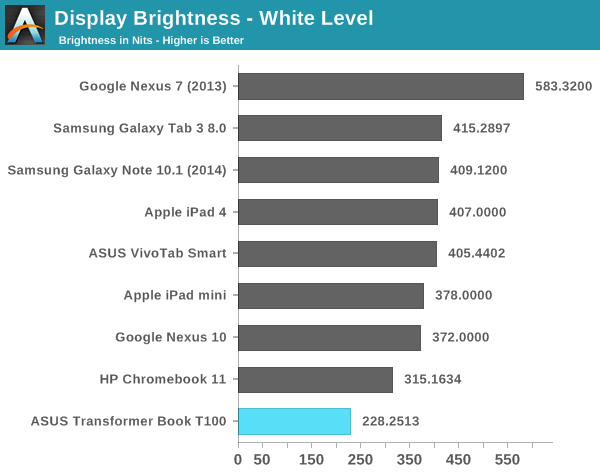
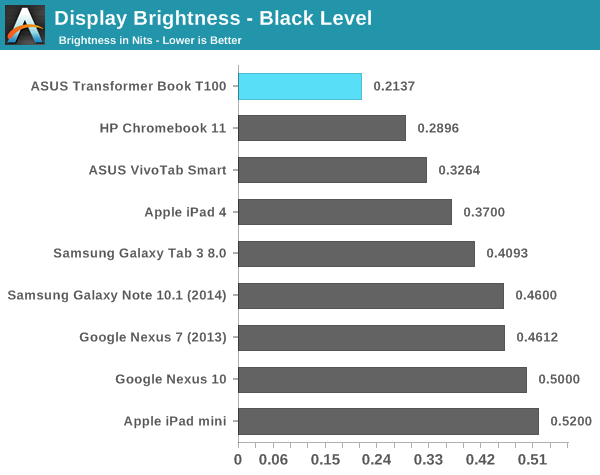
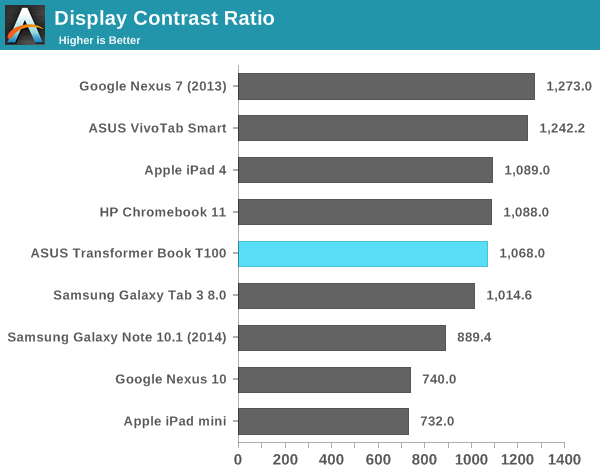
Whether or not any of this is a problem to you really depends on perspective. If we’re limiting our comparison to traditional entry level PC notebooks then ASUS has really redefined what it means to be a $349 PC. If you broaden the comparison to Android tablets and even Chromebooks, the comparison grows more difficult.
Color accuracy isn’t great on the T100. Once again, compared to what you’d traditionally get from a Wintel PC at this price point it’s amazing. Compared to the Chromebook 11 we recently reviewed at $279 however, the T100 needs some work.
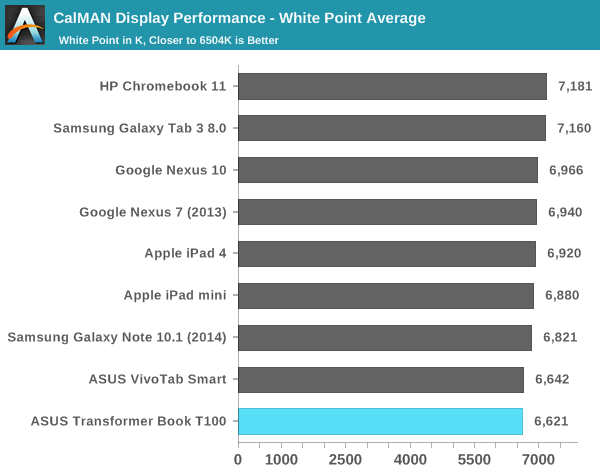
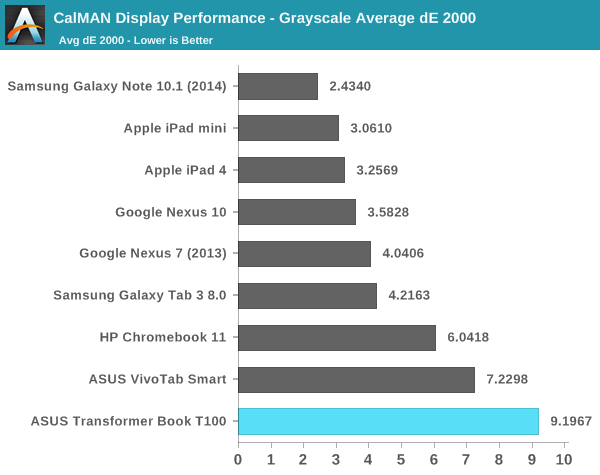
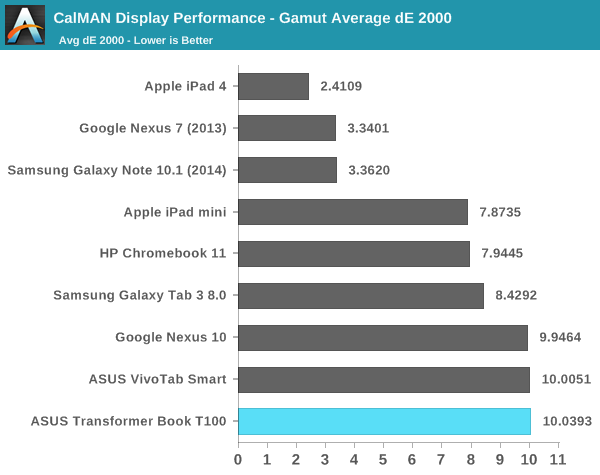
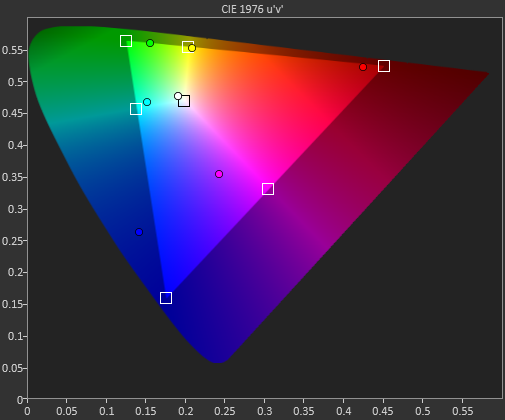
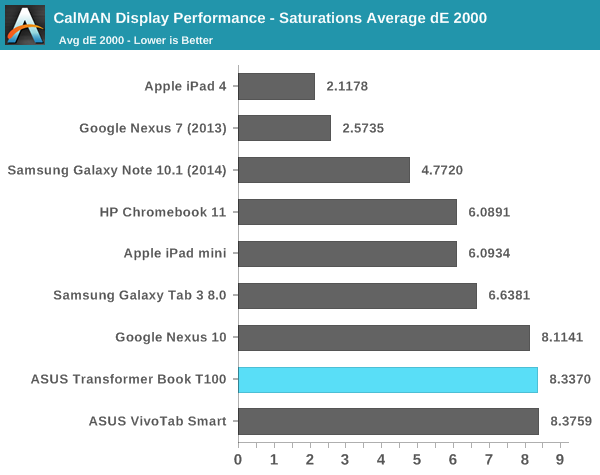
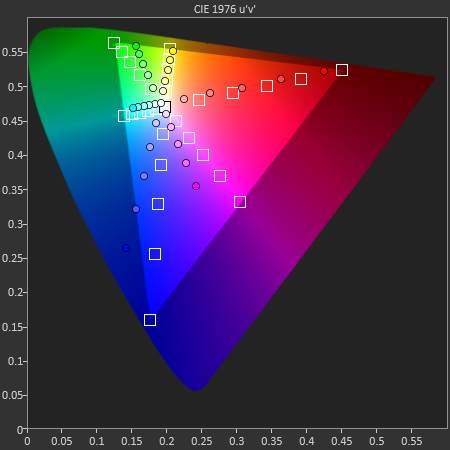
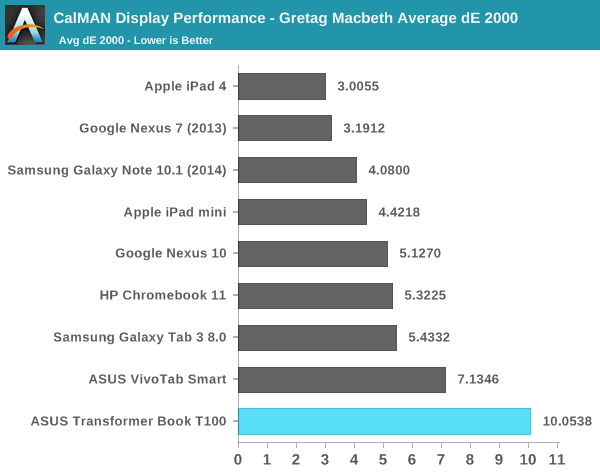
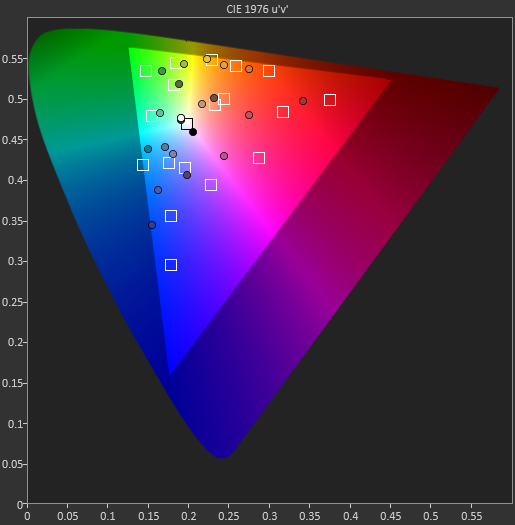
It’s definitely not a bad display, it just doesn’t live up to the expectations of some other low cost devices we’ve seen lately (e.g. 2013 Nexus 7, Chromebook 11). The charts below show you the stark difference between what we're expecting to display and what the T100 actually displays:
There's a green hue to all of the white/grays, and the other colors are just off. Users definitely benefit from the viewing angles of IPS but the T100 needs calibration.


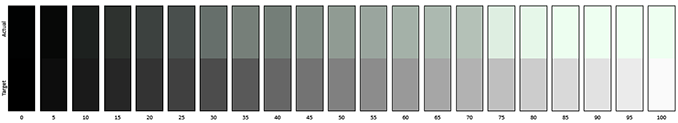
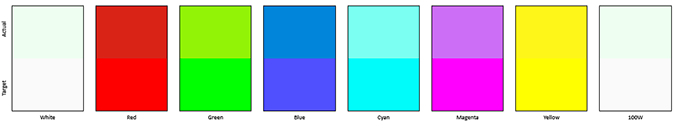
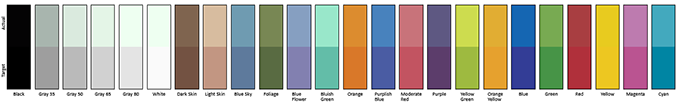








158 Comments
View All Comments
axien86 - Friday, October 18, 2013 - link
The pricing of the Asus T100 with 10" display in a toylike "plasticky" case priced around $400 for only 2GB of memory and no SATA drive capability shows how limited options OEMs have with Baytrail Atoms. It loses especially badly in graphics to a quad core Kabini.By comparison, the Toshiba Satellite 15.6 Touchscreen C55DT-A5307 sells for $399.99 and comes with quad core A6-5200 Kabini, 4GB memory and 500GB drive. Users can upgrade to more memory and SSD drives. By any comparison, it is a much better value and provides overall great PC user experience versus limited Asus T100 for the same price.
http://www.bestbuy.com/site/toshiba-satellite-15-6...
fokka - Friday, October 18, 2013 - link
you are comparing two completely different machines.Hubb1e - Friday, October 18, 2013 - link
A 15.6" laptop meets a completely different use case than a 10" tablet hybrid. The Tablet is a portable consumption machine that can do some work in a pinch. A 15.6" laptop is a work / play machine that can be portable. I don't see shoppers really cross shopping the two. I see people with both.Friendly0Fire - Saturday, October 19, 2013 - link
Plus, with stuff like a TN display (of the same resolution but 5" larger, no less!) and a mechanical hard drive, the user experience most likely suffers. You're trading size for cheapness.nushydude - Wednesday, November 6, 2013 - link
Can you tell us how the factory restore works? Is there a proprietory backup software? Or does it use Windows Refresh? How do you refresh it if you cannot boot into Windows? Is there a special key combination that would cause it to enter the recovery mode when pressed? Can you completely remove the recovery partition from the drives and make a USB recovery drive in case you are going for the 32GB model?Tams80 - Saturday, October 19, 2013 - link
http://globalsp.ts.fujitsu.com/dmsp/Publications/p...This might be of interest to you. You'll be paying far more than $10 extra though.
timon_comment - Saturday, October 19, 2013 - link
Waiting a look in Bay Trail M + SATA,in Windows x86 OS I dislike the eMMC storage system, it is an execrable design, the heavyweight Windows x86 OS is fully unlike in the lightweight Android OS, Windows needs SATA and PCIe, but Atom Bay Trail T is still no support SATA and PCIe.
Intel actually wanted in Android to compete with ARM processor, does not really want Bay Trail T to help Windows tablet to compete market, because the x86 processor is almost no another competitor! Now is Intel wanted to control the Android market!
lmcd - Sunday, October 20, 2013 - link
Would've been great to up the price by $15 for that, or $25 for that and RAM. Then good margins still, but good benefit for consumers.tinaaa - Monday, October 21, 2013 - link
The Z3770 is probably similar in battery life/size/cost/weight. I'm guessing price points was the key. It would have been nice to offer the 64GB version with the upgraded CPU.stanwood - Monday, October 21, 2013 - link
It may be the case that Intel could not supply the Z3770 in sufficient volumes. This is often true for the top-range part number early in a design's life cycle.