21.5-inch iMac (Late 2013) Review: Iris Pro Driving an Accurate Display
by Anand Lal Shimpi on October 7, 2013 3:28 AM ESTThe Display
When it was first announced, I shrugged off the 21.5-inch iMac model. At the time I was using a 27-inch Thunderbolt Display and couldn’t see myself using anything smaller, or lower resolution. With the new 27-inch iMac looking a lot like last year’s model with evolutionary upgrades on the internals, I was obviously drawn to the new 21.5-inch system because of its use of Intel’s Iris Pro 5200 graphics so I ended up with the first < 3MP desktop display I’d used since the release of the first 30-inch 2560 x 1600 panels years ago.
Given how much time I spend on notebook displays these days, now was as good a time as any to go back to a 1080p desktop display. While I’d prefer something with an insanely higher resolution, it’s still too early for a 21.5-inch 4K panel (or a 27-inch 5K panel), which Apple would likely move to in order to bring Retina displays to its desktops.
There are two reasons why you’d opt for the 21.5-inch iMac vs. the larger one: cost and size. At a bare minimum you’re looking at a $500 price difference between the 21.5 and 27-inch iMacs, which is pretty substantial to begin with. The size argument is just as easy to understand. The 27-inch iMac occupies a considerable amount of space on my desk, and I’ve come to realize that not everyone likes to be surrounded by a sea of desks. Either way there’s clearly a market for a computer this size, with this sort of a resolution. So how does the display fare?
In short: it’s nearly perfect.
Brian and I were comparing notes on the two reviews we’re working on at the same time. He sent me some CIE diagrams showing me color accuracy for the displays he’s testing, I responded with this:
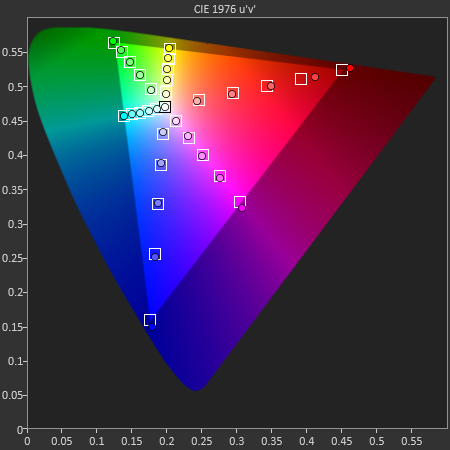
21.5-inch iMac (Late 2013) Saturations
Those boxes show what’s expected, the circles inside of them show what’s delivered by the display. The 21.5-inch iMac is spot on, out of the box, without any calibration required. Brian’s response:
WOW
is that out of the box?
The iMac’s display does extremely well in all of our tests, always turning in a delta E of less than 2. It’s just incredible. I'm borrowing the graphs below from our tablet bench data, but I've tossed in the 2013 MacBook Air as a reference point.
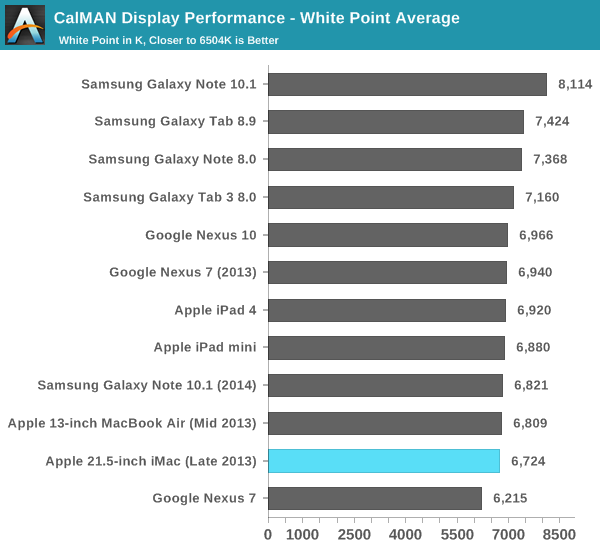
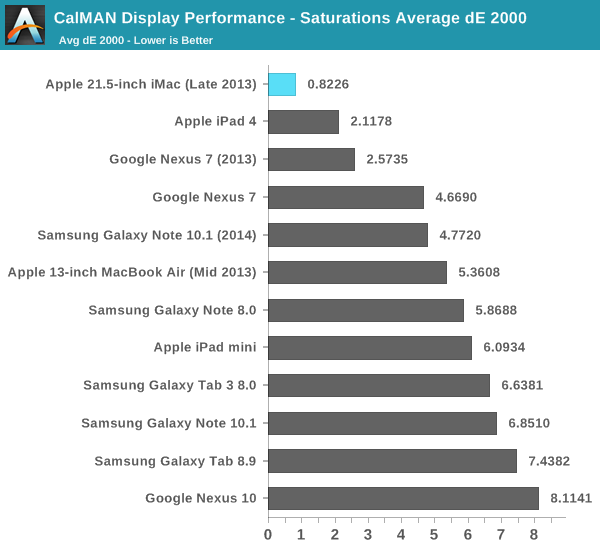
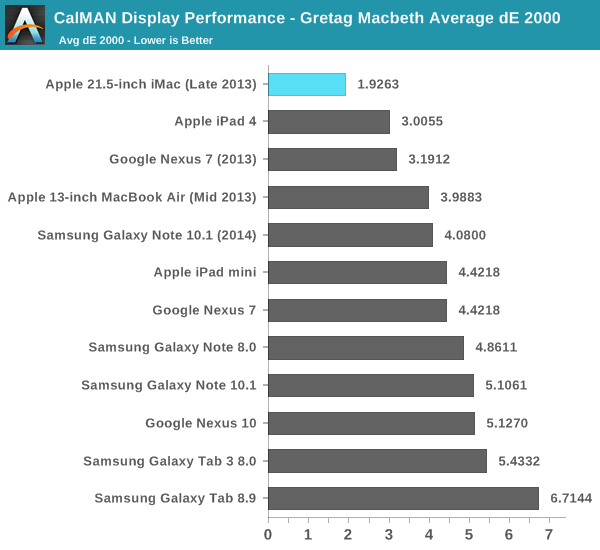
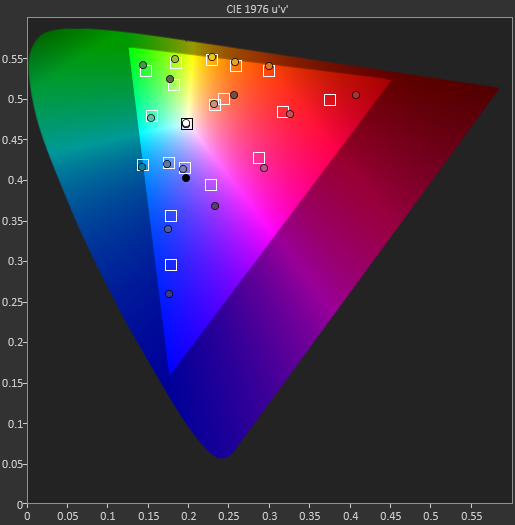
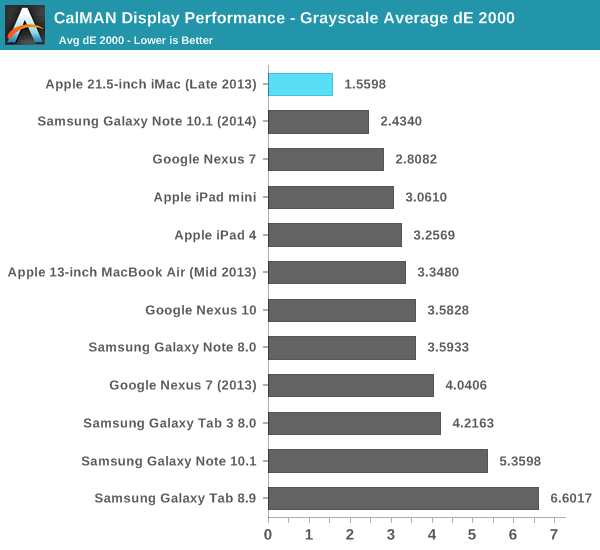
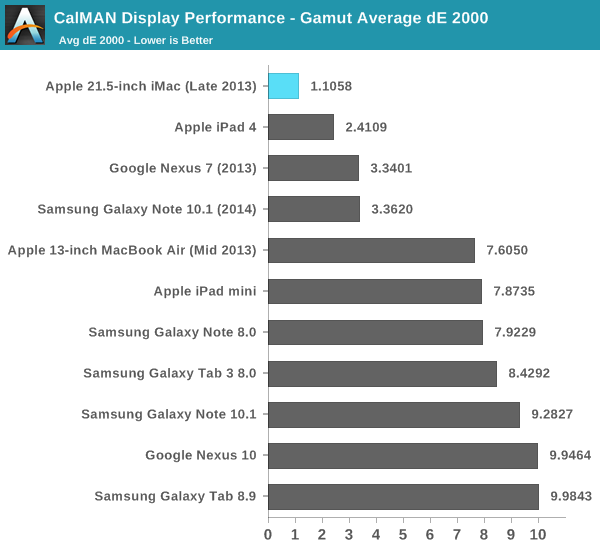
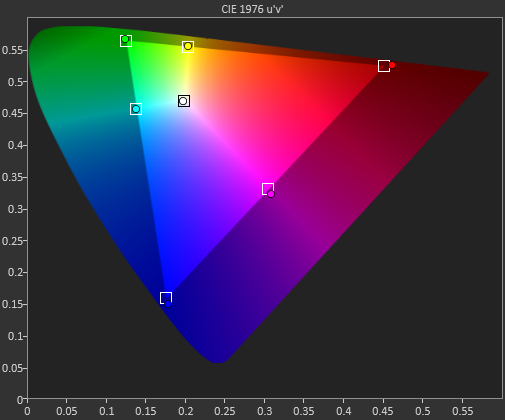
Although I doubt Apple’s intended audience for the entry-level 21.5-inch iMac are imaging professionals, they could very well use the system and be perfectly happy with it. Literally all that’s missing is a 2x resolution model, but my guess is it’ll be another year before we see that.
I have to point out that Apple does source its display panels from multiple providers (typically 2 or 3), not to mention panel variance within a lot. I don’t anticipate finding many panels better than the one in my review sample, but it’s always possible that there will be worse examples in the market. I haven’t seen huge variance in color accuracy from Apple panels, so I think it’s a pretty safe bet that what you’re going to get with any new iMac is going to be awesome.




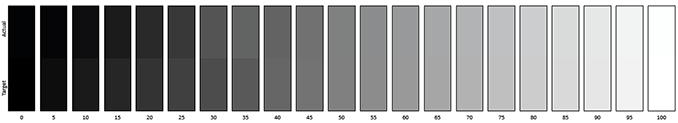
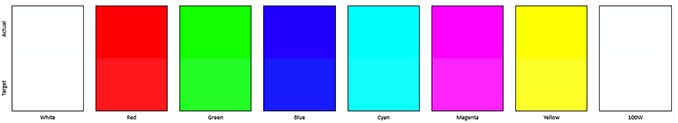
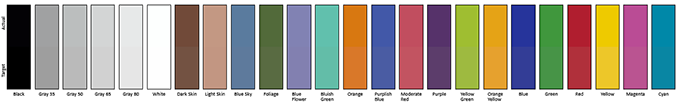








127 Comments
View All Comments
mikk - Monday, October 7, 2013 - link
The difference to the 55W Macbook Iris Pro is so big in some tests that we can't explain it with a 10% lower GPU frequency. Anand once again failed to give us readers proper system infos. You have to learn that 8GB DDR3-1600 is not enough because it can be 2x4 GB in dualchannel or 1x8GB in singlechannel.Anand Lal Shimpi - Monday, October 7, 2013 - link
All modern Macs ship in dual-channel mode.It's not just GPU frequency but turbo residency, which is lower on the 4570R for some reason.
thunng8 - Monday, October 7, 2013 - link
There is no 55W Macbook Iris Pro.It was an Intel supplied development board - not even in laptop form factor.
coolhardware - Monday, October 7, 2013 - link
Typo on last paragaph of page 4:'Doing *to* brings the price of the entry level 21.5-inch iMac up to $1499...'
Interesting to see another look at Iris Pro. The current generation continues to leave me a bit disappointed, I had such high hopes for it. Here's hoping that Intel makes some significant strides in the next generation (i.e. signigicantly more than 10-15% improvement)
Anand Lal Shimpi - Monday, October 7, 2013 - link
Edited :)I suspect Broadwell will improve things once again, but Intel seems to be consistently one generation behind what we actually want for that generation.
tipoo - Thursday, October 10, 2013 - link
As soon as Broadwell comes out I'm sure we'll all be on the "wait for the actual new architecture" boat, such is technology :PBut if Broadwell packs twice the EUs and the eDRAM bandwidth to feed it, that would be quite nice on the GPU side. I just hope they can improve the CPU side more.
farhadd - Monday, October 7, 2013 - link
The high end 27" imac is a 775M.kwrzesien - Monday, October 7, 2013 - link
Anand, typo in the specs chart on the first page.The top 27" model graphics should be "NVIDIA GeForce GTX 775M (2GB GDDR5)". 775M instead of 755M.
Anand Lal Shimpi - Monday, October 7, 2013 - link
Edited, thank you!squirrelboy - Monday, October 7, 2013 - link
i'm again baffled by this. who in their right minds would pay 1,3K for something with a low-end i5 and an iGPU? those specs belong in a $500 laptop. i really can't wrap my head around why anyone would do this. think of all the hardware you could get for that money! you'd be looking at an i5-4670k + gtx770