21.5-inch iMac (Late 2013) Review: Iris Pro Driving an Accurate Display
by Anand Lal Shimpi on October 7, 2013 3:28 AM ESTCPU Performance
I ran the entry level iMac through our normal OS X CPU test suite. I don't have a ton of Mac desktops in the database but I do have results for last year's 27-inch iMac that'll help put things in perspective. Also keep in mind that the 21.5-inch iMac came equipped with a HDD, while nearly everything else I'm comparing it to has an SSD inside.
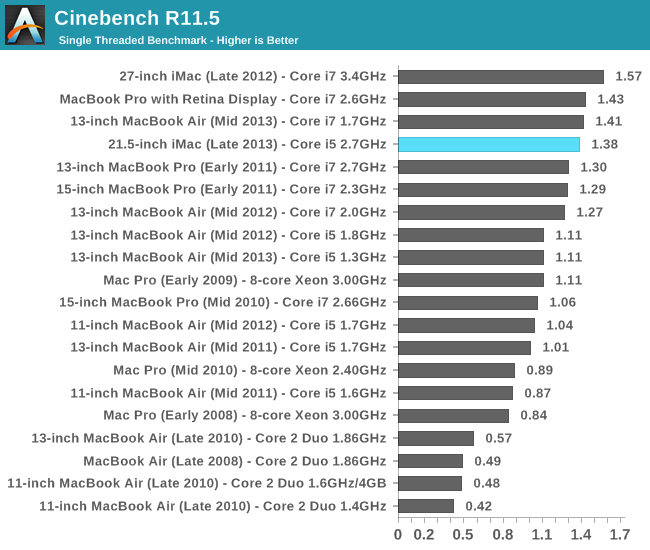
Single threaded performance is about on par with an upgraded 13-inch Haswell MacBook Air, which is sort of insane when you think about it. The Core i7 upgrade in the 13-inch MBA can turbo up to 3.3GHz, compared to 3.2GHz with the entry-level iMac’s Core i5. The amount of L3 cache dedicated to a single core is actually the same between both parts (at 4MB). In the case of Cinebench, the 128MB L4 cache doesn’t seem to do much.
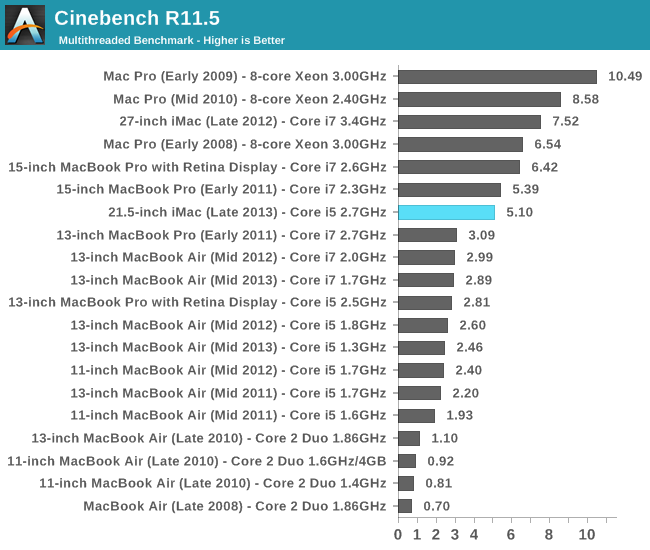
Multithreaded performance is obviously much better than what you’d get from a MacBook Air. You’ll notice the entry-level iMac’s performance here is actually quite similar to that of my old 2011 15-inch MacBook Pro. Although the Core i5-4570R has higher IPC and more TDP to work with, since it’s a desktop Core i5 it doesn’t support Hyper Threading and thus is only a 4 core/4 thread part. The Core i7 in my old MBP however is a 4 core/8 thread part, letting it make better use of each core’s execution resources in heavily threaded applications. This is really no fault of Apple’s, but rather a frustrating side effect of Intel’s SKU segmentation strategy.
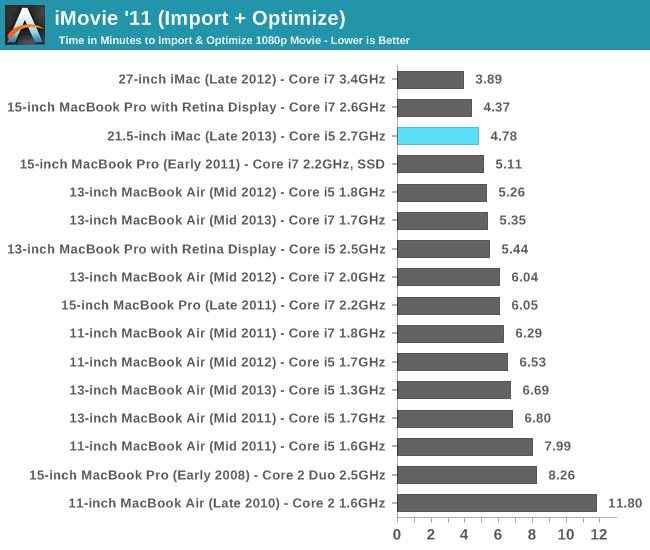
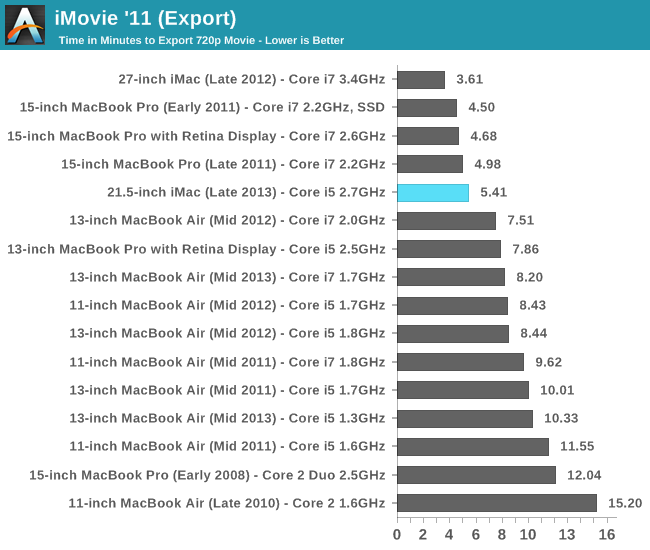
Looking at our iMovie test we see another 50% advantage comparing last year’s highest end 27-inch iMac configuration to the entry-level 21.5-inch model. The explanation boils down to lower max turbo frequencies and fewer number of simultaneous threads supported. There’s also the fact that I’m testing a HDD equipped system and comparing it to those with SSDs, but most of my OS X CPU test suite ends up being largely CPU bound with minimal impact from IO performance.
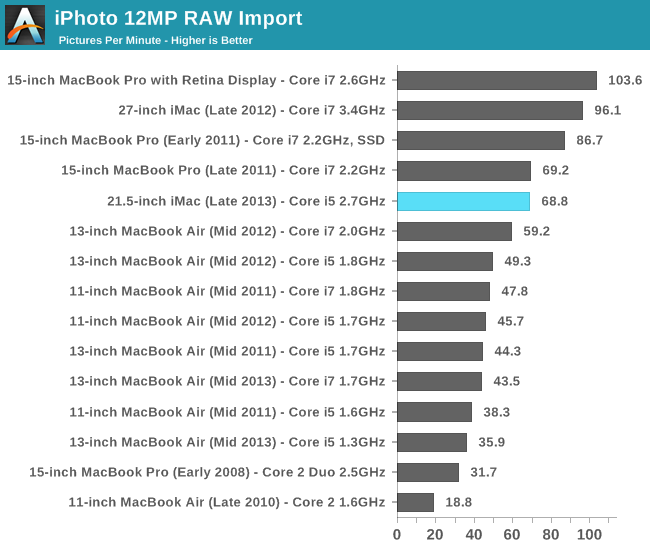
iPhoto import performance runs pretty much in line with what we’ve seen thus far. The entry-level iMac is a good performer, but power users will definitely want to push for a faster CPU.
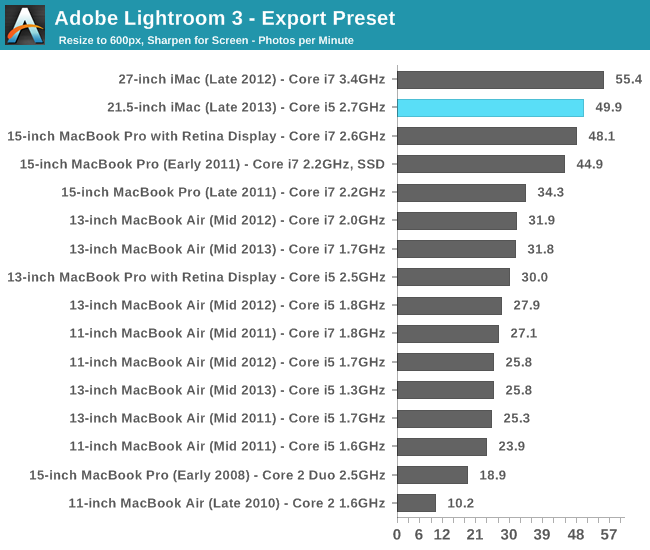
Our Lightroom export test is perhaps the most interesting here. The gap between last year’s 3.4GHz Core i7 and the Crystalwell equipped Core i5-4570R is only 12%. My first thought was to attribute the difference to Crystalwell, but if we look at the gap vs. the 1.7GHz 2013 MacBook Air the iMac’s advantage isn’t really any different than under our iPhoto test. Instead what I believe we’re seeing here is yet another benchmark where Haswell’s architectural advantages shine.
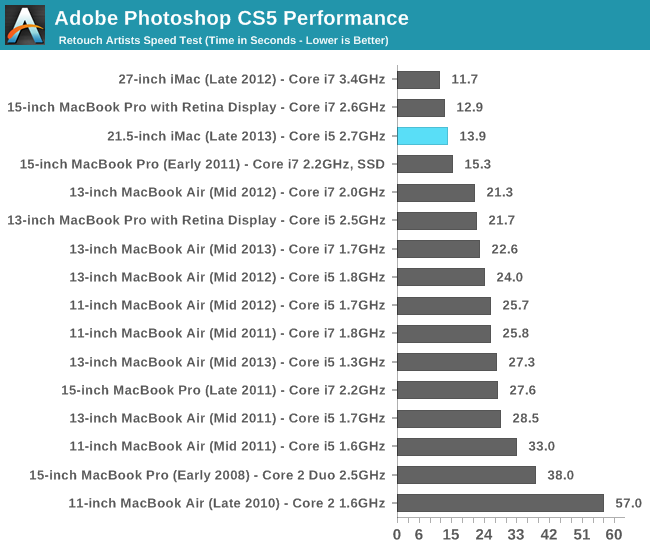
Performance in our Photoshop test is similarly good, with the entry-level iMac coming relatively close (within 20%) to the performance of a high-end 2012 27-inch iMac.
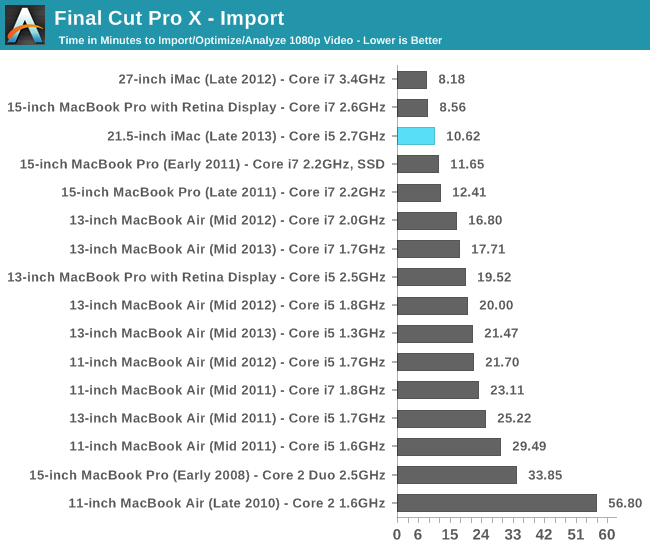
There aren’t any surprises in our FCP-X test either.
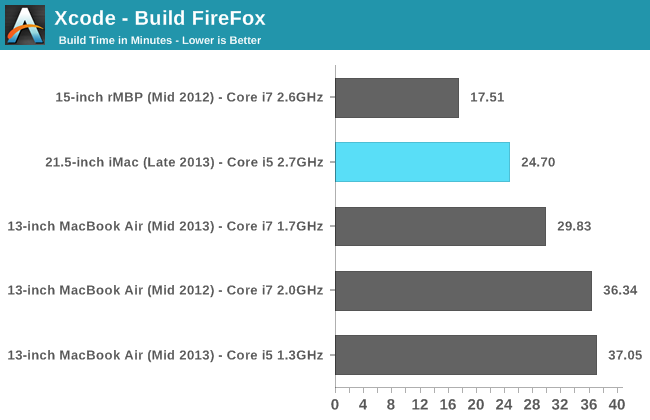
I'm slowly amassing results in our Xcode test. What's interesting about the 21.5-inch iMac's performance here is just how inconsistent it was due to the HDD. Subsequent runs either gave me similar performance to what I'm reporting here, or much, much higher build times. If you needed a reason to opt for an SSD, this is a great one. Even looking at the best performance the iMac can deliver, you can see it's not tremendously quicker than the MacBook Air. With an SSD I'd expect to see far better numbers here.










127 Comments
View All Comments
elian123 - Monday, October 7, 2013 - link
Anand, could you perhaps indicate when you would expect higher-res iMac displays (as well as pc displays in general, not only all-in-ones)?solipsism - Monday, October 7, 2013 - link
Before that happens Apple will likely need to get their stand-alone Apple display "high-res". I don't expect it to go 2x like avery other one of their display; instead I would suspect it to be 4K, which is exactly 1.5x over the current 27" display size. Note that Apple mentioned 4K many times when previewing the Mac Pro.Also, the most common size for quality 4K panels appears to be 31.5" so I would't be surprised to see it move to that size. When the iMacs are to get updated I think each would then most likely use a slightly larger display panel.
mavere - Monday, October 7, 2013 - link
~75% of the stock desktop wallpapers in OSX 10.9 are at 5120x2880.It's probably the biggest nudge-nudge-wink-wink Apple has ever given for unannounced products.
name99 - Monday, October 7, 2013 - link
Why does Apple have to go to exactly 4K? We all understand the point, and the value, of going to 2x resolution. The only value in going to exactly 4K is cheaper screens (but cheaper screens means crappy lousy looking screens, so Apple doesn't care).jasonelmore - Monday, October 7, 2013 - link
4k is 16:9 ratio, to do a 16:10 right, they would have to do 5krepoman27 - Monday, October 7, 2013 - link
iMacs have been 16:9 since 2009, and 3840x2400 (4K 16:10) panels have been produced in the past and work just fine.repoman27 - Monday, October 7, 2013 - link
Apple is pretty locked in to the current screen sizes and 16:9 aspect ratio by the ID, and I can only imagine they will stick with the status quo for at least one more generation in order to recoup some of their obviously considerable design costs there.Since Apple sells at best a couple million iMacs of each form factor in a year’s time, they kinda have to source panels for which there are other interested customers—we’re not even close to iPhone or iPad numbers here. Thus I’d reckon we’ll see whatever panels they intend to use in future generations in the wild before those updates happen. As solipsism points out, the speculation that there will be a new ATD with a 31.5”, 3840x2160 panel released alongside the new Mac Pro makes total sense because other vendors are already shipping similar displays.
I actually made a chart to illustrate why a Retina iMac was unlikely anytime soon: http://i.imgur.com/CfYO008.png
I listed the size and resolution of previous LCD iMacs, as well as possible higher resolutions at 21.5” and 27”. Configurations that truly qualify as "Retina" are highlighted in green, and it looks as though pixel doubling will be Apple’s strategy when they make that move. I also highlighted configurations that require two DP 1.1a links or a DP 1.2 link in yellow, and those that demand four DP 1.1a links or two DP 1.2 links in red for both standard CVT and CVT with reduced blanking. Considering Apple has yet to ship any display that requires more than a single DP 1.1a link, and all of the Retina options at 27" are in the red is probably reason alone that such a device doesn't exist yet.
I also included the ASUS PQ321Q 31.5" 3840x2160 display, and the Retina MacBook Pros as points of comparison to illustrate the pricing issues that Retina iMacs would face. While there are affordable GPU options that could drive these displays and still maintain a reasonable degree of UI smoothness, the panels themselves either don't exist or would be prohibitively expensive for an iMac.
name99 - Monday, October 7, 2013 - link
OR what you chart tells us is that these devices will be early adopters of the mythical (but on its way) DisplayPort 1.3?Isn't it obvious that part of the slew of technologies to arrive when 4K hits the mainstream (as opposed to its current "we expect you to pay handsomely for something that is painful to use" phase will be an updated DisplayPort spec?
repoman27 - Monday, October 7, 2013 - link
Unlike HDMI 1.4, DisplayPort 1.2 can handle 4K just fine. I'd imagine DP 1.3 should take us to 8K.What baffles me is that every Mac Apple has shipped thus far with Thunderbolt and either a discrete GPU or Haswell has been DP 1.2 capable, but the ports are limited to DP 1.1a by the Thunderbolt controller. So even though Intel is supposedly shipping Redwood Ridge which has a DP 1.2 redriver, and Falcon Ridge which fully supports DP 1.2, we seem to be getting three generations of Macs where only the Mac Pros can actually output a DP 1.2 signal.
Furthermore, I don't know of any panels out there that actually support eDP HBR2 signaling (introduced in the eDP 1.2 specification in May 2010, clarified in eDP 1.3 in February 2011, and still going strong in eDP 1.4 as of January this year). The current crop of 4K displays appear to be driven by converting a DisplayPort 1.2 HBR2 signal that uses MST to treat the display as 2 separate regions into a ridiculously wide 8 channel LVDS signal. Basically, for now, driving a display at more than 2880x1800 seems to require multiple outputs from the GPU.
And to answer your question about why 4K, the problem is really more to do with creating a panel that has a pixel pitch somewhere in the no man's land between 150 and 190 PPI. Apple does a lot of work to make scaling decent even with straight up pixel doubling, but the in-between pixel densities would be really tricky, and probably not huge sellers in the Windows market. Apple needs help with volume in this case, they can't go it alone and expect anything short of ludicrously expensive.
name99 - Tuesday, October 8, 2013 - link
My bad. I had in mind the fancier forms of 4K like 10 bits (just possible) and 12 bit (not possible) at 60Hz, or 8bit at 120Hz; not your basic 8 bits at 60Hz. I should have filled in my reasoning.