Mythlogic Pollux 1613 / Clevo P157SM Review
by Jarred Walton on August 30, 2013 12:00 AM ESTMythlogic Pollux 1613 / Clevo P157SM Gaming Performance
I don’t think many people looking at the Clevo P157SM are going to be super concerned with general application performance; as we’ve said numerous times, most notebooks have long since surpassed the “fast enough” mark for the majority of users. You’re likely to buy a Clevo P157SM for the GPU more than the other elements, so we’ll start with a rundown of gaming performance, focusing on our Mainstream and Enthusiast settings (though you can find the Value results in Mobile Bench, as usual). For our benchmarks, we have four configurations of the Mythlogic Pollux 1613 that we tested: stock i7-4700MQ, stock i7-4900MQ, and overclocked for both processors. The other laptops included in our charts are detailed (and linked) below. I’ll have more to say on overclocking on the next page, but we’ll start with our Mainstream and Enthusiast gaming results; as usual, the full set of results (including Value Gaming performance) is available in Mobile Bench.
| Overview of Comparison Laptops | ||||||
| Laptop | CPU | GPU | Storage | RAM | LCD | Battery |
| Acer V7-482PG-9884 | Intel Core i7-4500U | GT750M DDR3 / HD4400 | 1TB HDD + 24GB SSD | 1x4GB + 1x8GB | 14” 1080p Glossy AHVA Touchscreen | 4-cell 54Wh |
| Alienware M17x R4 | Intel Core i7-3720QM | HD7970M / HD4000 | 750GB HDD | 1x4GB + 1x2GB | 17.3” 1080p Glossy TN | 9-cell 93Wh |
| Clevo P157SM (Mythlogic) | Intel Core i7-4700MQ | HD4600 / GTX780M | 512GB SSD | 2x4GB | 15.6” 1080p Matte TN | 8-cell 77Wh |
| Clevo P157SM (Mythlogic) | Intel Core i7-4900MQ | HD4600 / GTX780M | 512GB SSD | 2x4GB | 15.6” 1080p Matte TN | 8-cell 77Wh |
| MSI GE40 | Intel Core i7-4702MQ | HD4600 / GTX760M | 128GB SSD + 750GB HDD | 1x8GB | 14” 1600x900 Matte TN | 6-cell 65Wh |
| MSI GT70 Dragon | Intel Core i7-4700MQ | HD4600 / GTX780M | 128GB SSD + 750GB HDD | 4x8GB | 17.3” 1080p Matte TN | 9-cell 87Wh |
| MSI GX60 | AMD A10-5750 | HD8650G / HD7970M | 750GB HDD | 1x8GB | 15.6” 1080p Matte TN | 9-cell 87Wh |
| Razer Blade 14 | Intel Core i7-4702HQ | HD4600 / GTX765M | 256GB SSD | 2x4GB | 14” 1600x900 Matte TN | 6-cell 70Wh |
Before we get to the benchmarks, a bit of history on the Haswell and GTX 780M notebooks is in order. With the MSI GT70 Dragon, Dustin measured some rather high temperatures and assumed that the CPU and/or GPU might be throttling performance. Our second test notebook from Mythlogic doesn’t have any issues with high temperatures, and it’s faster in some cases, slightly slower in others, but everything is close enough that it looks like throttling of the CPU wasn’t actually an issue on the MSI GT70—the difference is never more than 7%, and in most cases it’s closer to 1-3%. What’s more, while the temperatures are higher than we’d like, I did some additional testing with a GT70 and found that the CPU and GPU clocks are right where they’re supposed to be. So if the CPU isn’t throttling, what’s the problem?
It turns out there are several things going on with our gaming benchmarks as well as our test platforms. Clock for clock, Haswell really isn’t much faster than Ivy Bridge—maybe 5% at best—and really even Sandy Bridge isn’t too far off. The biggest changes between the last three generations of mobile Intel processors have a lot more to do with reducing power use and improving integrated graphics performance, neither of which proves particularly beneficial for high-end gaming notebooks. So when we have i7-2820QM and i7-3820QM going up against i7-4700MQ (basically the Haswell iteration of the earlier 3610QM and 2630QM), we’re actually dealing with a slower CPU despite the newer architecture. At lower detail settings most games become more CPU limited, but even at maximum detail it turns out we have a couple of games that are still predominantly CPU limited—Elder Scrolls: Skyrim and StarCraft II: Heart of the Swarm are the big ones, but a few of the other titles also hit CPU bottlenecks.
How could the GTX 680M possibly beat the GTX 780M by 10-15%? Easy: it wasn’t the GPUs being taxed so much as it was the CPUs, and a 3.7GHz maximum CPU clock (3820QM) is 9% higher than a maximum 3.4GHz clock (4700MQ), with the multiple-cores-active 3.5GHz clock being nearly 10% higher than the 3.2GHz multiple-core clock. Toss in the additional L3 cache on the 3820QM, some variation in drivers and optimizations, plus margin of error and 10-15% can easily come from just the CPU.
One final note: Mythlogic (Clevo?) by default includes Virtu's MVP 2.0 software. In theory this helps smooth out gaming frame rates; in practice, sometimes it helps and sometimes you get rendering errors or reduced frame rates. Thankfully, you can disable Virtu at any time, and I did so for all of my testing of the Pollux 1613. In fact, if this were my own laptop, I'd be inclined to simply uninstall Virtu MVP completely and be done with it, as it has to be disabled on each reboot.
Mainstream Gaming Performance
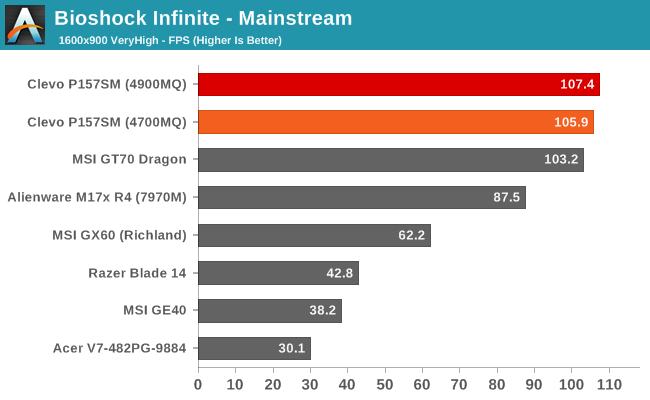
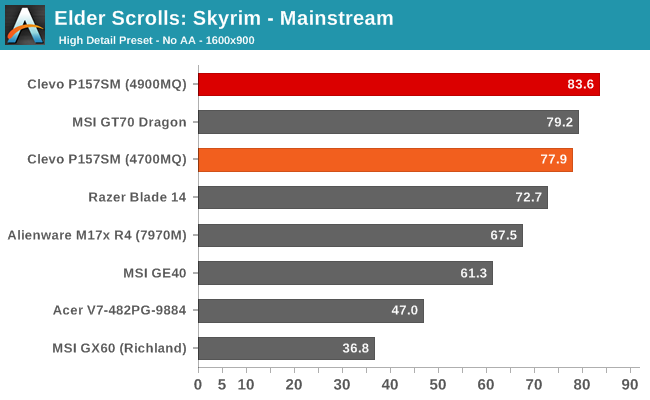
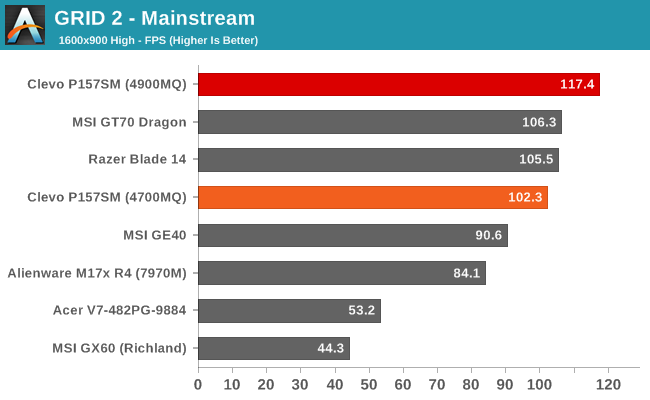
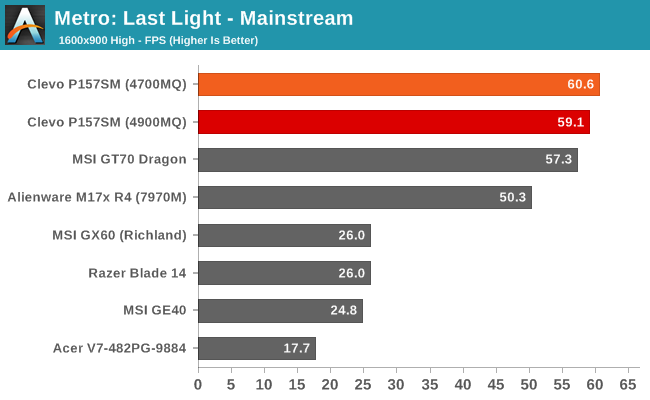
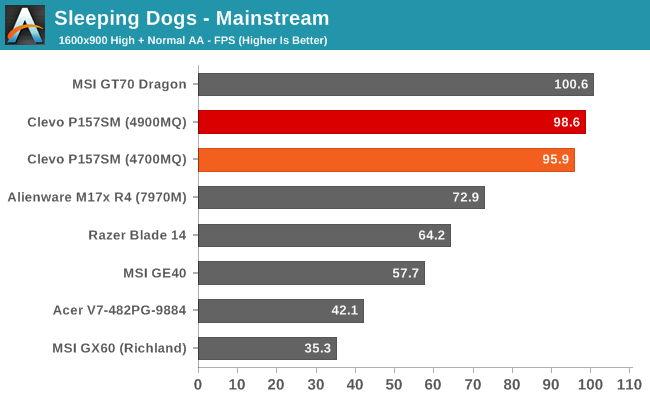
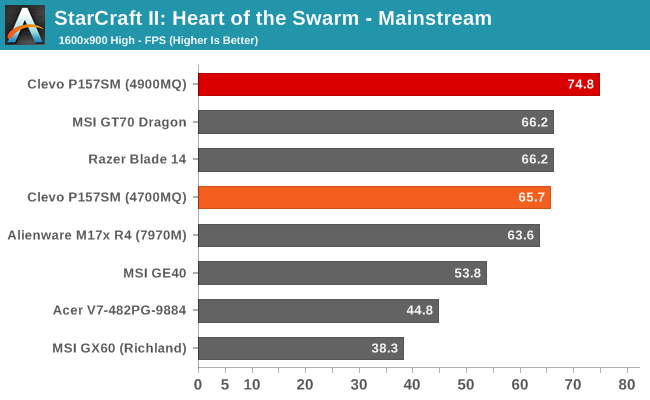
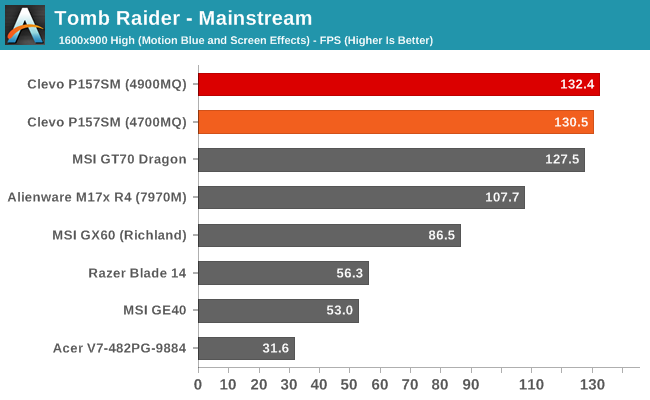
There aren’t too many surprises here; the Clevo P157SM is one of the fastest gaming notebooks we’ve ever tested, basically trading blows with the MSI GT70. In many cases the P157SM comes out ahead, but it’s not always faster; in fact, averaging the frame rates over the seven tested games (Company of Heroes 2 results weren’t available for the MSI), the MSI actually comes out just ahead of the P157SM – though a difference of 0.2% is hardly worth mentioning. More noteworthy is that even at our Mainstream settings, the CPU upgrade to the i7-4900MQ improves performance by over 5% on average. In many of the games, the two CPUs are basically equal as the GPU ends up being the bottleneck, but Elder Scrolls: Skyrim, GRID 2, and StarCraft II all show significant gains. We’re basically looking at an 11-17% clock speed increase by moving up to the 4900MQ, plus the extra 2MB L3 cache also helps. Skyrim improves by 7%, GRID 2 by 15%, and StarCraft II by 14%. If you’re playing any CPU intensive games, you may find the faster CPU to be a worthwhile upgrade.
Enthusiast Gaming Performance
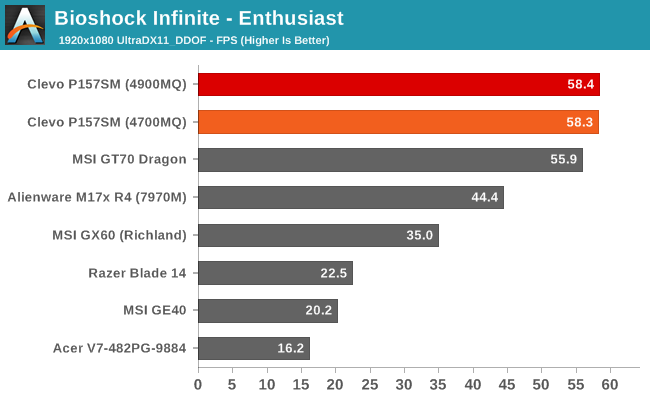
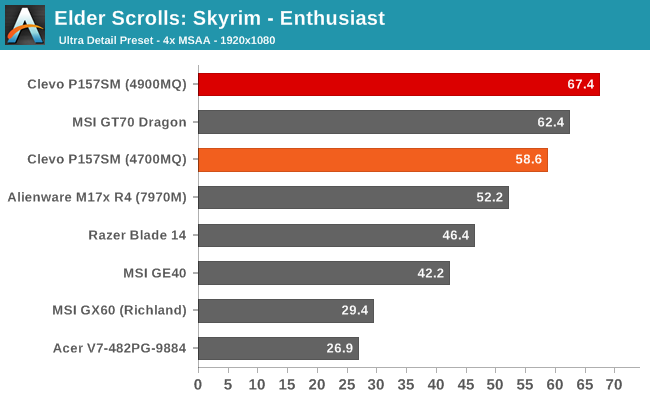
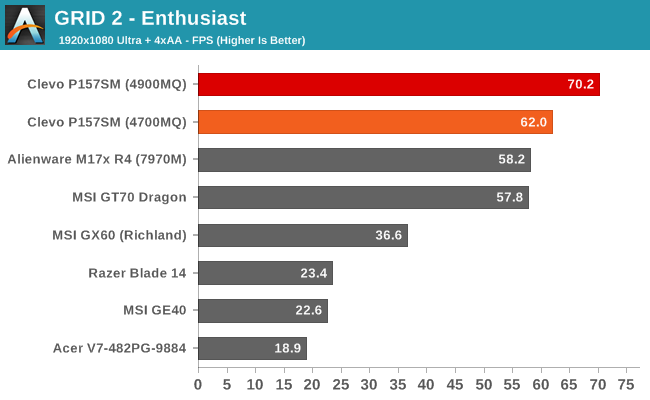
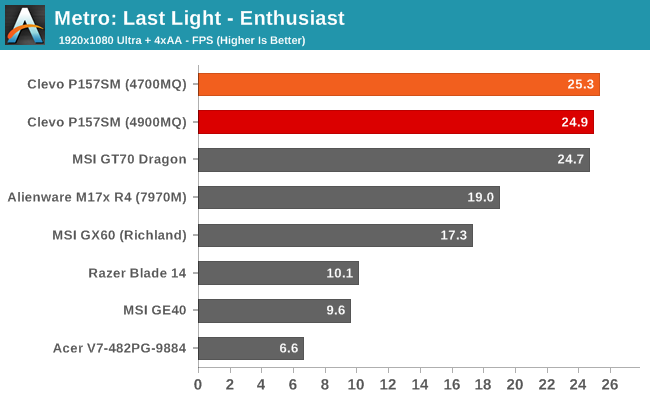
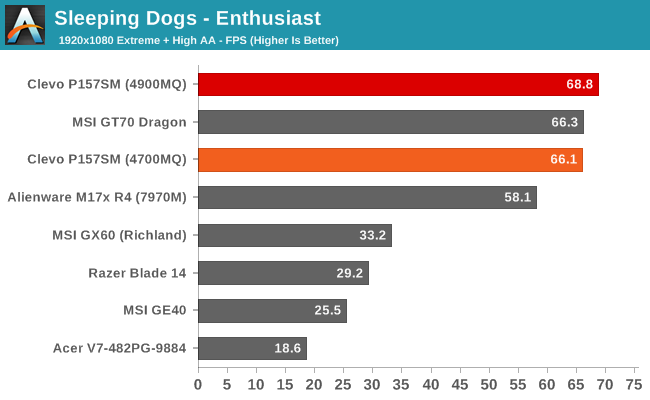
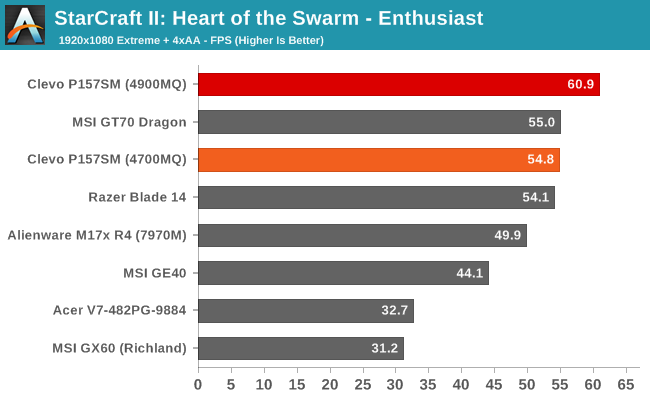
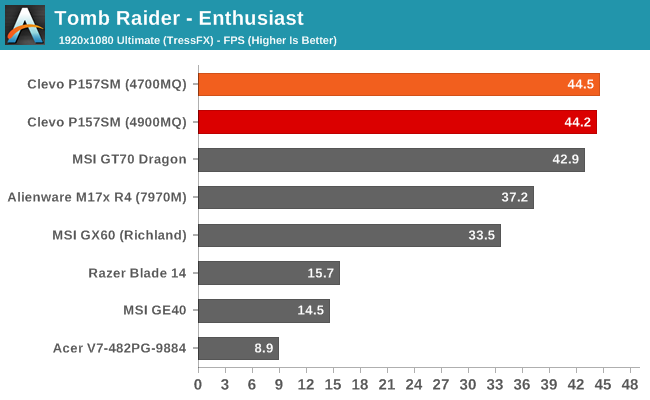
Performance with the GTX 780M notebooks flattens out at our Enthusiast settings, though again we see a sizeable jump in performance with Skyrim, GRID 2, and StarCraft II. The Clevo P157SM is now slightly faster on average compared to the MSI GT70 (1.2%), while the 4900MQ still improves the overall average frame rates by an impressive 7%. There’s more at play here than pure frame rates, however, so let’s discuss overclocking of the CPUs next.










47 Comments
View All Comments
Meaker10 - Friday, August 30, 2013 - link
It would be interesting to compare the XTU graph of each actually to see how their behaviour is different then. I might have to investigate that when I get the chance.That does not change the fact the 4930MX can run in the MSI at 4.1ghz during game play though. Sure that might not last during full rendering load or prime (stock CPUs will not either in any system including the sager) but it still behaves and just lowers the clock as it hits the power limit (Set to a healthy 75W) rather than temp throttle.
Notmyusualid - Sunday, September 1, 2013 - link
95C sounds about right to me.Speaking for my M18x R2 - If I'm gaming for extend periods (think h o u r s), I run HWinfo64 to force the CPU fan higher than the bios would ordinarily set, and I find 4 cores @ 4.4GHz in High Perf mode to be the most stable for me. 85C is the absolute max I would see in this state, and it is often less. I can run a 4.5GHz, and some run higher, but I'm happy with the stability with 4@ 4.4GHz.
The GPUs I don't overclock, ever.
xtyling - Friday, August 30, 2013 - link
Jarred.. On a $1500 budget and need for a portable (13-15inch form factor) gaming machine... which would you choose.. Digital Storm's Veloce or this Mythlogic Pollux?JarredWalton - Friday, August 30, 2013 - link
The Veloce is just the Clevo W230ST (sold as the Mythlogic Chaos 1313, as well as by most other Clevo resellers -- http://www.mythlogic.com/configure.php?id=147), and it's in a different category as it's smaller and tops out at the GTX 765M. You can get an idea of performance by looking at the Razer Blade 14 numbers, but of course for $1500 you wouldn't be getting GTX 780M in the first place. I believe the W230ST also includes an IPS panel (that's what Mythlogic says at least), so that's actually a nice bonus.For portability at the cost of performance, I think W230ST looks like a good compromise. Gaming at 1080p will need to drop down to ~High detail with no AA in many games, but I would be okay with that. If you can push the budget to $1630, grab one from Mythlogic with the 512GB mSATA SSD. :-)
name user - Friday, August 30, 2013 - link
ah yes, a tramp stampyes i will buy this product, with money, and take it places with me because its portable, with a tramp stamp
because im a goddamn idiot
gnorby - Friday, August 30, 2013 - link
While many Clevo based systems run about the same, dollar-wise, Mythlogic has a policy called the Phoenix Upgrade Policy which means that as long as you own the laptop, you pay 5% over their cost on any upgrade components, and they will install and then run a full test suite (just like when the machine is new) before returning it to you with the new hardware. That's as close to future-proofing as I've found yet.I have a Mythlogic Nyx 17", and since getting mine, my son and nephew both bought theirs. We've all been very pleased with pre-sales support, sales and technical support. These guys are a joy to work with.
Keep in mind that I'm 53, have dealt professionally with computers since the 1980s, and am not easy to impress.
DanNeely - Friday, August 30, 2013 - link
That sounds promising; but my question would be if the extremely high prices that a 3rd party would have to pay for the parts for a DIY an MXM are AMD/nVidia's (distributors?) prices or profiteering my the people putting them up on ebay/etc.I suppose the question to ask if I was in the market for one would be what their price would be to upgrade last years model from a 680 to a 780.
nerd1 - Friday, August 30, 2013 - link
I have found that upgrading MXM GPU is prohibitively expensive and usually it is way easier and cheaper to sell and repurchase a new laptop.rpgfool1 - Friday, August 30, 2013 - link
Any differences between the Clevo P170SM and the Clevo P177SM? I'm looking to get one probably around Black Friday or Christmas. Checking out the various Clevo resellers and vendors and Mythologic seems to be quite friendly, even though their prices are slightly higher. Also looked into PowerNotebooks, Malibal, XoticPC, and LPC-Digital.JarredWalton - Saturday, August 31, 2013 - link
The P170SM and P150SM have slightly different designs, with one less 2.5" drive supported I believe, plus no backlit (tramp stamp) on the touchpad, and the touchpad is Synaptics instead of Sentelic. Basically, all reasonable tradeoffs in my book.