NVIDIA Shield Review: At the Crossroads of PC and Mobile Gaming
by Brian Klug on July 31, 2013 12:14 AM ESTSoftware
To start, as of this writing Shield comes running Android 4.2.1, which isn’t the absolute bleeding edge version of Android, but just behind. The upside is that NVIDIA promises frequent updates for Shield through the normal update mechanism. The bootloader is also supposedly unlockable, although I haven’t tried. The best part is that the UI is entirely stock, with just a few Shield-specific addons here and there. The stock part is especially important to enthusiasts, for whom this is always a major point of contention. I sort of err between the two, but stock Android here does work well.
The only real issue with Android as a platform on Shield is with landscape. Since the original Motorola Droid, landscape has been an increasingly marginalized view. Unless you’re in media playback or web browsing mode, it seems like most applications expect the user to be in portrait.
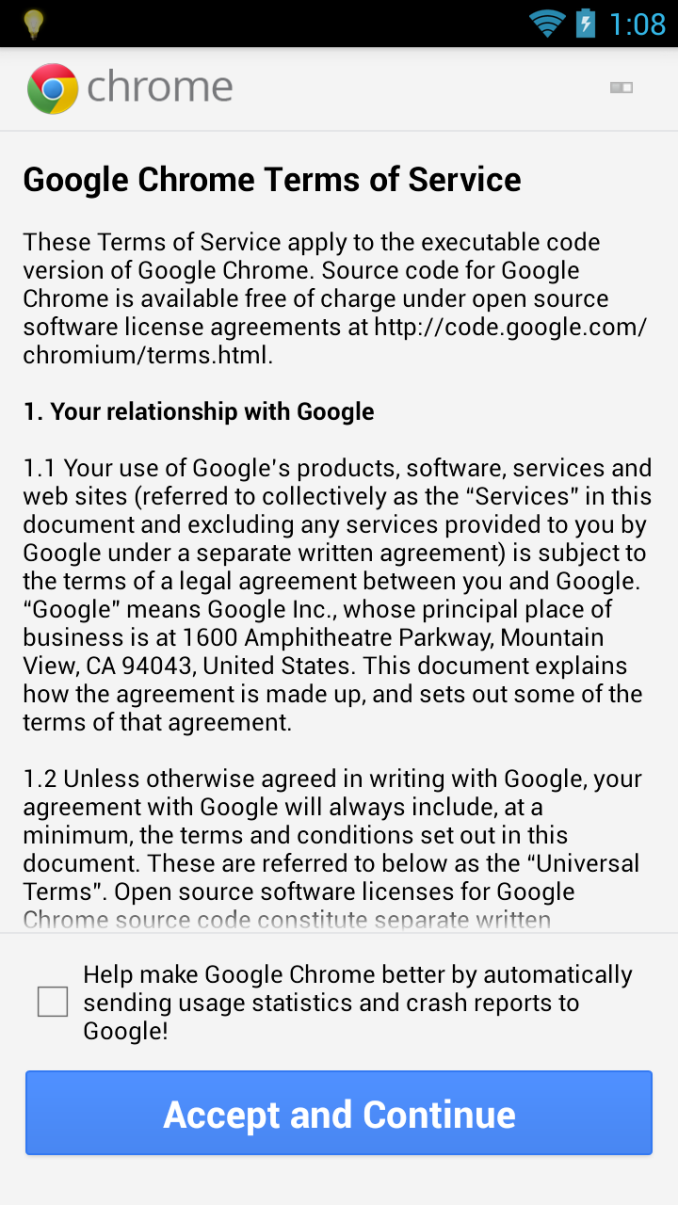

Chrome has this initial status screen, and Netflix has portrait views
Obviously since Shield is held the way it is, there’s no way to easily interact with portrait mode applications in landscape, they’re just 90 degrees rotated. I’ve yet to run into anything game-stopping, it ends up being mostly initial views or setup pages that are rotated. On Shield, NVIDIA has customized things so that these portrait-only applications can be installed, they just show up rotated and full screen (no status bar). Also NVIDIA has used the Y button as a menu button inside the Android UI.
Navigation inside Android uses either the controller or touch screen. The left analog stick and D-Pad work like arrow keys, the right analog stick works like a virtual mouse, and A button works like tap. I have no issue navigating the Android UI this way, it works fine basically everywhere, and you can always use one hand to tap on the display. NVIDIA has also customized the stock browser controls to play well with Shield, left analog stick scrolls up and down nicely.
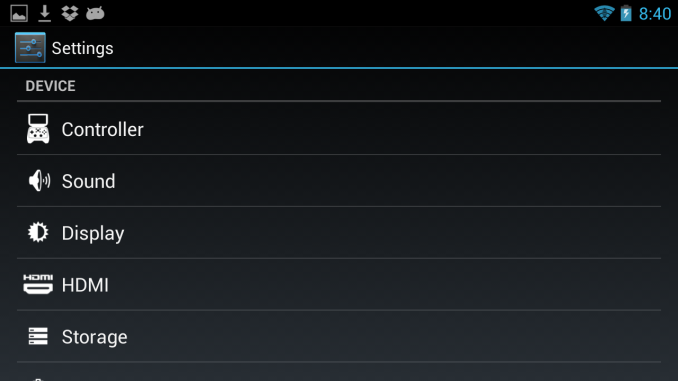
Settings has a Controller tab for example with Shield specific options
The other touches are nice too, for example the bumpers scroll through the launcher pages or home screen widget panes, just like you’d expect from using a 360. The controls inside Android are logical and totally make sense.
At the center of Shield is basically NVIDIA’s console button, which is a big glowing logo. This works like the power button if held down, otherwise it launches the onboard Shield game, store, and PC game streaming component. The leftmost tab is essentially a launcher where you can see games that you’ve got currently installed, middle tab is a list of Shield optimized titles that NVIDIA has vetted (and play store link), and the right most tab is the PC streaming component we’ll get to in a moment.


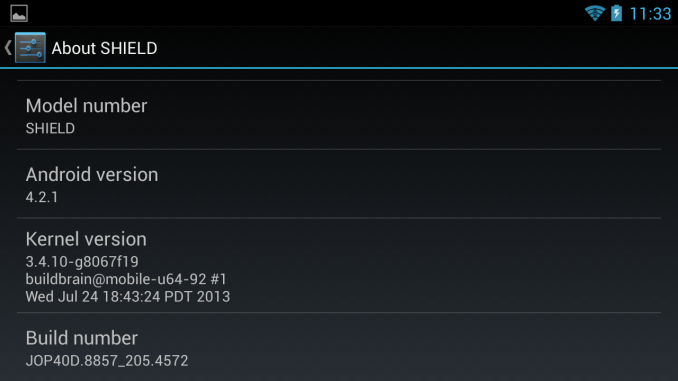
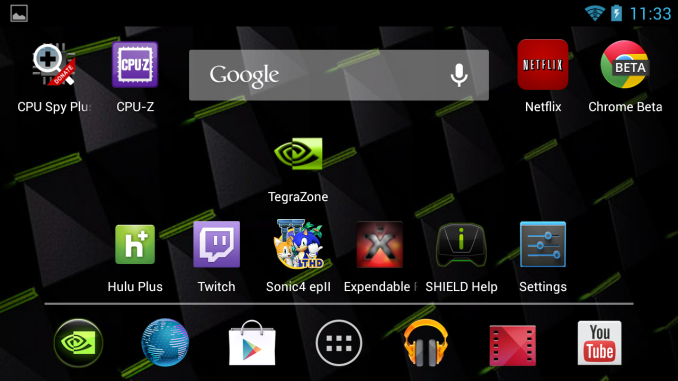















134 Comments
View All Comments
Wixman666 - Wednesday, July 31, 2013 - link
Half a kilo isn't that heavy, unless you're a kid, even after hours.Revdarian - Wednesday, August 7, 2013 - link
Being a mobile gaming device, yes i was asking for a kid, but it is honestly too bulky to consider, and for a kid a standard 3ds//vita would be better game library wise.But hey, cheers to all the enraged manly men who confused the random troll with my questions and had to share their weight lifting stories, "cool stories bros" /facepalm.
420baller - Wednesday, July 31, 2013 - link
"over half a kilo".. you mean a pound?
boozed - Wednesday, July 31, 2013 - link
No, a pound is under half a kilogram.BryanDobbins - Saturday, August 17, 2013 - link
my neighbor's mom makes $72/hour on the internet. She has been unemployed for 7 months but last month her pay check was $19114 just working on the internet for a few hours. Read more on this web site... http://goo.gl/qHdAQ4Rontalk - Wednesday, July 31, 2013 - link
What a crap!silverblue - Wednesday, July 31, 2013 - link
It's actually very impressive. Regardless of whether you've been reading the same review or not, you could at least say more than three words on the subject. Please let us know your thoughts.I have to admit that NVIDIA have done rather well here for a first stab, and as software is the main issue, this can be improved upon quite quickly and easily. Who will buy Shield, though?
Rontalk - Wednesday, July 31, 2013 - link
Just any time a little thin laptop over it, which far more powerful and can be used for everything and do not look like an alien. It seems not even my 6 years old kid excited...connor4312 - Wednesday, July 31, 2013 - link
So I suppose you think that every mobile phone, every mini computer (Rasp Pi, etc), and every tablet, is also crap, because laptops are more powerful?Rontalk - Wednesday, July 31, 2013 - link
Where did I say that? But yeah, even a tablet or a phone are can be used for many things (for games too), they can look very well and to be thin. But this shield, I just do not get it. Maybe for dedo kids, but than should not cost more than $50... At this price level, I'll pay anytime the extra $100 for Ipad 5 tablets...