Samsung SSD 840 EVO Review: 120GB, 250GB, 500GB, 750GB & 1TB Models Tested
by Anand Lal Shimpi on July 25, 2013 1:53 PM EST- Posted in
- Storage
- SSDs
- Samsung
- TLC
- Samsung SSD 840
Random Read/Write Speed
The four corners of SSD performance are as follows: random read, random write, sequential read and sequential write speed. Random accesses are generally small in size, while sequential accesses tend to be larger and thus we have the four Iometer tests we use in all of our reviews.
Our first test writes 4KB in a completely random pattern over an 8GB space of the drive to simulate the sort of random access that you'd see on an OS drive (even this is more stressful than a normal desktop user would see). I perform three concurrent IOs and run the test for 3 minutes. The results reported are in average MB/s over the entire time. We use both standard pseudo randomly generated data for each write as well as fully random data to show you both the maximum and minimum performance offered by SandForce based drives in these tests. The average performance of SF drives will likely be somewhere in between the two values for each drive you see in the graphs. For an understanding of why this matters, read our original SandForce article.
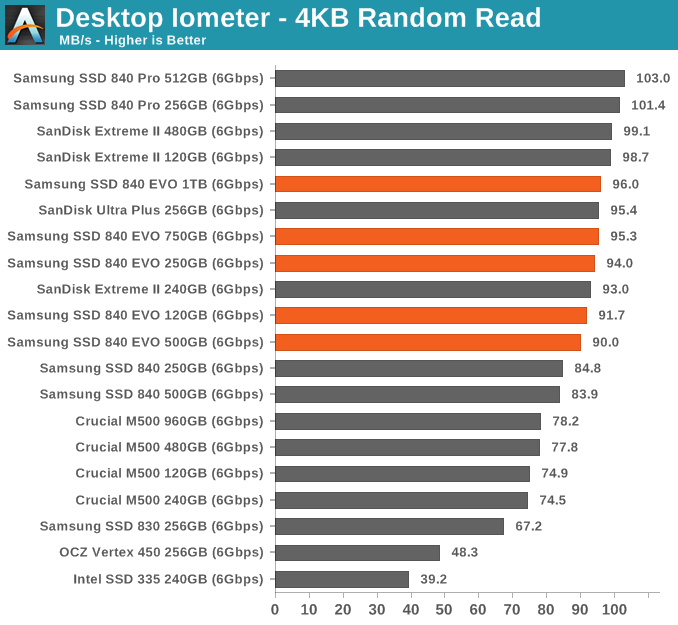
Random read speed is very close to that of the 840 Pro. The EVO doesn't look like a mainstream drive here at all.
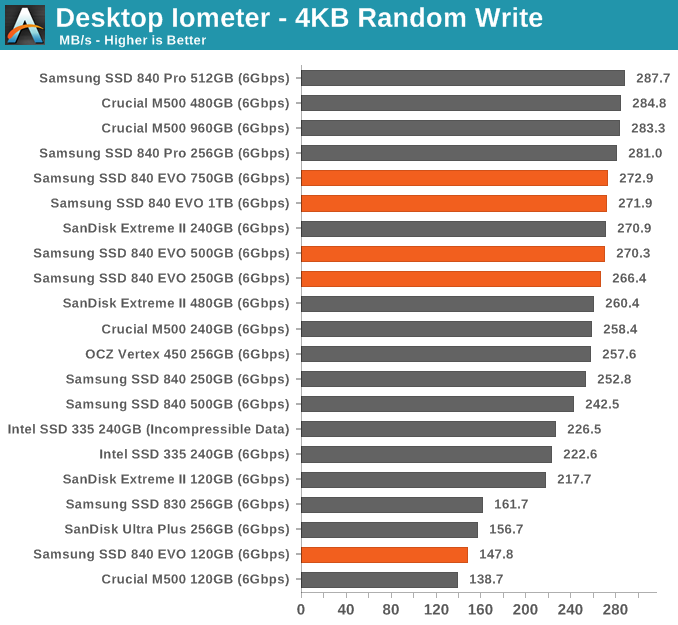
Even peak random write performance is dangerously close to the 840 Pro. Only the 120GB drive shows up behind the pack. I should add that I'll have to redo the way we test 4KB random writes given how optimized current firmwares/architectures have become. The data here is interesting but honestly the performance consistency data from earlier is a better look at what happens to 4KB random write performance over time.
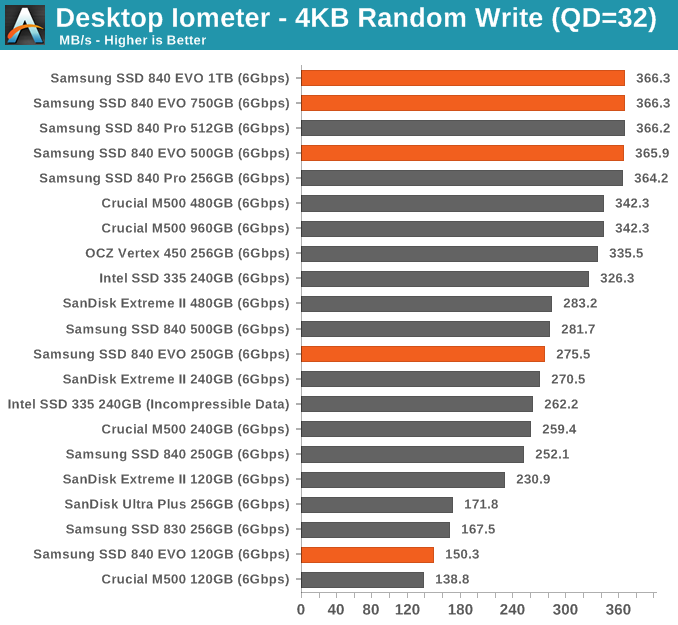
The relatively small difference between QD3 and QD32 random write performance shows you just how good of a job Samsung's controller is doing at write combining. At high queue depths the EVO is just as fast as the 840 Pro here. So much for TLC being slow.
Sequential Read/Write Speed
To measure sequential performance I ran a 1 minute long 128KB sequential test over the entire span of the drive at a queue depth of 1. The results reported are in average MB/s over the entire test length.
Sequential read and write performance, even at low queue depths is very good on the EVO. You may notice lower M500 numbers here than elsewhere, the explanation is pretty simple. We run all of our read tests after valid data has been written to the drive. Unfortunately the M500 attempts to aggressively GC data on the drive, so even though we fill the drive and then immediately start reading back the M500 is already working in the background which reduces overall performance here.
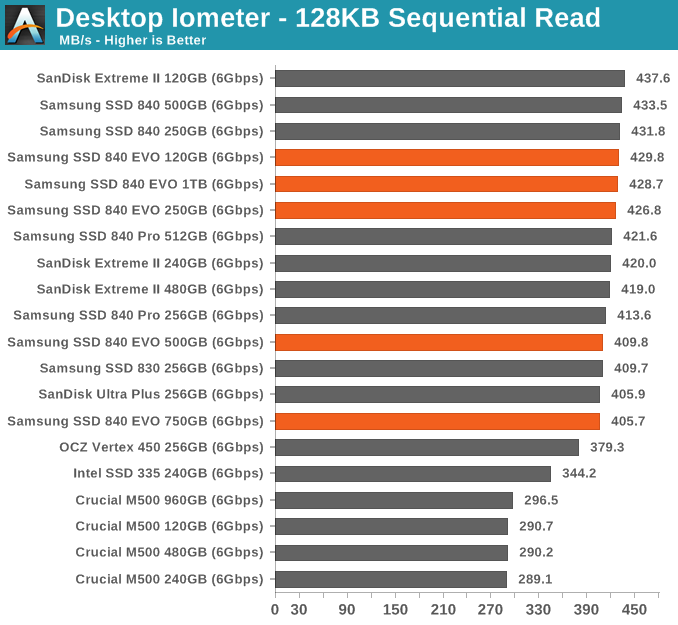
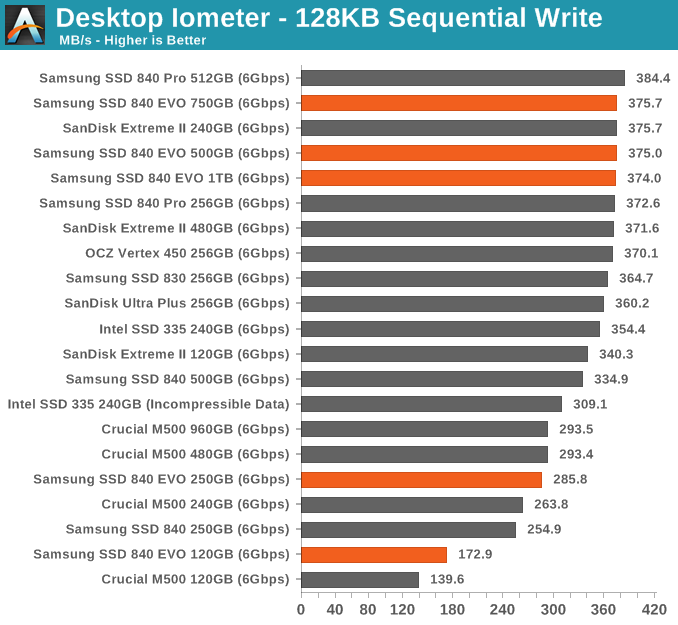
AS-SSD Incompressible Sequential Read/Write Performance
The AS-SSD sequential benchmark uses incompressible data for all of its transfers. The result is a pretty big reduction in sequential write speed on SandForce based controllers.
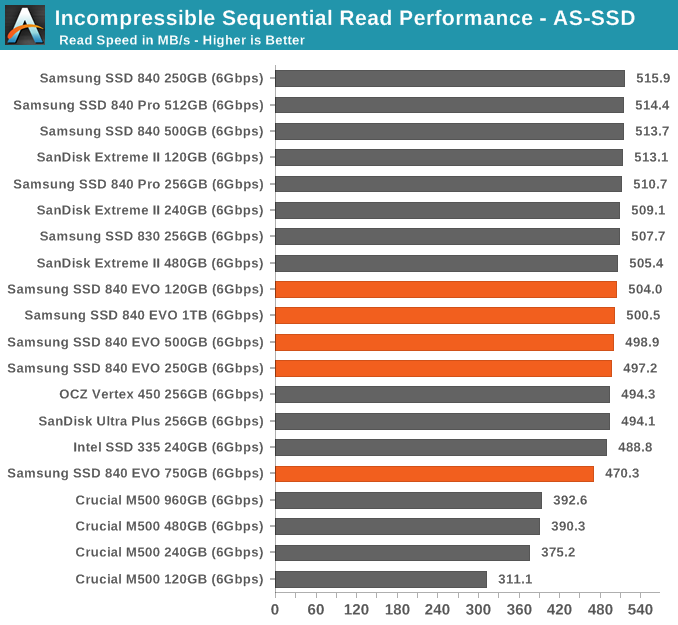
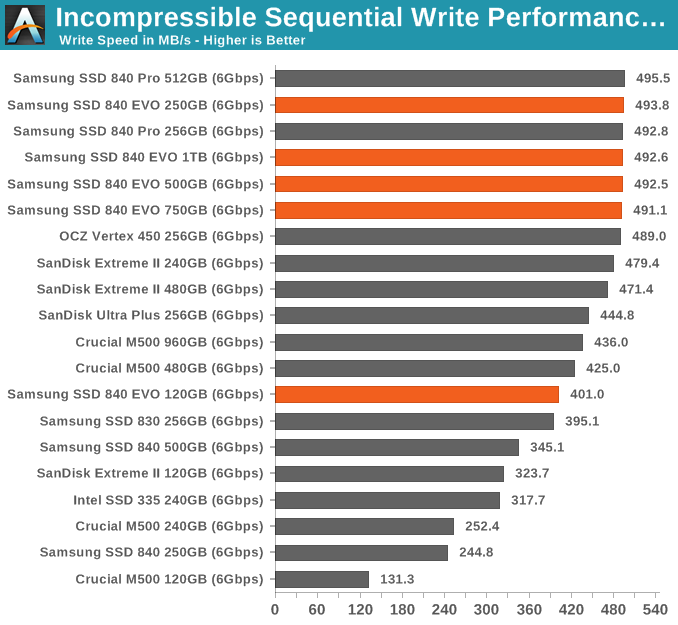










137 Comments
View All Comments
B0GiE-uk- - Thursday, July 25, 2013 - link
Seeing as this drive is similar to the 840 basic, it will be interesting to see the performance of the 840 Pro with the rapid software enabled. Has the potential to be faster than the EVO. I have heard that the rapid software will be backwards compatible.sheh - Thursday, July 25, 2013 - link
Caching speed is based on RAM, flushing speed on drive. I don't think there will be any surprises.Heavensrevenge - Thursday, July 25, 2013 - link
Finally were seeing transition to RAM caches, it's nice a RAM disk is being utilized and I hope the trend continues so that HDD/SDD can actually be taken out of the storage hierarchy for the OS & operating memory and have EVERYTHING reside in a non-volatile RAM space together for CRAZY increases in perf since HDD's in a way are a side-effect of old memory's being so small there had to be a drive backing the RAM. But of course we need traditional storage for actual storage purposes afterwards. But I'll hope for a migration of RAM towards a similarly fast combination of RAM+Drive being the main root drive built right onto the motherboards in a stick-like way within 10 years to cause a nice little computing revolution via re-architecting the classical storage hierarchy that's now, I believe, is quite possible and reasonable.DanNeely - Thursday, July 25, 2013 - link
Modern OSes have been doing ram cache for years. Samsung is able to "cheat" with rapid because they've got a much better view of what the drive is doing internally to optimize for it (even if the data isn't normally exposed via standard APIs). Eventually OS authors will catch up and have SSD optimized caches instead of HDD optimized ones and it will again be a moot point.Jaybus - Thursday, July 25, 2013 - link
Yes. It is doing the same thing as the O/S cache, but using a different algorithm to decide which blocks to cache, one that is tailored to SSD. So the O/S is very likely to adapt something similar in future.What is more interesting is TurboWrite. If you consider the on board DRAM a L1 cache, then TW implements a more-or-less L2 cache in NAND by using some of the NAND array in SLC mode instead of TLC mode. In addition to greater endurance, SLC mode allows much faster P/E cycles than TLC (or MLC). And unlike the DRAM cache, the SLC-mode NAND cache is not susceptible to power failure data loss. It still is not nearly as fast as DRAM, so the L1 DRAM cache is still needed. Encryption would kill performance without DRAM. But because data can be moved from DRAM cache to SLC cache more quickly, it frees up DRAM at a faster rate and increases throughput. So unless writing an awfully lot of data continuously, you essentially get SLC performance from a TLC drive. That is the EVO (lutionary) thing about this drive, much more so than RAPID software.
Heavensrevenge - Thursday, July 25, 2013 - link
Heh yes of course, I mean removing the "hard drive/solid state drive" out of the storage hierarchy completely and putting all OS and cache data into non-volatile silicon where the ram sits today, making all operations go as fast as ramdisk speed, not just have it there as a way to hide latency. like boot from the modules plugged directly into the motherboard and everything :) THATS what I'd love to see, 1-2GB/s 4K read & write speeds all-around not just for special use cases, All because the fab process is becoming small enough o fit the amount of data there we can actually re id f that part of the storage hierarchy if you know what I mean.Spunjji - Friday, July 26, 2013 - link
I think there's always going to be a space for slower, more density-efficient storage in any sensible storage hierarchy. I think what you're looking forwards to is MRAM / PRAM, though. :)Heavensrevenge - Saturday, July 27, 2013 - link
MRAM or any NVRAM is basically the concept I was wanting :) Thank you for the reference!!The day/year/decade that type of memory become our RAM & OS/Boot drive replacement in the storage hierarchy will be the one of the best times in modern computing history.
Honestly all HDD/SDD manufactures should stop wasting their R&D on this type of crap even though SSD's are a wonderful "now" solution to the problem and I'll still recommend them for the time being.
The sooner that type of memory is our primary 1st level storage directly addressable from the CPU the better our modern world of computing will become and begin evolving again.
MrSpadge - Saturday, July 27, 2013 - link
I don't think Samsung is doing anything better here, or working some SSD-magic. They're just being much more agressive with caching than Win dares to be.Touche - Thursday, July 25, 2013 - link
I don't think your tests are representative of most people's usage, especially for these drives. TurboWrite should prove to be a much better asset for most, so the drive's performance is actually quite better than this review indicates.