Samsung SSD 840 EVO Review: 120GB, 250GB, 500GB, 750GB & 1TB Models Tested
by Anand Lal Shimpi on July 25, 2013 1:53 PM EST- Posted in
- Storage
- SSDs
- Samsung
- TLC
- Samsung SSD 840
Power Consumption
Low power consumption has always been a staple of Samsung's SSDs, and the EVO is no different. Idle and load power are among the best here. I'm also expanding our DIPM testing, first introduced in the SanDisk Extreme II review:
We're introducing a new part of our power consumption testing with this review: measurement of slumber power with host initiated power management (HIPM) and device initiated power management (DIPM) enabled. It turns out that on Intel desktop platforms, even with HIPM and DIPM enabled, SSDs will never go into their lowest power states. In order to get DIPM working, it seems that you need to be on a mobile chipset platform. I modified an ASUS Zenbook UX32VD to allow me to drive power to the drive bay from an external power supply/power measurement rig. I then made sure HIPM+DIPM were enabled, and measured average power with the drive in an idle state. The results are below:
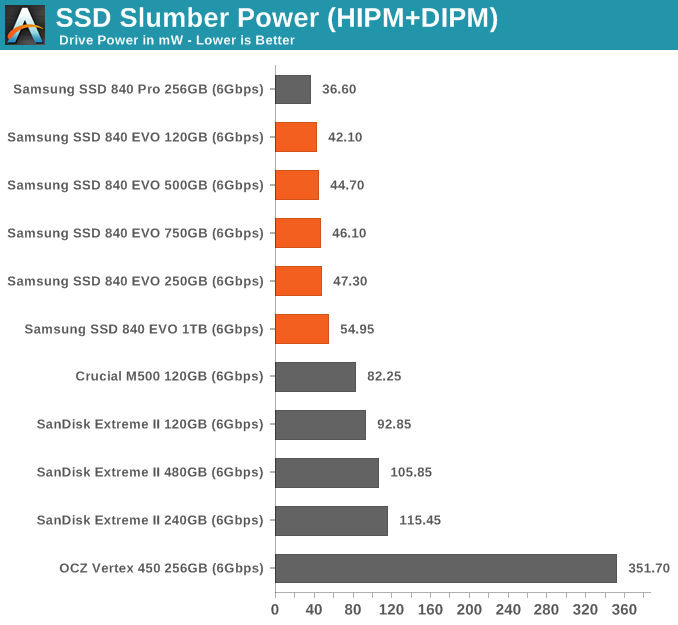
The EVO is almost as good as the Pro from a slumber power perspective, and significantly better than anything else in the list here.
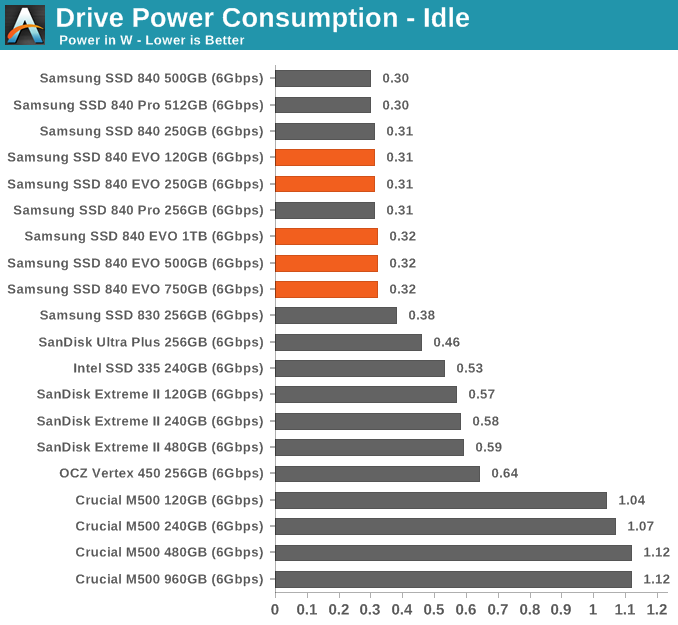
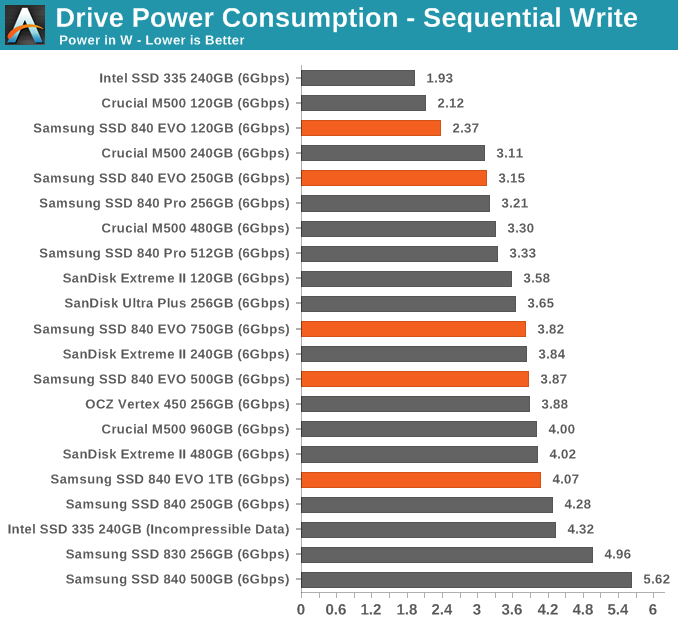
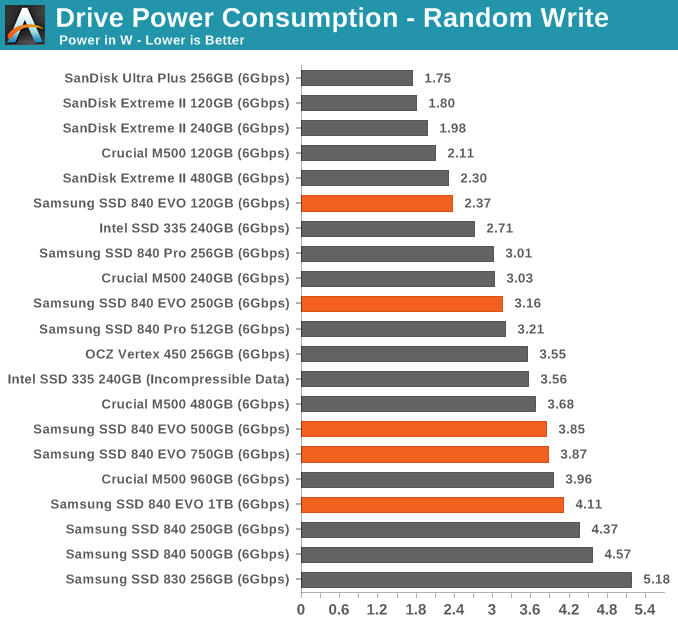










137 Comments
View All Comments
yut345 - Thursday, December 12, 2013 - link
That would depend on how large your files are and how much space of the drive you will be using up for storage. I would fill up a 250GB drive almost immediately and certainly slow it down, even though I store most of my files on an external drive. For me, a 1TB would perform better.Romberry - Saturday, July 27, 2013 - link
Well...that sort of depends, doesn't it? The first 2.5-3GB or so are at close to 400mb/s before depleting the turbowrite buffer and dropping down to around 110-120mb/s, 2-3GB covers a lot of average files. Even a relatively small video fits. And as soon as the turbowrite cache is flushed, you can burst again. All in all, long (very large file) steady state transfer on the 120gb version is average, but more typical small and mid file sizes (below the 3GB turbowrite limit) relatively scream. Seems to me that real world performance is going to be a lot quicker feeling than those large file steady state numbers might suggest. The 120gb version won't be the first pick for ginormous video and graphics file work, but outside of that....3GB will fit a LOT of stuff.MrSpadge - Saturday, July 27, 2013 - link
Agreed! And if your're blowing past the 3 GB cache you'll need some other SSD or RAID to actually supply your data any faster than the 128 GB 840 Evo can write. Not even GBit LAN can do this.nathanddrews - Thursday, July 25, 2013 - link
RAPID seems intended for devices with built-in UPS - notebooks and tablets. Likewise, I wouldn't use it on my desktop without a UPS. Seems wicked cool, though.ItsMrNick - Thursday, July 25, 2013 - link
I don't know if I'm as extreme as you. The fact is your O/S already keeps some unflushed data in RAM anyways - often times "some" means "a lot". If RAPID obeys flush commands from the O/S (and from Anand's article, it seems that it does) then the chances of data corruption should be minimal - and no different than the chances of data corruption without RAPID.Sivar - Thursday, July 25, 2013 - link
You can always mount your drives in synchronous mode and avoid any caching of data in RAM.I wouldn't, though. :)
nathanddrews - Thursday, July 25, 2013 - link
soo00 XTr3M3!!1 Sorry, I just found that humorous. I've actually been meaning to get a UPS for my main rig anyway, it never hurts.MrSpadge - Saturday, July 27, 2013 - link
It does hurt your purse, though.sheh - Thursday, July 25, 2013 - link
I wonder how it's any different from the OS caching. Seemingly, that's something that the OS should do the best it can, regardless of which drive it writes to, and with configurability to let the user choose the right balance between quick/unreliable and slower/reliable.Death666Angel - Friday, July 26, 2013 - link
That was my thought as well. The OS should know what files it uses most and what to cache in RAM. Many people always try to have the most free RAM possible, I'd rather have most of my RAM used as a cache.