ASUS MeMO Pad HD7 Review: $149 Nexus 7.1 Successor & Our First Look at MediaTek's MT8125
by Anand Lal Shimpi on July 29, 2013 3:55 PM EST- Posted in
- Tablets
- Asus
- Mobile
- Android 4.2
- MeMO Pad
MediaTek MT8125 Inside
To hit its $129/$149 price point, ASUS outfitted the MeMO Pad HD7 with a quad-core Cortex A7 based SoC from MediaTek: the MT8125. Before we get to the specifics of this SoC, it's important to put MediaTek in perspective since this is the first time we've ever reviewed one of its SoCs.
In our SoC coverage at AnandTech we tend to focus on the big five: Apple, Intel, NVIDIA, Qualcomm and Samsung. TI dropped out of the AP (Application Processor) space, and ST-E's future as a company is a bit uncertain. The benefit of ARM's business model however is that anyone can put its cores and/or ISA to use. You just need to have enough funding to pay for an ARM license and build an implementation team to get your SoC off the ground. While we're used to low cost markets being addressed by de-featured versions of high-end chips, in the ARM ecosystem there's another solution: the rise of the high-volume, low cost SoC vendor.
MediaTek, a Taiwan based fabless semiconductor manufacturer, is one of a number of ARM licensees that are presently giving Qualcomm (and other mobile SoC vendors) a hard time. They tend to take vanilla ARM (and 3rd party) IP, integrate it, and sell it for much less than the ARM licensees we're used to covering. Just as ARM's licensees are putting incredible pressure on Intel's margins in client computing, MediaTek is doing the same to the bigger ARM licensees.
Last year MediaTek shipped just under 1.7 billion chips. Granted that's across all markets that it serves (including APs, WiFi, GPS, DVD/BD player chipsets, etc…), but it's still tremendous volume.
If you look at any of the sub-$150 Android tablets these days, they all integrate some form of ultra low cost silicon. In large, cost-sensitive markets (e.g. China), MediaTek's presence is extremely high.
The MT8125 integrates four relatively early revision ARM Cortex A7 cores (r0p2). Each core can run at between 500MHz and 1.2GHz, and each core can be hot-plugged independently. I ran a bunch of low level memory tests and it looks like MediaTek opted for a fairly sensible 32KB/32KB L1 cache configuration (I$/D$). The L2 cache appears to be 1MB in size, shared between all four cores. NEON is supported.
Of the four cores, I noticed the first two are frequently active, with clock speeds usually up at 1.2GHz whenever you're doing anything (loading apps, scrolling, etc…). The third core usually plugs in to keep responsiveness up while doing anything more CPU intensive. The fourth core seems to occasionally get plugged during normal, non-heavily threaded use, but even then for very short periods of time.
We've only briefly discussed ARM's Cortex A7 here, so I'll offer some more details on the architecture since it's relevant. The Cortex A7 is ARM's Cortex A5 successor. It's a light-weight 32-bit core that is fully ISA compatible with the Cortex A15 (which is why we see it used in big.LITTLE configurations with the A15). The A7 is a fully in-order micro-architecture, unlike the OoO Cortex A9 (at least with respect to integer instructions). The A7's integer pipe is 8 stages deep, and has limited dual-issue capabilities (e.g. FP/NEON can't be dual-issued, branches can only be issued from one port, etc…). The execution back end is quite similar to the Cortex A8.
ARM's goal with the Cortex A7 was to deliver similar performance to the Cortex A8, but in a smaller area and at lower power. ARM claims a single Cortex A7 core could be fit into a 0.5mm^2 area on a modern 28nm process. That's roughly 1/6 the area required to implement a single AMD Jaguar core.
Feeding the quad-core Cortex A7 cluster is a single-channel (32-bit wide) DDR3L memory interface. ASUS opted for two 16-bit DDR3L-1066 devices on-board. My review sample used Elpida DDR3L, the same type found in iFixit's teardown of the new Nexus 7.
Performance in our standard suite of web based tests has the quad-core Cortex A7 MT8125 trading blows with the quad-core Cortex A9 Tegra 3 in the Nexus 7. When the two are similar, they tend to be pretty close, but when there's a lopsided victory it's usually well in favor of the Tegra 3/Nexus 7. That tends to mirror my experience with the MeMO Pad HD7. In many cases it feels close to the 2012 Nexus 7's performance, but there's an element of snappiness that's just not present. Some Android animations are a little choppier (e.g. bringing up the apps grid) compared to the Nexus 7. I do wonder how good MediaTek's memory controller implementation is. Remember that ARM only has to provide the CPU IP, the rest of the SoC is up to the designer to build/source.
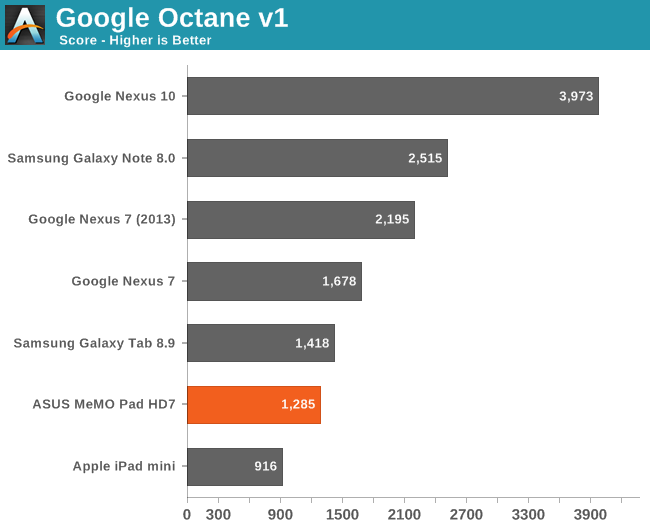
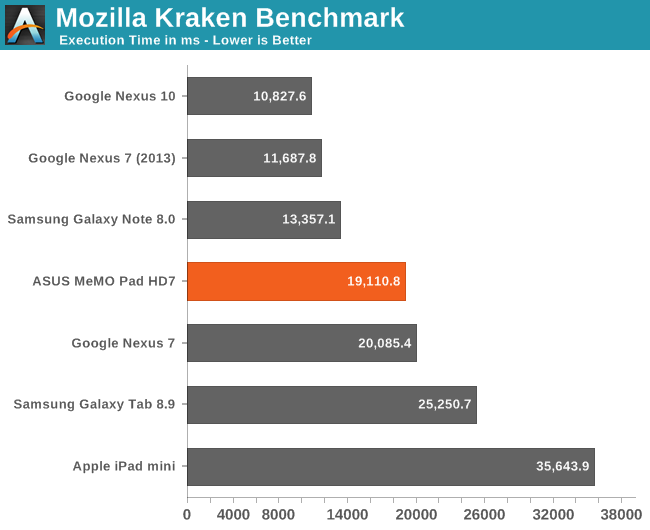
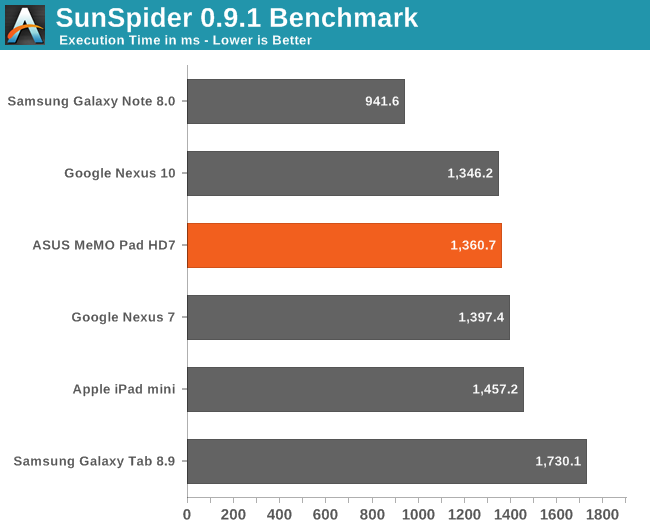


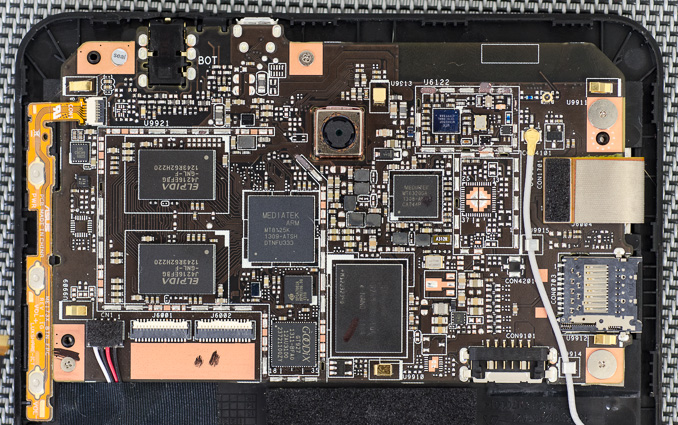
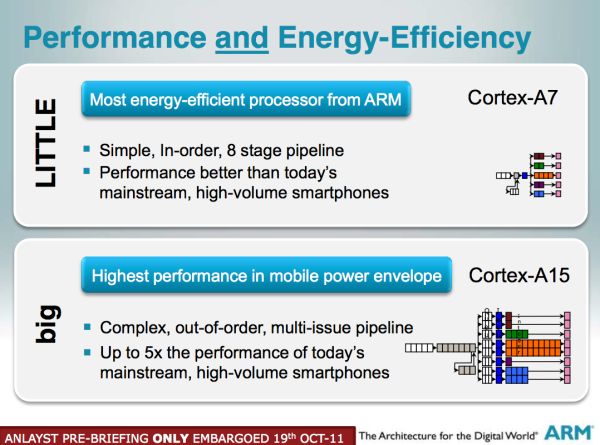








75 Comments
View All Comments
Evil804 - Wednesday, July 31, 2013 - link
have you looked into the Wifi external drives like the seagate goflex? I've been flirting with the idea of putting my 2012 Nexus 7 in the dash of my car as a Nav/media head unit, and think something like the goflex would be perfect to bring all my music with me and not have to fill up the Tablet's storage. It's a bit pricey, but it seems to be a great option.hrrmph - Wednesday, July 31, 2013 - link
Nope... but it has occurred to me that if they equip more smartphones and tablets with Wi-Fi-AC, and improve Wi-Fi interoperability between devices and PCs, then internal storage capacity concerns could be much alleviated, although not completely done away with.Wi-Fi, when implemented properly (as in more reliably and more openly so that devices are easier to be found and recognized), could be a winner on all fronts (storage, communications, etc.).
Unfortunately the only Wi-Fi to PC connection I've been able to get working has been the Samsung Kies Air PC client software. It was kludgey at best, and unworkable most of the time, so I just abandoned using it.
For your nav system, you might have better luck. At least you should have a steady power source from the car's electrical system, and therefore the devices' battery discharge times shouldn't be such a big concern.
JayGrip - Wednesday, July 31, 2013 - link
The nexus 13 has a hotspot built in. Its fast 300 mgs a min. Es file exployer lets start a ftp server. Thats how I get files on my nexus 13DanNeely - Monday, July 29, 2013 - link
In general the forward/backward compatibility requirements in the SD standard mean that larger than standard SD cards should work (SDHC in SD, and SDXC in SDHC slots). If there's a problem out of the box, it's generally that older devices only understand FAT32 while SDXC cards are formatted as exFAT by the factory. This is easy enough to fix yourself assuming you've got a PC with an SD card reader.Death666Angel - Monday, July 29, 2013 - link
Huh? Since when does the SD standard include backwards forward compatibility of the card readers? I've had plenty of card reads that didn't work with SDHC cards, no matter the file system. If what you are saying was the case, there would be no need for these new standards, as SD card readers would be fine reading up to 32GB and 64GB even.... ? :)hrrmph - Monday, July 29, 2013 - link
SDXC slots can read the modern SDXC cards as well as the older SDHC and SD cards.SDHC slots can read the specified SDHC cards and the classic SD cards.
The older slots (such as SD or SDHC) cannot read cards of a newer, more modern standard (such as SDXC).
DanNeely - Monday, July 29, 2013 - link
I've got a cheap SDHC based mediaplayer (Sansa clip zip) happily reading a 64GB SDXC card that I reformatted as FAT32. A year or two ago when most Android phones with a card slot officially topped out at 32GB SDHC, most if not all of them would take 64GB cards if you downformatted them. Except for an occasional device that had a hardcoded limit and threw a snit they almost universally would read the card at full capacity if you formatted it in a way they understood (at the cost of losing SDXC's higher theoretical speed limits).One ex:
http://androidforums.com/motorola-droid-3/416704-d...
Death666Angel - Tuesday, July 30, 2013 - link
SDXC standard was released before there was wide spread availability of SDXC cards, so most manufacturers said they only support 32GB / SDHC and it was hard for people to test if they supported more. However, just because some of those who said they only are SDHC compatible support SDXC these days does not mean that it is a general rule or that SD reader now support SDHC/SDXC cards as well. And certainly, there is no kind of forward compatibility that is in the SD-standard that I could find. So please don't go about it as if everything supports everything.hrrmph - Monday, July 29, 2013 - link
SD = 2GB maxSDHC = 32GB max
SDXC = 64GB (current) max, although specification allows up to 2TB
Asus official specs say "Micro-SD up to 32G" which would indicate that they have installed the cheaper, older Micro-SDHC capable slot with the 32GB limit.
The only hope for larger cards here is that they are mistakenly listing the 32GB limit when there might actually be a Micro-SDXC capable slot installed. This happened recently with the Blackberry Z10 and the Samsung Note 8 devices. Both were originally slated to be 32GB max, but actually ended up with the higher capacity Micro-SDXC slots which handled 64GB cards just fine.
It would be very helpful if AT would keep a 64GB Micro-SDXC card available and pop one in and see if it gets recognized when they do device reviews.
An even bigger question is, for those devices that have a Micro-SDXC slot (nearly everything Samsung makes), what happens when the 128GB cards become available? Will it be like hard drives where the device will automatically recognize the larger capacity up to the limits of the specification? If so, then having a Micro-SDXC slot would become very important for people who plan to keep and use their devices for a long time.
Reference:
https://www.asus.com/Tablets_Mobile/ASUS_MeMO_Pad_...
kmmatney - Tuesday, July 30, 2013 - link
The SD max is 4GB. I had a 4GB SD card running happily in my original Wii. The 4GB cards were hard to find, but they did work in most older devices.http://www.newegg.com/Product/Product.aspx?Item=N8...