Razer Blade 14-Inch Gaming Notebook Review
by Dustin Sklavos on July 2, 2013 1:00 PM ESTDisplay Quality
It's unfortunate that one of the hallmarks of Windows notebooks seems to be that the vendor can get almost everything right, and then have one massive, gaping flaw. Unfortunately this remains true of the Razer Blade 14-inch as well. While the Blade has incorporated some of the best elements of Apple notebook design, they neglected to include one of the biggest and most important reasons why people will buy MacBooks: display quality.
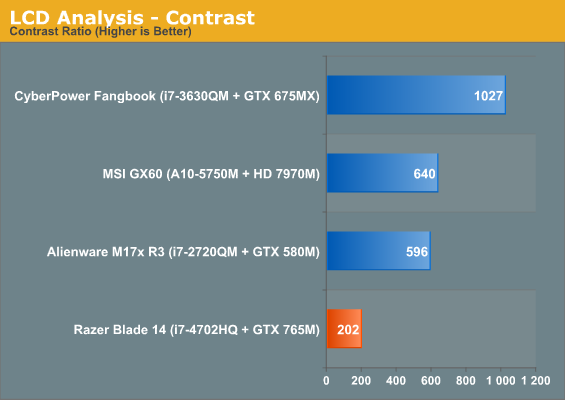
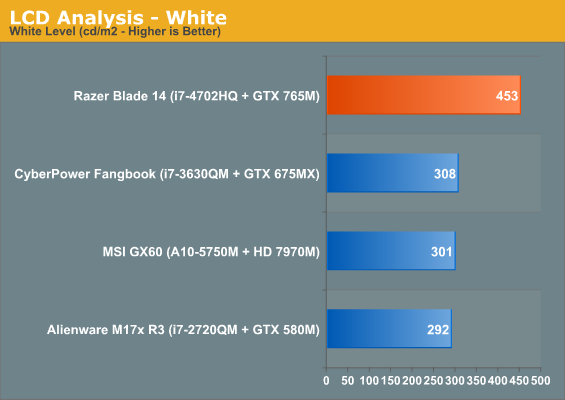
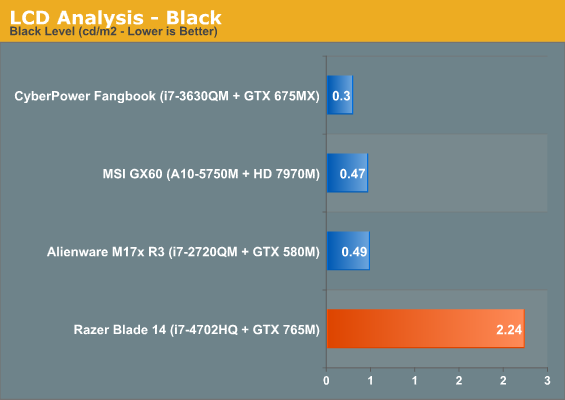
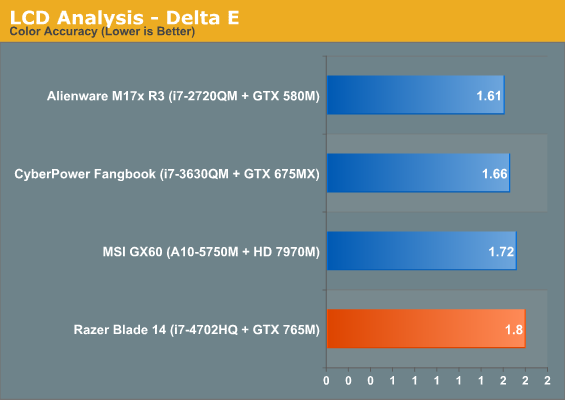
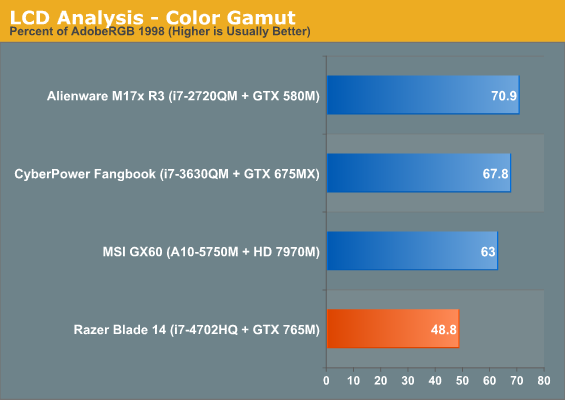
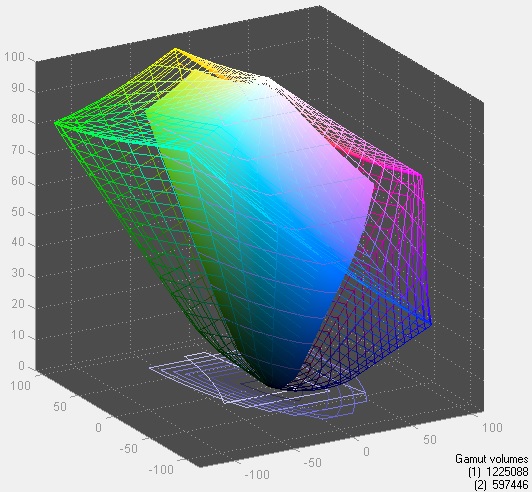
The Razer Blade 14-inch may be enjoying a 1600x900 resolution that's perfect for the gaming hardware included within, but the panel itself is atrocious. Razer was able to jack up the brightness to a respectable 453 nits, but it's a linear boost: the black level is a heinous 2.24 nits. There's just no excuse for this; Lenovo was able to get a 14", 1600x900 panel in their X1 Carbon that walks all over the Blade's. And Alienware is offering a 1080p IPS panel on their Alienware 14, a notebook that may be thicker but offers the same GPU, an optical drive, and a faster CPU. I was stunned by the Blade's beautiful design, and I was equally stunned by its dire screen quality, which suffers from the same nasty "no correct viewing angle" problem that cheap TN panels typically do.
Battery Life
It's hard to generate much enthusiasm for the Razer Blade 14-inch after discovering how poor the display quality on it is, but the flipside is that the battery life on it is pretty impressive. Razer was able to cram a 70Wh battery into the Blade, and leveraging the 37W quad-core and NVIDIA's Optimus allows them to eke out a healthy amount of mobility.
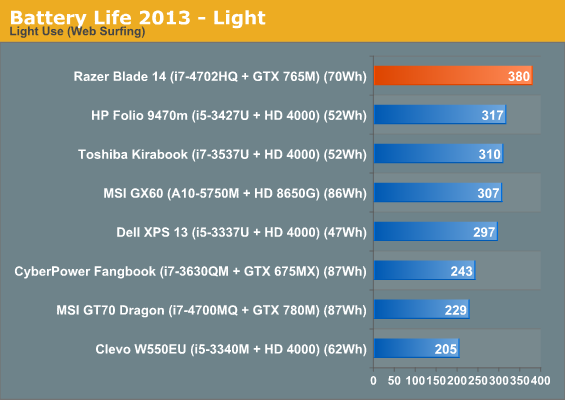
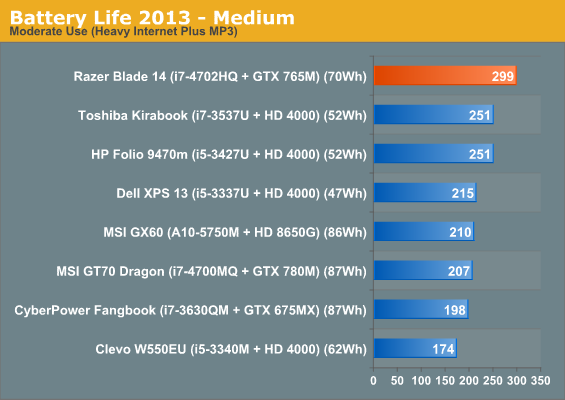
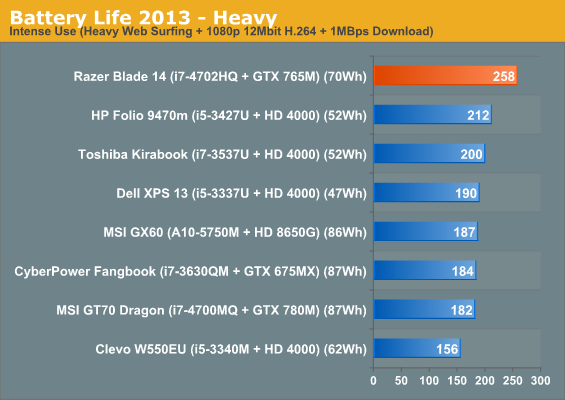
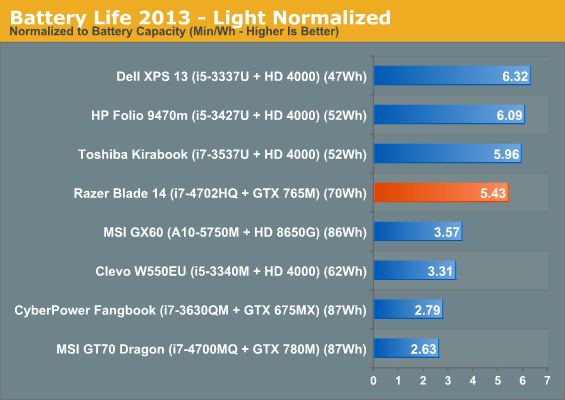
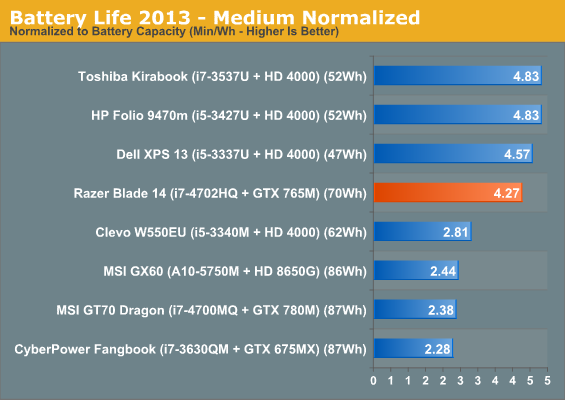
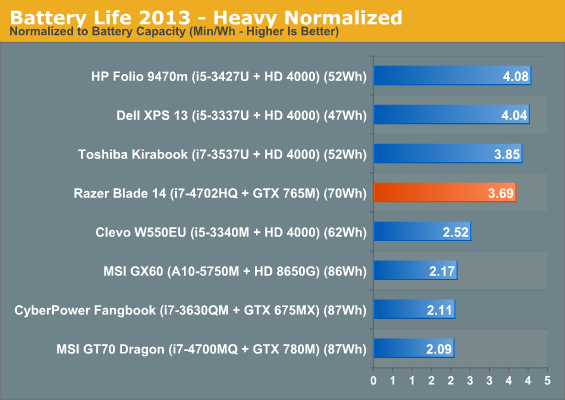
This is, without a doubt, a gaming ultrabook. Normalized power consumption is practically in line with full-on ultrabooks from the last generation sporting ULV processors, but Razer is able to do it with a full quad-core CPU and a beefy GPU (that turns off when not in use, naturally).
Heat and Noise
Razer was able to handle the balancing act of heat, noise, and chassis bulk with remarkable skill. I'm not sure they hit the absolute sweet spot, but they're awfully close to it. Fan noise is sub-40dB under load, which is actually pretty excellent for a gaming notebook. They're definitely playing "Thermal Chicken" with the surface temperatures, but unless you mash your giant hand down on the keyboard or keep poking the hinge with your fingertip (where most of the heat is), you're not going to be too uncomfortable.
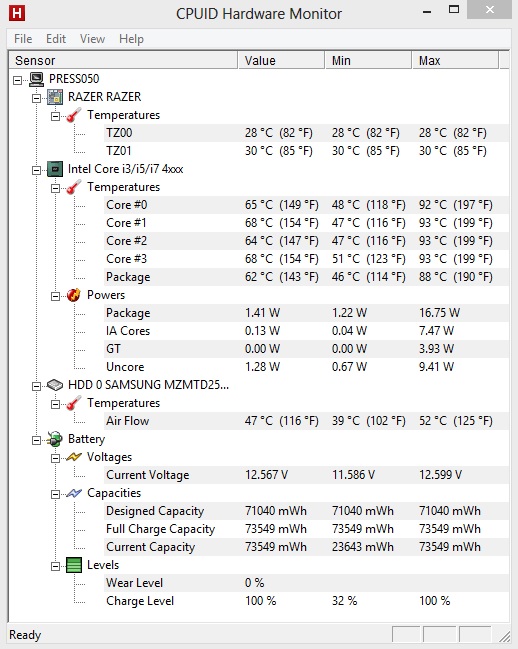
The CPU temperatures definitely get up there and Razer is pretty close to playing with fire here, but in practice I found the system was ultimately able to handle thermals fairly well. If anything I feel like Razer has some room to improve here; I think they could spin up the fan on the CPU without having too negative an impact on system noise. Heat density is going to be much higher in the i7-4702HQ than it is in the GTX 765M; the 765M has 2.54 billion transistors on a 28nm process, and a good chunk of those transistors have been shut off. Meanwhile the i7-4702HQ 1.4 billion transistors on a 22nm process, and that's ignoring the marginal heat that's going to be produced by the on-package chipset.
I think there's still a little room for improvement here, and I'm never happy to see CPU core temperatures in the 90s, but it's not hitting throttling temperatures. Just remember that this notebook must take cool air in from the bottom. Other ultrabooks I'm a bit more critical of when they have bottom-intake cooling systems, but the Blade is handling 100W+ of silicon.










108 Comments
View All Comments
Razorbak86 - Monday, July 8, 2013 - link
ROFLMAO! Thanks, Jarred. You just made my morning. :Dphoenixangel - Tuesday, July 30, 2013 - link
hey guys don't worry about what just a few people say, me and most of my friends treat your reviews with great respect and appreciate your efforts. In fact we have gone through tons of review websites with heavy bias so much so we ditched them one by one, and we're left with yours :)Sabresiberian - Wednesday, July 3, 2013 - link
The problem with a lot of manufacturers is they don't get how much advertising even a mediocre review on a well-respected site like Anandtech gives them, and they don't provide sites with their hardware so they can review them. This isn't really Anandtech's fault, it's Lenovo's.EVERY major hardware review site gets the stuff they review from someone who sent it to them, almost always the company that made it. Very few can actually afford to buy hardware themselves, and those sites that can (Tomshardware, for example), don't.
And, seriously, implying that Anandtech is in any way beholden to those that provide the site with hardware is ludicrous. Dustin reams Razer a new hole over the screen provided with this laptop (rightly so), and he wouldn't do that if he was just being their "mouthpiece".
xTRICKYxx - Thursday, July 4, 2013 - link
When the Y580 came out, I convinced 2 of my friends to get it. It was $1000 for a 3 year warranty, 1080P display, 8GB Ram, i7-3630QM, GTX 660M, and pretty decent battery. Lenovo hit a home run with that laptop and they sold a lot of them I'm sure.PNN - Tuesday, July 2, 2013 - link
Y500's build quality is atrocious. Its nice and fast, but it feels like a cheap netbook.lordbannon - Tuesday, July 2, 2013 - link
I picked up one of the y500s a month ago - right after the bump to 750s. Haven't been disappointed in it thus far for the price. Wish it had better battery life, but since it's main purpose it to let me play games from the hotel I can't complain. I do agree that it seems every windows laptop is missing just one bit keeping it from being awesome.Flunk - Tuesday, July 2, 2013 - link
With this you're paying for a lot of things size, weight, performance, build quality so its not really a fair comparison. If you really want everything it's going to cost you. The Y500 has terrible battery life, SLI instead of a single card, is heavier and suffers from middling build quality. If you want a good value, yes they Y500 is better value but if you simply must have everything the Blade doesn't really have any competition.Flying Goat - Wednesday, July 3, 2013 - link
The big difference is form factor - the y500 weighs 50% more. Not many choices if you want a high end notebook under 6 pounds, and this weighs a mere 4.1 pounds. Only other such laptop I'm aware of is the 15" Asus 51vz, which doesn't have as powerful a GPU (But does have a comparable price). Thinking I may get a 51vz, myself, since I prefer the larger screen. Otherwise, I'd seriously be considering a Razer Blade.blanarahul - Tuesday, July 2, 2013 - link
I think Apple pays each and every Windows OEM to make the best possible laptops and fuck one aspect of the hardware, so that they always build a flawed notebook.madmilk - Tuesday, July 2, 2013 - link
Indeed. There are so few ultrabooks that can match the 15" rMBP (Asus UX51Vz comes to mind), and this could've been one of them. With that screen though (200:1, seriously?), it's practically in junk territory.