The 2013 MacBook Air Review (13-inch)
by Anand Lal Shimpi on June 24, 2013 12:01 AM EST802.11ac: 533Mbps Over WiFi
Haswell isn’t all that’s new with the 2013 MacBook Air, Apple also integrated support for 802.11ac. I wrote a primer on 802.11ac last year, but I’ll provide a quick recap here. 802.11ac is a 5GHz-only WiFi standard, with support for wider channels (80/160MHz vs. 40MHz in 802.11n) and better spatial efficiency within those channels (256QAM vs. 64QAM in 802.11n). Today, that means a doubling of channel bandwidth and a 4x increase in data encoded on a carrier, which are responsible for the significant increase in bandwidth. Usable bandwidth should also see improvements on 802.11ac as high-end access points are all expected to ship with beam forming enabled.
The first 802.11ac implementations we saw were on the smartphone side with HTC’s One and Samsung’s Galaxy S 4. Both of these devices were single antenna/single spatial stream implementations with 80MHz channels and 256QAM, resulting in a max PHY rate of 433Mbps. In his review of the HTC One, Brian documented peak performance using iPerf and a TCP transfer. In a smartphone, such high bandwidth from WiFi is really useful for improving battery life (race to sleep). In a notebook, you get the same potential improvement in battery life but there’s one more: a wireless alternative to Gigabit Ethernet.
In a 3-stream configuration given what’s available today, we’re talking about a 1.33Gbps PHY rate. Assuming better link efficiency on a notebook compared to what we’ve seen in smartphones thus far, we could be talking about a real alternative to Gigabit Ethernet - at least close to an AP. While wired GbE is always going to give you a more consistent experience, the vast majority of homes aren’t pre-wired with Gigabit Ethernet. In living situations where you can’t just run a bunch of Cat6 everywhere, but still want high speed networking, 802.11ac could be a real alternative.
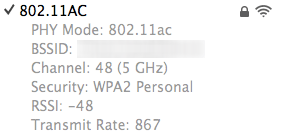
The 2013 MacBook Air adds support for 802.11ac via Broadcom’s BCM4360. The controller is capable of supporting up to 3 spatial streams, but in its implementation in the MacBook Air we see a maximum of 2 used. I fully expect the 2013 rMBPs to use a third antenna to leverage all 3 streams. BCM4360 supports 80MHz channels, 256QAM and short guard intervals. The result is a max PHY rate of 867Mbps.
ASUS sent me its RT-AC66U based on the same BCM4360 silicon (coincidentally the same controller that’s in the new Airport Extreme), which I promptly used for testing the new MacBook Air. The ASUS router and MacBook Air combination worked perfectly. In the same room as the AP, I had no issues seeing the maximum 867Mbps PHY rate (above).
Within about 5 - 8 feet of the AP, I saw an average of 533Mbps using iPerf. That’s real data sent over TCP:
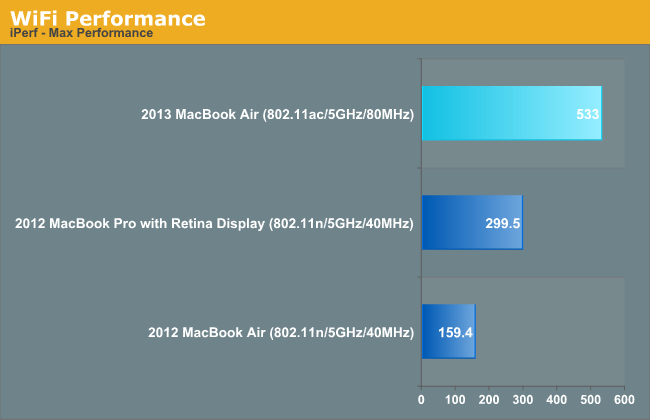
A 3-stream solution could definitely rival wired GbE, at least for short distances.
I then went about characterizing 802.11ac performance vs. distance to get an idea for how performance fell off as I moved away from the AP. My desk and test area is in the corner of my office, which is where I put the ASUS 802.11ac router. Performance around my desk was always up around 533Mbps.
Move around 18 feet away but remain in the same room and measured performance dropped to 450Mbps. One set of walls and another 10 - 15 feet dropped performance to between 250Mbps - 340Mbps. Another set of walls without moving much further and I was looking at 200Mbps. When I went one more set of rooms away, or dropped down to a lower level, I saw pretty consistent falloff in performance - dropping down to 145Mbps. Note that my setup is pretty much the worst case scenario for longer distances. The AP isn’t centrally located at all. If I were setting up an 802.11ac network for max coverage, I’d probably see 300 - 400Mbps in most immediately adjacent rooms.
So 802.11ac on the new MacBook Air is pretty awesome, there's just one issue...










233 Comments
View All Comments
abazigal - Wednesday, June 26, 2013 - link
It's ultimately an issue of tradeoffs. Long battery life vs High quality display. I think between the 2, more people will opt for the longer battery life (considering it is an air you are getting after all).xTRICKYxx - Monday, June 24, 2013 - link
It shoulxTRICKYxx - Monday, June 24, 2013 - link
It should be 1680x1050KPOM - Thursday, June 27, 2013 - link
Scaling is an issue. Apple won't change the resolution until it can go "Retina" and quadruple it. OS X wasn't designed to scale at 150% like Windows Metro. No sense making a halfway move when the output won't look good. That's probably why Windows 7 notebooks stayed at 1366x768 for so long. Windows 7 itself could scale but most Desktop applications can't.spronkey - Monday, June 24, 2013 - link
To be honest, unless you go to *really* high res (i.e. "retina"), 1600x900 isn't really a large improvement on 1440x900, and anything higher than that becomes a little difficult to read without scaling, and ends up looking nasty. I personally think 1440x900 is a nice Mid-DPI resolution for these 13" machines.darwinosx - Monday, June 24, 2013 - link
It is for pretty much everyone as unless you go all the way to retina you get tidy text and icons.axien86 - Monday, June 24, 2013 - link
Not only that, but reading that Anand got the objectively better Samsung display instead of the LG display by luck of the "lottery" is one lottery that many buyers do not win.
Secondly, Anand describes Haswell THERMAL LIMITING and how it reduces performance, but how about simple measurements of important factors like CPU, GPU, keyboard and chassis temperature under load?
At other Mac forums, users with the new Macbook Air 2013 are finding many 3D games along with Flash/HD Youtube causes loud and irritating fan noise along with rapid dramatic rise in temperature.
No review of a ultralight laptop is complete without a complete noise and temperature analysis.
Synaesthesia - Monday, June 24, 2013 - link
Anand's reviews are the best. The 2012 and previous models had no issues with fan noise and heat generation, nor thermal limiting. The 2013 models with Haswell have much lower power consumption and heat generation will necessarily be much lower, so I'm sure it's great too, and that thermal limiting doesn't kick in at all.Synaesthesia - Monday, June 24, 2013 - link
Quoted from article: "For example, the fan was never audible on the 2013 MBA while running this test compared to running at a very noticeable volume on the 2012 Core i7 model. The same goes for temperatures. The i7 2012 model tends to run about 5% warmer along the bottom of the chassis compared to the 2013 i5."ddriver - Monday, June 24, 2013 - link
They are far too biased, but then again, so are you probably, if you find them "the best" you simply are on the same direction of bias.