CPUID's CPU-Z Arrives on Android via Google Play
by Brian Klug on June 16, 2013 4:50 AM EST- Posted in
- Smartphones
- Android
- Mobile
- Android 4.0
- Tablets
- SoCs
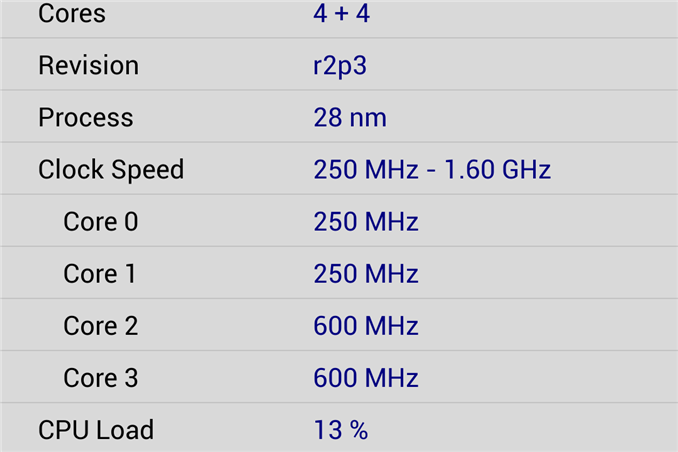
About three years ago, I remember one of the biggest problems I had while sorting out phones was figuring out what SoCs were inside them. Manufacturers weren't yet open to disclosing what silicon was inside, and there wasn't any SoC messaging or branding from any of the numerous silicon vendors. There was a pervasive sense of contentedness everywhere you turned with the current model where what was inside a handset was largely a black box. I remember wishing for a tool like CPU-Z for Android so many times, and I remember trying to explain to someone else just how dire the need was for something like it.
Today vendors and operators are considerably less opaque about what's inside their devices (proving yet again that the 'specs are dead' line is just false hyperbole), but unless you know where to look or who to ask it's still sometimes a mystery. For end users and enthusiasts, there remained the need for something beyond lots of searching, pouring through kernel sources, or kernel messages (dmesg) on devices.
We now have CPU-Z for Android from CPUID, and it works just like you'd expect it to if you're familiar with it on the desktop. There's the SoC name itself, max and min clocks, current clocks for the set of cores, and the other platform details exposed by Android. There are other apps that will get you the same data, but none of them organize it or present it as well as CPU-Z does now.
It isn't perfect (for example, I wish 'Snapdragon 600' devices would show APQ8064T and APQ8064AB when appropriate), but virtually every device I've run it on has popped up with the appropriate SoC and clocks inside. It's clear to me that CPUID is doing some device fingerprinting to figure out what particular silicon is inside, which is understandable given the constraints of the Android platform and the sandbox model. Right now however, CPU-Z for Android is quite the awesome tool.
Source: CPUID, Google Play


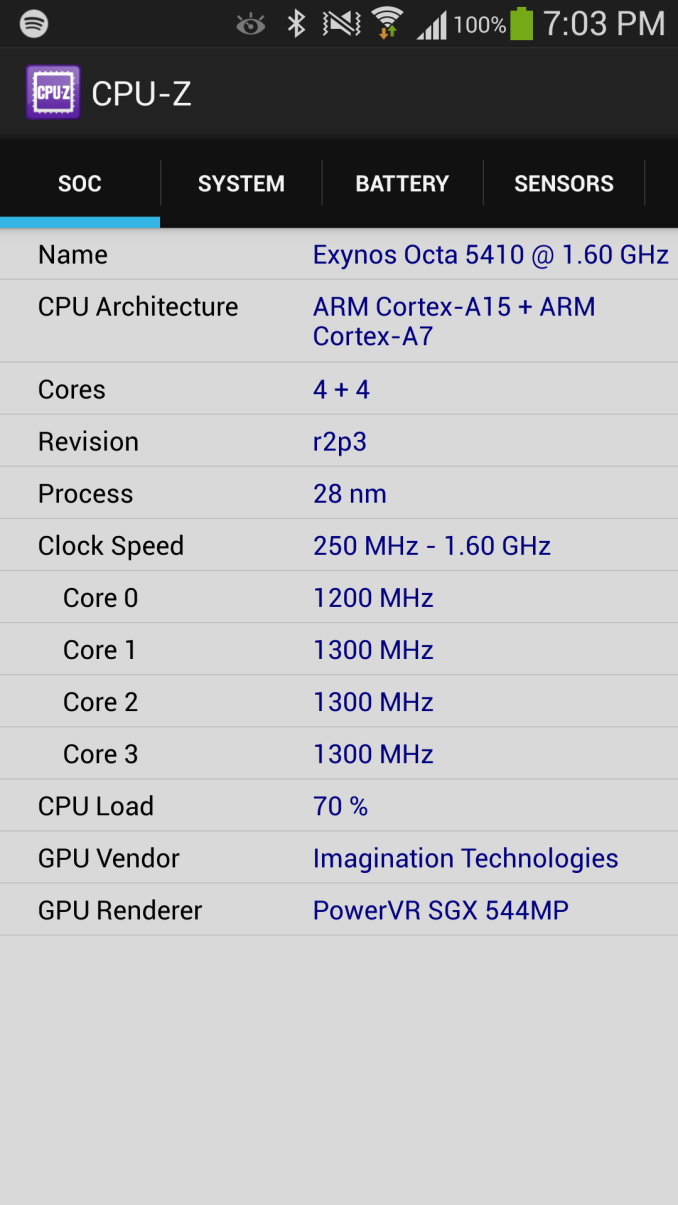
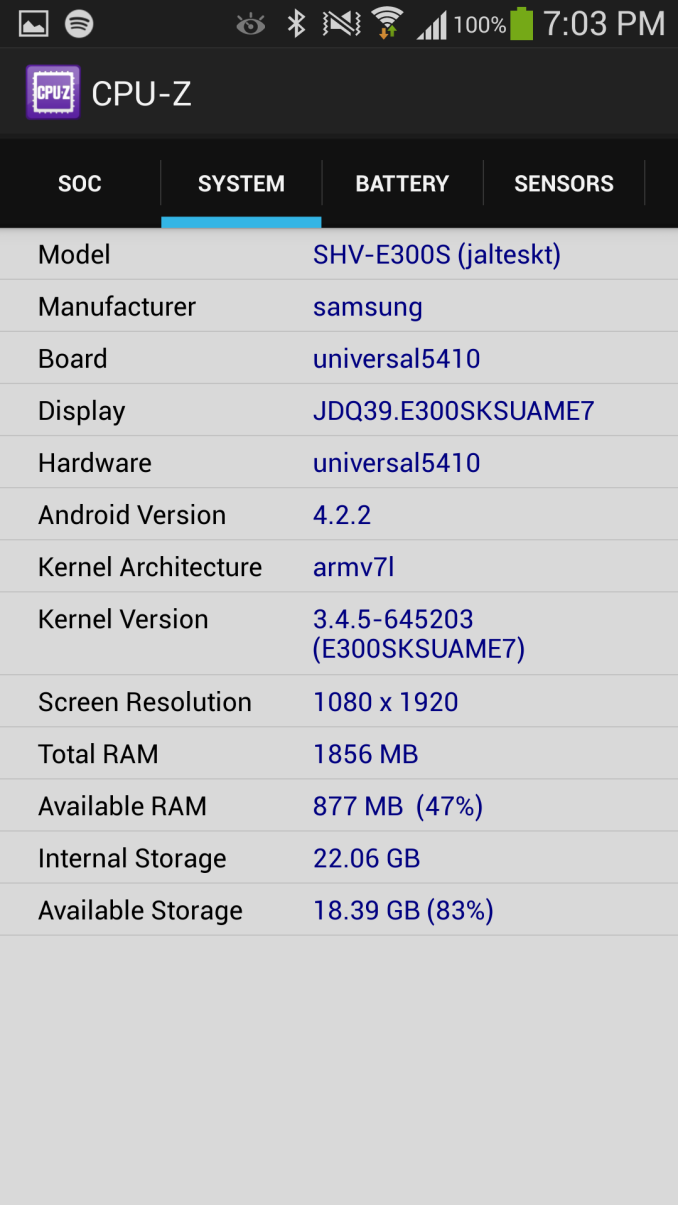














28 Comments
View All Comments
JustCommonSense - Friday, June 21, 2013 - link
I don't think it's a review.enezneb - Sunday, June 16, 2013 - link
why is it that the clock frequencies in the screenshot aren't the same across all 4 cores when Exynos 5410 doesn't do asynchronous SMP?kascollet - Sunday, June 16, 2013 - link
2 A7 cores + 2 A15 at the same time maybe ?That would mean core migration is effective (and not only cluster migration).
Brian Klug - Sunday, June 16, 2013 - link
It's just a sampling bug since they're polling rather slowly in the app. If you use other means you'll see they're all the same clocks.-Brian
vshade - Sunday, June 16, 2013 - link
On my nexus4 it shows a line on the SOC tab that says model, there it is written QCT APQ8064 MAKO, maybe they got your wishsleepeeg3 - Sunday, June 16, 2013 - link
Is there a game or utility that actually benefits from a faster processor on a phone? I still don't understand the need to have the fastest processor on a phone.From overclocking for over a decade, more cores and MHz = faster power drain. The only time you see power saving improvements is when they change processors or decrease the cores/MHz. People whining about not having the latest octacore processor boggles my mind - idle cores drain power and making good use of extra cores through multithreading is heavily restricted in the number of applications.
sleepeeg3 - Sunday, June 16, 2013 - link
*change the design processSagath - Sunday, June 16, 2013 - link
This is my line of thought as well. Although multiple cores is fine due to power gating technology, I think it is safe to say that the majority of smartphone users want a snappy experience (be it games, apps, or just OS) and battery life that doesnt suck.Why everyone gets all horney over number of cores and type is beyond me.
theduckofdeath - Sunday, June 23, 2013 - link
For instance the last two NFS games really are struggling to run smoothly on full HD, with the Snapdragon 600, and really don't give you a frame-rate that satisfies that need for speed.Just because games run fine on smaller phones doesn't mean they don't benefit from more performance. Because more performance means that the can enable more rendering features. You can run PC games on integrated GPU's, too, but you still buy a $500 adapter to improve the experience, right?
UpSpin - Sunday, June 16, 2013 - link
What boggles my mind is that people complain about faster SoCs. The more powerful the SoC the more you can do with your smartphone and finally do stuff you only were able to do on a laptop. So there's really no reason to complain about faster SoCs, as long as battery life remains similar, which it does, it even dramatically increased compared to the first smartphones.And if you don't want the latest and greatest, then just don't buy the latest and greatest, but take the cheaper mid-range smartphones, which often have a much weaker SoC for people who don't do that much with their smartphone.
You also seem to not understand that the Octa-Core is more like two different quad cores build with two different processes for two different purposes. The first quad core is build on fast power node, consumes lots of power, but is fast itself. The second quad core is build on low power node, is small in size and very efficient. It's a method first introduced by NVidia with the Tegra and available for other ARM licensees as big.LITTLE. It's intended purpose is just to save power, nothing else, because if you shut down a core it consumes almost nothing. And if you can do a simple task on a smaller more efficient CPU in the same time compared to a power hungry large CPU, then you'll save power. Once you need more processing power (games, web surfing, ) the big part kicks in. So no, idle cores drain no power, see power gating.