Synology DS1812+ 8-bay SMB / SOHO NAS Review
by Ganesh T S on June 13, 2013 4:00 PM EST- Posted in
- NAS
- Storage
- Synology
- Enterprise
Unboxing and Setup Impressions
The Synology DS1812+ package weighs in at 14 lbs (approx. 6.3 Kgs), with the diskless unit coming in at 11.5 lbs (5.1 Kgs). The unit has a built-in PSU and has a desktop form factor with dimensions of 6.2" x 13.4" x 9.2". Along with the main unit, the package consists of the following components:
- Quick Install guide
- Software / Utilities CD
- AC power cable
- Two Cat5 cables (3ft each)
- Two keys for the hard drive bays
- Screws for mounting the hard drives to the bays
The front face of the unit has 8 vertical bays arranged side-by-side with a power button above the center. Status and alert LEDs are to the left of the power button, while the two network status indicators are to the right. On the rear side, we have two 120mm fans taking up most of the space. To the right of the fans, we have four USB 2.0 ports, one eSATA port and the two RJ-45 GbE ports. To the left, we have one more eSATA port and two USB 3.0 ports along with the the power plug receptacle. We would have like some of the ports in the front side of the chassis for easier access. The SD card slots are unfortunately relegated to the entry-level versions only and noneis available on the DS1812+ (perfectly acceptable, given the target market).
On the software side, the Disk Station Manager (DSM 4.2) is a joy to use. A lot of flexibility is provided, along with a number of interesting features. The downside is that it might be overwhelming for some consumers. SSH access is available. This provides us an avenue to get information about the unit without a full-length teardown.
Synology provides support for Disk Groups (a collection of hard drives in the NAS). Each Disk Group can be configured in either SHR (Synology Hybrid RAID - an automatic RAID management feature providing for single or dual disk failure resiliency) or with a manual RAID level. The available RAID levels for manual configuration are dependent on the number of disks in the disk group. Multiple volumes can be created in a given disk group, but users are forced to use the same RAID level for all the volumes.
An overview of the various setup options and other available features in the firmware are provided in the gallery below.








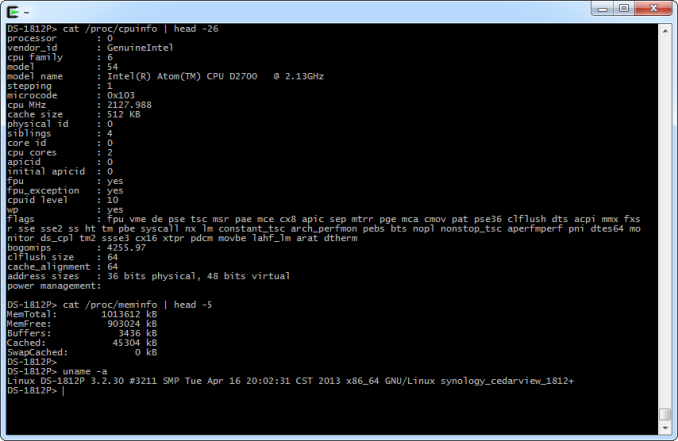














93 Comments
View All Comments
SirGCal - Friday, June 14, 2013 - link
Ohh, and you could do it with ZFS, I just like RAID and am more familiar with it over ZFSSirGCal - Friday, June 14, 2013 - link
Or you're talking ZFS compression over RAID? I was thinking about something completely different... haven't slept in 36 hours... Twins teething... fun... sorry. But that should work fine on any of these RAID cards.Peroxyde - Friday, June 14, 2013 - link
@SirGCal Thank you for all the info you gave. Coincidentally, I have decided to go with the Fractal Define R4 for silence, exactly as you stated. Regarding ZFS, I think this article might be of your interest, in particular the section "What ZFS Gives You that Controllers Can't"http://constantin.glez.de/blog/2010/01/home-server...
SirGCal - Friday, June 14, 2013 - link
I have two of those cases myself. Three in the office. It's so quiet. Love it. Mine has windows too. Still very silent and cool with 8 drives running 24'7 (add more fans).As for the RAID-Z, they only compare it in that article to RAID5. while I agree in that case sure it's better. Much is. They don't compare it to RAID 6 where I think it's performance and failover won't keep up. But this particular method I'm not familiar with so I'd have to play with it to know for sure to run comparisons. I am not a RAID 5 fan at all since arrays have grown beyond the 4 TB range overall size to be honest. In those cases, this would likely be my choice.
JDG1980 - Friday, June 14, 2013 - link
The appropriate comparison would be RAID-Z vs RAID-5, and RAID-Z2 vs RAID-6. In each case, ZFS wins if you're dedicating the same amount of space to parity data.SirGCal - Sunday, June 16, 2013 - link
I'll check out RAID-Z2. My only immediate pause would be moving it to another RAID card from a card failure... That is something worth considering if you run a large array. But other then that. When I get ready to build this next array, if possible I will run some tests.danbi - Monday, June 17, 2013 - link
You could also look at raidz3 which is triple parity.ZFS works file for small number of disks, but it really shines with larger numbers. Avoid "RAID controllers" as much as possible -- "simple" HBA is way better choice -- performance wise.
Hakker9nl - Friday, June 14, 2013 - link
god glad I made a ZFS server. This thing is expensive, slow and more power hungry than my system.For reference I built mine for a third of the prices. Reach internally 300 MB+ speeds externally limited to the 1 Gbit port and uses 60 watt when resilvering.
SirGCal - Friday, June 14, 2013 - link
EXACTLY my point above. Thanks for help me illustrate it. I tend to be long winded trying to explain things completely...t-rexky - Friday, June 14, 2013 - link
A word of caution for Mac users. I researched a NAS "to death" before purchasing the DS1512+ about six months ago. I have a large number of computer systems including vintage Unix based machines, OS X, Linux and Windows. SAMBA and NFS appear to work reasonably well with the Synology DSM, but there is a fundamental issue with AFP support that remains uncorrected in the latest DSM 4.2 build - the support for Unix style file permissions is broken and DSM overrides the OS X permissions with default values.Synology did improve the behaviour in DSM 4.2 and at least the execute bit can now be correctly set on the remote mounts, but the read and write permissions still do not work. I was extremely disappointed to find such a fundamental issue with a system that is advertised as fully OS X compatible and also widely recommended for Mac users.
For anyone interested in more details, here is the full story: http://forum.synology.com/enu/viewtopic.php?f=64&a...