Seagate Introduces NAS HDD: WD Red Gets a Competitor
by Ganesh T S on June 11, 2013 8:01 AM EST- Posted in
- NAS
- Storage
- Seagate
- Enterprise
Consumers looking to fill their SOHO / consumer NAS units with hard drives haven't had too many choices. Western Digital recognized early on that the dwindling HDD sales in the PC arena had to be made up for in the fast growing NAS segment. Towards this, they introduced the WD Red series (in 1TB, 2TB and 3TB capacities) last July. Today, Seagate is responding with their aptly named NAS HDD lineup. Just like the WD Red, these HDDs are targeted towards 1- to 5-bay NAS units. WD terms their firmware secret sauce as NASWare and Seagate's is NASWorks. NASWorks supports customized error recovery controls (TLER in other words), power management and vibration tolerance.
TLER helps to ensure that drives don't get dropped from the NAS and send the array into a rebuild phase. Seagate also claims that the firmware has an optimal balance for sequential and random performance.
Seagate does have a lead over WD in the capacity department. While the WD Red currently tops out at 3TB, Seagate's NAS HDD comes in 2 TB, 3 TB and 4 TB flavors. Seagate hasn't provided any information on the number of platters or spindle speed. Power consumption numbers are available, though. Average operating power is 4.3W for the 2TB model and 4.8W for the 3 TB and 4 TB ones.
Pricing is set at $126, $168 and $229 for the 2TB, 3TB and 4TB models respectively.
Update: Seagate has released an extensive product manual here. The 3TB and 4TB models have four platters each, while the 2TB model has two. The drives have a 3-year warranty.
Source: Seagate



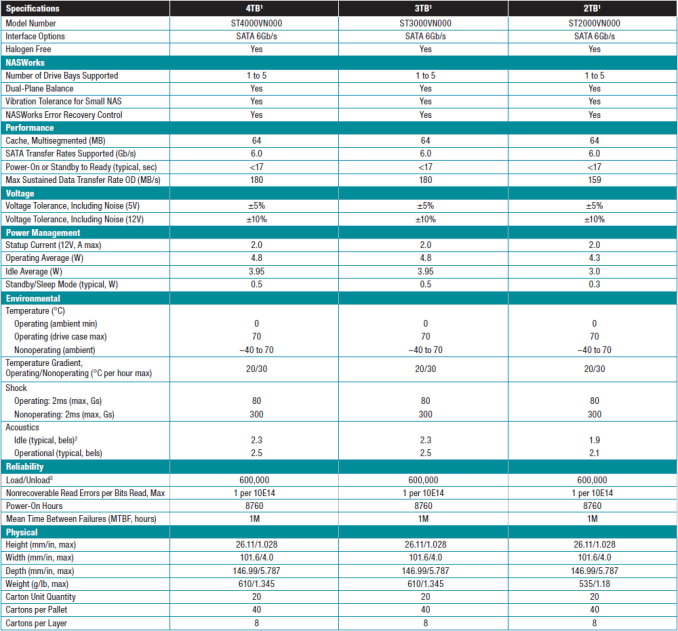








46 Comments
View All Comments
Guspaz - Tuesday, June 11, 2013 - link
You don't need to compile the kernel to use native ZFS on Linux. There are repositories for that (the package uses DKMS to compile the kernel module so that's all automatic, it even recompiles if you install a new kernel), so installing zfs is trivially easy. For example, on Ubuntu, I believe you just do:# apt-add-repository --yes ppa:zfs-native/stable
# apt-get update
# apt-get install ubuntu-zfs
and that's it. Native kernel module ZFS is installed. Instructions for other distributions aren't all that different, I believe.
Thermopyle - Tuesday, June 11, 2013 - link
ZFS on Linux is a great solution for ... wait for it ... using ZFS on Linux!http://zfsonlinux.org/
extide - Tuesday, June 11, 2013 - link
I have been running ZFS on Linux using the native built kernel modules method (not FUSE) and it has been great. Check out www.zfsonlinux.com. I am running in on Ubuntu server, so I am doing everything manually, but there is at least a PPA archive so you can install zfs with apt-get .. it really doesnt get much easier than that...AlexFeren - Thursday, June 13, 2013 - link
> "ZFS ... doesn't look nearly as flexible in terms of adding storage"You're correct, once a raidz zpool is created (consisting of a set of disks) it cannot accept additional disks.
Dentons - Tuesday, June 11, 2013 - link
It's largely suspected that both these and WD's NAS drives are their cheapest commodity drives with slightly different firmware. They're no more or less reliable, but cost one hell of a lot more.It's very difficult to recommend these for any home-use scenario. Just get the cheapest drives you can find. Even the drives that ship in external enclosures work fine in FreeNAS. It's very likely they're the same hardware.
joel4565 - Tuesday, June 11, 2013 - link
What about Time Limited Error Recovery (TLER)? Isn't it recommended to use TLER drives for ZFS? Or is there an option in FreeNAS to tell it to wait longer on the drive?Dentons - Tuesday, June 11, 2013 - link
I've built a number of FreeNAS boxes with commodity drives. FreeNAS doesn't need TLER, but some users do flash new firmware. I haven't found any need to do so.Most of the drives for the systems I built were pulled from external enclosures. The drives Seagate and WD package into external USB enclosures are much cheaper than their bare drives and seem to be mechanically identical.
When the Thai floods occurred, one nascent cloud vendor hit Costco's all over the country to buy up external enclosure drives before the prices really spiked. The hard-drives themselves are the same.
bobbozzo - Wednesday, June 12, 2013 - link
FWIW, The external drives I have bought have often had only 1 or 2 year warranties, and the warranty is potentially voided if you open the case.Solandri - Tuesday, June 11, 2013 - link
TLER is important for RAID because RAID will automatically jump to the conclusion that the drive is bad if it fails to respond within a certain amount of time (which is where TLER comes in), and drop the drive from the array.ZFS does parity error checking on a per file basis. That is, if a drive fails to respond while reading a file, ZFS will mark the file as bad. (Actually it will also automatically heal the file, but that digresses into the goodness of ZFS over RAID). Only if it detects a pattern of failures indicative of a drive failure will it mark a drive as bad. A single delayed response while reading a file won't drop a drive. If your drive has TLER, it's generally recommended to turn it off with ZFS.
And even dropping a drive is not that big a deal for ZFS. I had to fiddle with an intermittent SATA cable for a couple months when I put together my ZFS box. It caused a drive to drop about once a week while I was tracking down the problem. Every time I fixed it, ZFS noticed the "new" drive had the original parity data on it and it simply used it. I did run a sync (called a scrub), which reads every file to check its integrity, That added parity data for the few files which were written while the drive was dropped. But all the other data on the dropped drive didn't need to be rewritten like it generally has to be with a RAID rebuild. That's because ZFS thinks of parity in terms of files, not in terms of drives like RAID does. Heck, if you want, you can create a parity-based ZFS volume on a single drive. It won't protect against a drive failure, but it would protect files against bit-rot on the drive.
Guspaz - Tuesday, June 11, 2013 - link
Parity and checksums (and most everything else like snapshots and deduplication) in ZFS don't work on the file level, they work on the block level. It's possible that (especially with ZFS using dynamic block sizes) that your file fits entirely inside a single block, but it's not guaranteed.