The ASUS Transformer Book Trio: Atom + Haswell, Android + Windows 8
by Anand Lal Shimpi on June 3, 2013 3:31 AM EST- Posted in
- Tablets
- Asus
- Mobile
- Laptops
- Trade Shows
- Computex 2013
- Notebooks
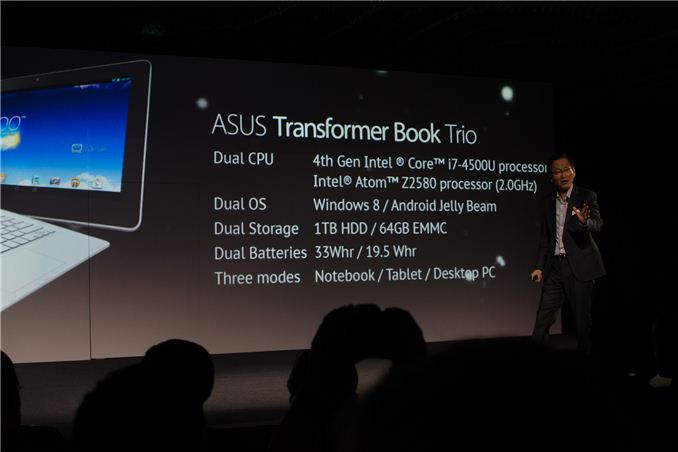
Now on to notebooks, ASUS just announced the Transformer Book Trio - what it is calling the world's first three-in-one notebook, tablet and desktop PC. In a move that's sure to keep Microsoft grumpy, the TF Book Trio runs both Windows 8 and Android. It looks like the 1080p IPS display portion of the detachable notebook is an Android tablet, while the base runs Windows 8.
Since both OSes are running at the same time, just on different pieces of hardware, you can switch between OSes instantaneously. As a tablet, it's an Android device, but as a notebook it's a Windows 8 PC (or a docked Android tablet I guess). You can also use the PC base to drive an external display wirelessly.
The tablet portion is driven by an Intel Atom SoC (Z2580), while the PC base runs a Haswell CPU.


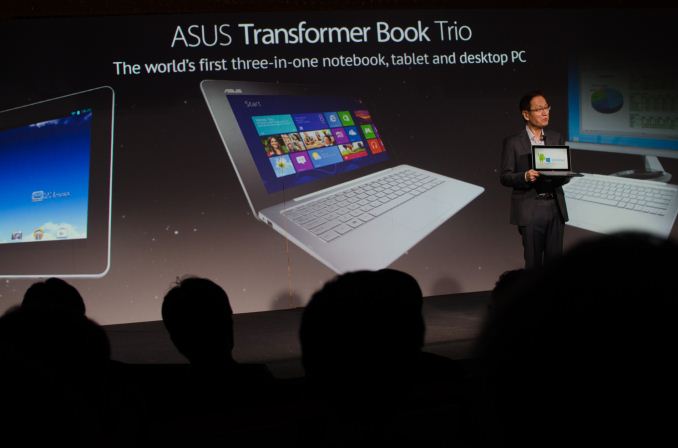








29 Comments
View All Comments
Zeratul56 - Monday, June 3, 2013 - link
I mean its cool but I don't think its worth it. Your essentially paying for a tablet and a laptop. That can't be cheap. Why would you want two operating systems on a single device. I guess this thing is really two devices with one screen. Should make Intel happy since it has two of their possessors.amar.znzi - Monday, June 3, 2013 - link
yeah. if both OSes were running on the same hardware, then this could be one truly innovative product. But i think that's not possible as Android does not support Desktop hardware, am i right?ssnova - Monday, June 3, 2013 - link
You're wrong, they now have android for intel. I'd say this is quite innovative too... you have the power savings and longer run time with Android+arm, while having the power and extensibility of intel x86 on Windows+intel. We'll see how the device pans out, but it's an all in one.ssnova - Monday, June 3, 2013 - link
edit: correction... I just saw that this is using intel atom for android.Hacky Boy - Monday, June 10, 2013 - link
I saw this somewhere else. I think they are referring to the same thing. Basically two processors, one on the tablet and another more powerful one residing in the keyboard.http://www.extremetech.com/computing/157253-asus-u...
xaphod - Monday, June 3, 2013 - link
The Frankenstein of laptops? But seriously -- if I save a document on the Windows side, how do I open it on the Android side or vice-versa? The level of OS-customization required to make this a good user experience is non-trivial, and I doubt it'll "just work well" out of the box.Lonyo - Monday, June 3, 2013 - link
THE CLOUD.You save your document to the Cloud, uploading it with your data connection.
Then you download it from the cloud when you switch to the "other" device.
Eeasy.
prophet001 - Monday, June 3, 2013 - link
"The Cloud"Is anyone so numb as to think the cloud is some magical sanctuary hidden far far beyond the reaches of greedy CEOs and opportunistic mail room hackers? Every time you read "the cloud" you should substitute "someone else's computer" for it.
lloydwatkin - Monday, June 3, 2013 - link
Frankenstein's monster </pedant> :)Agree though, there needs to be a shared memory space.
A software feature of RDP from tablet to laptop would be amazing for meetings and discussions, fired up automatically when the screen is detached.
Although job #1 when buying this laptop would be to wipe windows off an install favoured linux distribution.
krazyfrog - Monday, June 3, 2013 - link
Android Jelly 'Beam', it seems (first image).