Intel's Haswell - An HTPC Perspective: Media Playback, 4K and QuickSync Evaluated
by Ganesh T S on June 2, 2013 8:15 PM ESTQuickSync Gets Open Source Support, Regresses in Quality
I have traditionally avoided touching upon QuickSync in any of my HTPC reviews. The main reason behind this was the fact that support only existed in commercial software such as MediaEspresso, and even that functionality was spotty at best. Limited source file type support as well as limited configuration options rendered these unusable for the power users. While full x264 acceleration using QuickSync is out of the question, the developers of HandBrake have come forward with support for QuickSync in their transcoding application.
The feature is still in beta (for example, only H.264 files are allowed as input right now, and cropping isn't working properly), but we took it out for a test drive. We took a m2ts file from a Blu-ray and compressed it with a target bitrate of 10 Mbps using x264 single pass (everything at default) as well as QuickSync. The time taken for compression as well as the average power consumption during the course of the process are tabulated below. Numbers are also provided for the same process using our passive Ivy Bridge HTPC (which has the HD4000 GPU).
| H.264 Transcoding Performance | |||
| Transcoding Configuration | Engine | Power (W) | FPS |
| 1080p @ 36.2 Mbps to 1080p @ 10 Mbps | QuickSync on HD4600 | 41.81 W | 90.41 |
| x264 on Core i7-4765T | 67.93 W | 51.66 | |
| QuickSync on HD4000 | 50.32 W | 127.64 | |
| x264 on Core i3-3225 | 53.63 W | 25.99 | |
| 1080p @ 36.2 Mbps to 720p @ 7 Mbps | QuickSync on HD4600 | 44.02 W | 166.91 |
| x264 on Core i7-4765T | 65.37 W | 32.88 | |
| QuickSync on HD4000 | 59.67 W | 206.65 | |
| x264 on Core i3-3225 | 53.85 W | 16.31 | |
Fast and power-efficient transcoding is not the only requirement in the market. Video output quality is also very important. Encoder companies may present whitepapers with cherry-picked frame captures to show their efforts in good light. For all it is worth, the company's selected frame might be an I-frame, while the competitor's samples might be P or B-frames. PSNR is also presented as a metric indicating better quality. However, this is very unfair because encoders might be particularly tuned for PSNR but look bad when compared against the results of encoders tuned for, say, structural similarity (SSIM).
QuickSync is usually pretty fast, but the choice of bitrates in Handbrake seem to force it into one of the new modes in Haswell which actually regressed in both performance and image quality. This explains why the FPS on HD4000 is much more than than on the HD4600. However, Haswell remains very power efficient. Anand had mentioned in passing about image quality degradation in QuickSync on Haswell in yesterday's review. I was also able to replicate it. Given below are 10 consecutive raw frames from the various encoders. Take a look and judge for yourself on the basis of how the encoders handle movement and whether there are any image artifacts in the encoder results.
In our opinion, the QuickSync results on HD4600 appear to be worse than what is obtained on the HD4000. With Haswell, Intel introduced seven levels of quality/performance settings that application developers can choose from. According to Intel, even the lowest quality Haswell QSV settings should be better than what we had with Ivy Bridge. In practice, this simply isn't the case. There's a widespread regression in image quality ranging from appreciably worse to equal at best with Haswell compared to Ivy Bridge. I'm not sure what's going on here but QuickSync remains one of the biggest missed opportunities for Intel over the past few years. The fact that it has taken this long to get Handbrake support going is a shame. Now that we have it, the fact that Intel seems to have broken image quality is the icing on a really terrible cake.
For users looking for the best quality transcodes, software based x264 can deliver better output with tweaked options two-pass encodes (such flexibilities are just not available with the QuickSync encoder). The big attraction to QuickSync remains low CPU utilization (< 10% in many cases) while you transcode. The image quality produced by Haswell's seemingly broken QSV implementation is still good enough for use on smartphones and tablets, it's just a step in the wrong direction.


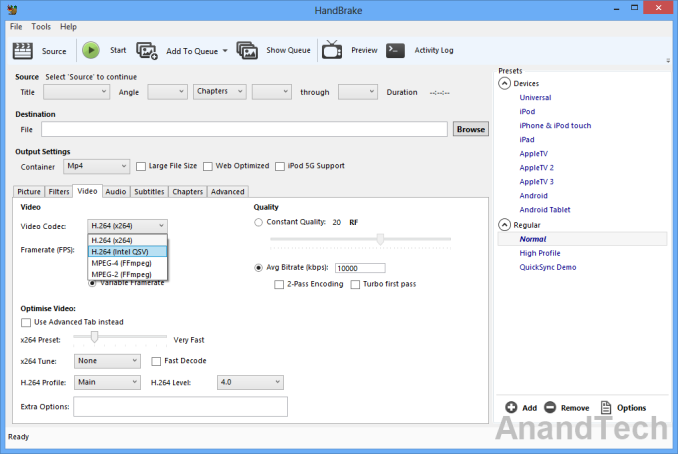


















































95 Comments
View All Comments
Penti - Monday, June 3, 2013 - link
Plus old hardware is old and not available anymore.phoenix_rizzen - Monday, June 3, 2013 - link
Quad-core Athlon-II, CPU fan configured to spin down as needed, case fan unplugged, SSD, nVidia 210 GPU (fanless) running Linux + XBMC. Sub-$300 CDN.Why would you need an i7 for an HTPC? Why would you need a skookum dGPU? And why would you be transcoding on the HTPC? The HTPC should just play the movies on the screen that's attached to it, nothing more. The movies shouldn't reside on the HTPC, and you should be plugging in mobile devices to transfer movies to/from them. That's what the skookum "server" in the other room is for. :)
solnyshok - Wednesday, October 23, 2013 - link
This is quite old thread, but I wanted to add, that it strikes me that my htpc usage model is totally different from the one you described. I use Atom based htpc (dualcore 2.1GHz) which is on 24x7, doing playback to HDMI 1080p tv and torrents and file serving for home network. it is up to 10w and fanless. No MadVR though.benamoo - Monday, June 3, 2013 - link
I'm wondering why no one mentioned the upcoming Ouya console and possibly many more ARM based media player boxes coming to the market next year.I've been an HTPC user for years now, but it's not worth it anymore to invest in such a costly/bulky/noisy system simply for HTPC tasks. Sure, repurposing an old system is great, actually that's what I've been doing, but building a new one from scratch (especially with a Core i7) seems to be a huge waste of money IMO.
I have high hopes for Ouya (and similar ARM/Android powered boxes). Hopefully the experience would be so good that we can finally rid ourselves of this Wintel duopoly.
Don't get me wrong. I still believe an HTPC is the best media center box out there. But these boxes can offer very similar results with a fraction of the cost.
rennya - Wednesday, June 5, 2013 - link
Mainly because those ARM players has crappy GUI and limited support for file formats and containers? Try playing a Matroska file that used segment linking, has a 10-bit H.264 1080p24 video stream with at least 10Mb bitrate, a DTS-HD MA 7.1 track and also a fully-styled SSA subtitle track and you will see that Ouya console crashed and burned while doing so.sireangelus - Tuesday, June 4, 2013 - link
Can someone explain to me why they don't get themselves a laptop with some remote functionality and use that as an htpc? shouldn't it be less expensive, have a lower tdp and be more useful?HisDivineOrder - Tuesday, June 4, 2013 - link
I sincerely hope they fixed the 23.976 bug in the IGP that is included with Bay Trail. If they did, there's your HTPC of choice for anyone not obsessed with MadVR.halbhh2 - Tuesday, June 4, 2013 - link
Such a careful review makes me want to have the new A10 6700 put through the same paces.majorleague - Wednesday, June 5, 2013 - link
Here is a youtube link showing 3dmark11 and windows index rating for the 4770k 3.5ghz Haswell. Not overclocked.Youtube link:
http://www.youtube.com/watch?v=k7Yo2A__1Xw
eio - Saturday, June 22, 2013 - link
according to the snapshots, to my eyes, the QSV quality of HD4600 is significantly better than HD4000 & x264...