Intel's Haswell - An HTPC Perspective: Media Playback, 4K and QuickSync Evaluated
by Ganesh T S on June 2, 2013 8:15 PM ESTNetwork Streaming Performance - Netflix and YouTube
The move from Windows 7 to Windows 8 as our platform of choice for HTPCs has made Silverlight unnecessary. The Netflix app on Windows 8 supports high definition streams (up to a bit rate of 3.85 Mbps for all ISPs, more if the ISP is Super HD enabled) as well as 5.1-channel Dolby Digital Plus audio on selected titles.
It is not immediately evident whether GPU acceleration is available or not from the OSD messages. However, GPU-Z reported an average GPU utilization of 12% throughout the time that the Netflix app was playing back video. The average power consumption is around 28 W.
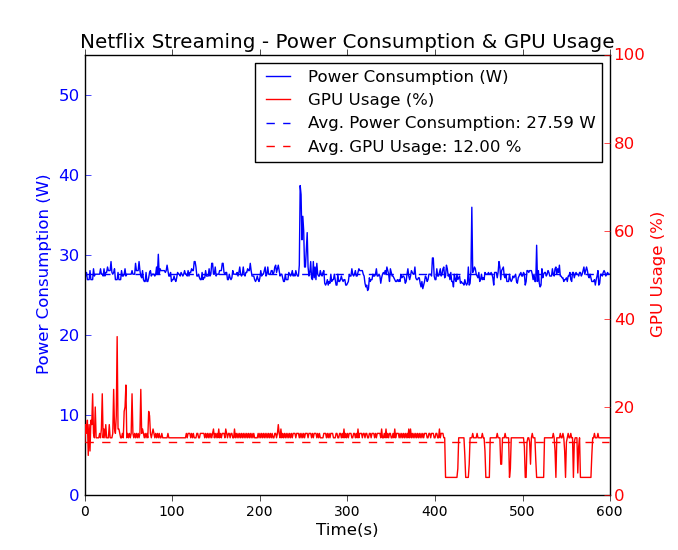
Unlike Silverlight, Adobe Flash continues to maintain some relevance right now. YouTube continues to use Adobe Flash to serve FLV (at SD resolutions) and MP4 (at both SD and HD resolutions) streams. YouTube's debug OSD indicates whether hardware acceleration is being used or not.
Windows 8 has plenty of YouTube apps. We chose the Megatube YouTube Player / Downloader which allows for stream selection. For our power measurement experiments, we chose the 1080p MP4 stream.
However, we can't be sure whether hardware acceleration is being used with the app, as there is no debug OSD. However, a look at the power consumption numbers reveal that both approaches consume less than 30 W on an average. The difference in the caching of the stream is also visible in this graph, with the Flash approach preferring to download data in bursts while the app prefers to download the whole stream as quickly as possible. Streaming was done over Wi-Fi.
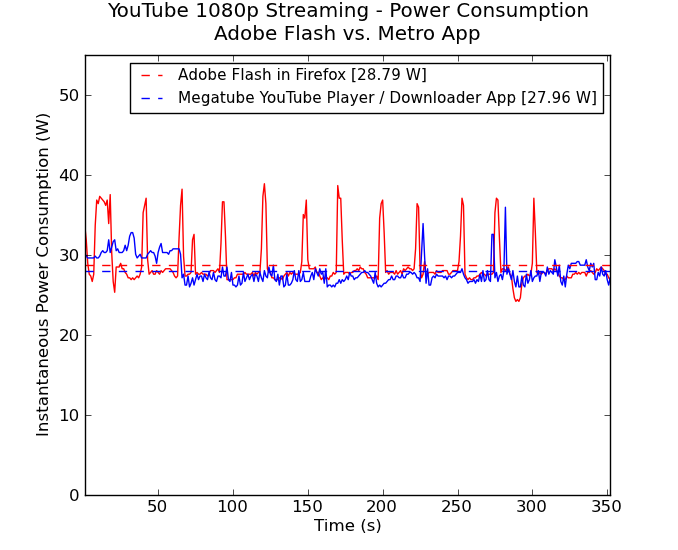
Comparing these numbers with what was obtained using the i3-3225 in a passive build shows that the Haswell build manages to be more efficient even when active cooling (with one big Antec Skeleton chassis fan and a CPU fan) is employed.
On the image quality front, Haswell doesn't seem to change anything here vs. Ivy Bridge. Performance was acceptable before, and it continues to be so here. The big difference is really the additional power savings.













95 Comments
View All Comments
heffeque - Monday, June 3, 2013 - link
Well... the AMD A4-5000 seems to be perfect for HTPC and I don't see in this comparison.Why not try comparing what the AMD A4-5000 can do (4k, 23Hz, etc) versus this Haswell system?
The CPU isn't that good, but there's no need for much CPU on HTPC systems, and also... the price, just look at the price.
meacupla - Monday, June 3, 2013 - link
when you playback hi10 or silverlight content, having a fast cpu helps immensely, since those formats don't have dxva support.halbhh2 - Tuesday, June 4, 2013 - link
Consider prices, at $122 suggested, the new A10 6700 is going to be interesting as the real competition to this Intel chip.majorleague - Wednesday, June 5, 2013 - link
Here is a youtube link showing 3dmark11 and windows index rating for the 4770k 3.5ghz Haswell. Not overclocked.This is apparently around 10-20fps slower than the 6800k in most games. And almost twice the price!!
Youtube link:
http://www.youtube.com/watch?v=k7Yo2A__1Xw
JDG1980 - Monday, June 3, 2013 - link
You can't use madVR on ARM. And most ARM platforms are highly locked down so you may be stuck with sub-par playback software from whoever the final vendor is.HisDivineOrder - Tuesday, June 4, 2013 - link
Because we don't live in next year, Doc Brown?BMNify - Wednesday, June 12, 2013 - link
for the same reason that QS isn't being used far more today, that being Intel and arm devs talk the talk but don't listen to or even stay in contact with the number one video quality partners ,that being the x264 and ffmpeg devs and provide their arm patches for review and official inclusion in these two key Cecil app code bases to actually use the arm/intel Low Level video encode/decode API'sMrSpadge - Monday, June 3, 2013 - link
Use an i5 and the price almost drops in half. Then undervolt it a bit and each regular CPU will only draw 40 - 50 W under sustained load. Which media playback doesn't create anyway.Mayuyu - Sunday, June 2, 2013 - link
2-Pass encodes do not offer any improvements in compression efficiency in x264. The only time you would want to use a 2-Pass encode is to hit a certain file size.Quicksync is irrelevant because their h264 encodes are inferior in quality to xvid (which has been outdated for a long time now).
raulizahi - Thursday, August 29, 2013 - link
@Mayuyu, 2-pass x264 encodes using VBR do offer improvements in compression efficiency at the same video quality. I have proven it many times. An example: target 720p50 at 3Mbps VBR, first pass I get a certain quality, second pass I get noticeably better quality.