Windows 8.1 Sings the Blues
by Jarred Walton on May 30, 2013 2:04 PM EST
There’s a saying dating back to the early MS-DOS days: “Wait for the point release.” The implication was that the x.0 version of any new MS-DOS was sure to have problems (if you were around at the time, 2.0 and 3.0 certainly had some issues), and you should wait for the inevitable x.1 update before upgrading. That attitude later changed to “wait for the first Service Pack” when we moved to Windows 95 and NT, and while there have been occasions where things more or less worked as expected, there are still many users—and even more businesses—who hold off on upgrading to a new Microsoft OS until it’s been out in the wild for a while. (And yes, this same attitude is frequently applied to other OSes, e.g. Linux, Ubuntu, etc.)
It’s no secret that Microsoft is working on the point-release update Windows 8.1, codenamed Windows Blue. For those that prefer to avoid the issues often found on an initial release, this more or less serves as the first service pack for Windows 8. Today, Microsoft revealed additional details about what changes are in store. These changes range from feature enhancements to performance tweaks, modifications to boot options and the Start Screen, a return of the start button, new tile sizes and split-screen/snap options, better personalization, improved Search, tighter Cloud integration, a better Store, and a host of other updates to the various Windows Apps.
Perhaps the most noteworthy item for many is going to be the return of the Start button, but if you’re expecting something like the earlier Start Menu prepare to be disappointed. For now at least, the only change is that the Start button will appear in the bottom-left corner instead of being a hidden hotspot. Clicking that button on the other hand will still drop you into the new Start Screen interface. The button will apparently always be visible on the desktop task bar, but in the modern UI and apps it will only show up if you click on it at least once (this isn't exactly clear); otherwise, if you use the touch or keyboard shortcut it will return to the current behavior. All of this is customizable, of course. This is basically a bone that Microsoft is throwing to users that don’t have a touchscreen and prefer the traditional mouse and keyboard approach, but as I’ve advocated in the past there are better ways to get a real Start Menu if that’s what you want—Start8 and Classic Shell being the two best options in my opinion.
Moving to the personalization category, Windows 8.1 will add a new large and small tile size to the mix. There will also be enhancements to make it “even easier to arrange and group tiles”, though I’m not exactly sure what that means other than press-and-hold or right-click are now required to move things around (so you don’t accidentally move a tile). Additional background colors are also present, along with new background images, and the lock screen can use your desktop wallpaper or, alternately, be set to a slideshow of images (either local or from the cloud via SkyDrive). The lock screen will also allow you to take a picture directly, which is likely more for tablets and smartphones. The Start Screen now has the ability to filter by date installed, name, most used, and category—or you can swipe up from the bottom of the screen to get the “all apps” view. And as a final option in the customization arena, you can configure Windows to boot to something other than the Start Screen now, including the desktop.
For managing multiple applications, Windows 8.1 also brings variable, continuous sizing of snap views and additional options for using multiple apps on the same screen at the same time. Specific mention is made of sharing a screen between two apps in a 50-50 mode, and if you use multiple monitors you can have up to three apps on each screen. There’s also a new option to have multiple windows of the same app snapped together—e.g. two Internet Explorer windows could be open side by side.
Two final changes I want to mention are the PC Settings screen and the new Internet Explorer 11. The latter will build on IE10 and offer improved performance in JavaScript (among other things), judging by early beta reports. IE11 will also let you always show the address bar, you can have as many tabs open as you want, and you can access your open tabs from your other Windows 8.1 devices. The PC Settings screen on the other hand will provide improved access to all of your settings—no more going to the desktop Control Panel is apparently the goal. Among other items, PC Settings will let you change your display resolution, power options, run Windows Update, join a domain, and manage your SkyDrive settings.
There’s obviously more to come, and Microsoft is likely holding many announcements until their Build conference at the end of June. You can read their blog for more details on the improved Store, SkyDrive options, and how Search is going to be the new Command Line (really?). If you’ve already upgraded to Windows 8, the point release will help smooth over some of the rough spots and bring new features and customization options to the table. For those that are still holding off, however, it’s difficult to see any items that would make someone on the fence suddenly change their stance.
Windows 8 was and is an OS designed first and foremost around a touch interface, which means anyone using a mouse and keyboard (or a desktop) may not see much of a point in many of the changes. As someone who has used a variety of laptops with Windows 8, I can attest to the difference a touchscreen makes—the Start Screen seems useful and sensible, whereas with a mouse or keyboard it’s still a bit odd for me. Given the number of laptop vendors I see that still offer Windows 7, it’s clear that Microsoft has created a rift in their user base with Windows 8. The point release takes at least a few small steps towards closing the rift, but I suspect for the time being we’ll continue to see a large number of Windows 7 holdouts.
Source: Microsoft Windows Blog


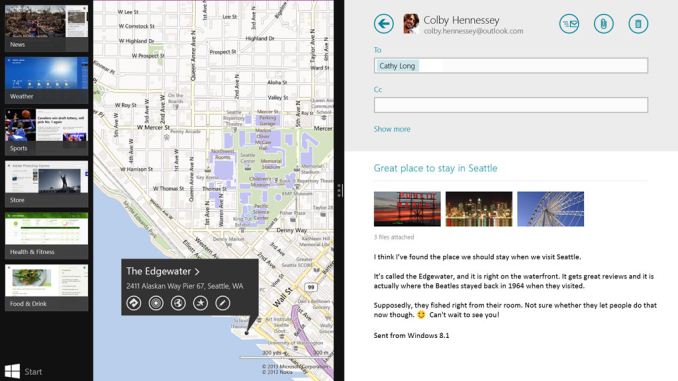














76 Comments
View All Comments
freedom4556 - Friday, May 31, 2013 - link
Yaaaaay, we got our button back! Now I don't have to shoot for an invisible 4x4 pixel square on my multi-monitor setups and in VMs!gkltoo - Friday, May 31, 2013 - link
A Windows Start Button without an accompanying application menu system has all the cachet of the heavy spring-loaded start foot button on the floorboards of a 30's - 40's Chevrolet.Fly by - Friday, May 31, 2013 - link
I concede that I am a computer user, not a technical enthusiast. Notwithstanding some technical improvements, for me Win 8 fails in concept. I loved Win 7, my first impression of Win 8 was that I hated it.There is a significant interface functionality problem. This is not about user preferences for older familiar OS that will change in time. Attempting to create a hybrid integration of mobile devices with splashy screen chunks may work on the mobile device but it takes away complexity and useability for traditional PC users. I found it the least intuitive of MS's OS releases. It took me a while to find how to exit a page, ridiculous. The throw away concession to the old interface is less useful than Win 7.
Then of course, we have the obvious attempt to corner software use by flooding us with MS or approved software. Feels greedy to me and bloaty.
Solution? 2 OS systems, one for the mobile must haves and the 2nd OS for desktop users extending the functionality of Win 7.
In nature hybrids either thrive or die. Desktops are here to stay and may ring the death knell for Win 8. For the first time ever for me Apple is starting to look attractive despite the heavy handed proprietary structure and cost.
rwei - Friday, May 31, 2013 - link
Never thought I'd see the day when Engadget was more comprehensive than Anandtech. What gives?http://www.engadget.com/2013/05/30/microsoft-windo...
moonflower1952 - Friday, June 21, 2013 - link
One day long ago an IT boss told me that windows 3.11 could never be beaten by anyone including MS. Also told my ONE DAY they would have a DVD 12 speed spinner. NO MACHINE could ever handle anything more powerful. Any thing higher than 3.11 would be secret military business to do with nuclear weapons.Even at the time I thought he as a bit of a dick head. You see I like drawing and photo's and knew in my heart MS would make something better 'cause computers are all about drawing and photos.
I am 60 now and cannot wait for my 70th birthday... just think what America will be inventing and what China is copying . Life is great if you are happy and believe in a better, faster, small , ball ripping future.
peter589 - Tuesday, February 18, 2014 - link
The most upset thing is the serial number will invalid sooner or latter, if you hate that, you can search **online windows key**on google, wish it helps!