Intel Iris Pro 5200 Graphics Review: Core i7-4950HQ Tested
by Anand Lal Shimpi on June 1, 2013 10:01 AM ESTCrysis 3
With Crysis 3, Crytek has gone back to trying to kill computers, taking back the “most punishing game” title in our benchmark suite. Only in a handful of setups can we even run Crysis 3 at its highest (Very High) settings, and the situation isn't too much better for entry-level GPUs at its lowest quality setting. In any case Crysis 1 was an excellent template for the kind of performance required to drive games for the next few years, and Crysis 3 looks to be much the same for 2013.
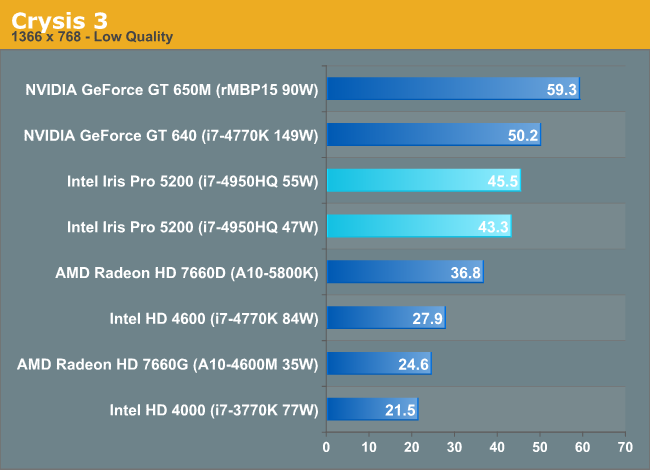
All of these GPUs need to run at low quality settings to get decent frame rates, but Iris Pro is actually the first Intel integrated solution that can break 30 fps here. Only AMD's desktop Trinity can claim the same. NVIDIA holds a 30% advantage, one that shrinks to 10% on the GT 640. Given the only difference between those two parts is memory bandwidth, I wonder if Crystalwell might need to run at a higher frequency here.
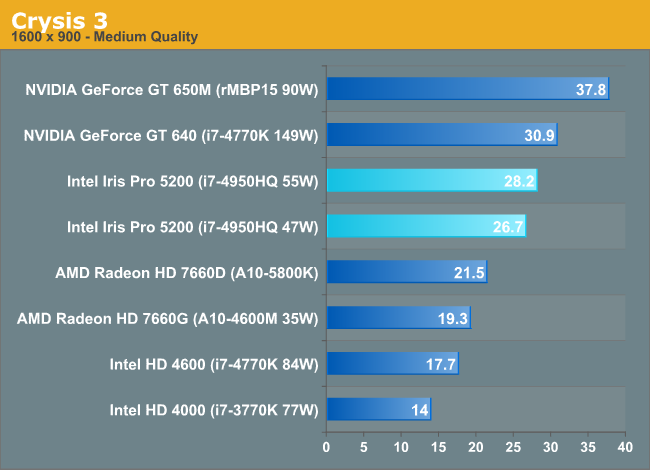
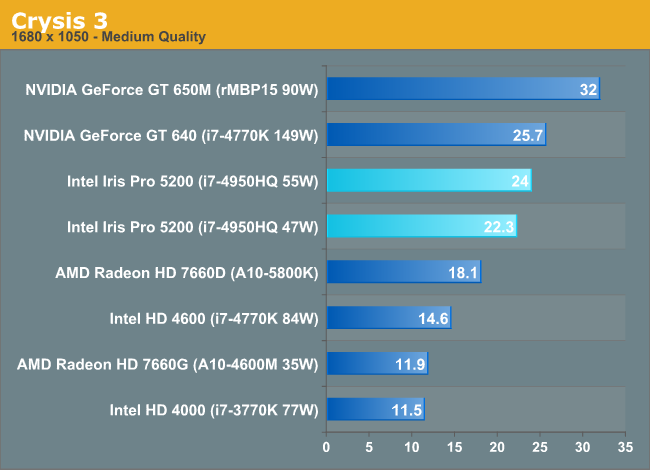










177 Comments
View All Comments
DanaGoyette - Saturday, June 1, 2013 - link
Any idea if this IGP supports 30-bit color and/or 120Hz displays?Currently, laptops like the HP EliteBook 8770w and Dell Precision M6700 haven't been able to use Optimus if you opt for such displays. It would be nice to see that question addressed...
DickGumshoe - Saturday, June 1, 2013 - link
I have been planning on getting a Haswell rMBP 15". I was holding out for Haswell namely due to the increased iGPU performance. My primary issue with the current Ivy Bridge rMBP is the lagginess with much of the UI, especially when there are multiple open windows.However, I'm a bit concerned about how the Haswell CPU's will compare with the current Ivy Bridge CPU's that Apple is currently shipping with the rMBP. The Haswell equivalent of the current rMBP Ivy Bridge CPU's do not have the Iris Pro, they only have the "slightly improved" HD 4600.
Obviously, we still need to wait until WWDC, but based on the released Haswell info, will Haswell only be a slight bump in performance for the 15" rMBP? If so, that is *very* disappointing news.
hfm - Saturday, June 1, 2013 - link
This is a huge win for Intel, definitely performance on par with a 650M. It's just as playable on nearly all those games at 1366x768. Even though the 650M pulls away at 1600X900, I wouldn't call either gpu playable in most of those games at that resolution.you look at it intelligently, this is a huge win by Intel. The 750M may save them, but if I was in the market for an Ultrabook to complement my gaming notebook, I would definitely go with iris pro. Hell, even if I didn't have a dedicated gaming notebook I would probably get iris Peru in my Ultrabook just for the power savings, it's not that much slower at playable resolution.
IntelUser2000 - Tuesday, June 4, 2013 - link
Iris Pro 5200 with eDRAM is only for the quad core standard notebook parts. The highest available for the Ultrabook is the 28W version, the regular Iris 5100. Preliminary results shows the Iris 5100 to be roughly on par with Desktop HD 4600.smilingcrow - Saturday, June 1, 2013 - link
For those commenting about pricing Intel has only released data for the high end Iris Pro enabled SKUs at this point and cheaper ones are due later.The high end chips are generally best avoided due to being poor value so stay tuned.
whyso - Saturday, June 1, 2013 - link
Yes, the rmbp is clearly using 90 watts on an 85 watt power adapter for the WHOLE SYSTEM!gxtoast - Sunday, June 2, 2013 - link
Question for Anand:I'm looking at getting a Haswell 15" Ultrabook with 16GB RAM and plenty of SSD to run up come fairly sophisticated Cisco, Microsoft and VMware cloud labs.
Is it likely that the Crystalwell cache could offset the lower performance specifications on the 4950HQ to make it as competitive, or more so, against the 4900MQ in this scenario?
It would also be good to understand the performance improvement, for non-game video tasks, the HQ part might have over the 4900MQ on a FHD panel. If the advantage isn't there, then, unless the Crystalwell makes a big difference, the 4900MQ part is likely the one to get.
Cheers
piesquared - Sunday, June 2, 2013 - link
Question. Why in Kabini reviews did we get the standard "just wait til intel releases their next gen parts to see the real competion OMGBBSAUCE!!" marketing spiel, while not a mention that hsw's competition is Kaveri?IntelUser2000 - Sunday, June 2, 2013 - link
Uhh, because Haswell launch was less than a month away from Kabini, while Kaveri is 6+ months away from Haswell?AMD paper launched Kabini and Richland in March, and products are coming now. Kaveri claims to be late Q4 for Desktop and early Q1 next year for mobile. If they do the same thing, that means Feb-March for Desktop Kaveri and April/May for Mobile. Yeah.... perhaps you should think about that.
JarredWalton - Sunday, June 2, 2013 - link
The Kabini article never said, "just wait and see what Intel has coming!" so much as it said, "We need to see the actual notebooks to see how this plays out, and with Intel's Celeron and Pentium ULV parts are already at Kabini's expected price point, it's a tough row to hoe." Kabini is great as an ARM or Atom competitor; it's not quite so awesome compared to Core i3, unless the OEMs pass the price savings along in some meaningful way. I'd take Kabini with a better display over Core i3 ULV, but I'll be shocked if we actually see a major OEM do Kabini with a quality 1080p panel for under $500.