Dell U3014 LCD Review
by Chris Heinonen on April 15, 2013 2:00 PM EST
In the last year, 27” 1440p displays went from being really high end in the monitor food chain to becoming close to commodity items that you buy off EBay for cheap from random vendors. It seems that there is a bit of a shift in the high-end display market, where previously resolution was dictating the upper echelon but now as we wait for 4K displays, or retina-style PPI displays on the desktop, it’s other features that are dictating what costs more.
The newest reference display from Dell is the U3014, which takes the place of the U3011. It retains the same 2560x1600 resolution of a 30” display, but adds a few more notable features including DisplayPort MST support, USB 3.0 support, uniformity correction, and most notably it's one of the first LED-backlit displays with an AdobeRGB gamut. Looking only at the specs, this looks like a monitor aiming for the NEC and Eizo users out there, but does it reach those standards?
The LED backlighting this is one of the most interesting things about the U3014. Traditional LED-backlit monitors use White LEDs, which only allow for an sRGB color gamut at maximum. Even then they often struggle to hit the full sRGB colorspace, making LED backlighting more about cabinet looks, and possibly energy use, than about performance. There have been a few exceptions like a Dell laptop and Samsung desktop LCD that used RGB LED backlighting, but typically despite the hype and marking around it LED lighting is usually not a sign of high performance in a monitor, and often it can be a sign of the opposite.
The U3014 uses a GB-LED lighting system, where you have Green and Blue LEDs and a red phosphor that is excited by those LEDs to produce a much larger spectrum of light wavelengths, which allows for a larger color gamut. This article provides some more details and even talks about Quantum Dots, which Sony is starting to use on their TVs and you might see in a computer monitor at some point as well. To give another example of the wider gamut these can produce, here are the spectral signatures recorded in CalMAN using the Dell U3014 and the Nixeus VUE 27” and its standard White LEDs.
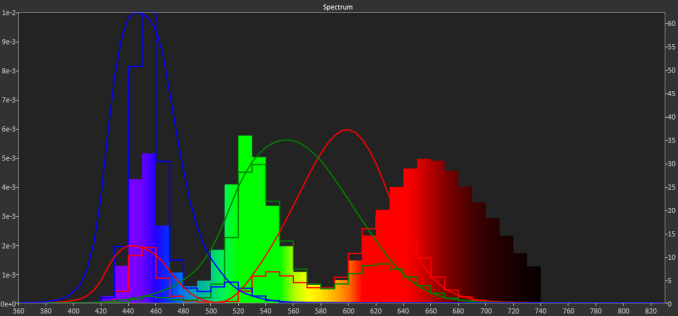
Looking at these two charts (which are a bit confusing, I admit), we see that the level of blue output is similar from both, which we expect with LEDs. What you see on the Dell is a much higher level of green and red spectrum available, which is what allows for the larger color gamut to be used. Previously we’ve had to rely on CCFL lamps to do this larger gamut, but now with some LED tricks and a matching red phosphor, we can have LED illuminated displays that utilize a larger gamut.
Of course you also have the assumption that more colors = better, right? Well, unfortunately that isn’t the case. If you only have a larger gamut and not software that understands how to use that gamut, what you get are colors that are further outside of the gamut than they should be. Greens are too green, reds are too red, and everything looks like a badly calibrated OLED smartphone. Anyone buying something like the U3014 is going to need to have accurate colors in any colorspace, and the Dell offers an sRGB mode as well.
In addition to the preset sRGB and AdobeRGB modes, Dell offers two custom CAL1 and CAL2 modes that their calibration software can set to any gamut and white point you want. I will look at this in a moment and cover its performance.










84 Comments
View All Comments
zer0future - Monday, April 15, 2013 - link
Would you guys be able to review the new monitors from Monoprice.com? Here is the link for anyone interested.http://www.monoprice.com/products/subdepartment.as...
The 27 inch model apparently uses the same panel as the apple cinema display. These prices are also quite competitive so they have me interested.
cheinonen - Tuesday, April 16, 2013 - link
I'm talking to them, though I personally think the 30" would make for a more interesting review as we've covered a lot of the 27" IPS panels now. Also, if you look back at the two LG 29EA93 reviews that I did, you can see that the panel only makes up a small part of the performance of a display. The corresponding electronics are a huge factor in performance, so I don't recommend just looking at the panel to determine the performance.Trefugl - Tuesday, April 16, 2013 - link
It is great to hear that you are in talks with Monoprice! I would be grateful for a review of either model, but would be more interested in the one with an OSD. I'm concerned with having a wide gamut screen that has no sRGB mode or color correction on board, tho the potentially reduced input lag of not having processing is alluring as well.cheinonen - Thursday, April 18, 2013 - link
I don't believe any of the Monoprice displays are wide gamut, only sRGB gamut. It looks like the 30" one has a 10-bit panel, but that's certainly 8-bit with AFRC, which might give you better gradients, but won't give you a wider gamut.B3an - Tuesday, April 16, 2013 - link
Chris, i'd really appreciate it if you could help me as i'm thinking of buying this monitor. Do you have any idea at all if the i1Display 2 will calibrate this monitor well? It comes with Eye-One Match 3 software.And what software would you recommend most for calibration? dispcalGUI?
cheinonen - Tuesday, April 16, 2013 - link
Personally, I wouldn't use an i1Display2 anymore for color accuracy. With the design of the i1Display2, and the fact that they haven't been made for a year or two now, the filters degrade over time so that anything it is reading now may or may not be accurate at all. It can read light levels correctly, so white and black light output, but not the colors of light. I have a pair of them here and testing them now compared to the i1Pro, I see dE2000 errors > 10 in the grayscale using it. The standard calibrated modes are going to likely be more accurate.I like dispcalGUI. I haven't used the most recent version, but I've been using it for a long time now and they do a great job adding more and more features to it.
von Krupp - Tuesday, April 16, 2013 - link
You know what's missing from this monitor? Support for 5.1 output like its out-going predecessor. I make great use of that feature on my U2711, and not having it here is a major deal-breaker. I run my Xbox 360 to the monitor via HDMI and pipe the audio out through the analogue 5.1 jacks to Logitech X-530s. I would not be able to do that with these new monitors.I might be a hold-out, but one of the primary selling points for me on the U3011 and U2711 was the fact that, for a PC monitor, they offered a diverse array connectivity. You can do HDMI, composite, component, DVI, VGA, and DP all on the same monitor. You can also, as mentioned, earlier, output to analogue 5.1 surround. This monitor is not worth the $1500 asking price in light of this "streamlining" of features. If I'm paying top-dollar for a monitor whose predecessor I already own, I want it to have all of the capabilities of that predecessor and then some. $1500 for what is only a good panel and LED back-lighting is a raw deal no matter how you slice it.
jamyryals - Tuesday, April 16, 2013 - link
Chris, my coworker has a Nixeus 27inch monitor attached to a 2012 MBP. His Nixeus has the same problem of not activating after sleep sometimes as well. A simple power cycle gets it going again for him too. Just another data point to indicate where that particular problem may be.l_d_allan - Tuesday, April 16, 2013 - link
The 2010 and 2011 models are coming down in price nicely. I just ordered a U2410 that should be a significant upgrade from my current Samsung TN panel that only has about 70% of sRGB.The only significant difference I'm aware of to the U2413 is the hardware calibration capability, but I have a Spyder rather than X-Rite, so my understanding is that is a non-issue. YMMV.
cheinonen - Tuesday, April 16, 2013 - link
The U2410 is a CCFL backlight and the U2413 utilizes the G-B LED backlight that the U3014 uses. It also has the MiniDP and DisplayPort inputs and a DisplayPort output for using MST, and USB 3.0 over 2.0. It loses the analog inputs that the U2410 has, so if you have a need for those it is certainly the one to use. Since you're using a Spyder, the calibration software is a non-issue.