The Crucial/Micron M500 Review (960GB, 480GB, 240GB, 120GB)
by Anand Lal Shimpi on April 9, 2013 9:59 AM ESTPerformance Consistency
In our Intel SSD DC S3700 review I introduced a new method of characterizing performance: looking at the latency of individual operations over time. The S3700 promised a level of performance consistency that was unmatched in the industry, and as a result needed some additional testing to show that. The reason we don't have consistent IO latency with SSDs is because inevitably all controllers have to do some amount of defragmentation or garbage collection in order to continue operating at high speeds. When and how an SSD decides to run its defrag and cleanup routines directly impacts the user experience. Frequent (borderline aggressive) cleanup generally results in more stable performance, while delaying that can result in higher peak performance at the expense of much lower worst case performance. The graphs below tell us a lot about the architecture of these SSDs and how they handle internal defragmentation.
To generate the data below I took a freshly secure erased SSD and filled it with sequential data. This ensures that all user accessible LBAs have data associated with them. Next I kicked off a 4KB random write workload across all LBAs at a queue depth of 32 using incompressible data. I ran the test for just over half an hour, no where near what we run our steady state tests for but enough to give me a good look at drive behavior once all spare area filled up.
I recorded instantaneous IOPS every second for the duration of the test. I then plotted IOPS vs. time and generated the scatter plots below. Each set of graphs features the same scale. The first two sets use a log scale for easy comparison, while the last set of graphs uses a linear scale that tops out at 40K IOPS for better visualization of differences between drives.
The high level testing methodology remains unchanged from our S3700 review. Unlike in previous reviews however, I did vary the percentage of the drive that I filled/tested depending on the amount of spare area I was trying to simulate. The buttons are labeled with the advertised user capacity had the SSD vendor decided to use that specific amount of spare area. If you want to replicate this on your own all you need to do is create a partition smaller than the total capacity of the drive and leave the remaining space unused to simulate a larger amount of spare area. The partitioning step isn't absolutely necessary in every case but it's an easy way to make sure you never exceed your allocated spare area. It's a good idea to do this from the start (e.g. secure erase, partition, then install Windows), but if you are working backwards you can always create the spare area partition, format it to TRIM it, then delete the partition. Finally, this method of creating spare area works on the drives we've tested here but not all controllers may behave the same way.
The first set of graphs shows the performance data over the entire 2000 second test period. In these charts you'll notice an early period of very high performance followed by a sharp dropoff. What you're seeing in that case is the drive allocating new blocks from its spare area, then eventually using up all free blocks and having to perform a read-modify-write for all subsequent writes (write amplification goes up, performance goes down).
The second set of graphs zooms in to the beginning of steady state operation for the drive (t=1400s). The third set also looks at the beginning of steady state operation but on a linear performance scale. Click the buttons below each graph to switch source data.
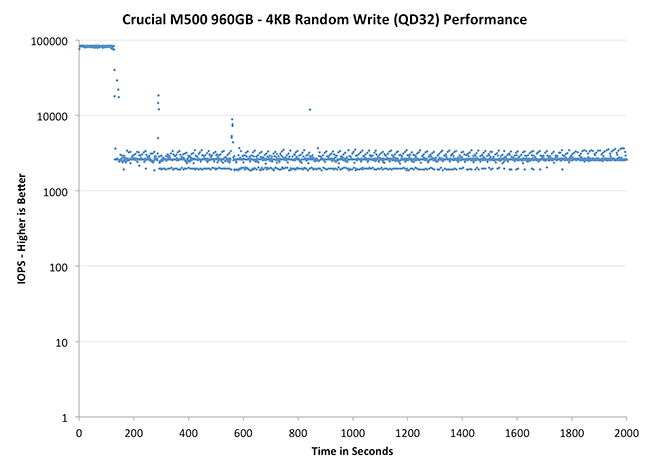 |
|||||||||
| Corsair Neutron 240GB | Crucial m4 256GB | Crucial M500 960GB | Plextor M5 Pro Xtreme 256GB | Samsung SSD 840 Pro 256GB | |||||
| Default | |||||||||
| 25% Spare Area | |||||||||
Like most consumer drives, the M500 exhibits the same pattern of awesome performance for a short while before substantial degradation. The improvement over the m4 is just insane though. Whereas the M500 sees its floor at roughly 2600 IOPS, the m4 will drop down to as low as 28 IOPS. That's slower than mechanical hard drive performance and around the speed of random IO in an mainstream ARM based tablet. To say that Crucial has significantly improved IO consistency from the m4 to the M500 would be an understatement.
Plextor's M5 Pro is an interesting comparison because it uses the same Marvell 9187 controller. While both drives attempt to be as consistent as possible, you can see differences in firmware/gc routines clearly in these charts. Plextor's performance is more consistent and higher than the M500 as well.
The 840 Pro comparison is interesting because Samsung manages better average performance, but has considerably worse consistency compared to the M500. The 840 Pro does an amazing job with 25% additional spare area however, something that can't be said for the M500. Although performance definitely improves with 25% spare area, the gains aren't as dramatic as what happens with Samsung. Although I didn't have time to run through additional spare are points, I do wonder if we might see better improvements with even more spare area when you take into account that ~7% of the 25% spare area is reserved for RAIN.
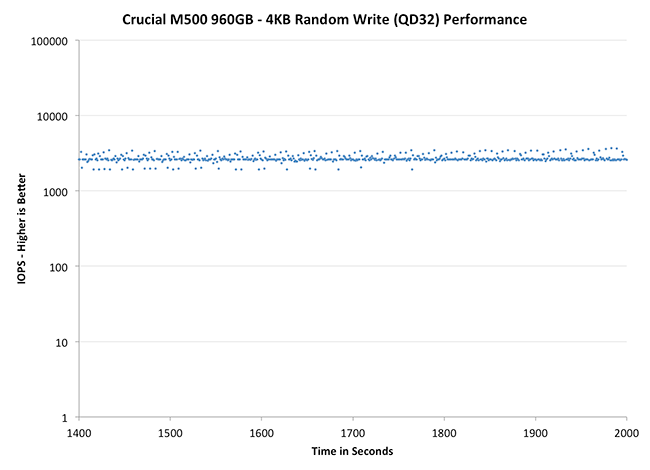 |
|||||||||
| Corsair Neutron 240GB | Crucial m4 256GB | Crucial M500 960GB | Plextor M5 Pro Xtreme 256GB | Samsung SSD 840 Pro 256GB | |||||
| Default | |||||||||
| 25% Spare Area | |||||||||
I am relatively pleased by the M500's IO consistency without any additional over provisioning. I suspect that anyone investing in a 960GB SSD would want to use as much of it as possible. At least in the out of box scenario, the M500 does better than the 840 Pro from a consistency standpoint. None of these drives however holds a candle to Corsair's Neutron however. The Neutron's LAMD controller shows its enterprise roots and delivers remarkably high and consistent performance out of the box.
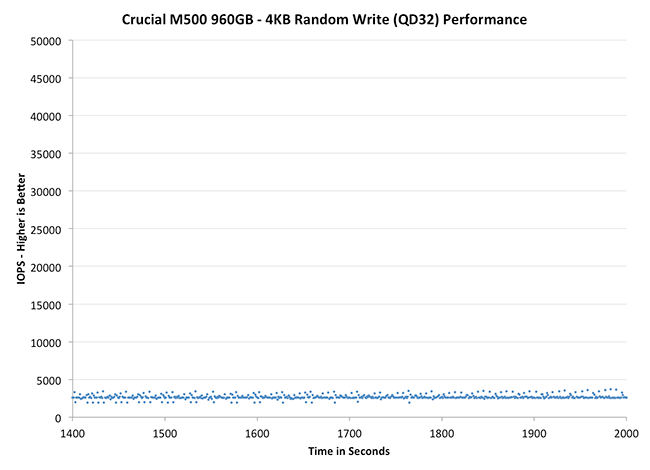 |
|||||||||
| Corsair Neutron 240GB | Crucial m4 256GB | Crucial M500 960GB | Plextor M5 Pro Xtreme 256GB | Samsung SSD 840 Pro 256GB | |||||
| Default | |||||||||
| 25% Spare Area | |||||||||










111 Comments
View All Comments
NCM - Tuesday, April 9, 2013 - link
TRIM support is built into the OS X, but disabled by default for non-Apple drives. As others have pointed out, the freeware utility 'TRIM Enabler' easily takes care of that. The only other thing to know is that some OS X updates may reset TRIM to 'off', so it's as well to check after any update and re-enable it if necessary.I take care of an office full of Macs, including Mac Pros, iMacs, Minis and MacBook Pros, the majority of which have SSDs that I installed. I'm typing this on my 2010 MBP with a 512GB Plextor M3P.
With the price of SSDs now this is a very worthwhile upgrade, and particularly one that offers a new lease on life for older computers.
Bkord123 - Tuesday, April 9, 2013 - link
All of these comments are going to make my wife mad when I buy yet another gadget! I'm not as worried now about the TRIM issue. Btw, does this site have a page that ranks hard drives? I did look and didn't see anything here.jamyryals - Tuesday, April 9, 2013 - link
Anand has a Bench utility you can use to compare devices. Here's two popular reliable drives -http://www.anandtech.com/bench/Product/792?vs=743
glugglug - Tuesday, April 9, 2013 - link
With most SSDs no longer using 4KB pages, does it make sense to have 8KB and 16KB random write tests?Also, does application performance improve if the drives are formatted with an 8KB or 16KB cluster size?
Kristian Vättö - Tuesday, April 9, 2013 - link
Most real world IOs are 4KB.glugglug - Tuesday, April 9, 2013 - link
Not true, even with the default 4KB cluster size the drives get formatted with. If you format with 16KB clusters, *none* of the IOs will be 4KB.Kristian Vättö - Tuesday, April 9, 2013 - link
Based on the workloads we've traced (using default cluster size), 4KB is the most common IO size, although it obviously varies and some workloads may have consist of larger IO sizes. Do you have something that backs up your statement? Would be interesting to see that.glugglug - Tuesday, April 9, 2013 - link
According to the table in the article, for the Anandtech 2011 Heavy Workload, 28% of the IOs are 4KB, not "most".I am thinking that what must happen for a 4KB IO on a drive with 16KB pages is that it has to read the current contents of the 16KB page so that the 4KB being rewritten can be merged into it, then write a 16KB page, so each write really ends up being a read + write operation not just the write by itself.
Worse, when TRIM is used, if the TRIM operation covers only 4KB of the 16KB page, the page can't really be trimmed, because the other 12KB might still be in use; the drive firmware can't know for certain, so having a cluster size match or exceed the drive's page might result in better steady state performance over time because of TRIM not losing track of partial pages.
Tjalve - Wednesday, April 10, 2013 - link
I think there are some caching involved when dealing with writes thats smaller then the page size of the NAND. I would guss that the M500 caches in DRAM. There are other vendors that use the onboard flash for caching. Like Sandisk nCache for example.glugglug - Wednesday, April 10, 2013 - link
For some SSDs that is definately the case. I'm pretty sure Sandforce needed to do it for example, both because the compression makes the size of the flash writes unpredictable, and because if you look at the cluster sizes the chipset supports to go with various obscure controllers its kind of nuts.I don't think that is the case here though, because if you multiple the marketed 4KB random write numbers by 4KB, you pretty much get exactly the sequential write speed, and write-back caching to deal with the smaller writes would result in much better sequential performance.