FCAT: The Evolution of Frame Interval Benchmarking, Part 1
by Ryan Smith on March 27, 2013 9:00 AM ESTEnter FCAT
In our comprehensive look at stuttering and FRAPS, we laid out what our ideal method would be for measuring frame intervals. Ideally we would like to be able to tag a frame from the start of the rendering pipeline to the end, comparing frames as they come in and out of the rendering pipeline by time stamping frames and then comparing the intervals in those time stamps to the intervals between the frames at the end of the rendering pipeline when they are displayed. Ideally, these two intervals would match up (or be close enough), with the simulation time between frames coming at an even pace, and the frame interval itself coming at an even pace.
Of course in the real world this isn’t quite impossible, but it’s highly impractical due to the fact that it requires the participation and assistance of the application itself to write the time stamps (by the time draw calls are being made, it’s too late). In lieu of that, simply being able to look at the end of the rendering pipeline would be a major benefit. After all, the end of the rendering pipeline is where frame swaps actually happen, and it is the position in the rendering pipeline that best describes what the user is seeing. If FRAPS isn’t enough because it can only see the start of the rendering pipeline, then the logical next step is to look at the end of the rendering pipeline instead.
This brings us to the subject of today’s article, FCAT, the Frame Capture Analysis Tool.
As we mentioned in our look at stuttering yesterday, as it turns out both NVIDIA and AMD agree with the fundamental problem of trying to judge frame intervals from the start of the rendering pipeline. For the past couple of years NVIDIA has been working on an alternative tool to measure frame latency at the end of the rendering pipeline, and at long last they are releasing this tool to reviewers and the public. This tool is FCAT.
So what is FCAT? FCAT is essentially a collection of tools, but at its most fundamental level FCAT is a simple, yet ingenious method to measure frame latency at the end of the rendering pipeline. Rather than attempting to tap into the video drivers themselves – a process inherently fraught with problems if you’re intending to do it in a vendor-neutral manner that works across all video cards – through FCAT NVIDIA can do true frame analysis, capturing individual frames and looking at them to determine when a buffer swap occurred, and in turn using that to measure the frame interval.
How FCAT Works
So how does FCAT work? FCAT is essentially a 2 part solution. We’ll dive into greater detail on this in part 2 of our FCAT article, but in summary, due to the inner-workings of video cards, monitors, and PC capture cards, both monitors and PC capture cards work at fixed intervals. Regardless of the frame rate an application is running at, most PC LCD monitors operate at a 60Hz refresh interval. In the case of v-sync this means buffer swaps are synchronized with the refresh interval (which among other things caps the framerate at 60fps), but when v-sync is disabled, buffer swaps can occur in the middle of a refresh. As a result any given refresh interval can be composed of multiple frames. This makes it possible to display well over 60fps on what’s otherwise a 60Hz monitor, with the end result being that multiple frames can be in one refresh interval.
PC capture cards work on the same principle, and just as how a monitor would refresh at 60Hz a PC capture card will capture at 60Hz. The end result being that while a PC capture card can’t see more than 60 whole frames, it can see parts of those frames, and being able to see parts of frames is good enough. In fact it sees the same parts of those frames that a user would see, since the 60Hz refresh rate on a monitor causes the same effect.
Ultimately by capturing frames and analyzing them, it is possible to tell how many frames were delivered in any given refresh interval, and furthermore by counting the time between those partial frames and comparing it to the refresh interval, it is possible to compute just how long the frame interval was and how long any individual frame was visible.
Of course doing this on a raw game feed would be difficult in the best of situations. As a simple thought experiment, consider a game where the player isn’t moving. If nothing changes in the image, how is one to be able to tell if a new frame has been delivered or not?
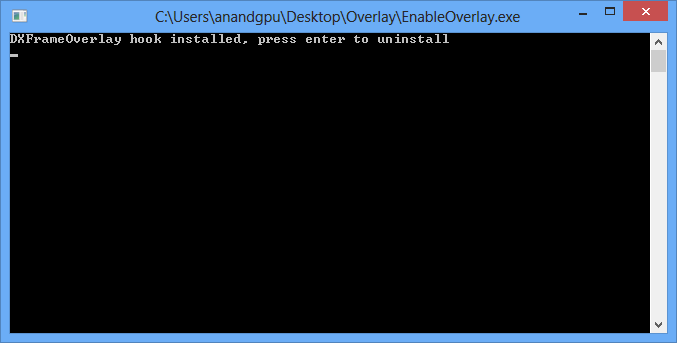
The solution to this is in the first-half of FCAT, the overlay tool. The overlay tool at its most basic level is a utility that color-codes each frame entering the rendering pipeline. By tagging frames with color bars, it is possible to tell apart individual frames by looking at the color bars. Regardless of the action on the screen (or lack thereof), the color bars will change with each successive frame, making each frame clear and obvious.
On a technical level, the FCAT overlay tool ends up working almost identically to video game overlays as we see with FRAPS, MSI Afterburner, and other tools that insert basic overlays into games. In all of these cases, these tools are attaching themselves to the start of the rendering pipeline, intercepting the Present call, adding their own draw commands for their overlay, and then finally passing on the Present call. The end result is that much like how FRAPS is able to quickly and simply monitor framerates and draw overlays, the FCAT overlay tool is able to quickly insert the necessary color bars, and to do so without ever touching the GPU or video drivers.
With the frames suitably tagged, the other half of the FCAT solution comes into play, the extractor tool. By using a PC capture card, the entire run of a benchmark can be captured and recorded to video for analysis. The extractor tool in turn is what’s responsible for looking at the color bars the overlay tool inserts, parsing the data from a video file to find the individual frames and calculate the frame intervals. Though not the easiest thing to code, conceptually this process is easy; the tool is merely loading a frame, analyzing each line of the color bar, finding the points where the color bar changes, and then recording those instances.
This ultimately results in a Tab Seperated Values file that contains a list of frames, when they occurred, the color bar they were attached to, and more. From here it is possible to then further process the data to calculate the frame intervals.
The end result of this process is that through the use of marking frames, capturing the output of a video card, and then analyzing that output, it is possible to objectively and quantitatively measure the output of a video card as an end-user would see it. This process doesn’t answer the subjective questions for us – mainly, how much stutter is enough to be noticed – but it gives us numbers that we can use to determine those answers ourselves.
Finally, for the purposes of this article we’ll be glossing over the analysis portion of FCAT, but we’ll quickly mention it. Along with the overlay and extractor tools, FCAT also includes a tool to analyze the output of the extractor tool, from which it can generate graphs, identify so-called “runt” frames, and more. The analysis tool is not strictly necessary to use FCAT – one can always do their own analysis – but the analysis tool does simplify the use of the suite by quickly and conveniently handling that last step of the process. We’ll get into the analysis tool in much greater detail in part 2 of our article, where we can apply it to our full suite of test results to better understand what it looks for and what it’s representing.


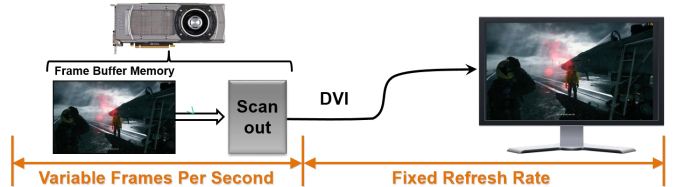
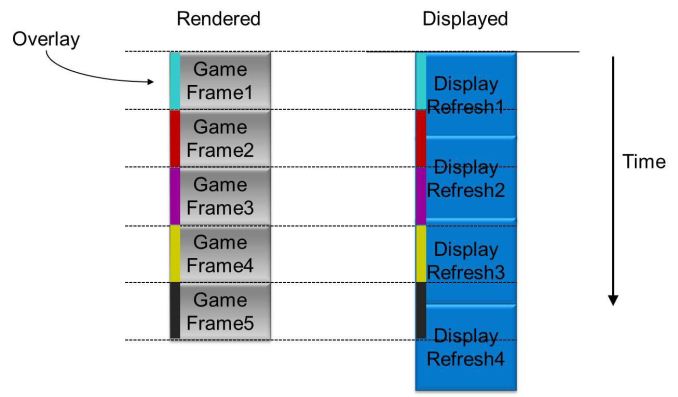

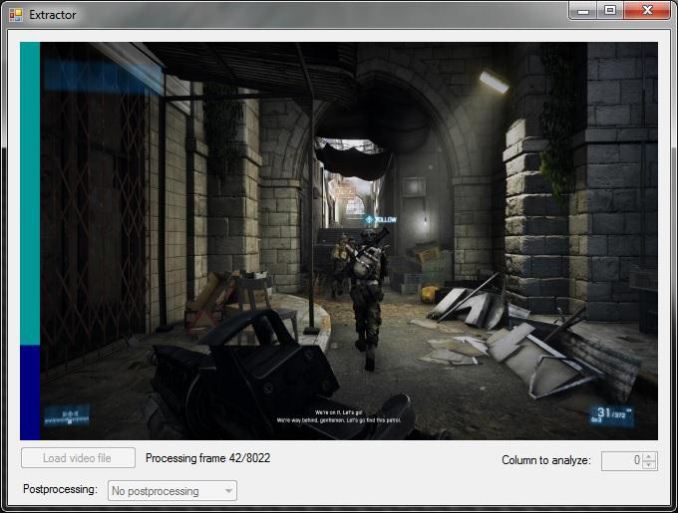
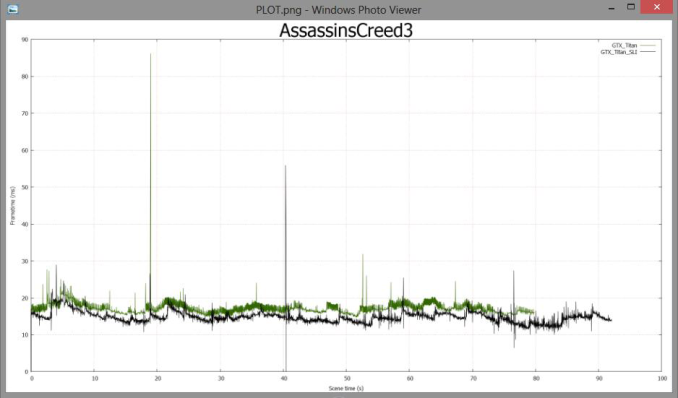








88 Comments
View All Comments
wingless - Wednesday, March 27, 2013 - link
Is this NVIDIA developed tool unbiased towards AMD?Ryan Smith - Wednesday, March 27, 2013 - link
So that's a very good question, and one I didn't have time to adequately delve into for this article.The short answer is that on a technical level, there's no real possibility to fix the results. The extractor tool is only looking at a recorded video and has no idea what generated it. The overlay tool meanwhile is hooking into the pipeline at the application/Present level, similar to FRAPS. So it doesn't know anything about the hardware either.
On a practical level we've been over this with a fine-toothed comb. So have PCPerspective and others. What FCAT generates and what FCAT sees is consistent between all video cards. There's nothing strange going on.
That said, even NVIDIA is aware of the potential conflict of interest, which is why their goal is to eventually wash their hands of FCAT. The overlay can easily be implemented by someone else - ideally the FRAPS guys - and the extractor wouldn't be too hard to recreate (and the possibility is open of releasing the source for that). Someone had to do all the work to put this together though, and there really isn't anyone in a better position than a GPU vendor like AMD or NVIDIA. But now that they've laid down the template, independent parties can easily recreate all of this.
DanNeely - Wednesday, March 27, 2013 - link
IMO If their intent was to avoid maintaining the tool long term to avoid conflict of interest accusations they should've planned on making it open source from the start. Forcing 3rd parties to recreate something they always intended as a throwaway would be spiteful; and a pledge of opensourcing it would help mitigate accusations even if they held the code closed until it was completed.Ryan Smith - Wednesday, March 27, 2013 - link
Unfortunately the overlay cannot be open sourced. There are patent/licensing issues there with some of the code they're using. The only way for that to be compliant is to recreate it from scratch, hence the very specific interest in having the FRAPS guys do it.xdrol - Wednesday, March 27, 2013 - link
Seriously? That's lame.. What patented code does one need for drawing a single rectangle?Gigaplex - Wednesday, March 27, 2013 - link
Just what the heck are they doing in the overlay code that has patent/licensing issues? Recreating it from scratch won't avoid any patent issues, and it's simple enough to implement that you don't need to cross license copyrighted code from a 3rd party.zanon - Friday, March 29, 2013 - link
Ryan, Gigaplex is right and you're misunderstanding something here. Recreating code from scratch (*without* looking at the original, in other words clean-room reverse engineering) will get around any copyright issues. However, the whole reason software patents are so pernicious and wrong is that they protect the mere idea, not any implementation. Someone who came up with this completely independently and did it all themselves would still be violating any software patents on the idea of it.If it actually is patented then the only way around it is for someone in a non-software patent country to do it or for anonymous people to just blow the law off and do it anyway. Also, software patents don't preclude open source either, they're semi-orthogonal depending on the license, but OSS is primarily about copyright (though the GPL 3 tries to expand it a bit). Nvidia may have separate licensing issues though that'd be unique to them.
ARealAnand - Tuesday, April 9, 2013 - link
please see comment below for my attempt at a reply to this comment. Sorry for the comment spam.wingless - Wednesday, March 27, 2013 - link
Thank you for the informative reply. I look forward to your use of FCAT (it needs a new name: FrapCAT).Taracta - Wednesday, March 27, 2013 - link
I think there is a need to go over what frame drops and partial frames (runts) are as explained in article [LINK]http://www.anandtech.com/show/2794[/LINK]