Samsung's Galaxy S 4: Introduction & Hands On
by Anand Lal Shimpi on March 14, 2013 7:30 PM EST- Posted in
- Smartphones
- Samsung
- Mobile
- Galaxy S 4
Software - Camera
Samsung spent comparatively little time talking about the Galaxy S 4 hardware and instead chose to focus mostly on software. While Android 4.2.2 is the underlying OS, Samsung’s customizations are very visible and present throughout the Galaxy S 4 experience.
The user interface and experience is distinctly Samsung. The Touchwiz icon stylings and water sounds that permeate the experience remain intact and mostly unchanged. UI performance is finally at the point on most of these modern devices where it’s just amazingly smooth throughout everything. The Galaxy S 4 is no exception here.
Samsung spent a lot of time adding functionality to its camera app, which now includes the ability to shoot stills and video out of both cameras simultaneously. This is similar in nature to an LG feature we covered last month at MWC, Samsung calls it Dual Camera.
Dual Camera is very easy to activate (there’s a dedicated button in the top left of the camera app). Once activated you can choose from various filters/effects, including a basic split screen mode.
As a way of enhancing stills, Samsung includes support for Sound & Shot - a feature that captures up to 9 seconds of audio alongside a still image.
There’s a new mode dial that allows you to switch between shooting modes, including some new ones like drama shot which lets you take multiple stills in a burst mode and combine them all together to show character progression in a still frame.
Burst shooting can also be used to erase a photo bomb with eraser mode, a feature we’ve seen before (highlight and remove a character from a scene).
On the video side, the Galaxy S 4 introduces Cinema Photo - a feature that lets you shoot a video, highlight areas that you want to continue in motion and have the rest remain static - resulting in an animated gif.
In its final new camera feature is the ability to create, group and stylize albums of your photos. You can create albums locally on the Galaxy S 4, style them with templates, and send them off to print via Blurb. There’s Trip Advisor integration to pull in highlight information about the locations you’ve taken photos at.
The camera software features are aimed at bringing as much of the photo processing/organization experience onto the smartphone as possible. Samsung clearly has the point and shoot market in its crosshairs and it is leveraging the fact that modern smartphones are sophisticated computing platforms in order to go after that market.


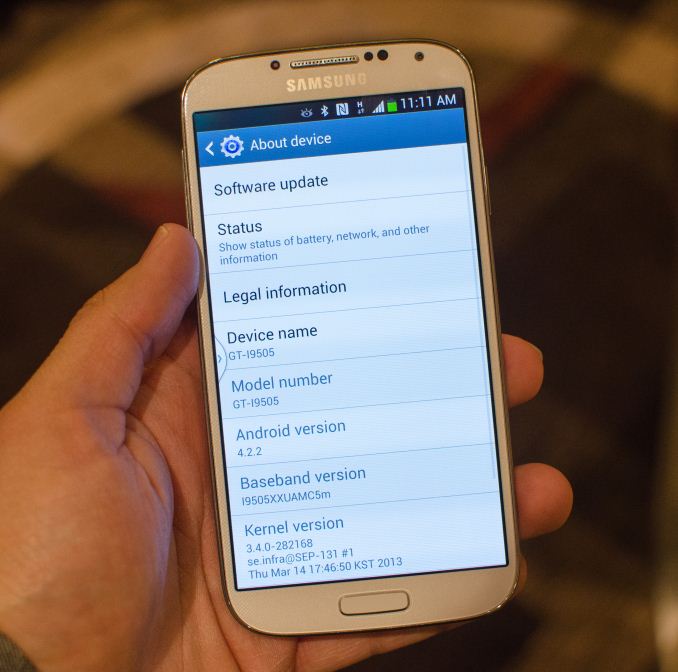










206 Comments
View All Comments
WritersBlock - Sunday, March 17, 2013 - link
For you it's not worth, for others it is.You guys are arguing the equivalent of favourite colour; it's subjective.
Samsung (like any other manufacturer) offer features in their products; each user decides which are benefits and which are features they don't need.
Tams80 - Wednesday, March 20, 2013 - link
Maybe I'm just not that popular, but at worst 5 minutes restarting my phone hardly makes a difference.treesloth - Wednesday, March 20, 2013 - link
The ones that are plug-and-use without cables are also of pretty short duration. The larger ones require a cable. A replaceable battery, though, restores the phone to 100% very quickly. Over the time I've had my Evo 3D, I've swapped batteries a couple of hundred times (lots of travel...) with no problems. No "sign in" or whatever you mean by that. If I happen to miss a call in the 2 minutes it takes to swap and restart, I get told as soon as it's done. Same with messages. Seriously, it's not difficult at all. I also have an 8,100 mAh portable charger. Love that, too. Both have their place.Relaxin - Friday, March 22, 2013 - link
I bike commute everywhere and not around a charger as often as I'd like. If I'm stranded somewhere with a dead battery I NEED to be able to swap in a charged spare battery. I think it's massively "understated" how beneficial a removable battery is.puremind - Saturday, March 16, 2013 - link
You shouldn't have to use a dock to do that!? How outdated? spare batteries nowadays can be charged while they are charging your phone...MicroUSB to recharge and USB to charge your smartphone. External battery is more convenient than 2 internal batteries, let alone it has bigger capacity allowing you to charge up your phone several times. A must-have!HJPJ - Friday, March 15, 2013 - link
I currently use an S2, and will be upgrading to the S4. If the S4 did not have a replaceable battery, that would have been a deal breaker for me. For my S2, I purchased two extended batteries (3400mAh) plus an external charger for them, from aliexpress.com - total cost: just a hair over $20, including shipping. I will be trying to duplicate this setup for my new S4.twurster - Saturday, March 16, 2013 - link
Blackberry figured this one out. the spare battery for the Z10 comes in a case with a micro usb in and out. Plug in the case to the wall and the phone to the case. Presto 2 charged batteries. The bonus being the spare doubles as micro usb power source and you can charge up with out removing the battery. From experience it takes about 2 minutes to swap from start to back online. And the price is reasonable at 50.00. I use this on my Z10 all the time and functionally have unlimited battery life. Now if I could just get a few more apps....leexgx - Saturday, March 16, 2013 - link
that's nice to know that they have done that with the new blackberry z10, as 3g is an killer on all phones i have used (i am still an blackberry buff)puremind - Saturday, March 16, 2013 - link
Wake up, this is 2013. There are better solution nowadays than removable batteries and MicroSD!!1. why would you want an inferior sized internal battery that requires you to open your device? As a customer I expect my batteries to be pluggable without having to open my device! Besides I expect spare batteries to have larger capacity than the internal battery. I can get that with a small battery coupled with microUSB to USB cable (the battery has a MicroUSB plug for input and a USB plug for output - simple!)
2. Likewise, nowadays storage is key. Just like I don't want to use floppy disks on my laptops anymore, I don't want to use MicroSD on my Smartphone! It has too low capacity. As a customer, I don't think I should have to use outdated storage technology. I much prefer MicroUSB OTG 128GB Flash Drive. It is fast and has bigger capacity.
The same USB to MicroUSB can be used to plug both the external battery and the Flashdrive! Both are extremely small devices and offer much more capacity than the traditional methods. I could not see myself go back to smaller storage or smaller battery sizes, so thank you Apple and HTC for moving away from outdated standards. It is human nature to cry when something is taken from them, but what we receive in exchange goes far beyond what we had previously!
Alexstarfire - Saturday, March 16, 2013 - link
Comparing internal devices to external devices is silly. It's like comparing laptops to desktops, or even all-in-ones. They simply serve different purposes.For what you can get for microSD and internal phone batteries I don't quite know why you are bashing it so hard.