Philips Hue: Automated Home Lighting Gets Colorful
by Ashu Joshi on March 1, 2013 12:50 AM EST- Posted in
- Gadgets
- Home Automation
- Philips
- Hue
- Lighting
Introducing the Philips Hue
Before we get started, we’d like to introduce Ashu Joshi to our readers. He has a background in networking and has used a variety of home automation devices over the years. As such, he brings a useful perspective to our staff and can help augment our review coverage. Note also that as with all of our articles, these pieces reflect the opinions of the writer(s) and are not in any way associated with or influenced by any other source (e.g. other employers).
Philips sent out a review sample of their new Hue lighting system, a set of three Hue lights with the Hue Bridge that allows you to remotely control the lights. Besides being able to turn the lights on or off, the big claim to fame of the Hue is that you can set the lights to a variety of colors, or you can even program them to cycle through colors. Home automation systems are often proprietary and can be quite expensive, so the entry of Philips into this market (albeit in a limited fashion) with their Hue lighting system has the potential to shake things up a bit.
The lights have colored LEDs, and while the initial pack only includes three Connected Bulbs (referred to informally as "bulb" or "light" throughout the remainder of this review), you can potentially add up to 50 lights throughout your house/property. One thing that hasn’t changed yet however is that pricing is quite high: the initial Starter Pack will set you back $200. But how does the Philips Hue work in practice, and could it be worth the cost of entry? Note that at present, the Philips Hue is only appears to be sold through the Apple Store as an “App-Enabled Accessory”, but Android is also supported. Long-term we will likely see support for other operating systems as well, but for now this is primarily an iOS/Android targeted device.
Packaging and Contents
One thing that immediately stands out with the Philips Hue is the packaging. It’s very well designed and eye-catching, and I love that you’re able to get a preview of the lighting options with the dial on the box. I set up my Philips Hue controller and bulbs recently, and my initial impressions have been very positive. It’s very easy to install and the experience of this lighting system is quite the change from your everyday lights. I uploaded a few videos of the package in action so you can see what it looks like.
Included in the package are three Connected Bulbs, and they’re quite a bit heavier than a typical light bulb. Most likely the added weight comes from the controller and antenna necessary to talk to the network, and possibly the addition of multi-colored LEDs adds a bit as well. Whatever the reason for the added weight, at least the heft makes you feel like you’re getting a bit extra for the $60 per light.
The other major item included with the Starter Pack is the Hue Bridge. This is a small, circular, lightweight controller with three LEDs on the top and a large circular button in the center used for the pairing function—Philips refers to it as the “link” button. On the side is an Ethernet port to connect to the home network and a power receptacle. The three LEDs show the status of Power, Ethernet, and Internet connections. There is no lettering to indicate what the LEDs are for but they use fairly common icons to indicate the function.
You also get a power adapter with a reasonably long cable for the Hue Bridge, though this is somewhat subjective. I have seen plenty of products where to save pennies they have short cables that ruin the setup experience and force the use of an extension cord, but for most users the Hue adapter should prove sufficiently long. An Ethernet cable is also provided to connect the Hue Bridge to your network, so plan ahead and realize that the Hue Bridge will need both power and network wires and place it accordingly.


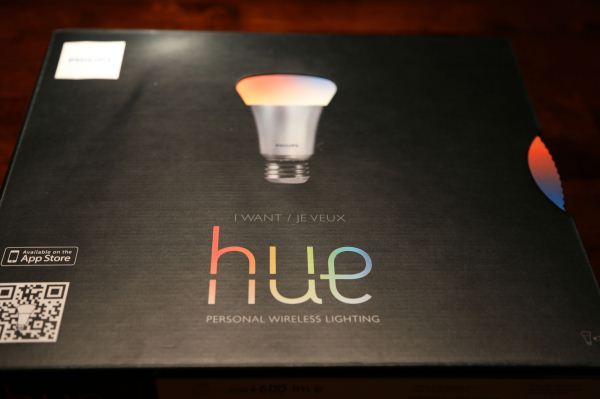















94 Comments
View All Comments
Franks8519 - Saturday, March 16, 2013 - link
A practical question. Has anyone used these in a 6" ceiling can? It looks like they might be too small to be effective. I love the concept, but do they get lost in a 6" can?BravoRomeo - Sunday, April 7, 2013 - link
You could use the Hue bulbs in a 6" can, but they would have about the same soft/diffuse lighting effect as installing a bare 50W frosted incandescent or a 12W CFL spiral. Adding a parabolic reflector trim would help direct light downward, as without such, much light is wasted into the can and would be disappointing.A better solution, if you don't need the color changing, is the Cree CR6 LED retrofits, which are available at Home Depot for $25 to $35 (as well is a smaller 4" retrofit). Excellent color rendering with Cree's "TrueWhile" led array, dim ability, and they look great since you get a new trim as well. Cleverly, the included white trim is part of the heat sink for the LEDs. I installed two in my bathroom and am very pleased. It would be nice if Philips brings the Hue technology to a similar format.
Philips have said they are working on other bulb formats for Hue, including the venerable BR30 commonly used in 6" recessed can lights. If they can get them as bright as the Cree solution, I might be interested. I'd also like to see some emphasis on more directional lighting, which in both track and recessed applications adds much visual drama to interior lighting design. I love those Halo recessed fixtures with the hidden aimable MR16 bulb... $200 per fixture, but great for illuminating artwork without drawing attention to themselves.
Sascha Schweitzer - Wednesday, April 10, 2013 - link
With the Hue Alarm Clock app you can now set wake-up timers on Android. Really missed that feature in the Philips app...calvin@123 - Thursday, March 30, 2017 - link
Smart Electronics and Smart RGBW LED Controller with dimmer brings colorful led and wide range implementations give you the power to control LEDs with Bluetooth and Micro Controller firmware software buildCheckout our link : http://www.pupaclic.com/iot/smart-rgbw-led-control...