From Mango to Apollo: The HTC Windows Phone 8X on the Daily
by Dustin Sklavos on January 28, 2013 12:01 AM EST- Posted in
- Laptops
- windows phone 8
- Windows Phone 8X
- HTC 8X
The Windows Phone Interface
When Microsoft came up with the Metro Modern UI design language, their goal was essentially to streamline and simplify the interface as much as humanly possible. For me at least, this was a huge draw towards the platform (though I benefitted from arriving to the smartphone race late.) The Modern UI was designed to run in portrait mode, and it takes tremendous advantage of the increased vertical space.
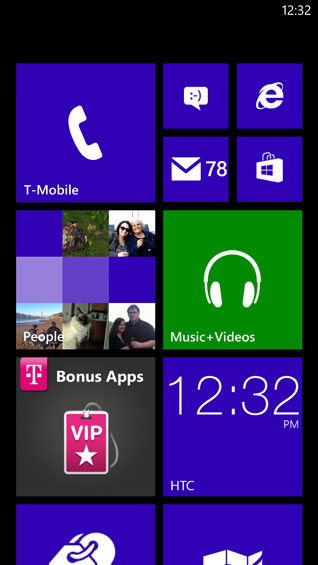
If you're unfamiliar with it, Windows Phone 8's interface involves two basic screens: the start page which features live tiles, and an application list. For WP8, Microsoft has gone from having two live tile sizes to three, and while I feel like it clutters the interface, it's ultimately much more productive. The tiles both launch applications and, depending on which applications they link to, can also provide useful information, essentially combining desktop widgets with shortcuts into a single useful "button." The tiles also tend to blend together in a much neater and more orderly fashion than widgets and icons do in iOS or Android, and they're very easy to rearrange and resize. Microsoft won't let you personalize your background (only your lock screen), but you can get a lot of mileage out of customizing the start page exactly.
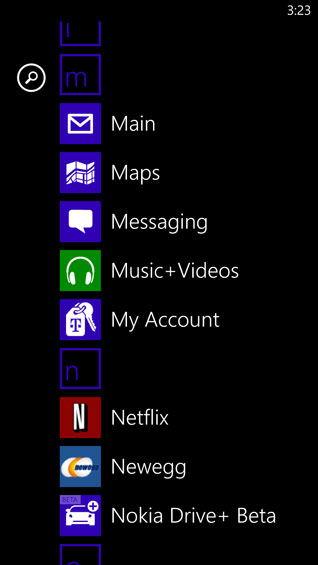
Meanwhile, the application list has amusingly been the standout feature of Windows Phone every time I've shown it to anyone: it's just that sensible. If you swipe left from the start menu, the application list is exactly what it sounds like: a vertical list of the apps installed on the phone, alphabetized. Icon on the left, name on the right. Once you reach a critical mass of apps, the letters of the alphabet pop up above each set of apps that start with that letter; you can tap the letter to bring up the alphabet, then tap the first letter of the app you want to find. Or, you can scroll up or down to it. Either way, to me at least, this is a very intuitive way of keeping the phone organized.
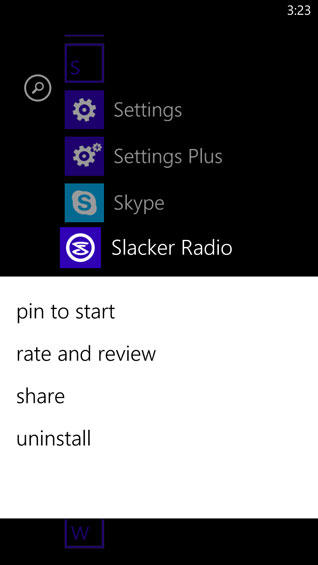
Finally, holding your finger on anything you're interested in brings up a menu that allows you to modify it. Uninstalling apps is as easy as choosing "uninstall app." "Pin to Start Menu" does exactly what it says. On the start menu itself, all of the tiles start floating, allowing you to rearrange them. You can resize them by tapping the arrow on the bottom right corner of the tile.
When you do use applications that employ the Modern UI design language, screens remain exceptionally clean. Since you're restricted to customization between having white text on a black background or black text on a white background and can only choose which accent color you want the tiles and highlights to use, the interface remains crisp and easy to understand.
Ultimately, between Windows Phone 7.5 and Windows Phone 8, the only immediately visible major interface change is the addition of the quarter-sized live tile on the start menu. You can add additional notifications to the lock screen and choose a single application to get a full text readout, but I felt like the one notification type seriously missing from the WP7.5 lock screen was a toast notification for whatever games I was playing with friends (i.e. WordFeud). Despite being able to assign a "games" icon to the lock screen, there's still no toast notification for any of the games I play. On the flipside, pinning the games I play regularly to the start menu allows the live tiles to indicate to me whenever it's my turn, so at least there's some way to know.










117 Comments
View All Comments
Sabresiberian - Monday, January 28, 2013 - link
What I want is a more or less pocket-sized computer that is also a great phone and camera. I want Win 8 on the phone to interface with my Windows desktops seamlessly. I want to run all the software I can run on my desktop on my phone, hardware being the only limit.If I just wanted a "phone OS", why would I choose the current Win 8 over Android? Well, there are a few reasons, but Win 8 is still mostly in the "catching-up" phase, and that's not good enough for me. I have every hope this rocket-ship is barely off the proverbial launch pad, and the end result will be more like a proverbial space station compared to the satellites of other phones, but it isn't there yet, for me.
mutatio - Monday, January 28, 2013 - link
Can you turn off the white on black awfulness that is the email and other portions of the UI? I really want to like this OS though some of the design cues are just poorly considered. I've said it before, run some white borders around those tiles and they'll look even more like traffic signs. Seriously? "eople" for contacts? There are just so many ways the design is trying way too hard to be hip. The odd thing is, I actually like the user interface in and of itself. If they could fix the awful design elements of it this would be a much more viable phone, IMO. Then again, they'd (MS) still have to get there apps up to snuff.maximumGPU - Monday, January 28, 2013 - link
1) yes you can have black on white.2) it's "people", but the word is spread accross more than one page.
steven75 - Monday, January 28, 2013 - link
Why would you want a main title to be spread across more than one page?CaedenV - Monday, January 28, 2013 - link
It is a design cue to tell you that there are multiple pages without the need for a separate scroll bar or something. You will see the same behavior with backgrounds as well.secretmanofagent - Monday, January 28, 2013 - link
As someone who was stuck with 7.5 for a while, here's my questions:1. 7.5 supported multiple calendars under the settings for it. You're saying this is gone now?
2. Does messaging receive properly now messages from Facebook contacts that are NOT currently using chat? 7.5 gives no notification whatsoever about that, and neither does the pinned Facebook app.
3. Is there a way to disable the infernal search button? I've hit it accidentally so many times, and never use it.
4. Does Nokia Drive still initially provide an incorrect distance before starting navigation? It's usually about double the distance it says it is initially.
5. Does Skype function properly in the background? This killed 7.5 for me completely.
6. How well does tombstoning for it work now? The experience for me has always been unpleasant, with its "resuming" and not being exactly where I left it.
7. Back button confusion. Did they address how the back button you usually have no idea where it will take you?
8. I haven't used Nokia Drive in a little bit, but do they give you multiple route options yet?
9. Toast notifications. If its gone, is there any way to see what it actually was?
10. Will tapping on the Live Tile launch a new instance of the program still, or can it be customized so that if it's in the recent, it'll go to where you left it? This is an easy source of frustration for me, since it has to reload everything.
banvetor - Monday, January 28, 2013 - link
Ha, as an WP7 user myself, you got some good questions there...I was also confused with what the author said regarding #1, but to be honest I'm betting the author got confused instead of MS removing this. Note to the author: to synch multiple Google calendars, you need to enable this in Google Mobile Setup (or something like this, don't remember the exact name).
Regarding #4, I need to defend Nokia here a little bit: my TomTom GPS does the same thing; it is just because, before calculating the route, it shows you the direct line distance to the destination... the alternative would be simply to not show anything.
#5 is also what bothers me the most with WP7... You'd have imagined that after MS bought Skype, they could give them special access to OS APIs and let Skype do a proper app... which leads to my final and most important point:
Since MS completely changed the APIs with WP8, neither will Skype nor anybody else develop anything substantial for WP7 anymore... we're stuck with what we have! Given the compatibility track record between Android and WP, I think you all can guess what my next smartphone will be...
CaedenV - Monday, January 28, 2013 - link
1) you can toggle different calendars on and off, but they all show up on a single unified calendar. Personally I like it this way, but many want to have separate calendars which display different things simultaneously.2) FB chat works where if nobody is there to receive the message then it simply shows up the next time they log in. My wife got frustrated because I don't use FB chat on my phone, but FB chat is always on on my PC, which means she would send me a FB message thinking I recieved it, but unless I am next to my PC then I would not get it. I changed it so she just sends me SMS messages now, and we have not had a problem.
3) nope. "Your not holding it right" lol. Seriously, this is not a WP problem. I have had the same issue with Android.
4) Never seen that problem. Only complaints about Nokia drive is that there is no traffic info (though I understand the infastructure is there to add it in the future), and it kills battery very quickly (which is just a GPS thing).
5) Skype seems to work just fine for me, but video chat is another thing which will destroy your battery life very quickly.
6) It depends on the app, and if the program is set in standby, or if it is closed. If you still have ram available, and the program is written correctly, then it works very well. If you run out of ram, then the OS will close the program and the next time you open it is just like opening it fresh.
7) Maybe? I have never been terribly confused by it personally. If you open a program, navagate about in it, and then back out then it will back through the app's menus first, and then close out to the start screen. Lets say you are multitasking between apps like contacts, to nokia maps, to nokia drive. Then back will take you go back to nokia maps at the point where you jumped to it (which may or may not be the root menu of the app), and then back to contacts at whatever point took you to nokia maps to begin with (which again, may or may not be the root menu of the app). Think of it more like the back button on a browser where it is a history of what you have seen, it is not like a back button on a file browser where it is specific to whatever program you happen to be in at the moment.
8) Not that I know of, but if you have an idea of the route you want to take it is a lot faster at recalculating than my Garmin ever was.
9) Nope, it is just gone. I would love to see a notification history for both the WP8 as well as win8.
10) It depends on ram usage. If the program is already open and in ram then it will pick up where you last were and the tile acts as a program switcher. If the program has been closed (by the system to free up resources, or by the user by backing out of the program) then the tile acts as an app launcher and will open a fresh instance.
augustofretes - Monday, January 28, 2013 - link
It seems like you're being overly positive regarding WP. While its indeed a beautiful operating system it lacks features all around, and you severely underestimate the importance of the ecosystem, for example, I live in Mexico and there're thousands of apps designed specifically for this area, I can find every single one of them on iOS or Android, but none on WP, I couldn't recommend anyone WP8 until it has a decent ecosystem.Multitasking is weak, the ecosystem is weak, the email experience is weak, the calendar experience is weak. the gaming experience is pathetic, it's not a flexible platform at all, etc.
Maybe in the future WP8 will be more than just a pretty face, but for the time being looking good won't be enough, Android post-4.0 looks very good (arguably better in most places), iOS looks sometimes great sometimes awful, but both are much stronger offerings.
SilthDraeth - Monday, January 28, 2013 - link
I am not sure if it is just Android, or if it is a Samsung skin that allows me to organize my Apps. However, I organize them via an Alphabetical list, instead of tiles that are sorted randomly, or alphabetically.