From Mango to Apollo: The HTC Windows Phone 8X on the Daily
by Dustin Sklavos on January 28, 2013 12:01 AM EST- Posted in
- Laptops
- windows phone 8
- Windows Phone 8X
- HTC 8X
The Windows Phone Interface
When Microsoft came up with the Metro Modern UI design language, their goal was essentially to streamline and simplify the interface as much as humanly possible. For me at least, this was a huge draw towards the platform (though I benefitted from arriving to the smartphone race late.) The Modern UI was designed to run in portrait mode, and it takes tremendous advantage of the increased vertical space.
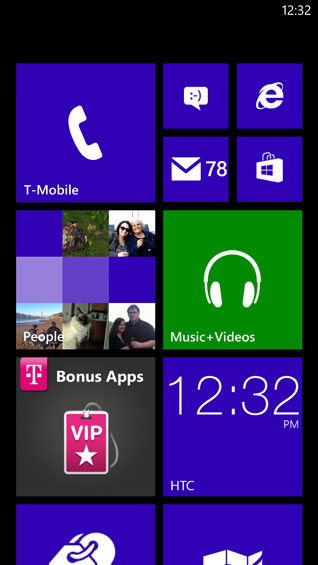
If you're unfamiliar with it, Windows Phone 8's interface involves two basic screens: the start page which features live tiles, and an application list. For WP8, Microsoft has gone from having two live tile sizes to three, and while I feel like it clutters the interface, it's ultimately much more productive. The tiles both launch applications and, depending on which applications they link to, can also provide useful information, essentially combining desktop widgets with shortcuts into a single useful "button." The tiles also tend to blend together in a much neater and more orderly fashion than widgets and icons do in iOS or Android, and they're very easy to rearrange and resize. Microsoft won't let you personalize your background (only your lock screen), but you can get a lot of mileage out of customizing the start page exactly.
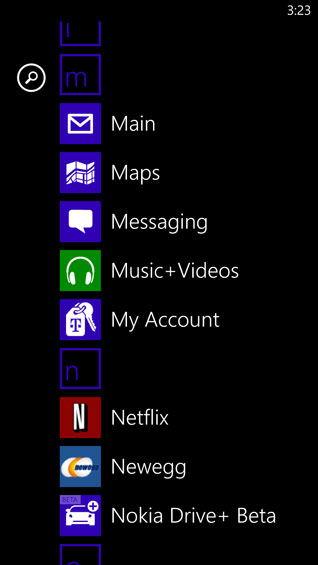
Meanwhile, the application list has amusingly been the standout feature of Windows Phone every time I've shown it to anyone: it's just that sensible. If you swipe left from the start menu, the application list is exactly what it sounds like: a vertical list of the apps installed on the phone, alphabetized. Icon on the left, name on the right. Once you reach a critical mass of apps, the letters of the alphabet pop up above each set of apps that start with that letter; you can tap the letter to bring up the alphabet, then tap the first letter of the app you want to find. Or, you can scroll up or down to it. Either way, to me at least, this is a very intuitive way of keeping the phone organized.
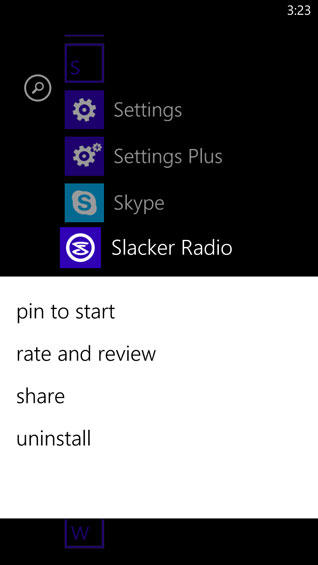
Finally, holding your finger on anything you're interested in brings up a menu that allows you to modify it. Uninstalling apps is as easy as choosing "uninstall app." "Pin to Start Menu" does exactly what it says. On the start menu itself, all of the tiles start floating, allowing you to rearrange them. You can resize them by tapping the arrow on the bottom right corner of the tile.
When you do use applications that employ the Modern UI design language, screens remain exceptionally clean. Since you're restricted to customization between having white text on a black background or black text on a white background and can only choose which accent color you want the tiles and highlights to use, the interface remains crisp and easy to understand.
Ultimately, between Windows Phone 7.5 and Windows Phone 8, the only immediately visible major interface change is the addition of the quarter-sized live tile on the start menu. You can add additional notifications to the lock screen and choose a single application to get a full text readout, but I felt like the one notification type seriously missing from the WP7.5 lock screen was a toast notification for whatever games I was playing with friends (i.e. WordFeud). Despite being able to assign a "games" icon to the lock screen, there's still no toast notification for any of the games I play. On the flipside, pinning the games I play regularly to the start menu allows the live tiles to indicate to me whenever it's my turn, so at least there's some way to know.










117 Comments
View All Comments
Myrandex - Tuesday, January 29, 2013 - link
Eh many Android phones these days are sold without 4.x unfortuantely, especially in the lower end / prepaid / unlocked lower priced phones out there.deathgod - Tuesday, January 29, 2013 - link
And people buying those phones won't really benefit or care about having the latest version of the OS. They just want a phone that meets their needs. That's like me buying a iPhone 3GS today and expecting it to have all the features and performance of a 5.Based on the sales of Android handsets the majority of people that have a problem with fragmentation are tech authors. I don't see many people buying cheap Android phones and complaining about not having JB.
drumhellar - Tuesday, January 29, 2013 - link
In the article, you seem to be suggesting that WP 7.5 didn't allow you to group contacts, and that was a new feature with 8. However, that's incorrect. WP 7 does allow you to group contacts (and send messages to groups, and all the other things you can do with groups).Reikon - Tuesday, January 29, 2013 - link
"but Google users will only have to sacrifice some of their apps"Um... how having to sacrifice all of our apps for heavy Google users? There are no Google apps on WP except useless search.
jeffkro - Tuesday, January 29, 2013 - link
Until I see that windows phone has the same or equivalent apps that I use all the time on my android phone I can't make the switch. I'm also really tied into the google ecosystem, drive, docs, gmail, etc but I guess I could switch to MS equivalents.N4g4rok - Tuesday, January 29, 2013 - link
Out of curiosity, What apps in particular?The switch from Google to Skydrive is somewhat easy to manage. I don't remember how much Google Drive lets you store for free, but Skydrive will give you 7GB and a good way to create/manipulate office documents. Other than the differences is storage space and access methods (which is kind of a big deal), everything else will feel right at home.
whickywhickyjim - Tuesday, January 29, 2013 - link
I find it very annoying that the tiles + applications screens do not tilt. Also, live tiles should be way more customizable with colors display options. The lack of these things are just lazy.stanwood - Tuesday, January 29, 2013 - link
I love my 8X. Happy to have left iOS behind since I do not use Mac elsewhere. And the integration with Windows 8 is great for Music, SkyDrive, OneNote, etc. Love the custom tile placement and good multi-tasking support.Main complaints on phone: autofocus not as predictable (improved with recent firmware update), button placement is optimal for one-handed grip in left hand. but I like to use my right. I still hit the Search and Back buttons by accident all the time. I think Apple got this one right. One button to rule them all please.
On the OS, the only thing I've missed is taking contact info from map search and pulling it into my contacts.
Bobs_Your_Uncle - Wednesday, January 30, 2013 - link
"IT" being basically whatever it is you choose to rock, or carry, or sport, or..er,...uh...use?Many strongly held opinions & preferences very passionately expressed. What it ultimately comes down to is the choice YOU get to make to do your own thing.
Thanks, Dustin, for a very well written op-ed explaining that which you appreciate in the WP8 platform while, at the same time, acknowledging & expressing appreciation for the respective strengths of all the various major platforms.
Should someone wish to take delight in berating a given platform, taking glee in it's struggles & hoping for it's failure, that is indeed that persons privilege. It's unfortunately a very negative approach to take toward making one's way through life from day to day, but it is one's privilege none-the-less.
I would view the failure of any platform provider with regret, as more available options usually provides very tangible benefits for all consumers, in addition to stimulating innovation through competition.
Again, thanks to Dustin & to all of the AnandTech Anointed for providing exceptional journalistic content on the tech that touches our daily lives. And for being ethical, honest & positive in your approach.
(If I want negative, agenda driven, duplicitous & disingenuous B.S. I'll simply turn the T.V. on to ...... oh, any number of options.)
sunflowerfly - Wednesday, January 30, 2013 - link
As an iPhone user that also hates iTunes simply refuse to use it. iOS works just fine from iCloud, and Apple is actively moving it further that direction with every update. I actually think a pc without iTunes, but with the iCloud Control Panel works better than a real Mac.Overall a great article, I am bullish on Windows phone as well. I gave my 74 year old mom a Windows Phone 7.5 on T-Mobile, and after a short learning curve she loved it. We only sold it when it was apparent that 7.5 had no future. She gets along with one of our old iPhone 4's just fine today.