ASRock Z77 OC Formula Review: Living In The Fast Lane
by Ian Cutress on January 15, 2013 1:00 PM EST- Posted in
- Motherboards
- ASRock
- Z77
- Overclocking
ASRock Z77 OC Formula BIOS
With the ASRock Z77 OC Formula being around the top of the ASRock range (Extreme11 and Fatal1ty branding aside), we get the full meat of the latest BIOS on hand, with all the additional features ASRock likes to add in to its products. Over the generations ASRock has dabbled in various faces of their BIOS, going from on old blue livery to what is now a nice looking feature with decent resolution images and no color conflicts. Also in the pocket of ASRock is their Description window on the right hand side which informs users about the option they are changing. Every BIOS should have one of these.
A few words about BIOS versions – for our review we used BIOS 1.80 as it is the latest public release. Users will have to upgrade to above BIOS 1.30 if they want Multicore Acceleration, and to 1.60 or above for Windows 8 compatibility. In order to keep things fair between reviews, I always update to the latest BIOS available to the public – no media or beta BIOSes which may influence results that the public never gets to use.
There is also a semi-important issue worth noting. In an overclocked state using the Auto OC profiles, the BIOS does not reduce the system speed and voltage down to idle when no load is applied. The voltage given to the CPU is constant, which could increase heat generation and power draw during those idle scenarios, albeit by a small amount.
To the BIOS itself, and unlike most other BIOSes we are not greeted with an easy mode for those new to the BIOS. We get straight to the heart of the BIOS in the Main tab, which gives us some of the vital information I expect all boards to share on entering the BIOS: the motherboard model, BIOS version, the CPU installed, the speed of that CPU, the memory installed and the speed of the memory. What is missing is some CPU temperatures and perhaps a rundown of the important voltages, just as a quick visual check. In the Main tab we also get an option to adjust which screen we see when entering the BIOS – useful for competitive overclockers to go straight to the OC options upon entry.
With the board being called the Z77 OC Formula, the OC Tweaker tab is where all the action is. In this tab our options are split up into suitable sub headings which all make sense, and every option available gets an explanation in the description box.
The first set of options gives us the Automatic OC list from ASRock in-house overclocker Nick Shih. This opens a menu to give options between 3900 MHz and 5000 MHz in 100 MHz increments for an i7-3770K, along with an option to get 5565 MHz if you are running sub-zero temperatures (this setting is not recommended unless you are using dry ice/phase/LN2 on the CPU). For a full rundown of these options, check out our overclocking section of this review.
The OC Tweaking and Super Pi 32m tweak are options specifically for competitive benchmarking, but if a user wants to manually adjust the overclock, the options below the CPU configuration heading are the place to start. We can adjust the CPU ratio either per core or all cores, along with the BCLK. MultiCore Acceleration is ASRock’s term for applying the top turbo bin on the CPU while at stock – any change in the CPU Ratio will cause this to disappear as it will not be needed. Other standard options relating to SpeedStep and Power Limits are also in this menu.
The memory options allow for XMP settings, changing the memory straps, and DRAM configuration. In terms of subtimings, the OC Formula allows a significant amount of timings to be adjusted (most of which I still don’t understand), but perhaps not as many as some rival boards.
The voltage options are also substantial enough to have fun with. Aside from the normal voltages and Load-Line Calibration options we get on most Z77 motherboards, options such as PWM Switching Frequency and PCH voltages are also available. When selecting one of the Nick Shih overclocking profiles, all of these are adjust automatically to take into account almost every CPU out there (though your mileage may vary).
Moving on through the BIOS we get an Advanced Tab which offers all the other system configuration tools for onboard controllers, storage, integrated graphics, audio, RST et al.
The Tool tab is something newer on the ASRock front – over the past 12 months ASRock has been adding new features like the System Browser, Online Management Guard, Dehumidifier and Internet Flash. These were dotted around the BIOS, but now ASRock have placed them all under one menu:
The System Browser is a 2D version of Gigabyte’s 3D BIOS, except instead of offering options for each of the areas of the motherboard, ASRock uses this to determine whether installed components are actually detected by the system. This is really useful if at random a SATA device is not found or a memory stick stops functioning – take a look in the System Browser before opening the case to see if the BIOS still recognizes it is installed.
As noted in the Z77 OC Formula overview, the motherboard has a total of thirteen motherboard temperature sensors as well as those used for the CPU and chipset. The Multi-Thermal Sensor option in the Tools tab lets you see where they are, and hovering over each one gives a temperature readout. All that is missing is perhaps a heat map generated by the values produced.
The Online Management Guard (and badly punned acronym OMG) in the Tools menu allows users to be able to disable network access for given times of the day. This applies to all users, meaning if you want the children off the internet at 9pm, no-one can go on until OMG says so. This is despite the fact that it is not password protected, and anyone can navigate into the BIOS to change it.
Also in the Tools tab is the option to update the BIOS, either by a file on an attached USB stick, or through the Internet. The BIOS will probe the local ASRock server for the latest BIOS update and perform the process automatically for the user. The main limitation is that the machine needs to be directly attached by Ethernet to the DHCP router in the property – no WiFi or ICS allowed.
All the fan controls get placed in the H/W Monitor tab:
Along with all the temperature sensor readings (notice the motherboard sensors are only to the nearest degree), we get our basic options for the fans. These options by default are all placed on 100%, but can be adjusted following the old ASRock system of target CPU temperatures and target fan speeds. The OS controls for fans are a lot easier to use and offer a greater selection of options.
Elsewhere in the BIOS are our booting options, with an option for Fast Booting when using Windows 8. All that we are really missing is a Boot Override option to allow for a single time boot from a selected device.


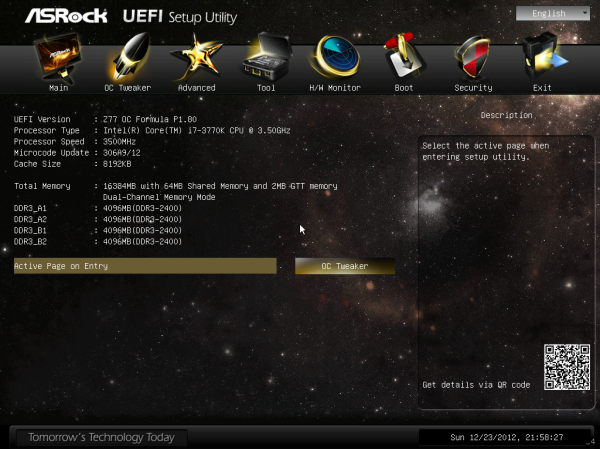
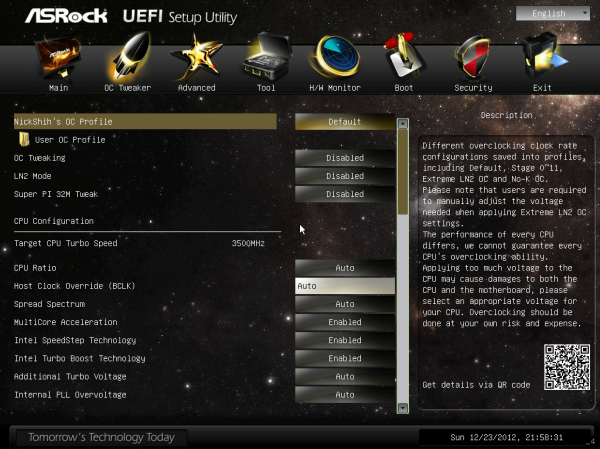
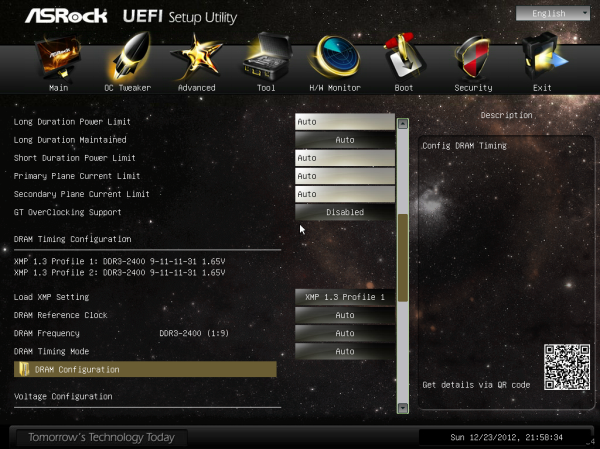
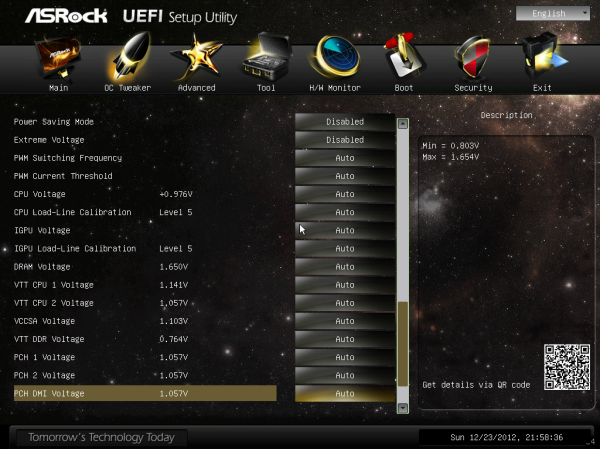
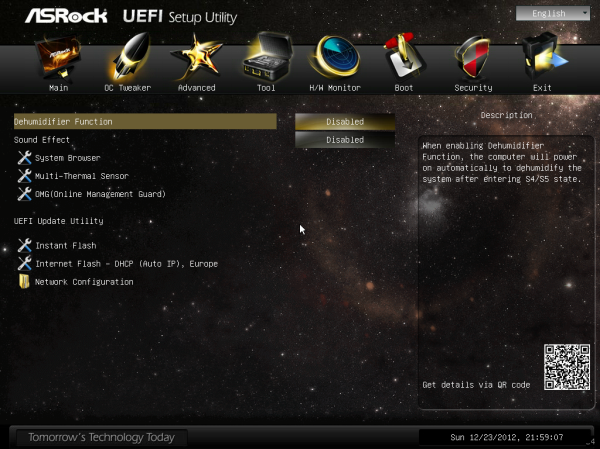

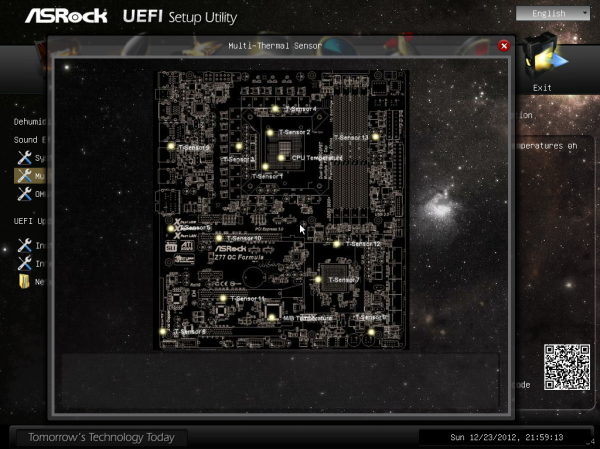
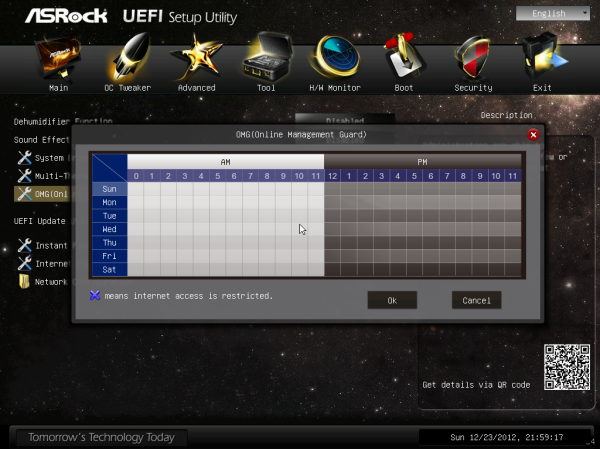
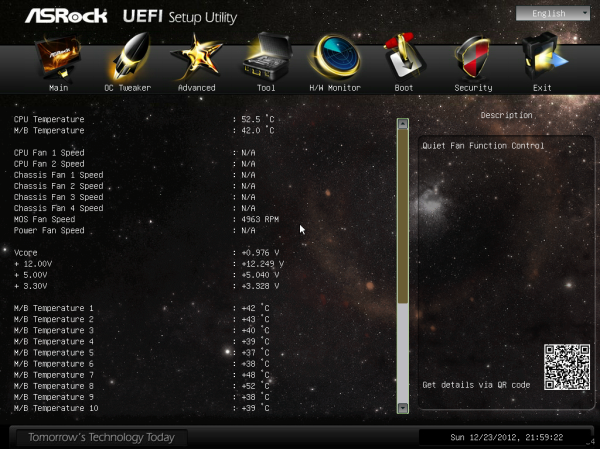
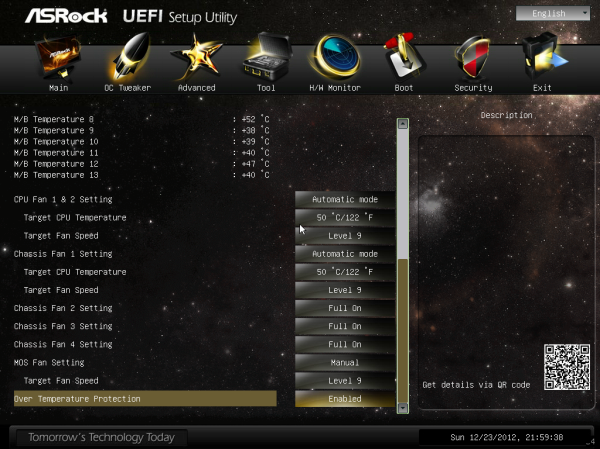














48 Comments
View All Comments
themossie - Tuesday, January 15, 2013 - link
Two SSDs using one SATA III connection will be severely bandwidth-constrained, a single SSD is already near the limits of SATA III (6 Gbps = ~600MB/sec max in practice). More SATA connections means much more available bandwidth...Get something like http://www.amazon.com/Silverstone-5-25-Inch-Conver... and roll the RAID yourself :-)
The linked drive bay converter is really great - although I wouldn't trust it with four hard drives due to heat.
ShieTar - Wednesday, January 16, 2013 - link
Thats not exactly a new development, OCZ are selling their colossus line since 2009. You could still buy one, but I think it stopped making sense a while ago, as they are slower than most single SATA6G-SSDs.There are also several PCIe-based solutions with internal RAID-0 solutions available for at least two years now. I don't see why Ian should not mention them.
Flunk - Thursday, January 17, 2013 - link
If you really want that you need to get something like the OCZ Revodrive series. Multiple SSD controllers all hooked up to PCIe. SATA's just not fast enough.NitroWare - Tuesday, January 15, 2013 - link
Theres innovative for the sake of being the bleeding edge (eg ROG) and theres innovative for making features that a vendor assumes its customers want or commercialy driven. Asrock would go in the latter.Note their answer to Ian's question about the naming Unforuntly that mentalilty is prevalient with some vendors despite what they are told by media or testers.
"I eagerly await a Z87 OC Formula which can build upon the additional features listed above. If, for a few more dollars, we got an included ASRock Game Blaster, 5 GHz WiFi or an mSATA for not much more on the price, then it will speak out to gamers and boutique system builders even more."
Even if they put those features on that doesnt automatically put it at the top of the podium.
They'd put them on and then ruin it with some feature they read on a forum or 'brainstormed'.
Compare the Z68 and Z77 Fatalilty boards - the Z68 had an almost if not perfect rear IO backplane with its 2 HDMI ports, dual GBE, switches and abundance of USB ports. They went and added DVI to the Z77. Really ? OK Lucid Virtu/multiple displays but this is an enthusiast board not a H77.
This is all Intel's 'idea' and they didnt feel a need to put a DVI on theirs, their DZ77RE has a single rotated HDMI to save space and they fited what the enthusiast wants and needs, nothing more.
They have alot of work to do on their UEFI (NTFS support, Automatic Fan Control, things that have been for granted on other brands), Their software (their fan control sw lacks error catching), production line QA and valdation lists are less comprehensive than GA/ASUS plus they need to answer customer tech support tickets or emails.
Asrock Support once told me not to use Kingston Memory when I reported a non memory related problem (faulty board) as they didnt really validate that and 'had problems' with it, a company saying things like this is unacceptable for many reasons.
Ian did not miss anything with this comprehenive review, although I am personally curious as to how sturdy their heatsink assembly is based on my experiences with their other modern boards.
I really liked the Z68 Fatalilty despite its shortcomings, the old X58 Delux seemed to work well for many people and I guess we can say this one doesnt suck either. They are really trying but then they feel they need to bring back old ghosts from the past by toying with gimics like XFast RAM rather than concentrating on core hardware and software engineering.
Have a look at their Q77 board, its a recycled H77 even still retaining their enthusiast livery and THX logo, OK then.
Anyone remeber the X58 Supercomputer? NVIDIA professional certified. Yeah excactly. Funny how that went into the wind, perhaps the licensing was expensive but that was waters even ASUS didn't put their toes into.
They know their place as a budget vendor and it shows, hence emphasis on innovations that dont cost them as much as major R&D.
IanCutress - Tuesday, January 15, 2013 - link
Since I started reviewing I've never given a gold award to a motherboard (one to ROG as a brand), and I think in some 70 odd boards I've only given three or four silver awards. Gold needs to be perfect - BIOS, software, performance, easy of use, add-ins and price. Obviously there are things we can't test, like RMA or support.But ASRock did seem to use a different way of thinking on this board - whether that's the Nick Shih influence or not I'm not sure, I've only met him once in passing.
Some boards that come out from vendors are designed for a specific customer in mind (Gigabyte H77N-WiFi) and are released to the public after the initial batch, whereas others ask users what they want. Like you, if I was given a pen and paper to design a motherboard, it would probably be very different to almost everything out there, based on what I think people needed. But compromise always comes in, and for example back panel connectors cost a fair bit, so a manufacturer might buy a thousand to keep the costs per unit down, or have a very good procurement offer for a certain type. If a designer wants something new on the rear IO, procurement might reject it for being too expensive, or it may not exist, or a manager might reject it for the BOM going over budget, or it may be rejected because a particular SI doesn't want it like that. Some model ranges are excluded from this, or someone like Intel has enough cash to do whatever they want.
Major R&D doesn't make the money - the products do. In my ROG review and interviews with staff, I found out it's taken them 7 years to break even in terms of sales vs. R&D. Very few companies are willing to do that. But it is good to see a great package now and again, and we all hope it becomes a stepping stone for the future.
Ian
Kevin G - Tuesday, January 15, 2013 - link
Well at this juncture I think it is fair to ask, how would you define the perfect motherboard? If you were to design a board, what specs and layout would it have? Any standards you adhere to or absolutely want to ignore to get the ideal product? Anything innovative you want to see on a board that you haven't yet? What price would you sell it at considering its BOM?NitroWare - Tuesday, January 15, 2013 - link
You can easily test RMA and support.RMA - check what the procedure is in place is for certain regions, heck an eyeballing of newegg comments for bugs/ dud boards/vga doesn't go astray. Arrangements vary per region.
Support - email their support or fill in a ticket with a non publication domain name.
If you get an automated 'your ticket is in the queue' message - good
If you get a human reply - better.
If no reply within a certain time period or unacceptable facepalm answer - fail
If a vendor has a online chat (Intel and Coolermaster do) do they know their own products? Does the vendor have a staffed forum?versus relying on a tech site for their forum?
If someone has an issue, ameutuer or enthusiast they are going to google their problem after all.
While I agree with you bout they thought different about this board. One cant helpt notice that someone handed them a ROG board and the breif was 'make our own version of this but dont copy it', thats not neccesarily bad though.
If a vendor is playing supply channel/logistics games with their components and that ends up affecting an enthusiast or expensive board well thats not a positive is it. Their Z68 did have easy RAM clips for example and issues such as you described come into play
One can say ASUS ROG was trying to win customers away from ASUS 'delux' or 'premium' boards where as ASR is just trying to win customers outright, or even a repeat buy.
Dominic
Assimilator87 - Tuesday, January 15, 2013 - link
Not sure if this is done in other reviews, but the majority of the conclusion was copied from the overview. Pretty lame to be honest.IanCutress - Tuesday, January 15, 2013 - link
It has been in a couple over the years. It is sometimes hard (and time consuming) to come up with 400-600 new words which essentially rewrite the overview to say the same thing in the conclusion but with a final statement. If it's severely an issue, I'll refrain from it in the future :)Ian
cmdrdredd - Tuesday, January 15, 2013 - link
WHY!? This is clearly way over $180 and targeting the $300 boards like the Maximus V Formula from Asus. Does it beat that particular board? How about the $200 Maximus V Gene? We don't know because they were not included in any testing.This board is most definitely not meant to be compared to boards under $200 but boards over it's price point.