ECS A85F2-A Golden Review: All That Glitters
by Ian Cutress on January 12, 2013 11:30 AM EST- Posted in
- Motherboards
- ECS
- FM2
- A85X
ECS A85F2-A Golden Software
With the BIOS, being a lower tier manufacturer can cause concern for users in terms of aesthetics and usability. For software, it does not matter how high up the manufacturing rostrum you are, some of the top manufacturers have bad software and some of the lower-tier have good software. This is primarily due to the fact that the lower tier manufacturers can often license other software as part of the package, meaning that internally work hours are put to something else. Some manufacturers do both, by shipping in software from Realtek or cFos then giving it a vendor-specific skin. As long as it covers all the bases, has all the features and is easy to use, usually everyone is very happy. Having no software at all (or a few individual programs that do nothing much) does not help anyone.
On our ECS install CD, we get several options. The first installs all the drivers, and the second installs the utilities. As there are many non-ECS utilities, most of which are trail versions, we went along and installed ECS branded software only.
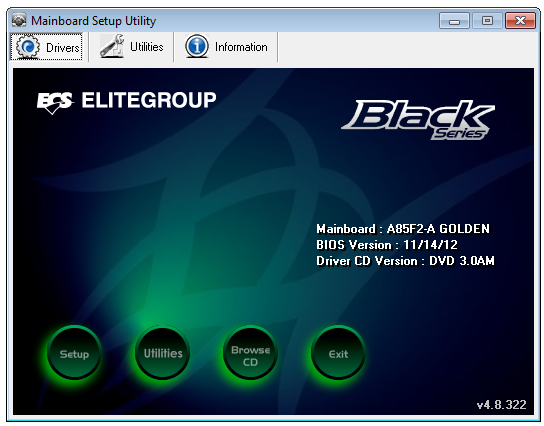

e-Driver Live Update (eDLU)
I am always a big fan of keeping my drivers updated, though in the grand scheme of things most of us will only update drivers if (a) we are told to do so, (b) we hear about some performance benefit from the latest version, or (c) there is an error. On at least one manufacturer’s software solution, there is additional software which contacts their servers and keeps all the drivers up to date. eDLU from ECS tries to do something similar, although it is a little simpler. By clicking start, it opens up the ECS webpage of your motherboard and shows the download links to all the drivers for the board. This would be the easy way out of doing a full blown search and destroy type of software, if it worked. As with the last couple of ECS boards I have reviewed, clicking start took me to a blank ECS webpage.
e-BIOS Live Update (eBLU)
Updating the BIOS usually occurs due to new options, new functionality, overclocking capabilities, or compatibility (CPU or memory), and for most enthusiasts I know, we like to do it in the BIOS with a copy on the USB stick. Alas the ECS range does not enable an update via the BIOS itself, and it must be done through the OS or a DOS-bootable USB stick. For users who want to leave it up to the system to update, the eBLU software is designed to check the ECS servers for the latest BIOS online and download accordingly. However when I used it, it could not find the latest 11/14 BIOS. I even updated the eBLU software to the latest version online through the ‘Check Update’ button in eBLU, but it still could not find it.
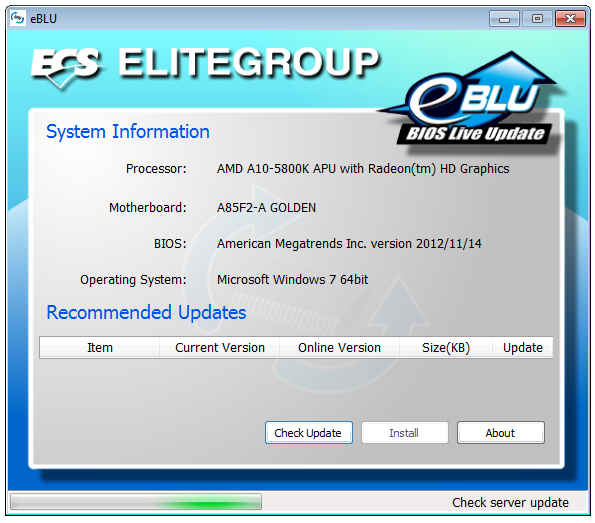
e-Overclocking (eOC)
Over the past couple of years, the software for ECS overclocking has not been through any major change. It still had the same spelling mistake in the options, and the options themselves were limited and restricted. For FM2 though, ECS have provided a small but welcome facelift. Gone are the white-on-green styling to be replaced which black on white/light-blue.
Despite most overclocking of late being mostly multiplier driven, ECS continues to provide only BCLK/FSB levels of adjustment. We do get voltage control in terms of absolute numbers, but we have to deal with sliders rather than anywhere to put numbers in. We also get a monitor tab for details of fan speeds and voltages (again).
e-Smart Fan (eSF)
Over the past few ECS reviews, one of the constant areas of praise has been the fan controls. Not because of their wide ranging functionality or plentiful level of options, but they have always allowed hysteresis – whereby a fan continues to run at a higher speed until the lower speed is reached, thereby cooling the components down quicker. It has always been a feature of the ECS Intel boards, and I was expecting to see it here on AMD. No such luck, unfortunately. We can control the single CPU fan header with a standard two-point fan gradient or by the reset options at the top.
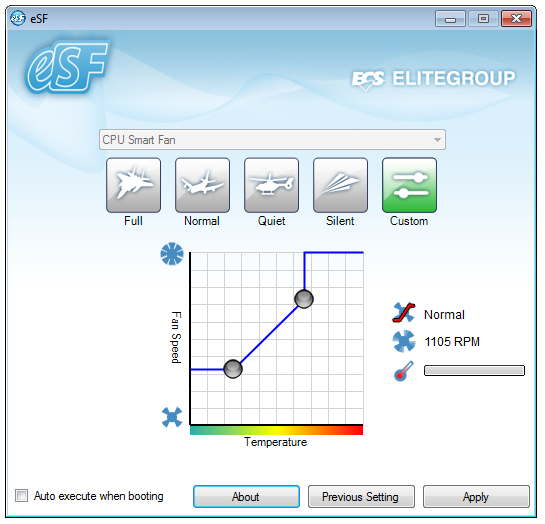
VIA Audio
For completeness, we also installed the standard VIA audio software. Here we get options regarding which device in the system is default, and audio level options.


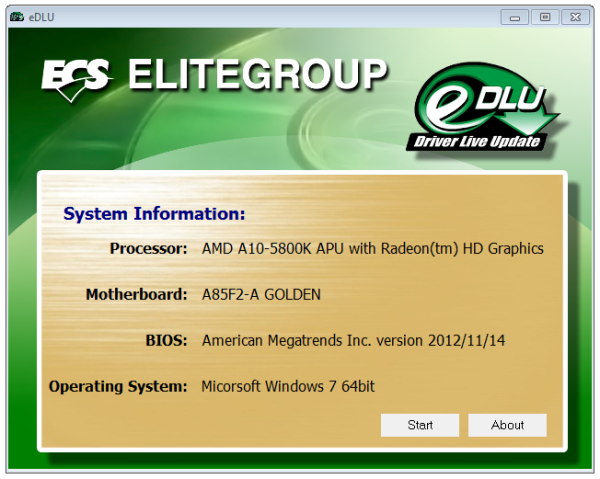
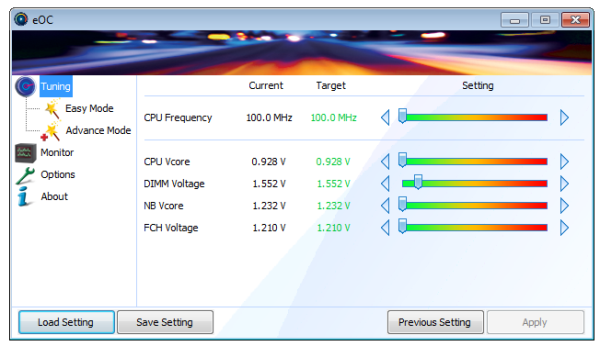
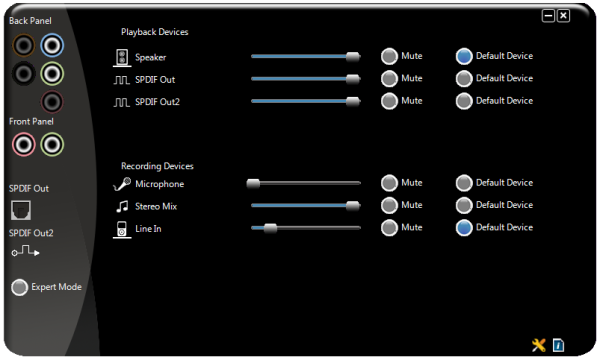














40 Comments
View All Comments
ForeverAlone - Sunday, January 13, 2013 - link
Why so much power and so many slots/plugs on such an underpowered chipset?You'll never need to crossfire/SLI graphics cards with a CPU as weak as the A10-5800K.
Oscarcharliezulu - Sunday, January 13, 2013 - link
This has got to be the most poorly penned review I've read in a while. I reads mostly like a cut and paste jumble. You repeat yourself constantly. The grammar makes my brain hurt. Your assumptions about what "golden" represents is just space filler. For a moment I thought I was reading a bad auto-translate. Lastly, admitting you look around the web at other opinions and I now am not sure if this review is your opinion or some kind of reference to what other people have said. Please do over. D-.IanCutress - Sunday, January 13, 2013 - link
I do admit that sometimes my British idiosyncrasies come through more on some reviews than others, but it's not something I should apologize for. It did get a thorough triple check before going live, as do all my reviews. If there is something that completely boggles the mind, please feel free to email me for clarification.Regarding space filler, my review is meant to cater for a large percentage of the potential readership, and thus explaining design philosophy to those not accustomed to it is part of the package.
As for looking at other reviews and such, I would be a poor academic researcher if I did not find reference and justification for the results and final opinions of the board. To go in blind would be completely remiss, especially if I come across a fringe issue, or fail to come across a significant issue because I do not specifically test for it. I am a strong advocate in researching a topic before discussing it, especially in such a public facing publication such as AnandTech.
Ian
JonnyDough - Sunday, January 13, 2013 - link
This is actually one of the sharpest boards I have ever seen. As for the gold coated rear ports, I'm not sure if those are necessary, but if the price is right I wouldn't be complaining. Very ooglable! :)lordcheeto - Monday, January 14, 2013 - link
You should review the Biostar Hi-Fi A85W. That's what I have, and it looks good and performs good. Not sure how it stacks up against the boards you have tested, but I think it will do well.http://www.newegg.com/Product/Product.aspx?Item=N8...
sudz - Monday, January 14, 2013 - link
(though on a board this side I would prefer at least five).This size?
Rick83 - Monday, January 14, 2013 - link
out of the box?Back in the Athlon days, main board makers were using this trick to gain a few points in benchmarks, but thankfully it gradually disappeared again.
Now many different main boards hit the market, that overclock CPUs out of the box. This is not acceptable in my book, as I want all components in my system to play fair with one another, and adhere to the well known specs.
This kind of fudging around for a few percent of performance in some computation benchmarks, that don't even reflect real world gains, should be harshly judged.
After reading this, I stopped reading the rest of the review.
One other note. As you write scientific articles, why do you not preface your articles with an abstract? I think this would increase reading efficiency. If the main strong and weak points, as well as the verdict can be resumed on the front page, then a lot of time reading non-essential information can be used otherwise.
CeriseCogburn - Monday, January 14, 2013 - link
ECS is plenty big, and has a lot of good boards toward the cheaper end at all levels.The problem here is AMD and it's crap. The overclock page is embarrassing.
Another unstable piece of amd centered junk.
dgingeri - Monday, January 14, 2013 - link
Sorry, after my past experiences, no matter how nice you find this board and no matter how inexpensive it is, I am not ever going to buy ECS hardware. I had a motherboard that was bad out of the box, returned it for warranty replacement, got 3 used ones in a row, including one with the socket lever broken, that were also non-functional over the course of 3 months, and then declared the board was no longer under warranty because it was beyond 90 days. (This was way back in the socket 5 days.) I swore off them then and have never bought another one, in nearly 20 years.Not gonna happen. I won't trust them again.
ggathagan - Monday, January 14, 2013 - link
Not particularly a fan of ECS, but I think 20 years is long enough to hold a grudge.It would be a surprise if 80% of the ECS employees in 1991 are still working there.
:)