SanDisk Ultra Plus SSD Review (256GB)
by Anand Lal Shimpi on January 7, 2013 9:00 AM ESTSanDisk is a household name as far as NAND storage is concerned. You can’t walk into an electronics retailer and not be bombarded with SanDisk made CompactFlash and SD cards. Rip open a tablet and you might find a SanDisk solution. Even the new $249 Cortex A15 based Chromebook uses a SanDisk iNAND device on-board. Similar to Intel/Micron, SanDisk and Toshiba jointly develop and manufacture their own NAND.
The brand is well known and its products are prevalent throughout the OEM space, but in retail SanDisk isn’t as strong as some of its competitors. Recently SanDisk has been hoping to change this with the release of several of its own branded SSDs: the SanDisk Ultra (SF-1200) and SanDisk Extreme (SF-2281).
Like many other SSD companies once married to SandForce, SanDisk also looked elsewhere for controllers. And like many of those same companies, SanDisk ended up at the same place: Marvell.
Today SanDisk is announcing the Ultra Plus SSD, based on Marvell’s SS889175 6Gbps SATA/NAND controller. We’re more familiar with the SS889174 as it’s used in drives like Plextor’s M3 and Intel’s SSD 510. The 9175 is apparently a light version of the 9174, with a big focus on reducing power consumption. The controller (or at least its implementation in the Ultra Plus) features four independent NAND channels, perhaps a key to its low power consumption.
Marvell is a lot more affordable to integrate than SandForce, plus you get direct access to firmware source and the ability to develop your own from scratch; SanDisk’s choice here makes obvious sense.
The Ultra Plus uses SanDisk’s own 19nm eX2 ABL MLC NAND. This is 2-bit MLC NAND with a twist: there’s a portion of the NAND array that operates in an SLC or pseudo-SLC mode. SanDisk calls this its nCache, and the firmware can define how much of the NAND is used as an nCache. Given that the drive appears as a binary capacity to the OS, I’m assuming the total space used as the nCache fits within the ~7% spare area the firmware gets by default.
Small file writes are sent to the nCache to keep performance high, and idle time garbage collection likely dumps the nCache out to the much larger MLC array. The nCache was typically used as a way around having to use DRAM for data structure storage, but in the case of the Ultra Plus you get both: nCache + DRAM. I’m not sure there’s enough of an nCache in the Ultra Plus to make a big enough difference to justify the decision in this case.
SanDisk sent us a 256GB Ultra Plus, which was equipped with 128MB of Samsung DDR2-800 DRAM in a single package. There are four SanDisk NAND packages on the extremely small PCB (64GB per package, 8 x 8GB die per package).
The MSRPs SanDisk quoted us seem relatively competitive with other value drives on the market today:
| SSD Pricing Comparison - 1/6/13 | |||||
| Total System Power | 60/64GB | 120/128GB | 240/250256GB | ||
| Corsair Neutron | $120 | ||||
| Corsair Neutron GTX | $135 | $230 | |||
| Intel SSD 335 | $78 (SSD 330) | $125 (SSD 330) | $180 | ||
| Plextor M5 Pro | $125 | $210 | |||
| Plextor M5S | $50 | $108 | |||
| Samsung SSD 840 | $100 | $180 | |||
| Samsung SSD 840 Pro | $100 | $140 | $250 | ||
| SanDisk Extreme | $114 | $210 | |||
| SanDisk Ultra Plus | $75 | $110 | $220 | ||
At the lower end of the market it’s tough to be significantly cheaper than the competition without a full process node advantage. SSD prices can be very volatile so you’re more likely to see these prices range a bit depending on supply in the channel and whatever rebates may be offered. These numbers at least tell us where SanDisk is aiming in the market.



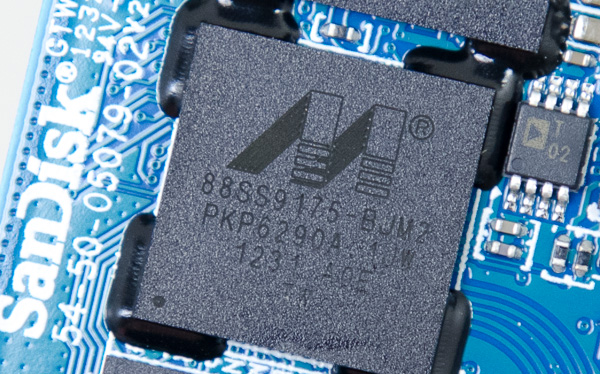
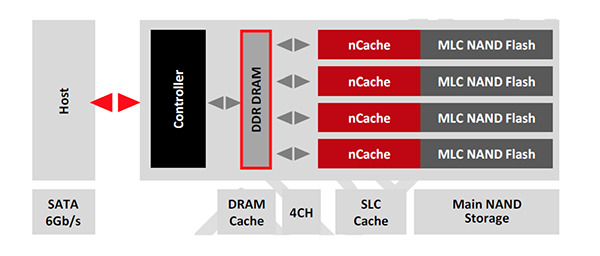
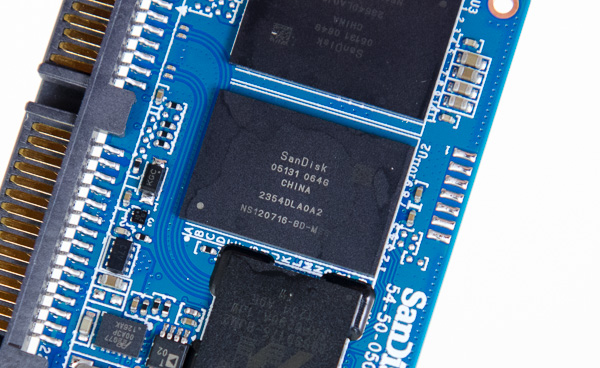
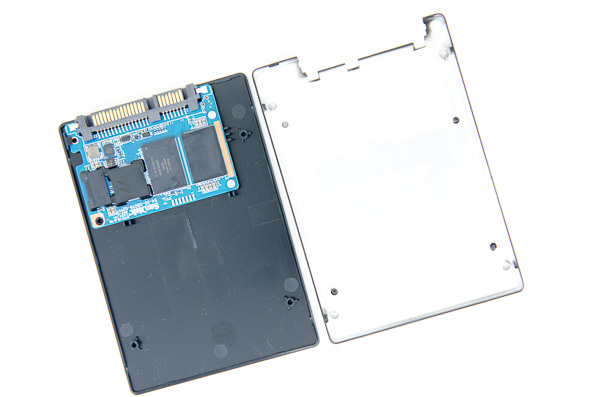








38 Comments
View All Comments
name99 - Monday, January 7, 2013 - link
If you want to buy flash, buy flash.If you want to buy an iPod, buy an iPod.
But DON'T whine that an iPod (or iPhone, or iPad) costs "too much" because the flash in it is cheap.
It's not 2003. We all know Apple costs more (sometimes a little more, sometimes a lot more) than the competition. We also all know that Apple provides more (sometimes a little bit more, sometimes a lot more) than the competition. What we DON'T need is MORE fscking half-assed bitching about whether Apple does or does not "cost too much".
You want to do that, go read the comments on any damn tech site for any year from about 1976 onwards. Just don't waste our time bringing up the issue on modern threads, especially threads that have NOTHING to do with the cost of Apple's products.
Death666Angel - Monday, January 7, 2013 - link
It's not Apples products only, this applies to all tablets/smartphones. Google charges 50$/€ for an 8/16GB upgrade. Also, if you want to whine about people whining about Apple, please don't.mayankleoboy1 - Monday, January 7, 2013 - link
And if you want to whine about people whining about people whining about Apple, please dont.runeks - Monday, August 5, 2013 - link
I really have to say I agree with this.This is not a choice between an Apple (or any other company's) device costing either "$n for a 16GB version and $n+200 for the 64GB" version or "$n for a 16GB version and $n+50 for the 64GB version". It's the choice between the former or a "$n+150 16GB version and a $n+200 64GB version". See? You're happy now, because the difference in price reflects the cost of the more expensive part. Except no one will every buy a 16GB version. Why would they? Only $50 more for 64GB. At the same time they would shut out a part of the market that just wants an iPhone, which they can get for $n, if you don't have the requirement of them only selling devices with largers capacity at the added cost for the part in question.
Pricing is so much more than just the cost of a chip. It's the way the company makes its money back on an investment. They wouldn't be able to sell the larger capacity phone at +$50 because that would raise the price of the low capacity phone and shut out a part of the market that wants that $n phone. And these people would say "Oh, see, Samsung phones only cost $n for a 16GB version, why does an iPhone have to cost $n+150?" It's an eternal neverending loop of some segment of your customer base that are not quite satisfied. The people who really like the 64GB version are dissatisfied with paying $200 more than the 16GB version, but the people who only need 16GB are glad to be able to get it for $200 less than the 64GB version. You change the rules and you just make a different customer segment unhappy, or just unwilling to buy your product.
SanX - Wednesday, January 9, 2013 - link
4k read/write random/seq - 600MB/s8k read/write random/seq - 600MB/s
128k read/write random/seq - 600MB/s
8GB SDRAM power off safe cache
zyk - Wednesday, January 9, 2013 - link
It's nice to see Anand finally get some different brands to test, but unfortunately he probably missed the party on some key drives. There had been excellent prices on SanDisk's Extreme line of drives and it would have been nice to see how SanDisk's combination of high density / low die count toggle mode NAND stacked up against the likes of the Patriot Wildfire or OCZ Vertex 3 Max IOPS - Which was less extreme of a channel limitation as this marvell based drive. Also missing from his tests were drives from those such as Mushkin Enhanced who's Chronos Deluxe was frequently the cheapest togglemode+sandforce 2nd gen drive on newegg. Since all these other brands are missing from Anand's testing, it would be nice to get these charts to show a little bit more details in them about controller and NAND type rather than just linkspeed and occationally firmware version, so they don't have to be constantly looked up when making decisions.Kristian Vättö - Wednesday, January 9, 2013 - link
I finally got a Chronos Deluxe from Mushkin. I originally asked for it over 6 months ago (due to reders' request) but there were some issues with getting in contact with Mushkin.I think Anand also has a SanDisk Extreme.
To be honest, there aren't big differences between SandForce based SSDs. Corsair Force GS is an example of a SF-2281 drive with Toggle Mode NAND and FW 5.x.x, all similar SSDs I've tested (coming soon!) perform very similarly.
fritz33 - Friday, July 12, 2013 - link
I just bought a Lenovo X201 Tablet. Can i use this drive with activated Windows 7 Bitlocker? Will Bitlocker slow down this drive and wear it down noticeable? Or does this drive have a hardware encrypten like the Crucial M500 from your review? If so how would i use it instaed of Bitlocker? I am sorry but I don't have any experience in encrypted drive.