Acer Aspire S7 Ultrabook: Acer’s Best Foot Forward
by Jarred Walton on January 7, 2013 4:30 AM EST- Posted in
- Laptops
- Acer
- Intel
- Ivy Bridge
- Aspire S7
- Ultraportable
- Ultrabook
Windows 8 Tablet Performance
As noted on the previous page, I’m going to run some of our hybrid laptops like the Aspire S7 through the tests we’re using on tablets. Much ado has been made about the performance of the latest ARM-based SoCs, and I think it’s good to put things in perspective. There are two major items of note: first is that battery life is quite a bit worse with Ivy Bridge compared to Atom and ARM SoCs; the second is that performance is nearly an order of magnitude faster in many tests.
For the tests below, note that I used the same Internet benchmark that we use for tablets, which is far less strenuous than our laptop Internet testing. In fact, the difference in battery life between our “webtest4d” and our idle battery life test is only a few minutes. Display brightness also seems to have a relatively minor impact on battery life with the S7, as it only gains an extra 5-20 minutes going from 200 nits to 100 nits brightness (depending on the test).
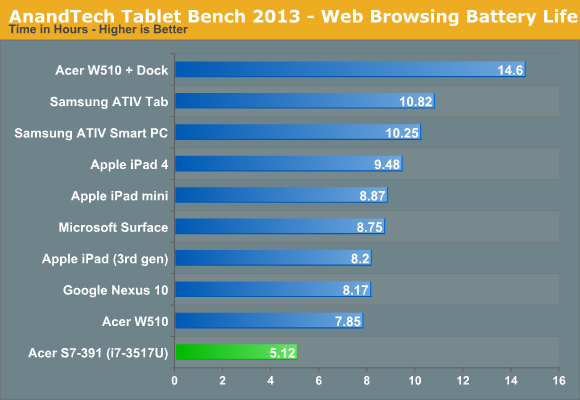
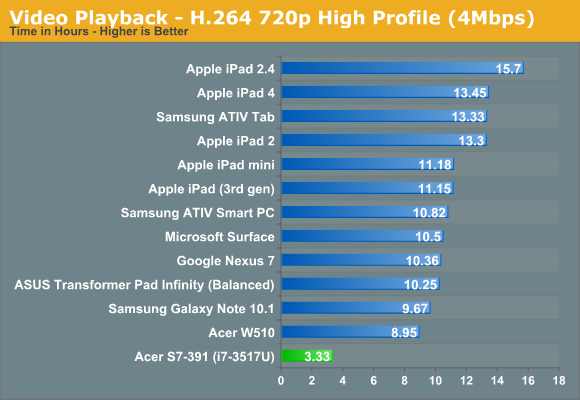
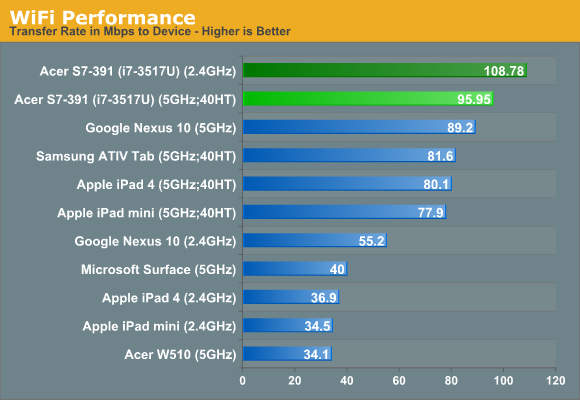
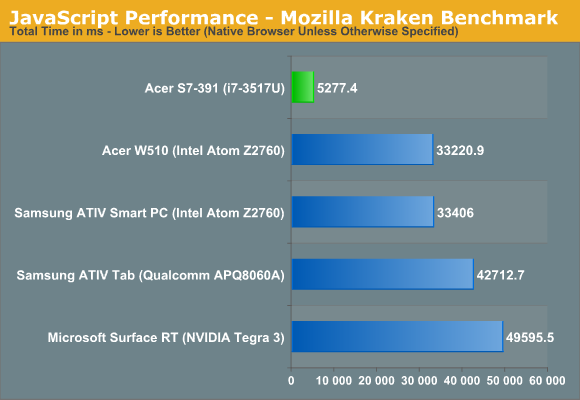
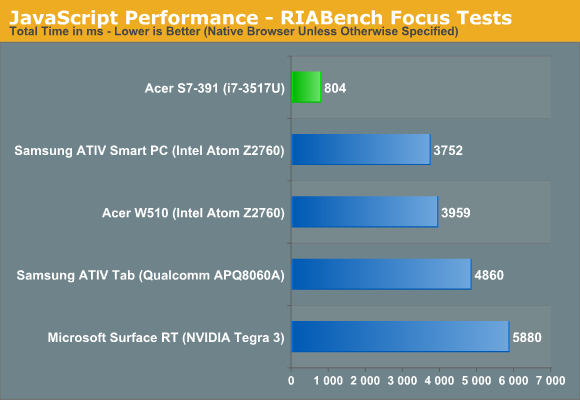
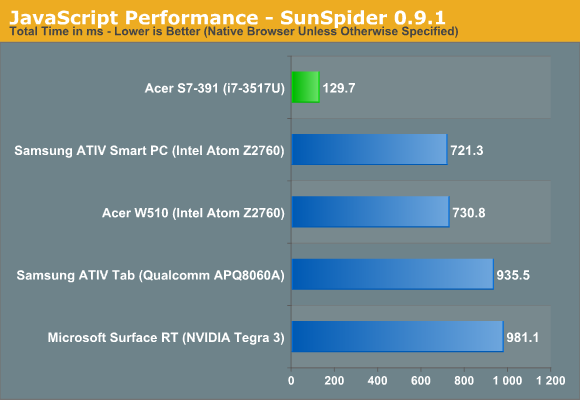
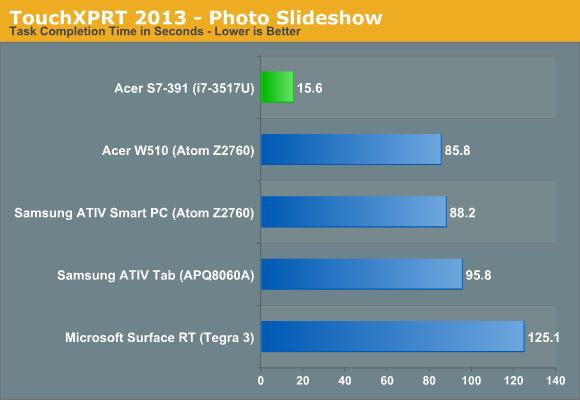
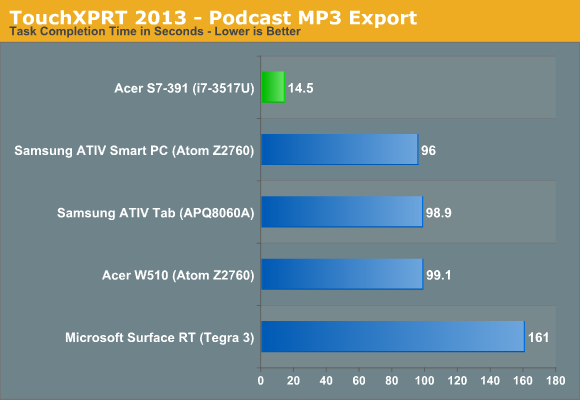
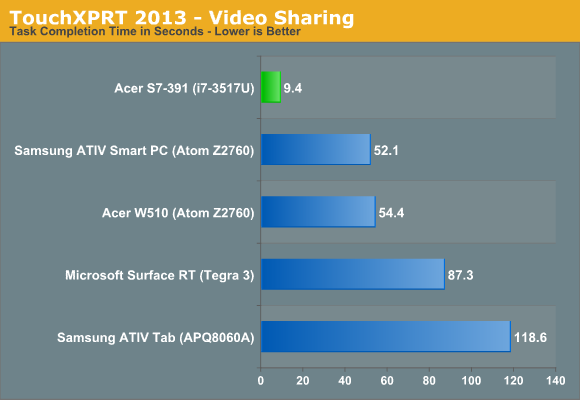
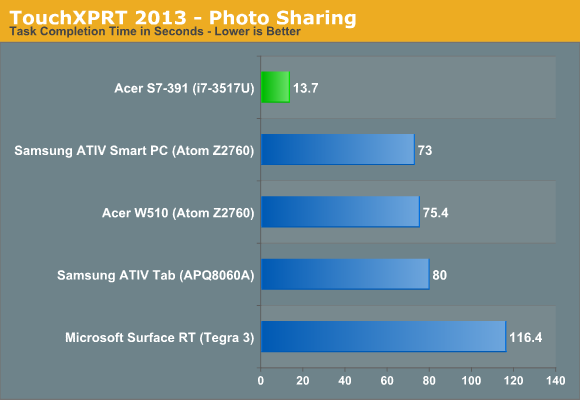
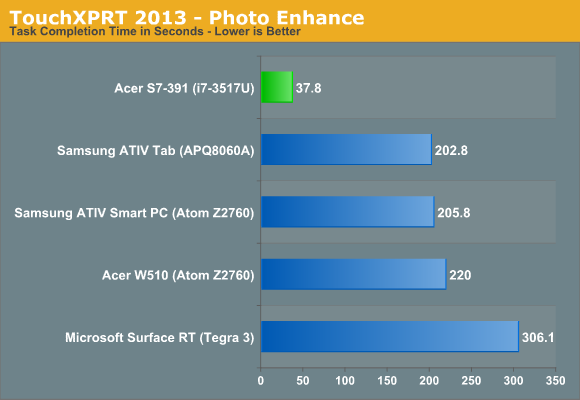
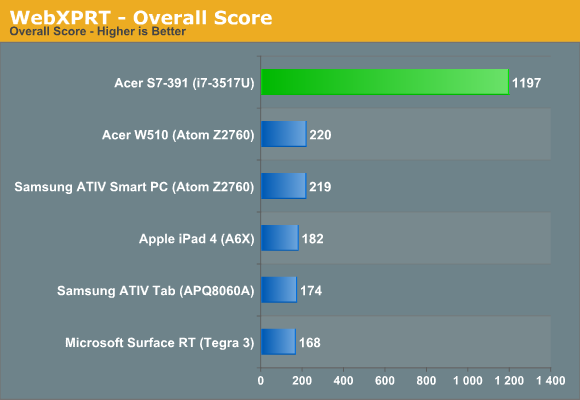
When people say that tablets are taking over for laptops, this is where we continue to fall short, and we’re not even talking about top-end laptop performance here. Bring in Haswell in the next few months and we might even see much of the battery life deficit disappear. Simply stated, ARM tablets will need much more than a doubling of performance to come anywhere near the performance level of Intel’s current ULV processors. Again, depending on what Intel manages with Haswell, it’s much more a question of whether tablets can become “fast enough” than whether they can actually catch Intel any time soon.
In terms of performance, the Aspire S7 is over 6x faster than the closest tablet in Kraken, 4.5x faster in RIABench, 5.5x faster in SunSpider, and basically 5.5x faster an all of the TouchXPRT/WebXPRT tests. In most tests, we’re looking at the Atom Z2760 as the runner up, but let’s focus on Tegra 3 just for a moment. There, Core i7-3517U is anywhere from 7-11x faster; Wayne needs to get here sooner rather than later.
It should go without saying that browsing in the Windows modern UI is smooth on the S7—though interestingly, while the touch screen interface scrolls nicely, using the touchpad to scroll around has some odd stuttering when you “coast”. Considering we have a laptop with four times as much RAM, a substantially faster SSD setup, and all that processing power, the Modern UI never appears to have a problem even on HD 4000. That’s going to make things a bit interesting for the folks at AMD and NVIDIA, depending on how the new UI and apps catch on. Then again, that new UI deserves some commentary.
Thoughts on the Windows 8 UI Experience
At best, I have serious concerns with Windows 8's new UI, at least from a laptop/desktop perspective. I said as much several months ago, and the final release has done virtually nothing to assuage my concerns. Using a touch screen to browse around works well enough, sure, but reaching across the keyboard to do so feels awkward at best. Then there’s the crazy switch between the Modern UI and the Classic Desktop UI, and the touch screen feels all but useless in the latter.
For tablets and smartphones, I think the Windows 8 UI makes tons of sense, but as soon as you slap a keyboard and touchpad in front of the user, it’s a different experience. Windows CE and earlier iterations of Windows Phone felt like Microsoft was trying to cram a full-blown desktop OS onto a handheld device without doing proper optimizations. Windows 8 feels like they’re now going the other way.
As for the Aspire S7, it does okay at straddling the line between the tablet and laptop worlds, but while I thought it was somewhat novel at first, when I got time with a Dell XPS 12 I really started to feel the faults with the S7 approach. Dell’s XPS 12 is much thicker, true, but even though the weight makes for a less than ideal tablet experience, it’s still a better tablet than the S7. Lenovo’s Yoga is another alternative, but I’m still iffy on the idea of having the keyboard exposed in tablet mode—I understand the keys all deactivate, but it just seems like a great way to get a lot of extra dirt into your keys over time. Acer has decided that instead of trying to make a true tablet-like experience, they would allow you to open the hinge 180 degrees and lay the S7 flat. I guess that can work, but in reality I almost never put a tablet flat on a table/desk; I hold it in my hands while I lounge on the couch, and the S7 doesn't feel natural in that environment.










53 Comments
View All Comments
calyth - Monday, January 7, 2013 - link
Well, $500 laptop is fine for most uses, until you try to do anything that generates a lot of heat. Playing a game, converting video, etc etc.Most of the windows laptop in that range has heatsinks that copes with the average uses, but any spikes, and it would just wear out pretty quickly over time.
While MacBooks may have that aluminum frame advantage (in terms of heat dissipation), none of the current line up use anything particularly better than an Intel IGP. Getting the 650M requires $1700 bucks or more.
I don't particularly think that Acer's attempt here is bad, and Windows laptop gets close to Apple styling for more bang for the buck anyways. But for me, I kinda wish to get a decent laptop that could cope with work loads a little better, for reasonable cost, and not look like a brick (e.g. Dell Lattitudes). Thats' still not really happening.
Silma - Monday, January 7, 2013 - link
I almost purchased Acer's Aspire S7 but I didn't in the end because of the following shortcomings which are often shared by all PC manufacturers:- Acer, who do you think you are, mutilating the keyboard for no good reason?
- Battery. I would prefer a 1 or 2mm thicker Ultrabook any day for a (replaceable) decently sized battery, e.g. 70 Wh or more.
- Cooling and noise. Please add value, don't be an assembler and work harder on cooling and noise. Most owner reviews complain about both.
- Soldered memory. If you absolutely want to solder memory instead of making it upgradable, then you need to offer 8 GB at the very least, especially at this super premium price. Even better offer an Ultrabook with upgradable memory.
- Non replaceable SSD. Again, for a super-premium laptop, one should expect at least 3 years of usage, which means upgrading the SSD down the road.
It is really a shame as the following points made the Aspire S7 extremely endearing:
- Kudos for the choice of a touch-enabled, full HD and IPS panel, which makes this screen 3x better than most offering (hall of shame: Lenovo X1 Carbon super crappy screen at $1.5k +)
- Kudos for the aesthetic. It won't please all people, but at least it went further than most manufacturers
- Kudos for the very decent computing power.
DanNeely - Monday, January 7, 2013 - link
I've seen speculation elsewhere that it's the touchscreen that are responsible for the poorer battery life seen in w8 laptops vs their w7 ancestors; but I haven't seen anyone try to confirm this by disabling it and rerunning any of the battery tests.CadentOrange - Monday, January 7, 2013 - link
We've established that they're gunning for Macbook air prices, but other than that is it really comparable?How does the keyboard feel? I've seen the keyboard panned in the Ars review, and I tend to agree with them. If I'm spending $1500 on a laptop, I'd like a keyboard that doesn't feel clobbered together. Where are the function keys? Why is there no space between the "\" key and "Enter"? Does that annoy in practice?
The battery life is abysmal. If you're going to charge as much as an Air, you really should perform like an Air. I'm no Apple fanboy, I have a 2nd hand Macbook and all my other PCs and server run Linux. It's in my interest that PC manufacturers produce products that rival Apple's. This is sadly not even close.
KPOM - Monday, January 7, 2013 - link
Compared to the 13.3" MacBook Air with 256GB, which retails for $1499 with the 1.8GHz i5 and $1599 with 2.0GHz i7, the Asus has a better display (1920x1080 IPS touchscreen vs 1440x900 TFT non-touch), a processor that splits the difference, and lighter weight. Battery life is a bit disappointing, but overall it looks like a competitive package. The challenge is that PC buyers aren't used to paying these kinds of prices. The quality appears to be there (though the keyboard discussion is a bit worrying).ananduser - Monday, January 7, 2013 - link
The machine reviewed is an Acer not an Asus.Death666Angel - Monday, January 7, 2013 - link
Those are the things I would like to see. I don't want RAID 0, the battery needs to be bigger for me (and I don't care that much about height, so make it 2cm and double the capacity or something) and 4GB of RAM are a joke in this day and age. The rest looks fine enough. :)Tech-Curious - Monday, January 7, 2013 - link
Yeah, the RAID and the RAM are the dealbreakers for me -- and perhaps amusingly, those are the two cheapest things to fix. Switch off RAID and instantly the value proposition of the storage system is doubled. As for the memory, yeah; my old Clevo laptop's 4GB of RAM was impressive back in early 2008. Now, not so much. C'mon Acer, spring for 8GB.Those two changes represent maybe $30 of extra cost in parts, but they'd increase the perceived value of the whole product by $200-300, IMO, and maybe more to the general consumer.
I wonder how much money Acer would save by swapping out the touch screen. :)
Death666Angel - Monday, January 7, 2013 - link
I would like to meat the person who made those 2 decisions and get their explanation for it. With graphics cards, companies/marketing brag about 3GB on a GT630 or something, but with many Ultrabooks, they don't deliver even though the added cost is likely to be very low.Also, the missing F-Keys is not very nice. I don't use them super frequently, but they do add to my productivity in certain scenarios and it looks like they would have fitted on the laptop easily.
And lastly, I just ran Kraken on my desktop PC (i7 860 which is quite old by PC standards): 2515.1ms +/- 2.7%... didn't expect that much to be honest. :)
Death666Angel - Monday, January 7, 2013 - link
And my Galaxy Nexus manages 25,728.6ms /+-11.9%. That is strange.