Samsung ATIV Tab Review: Qualcomm's First Windows RT Tablet
by Anand Lal Shimpi on January 3, 2013 6:00 AM EST- Posted in
- Tablets
- Samsung
- Qualcomm
- Mobile
- Windows RT
The Display
Like all Windows RT tablets, the ATIV Tab features a 1366 x 768 display. The 10.1-inch screen has great viewing angles (178-degree) and a reasonable contrast ratio. Max brightness is 424 nits, although the bright display does come at the sacrifice of deep blacks (0.48 nits). I did notice one spot of significant backlight bleed on my review sample.
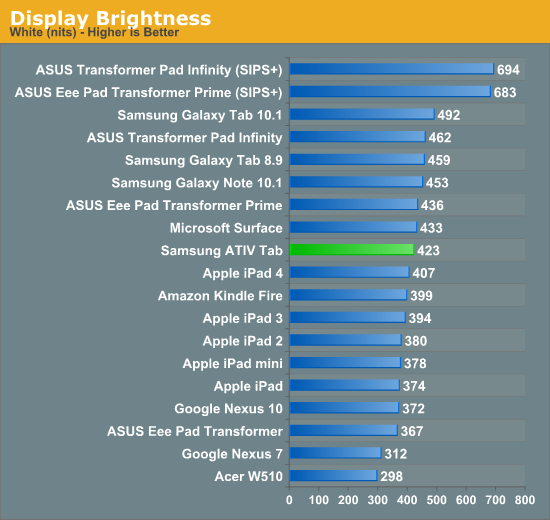
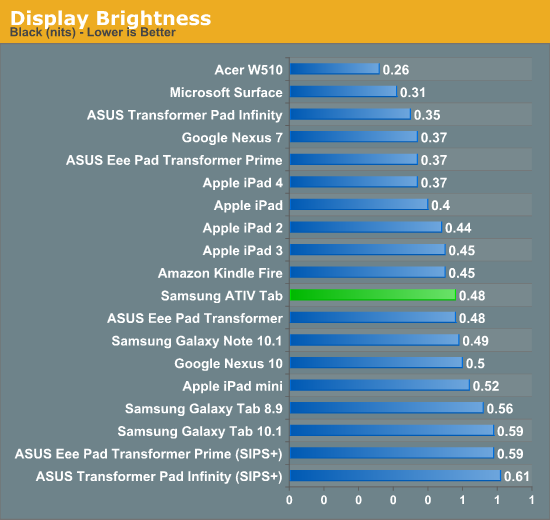
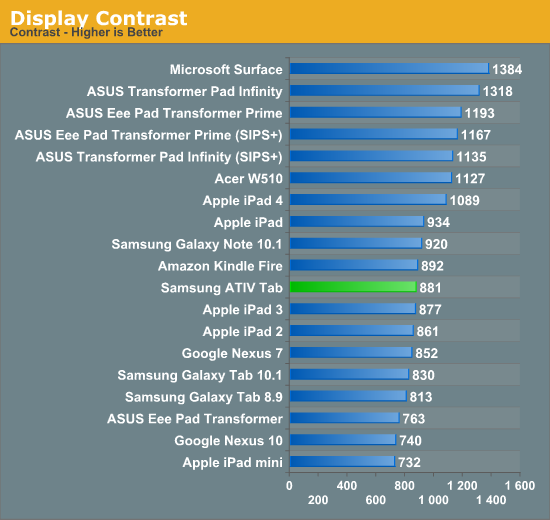
Overall display performance is good compared to most notebook PCs at this price point, but no where near the best tablets we've tested. The big issue, as with most tablets these days, boils down to color accuracy.
Once again I turned to our own Chris Heinonen's CalMAN smartphone/tablet workflow. We'll start off by looking at the calibrated white point for these tablets. What you're looking for here is a number close to 6500K:
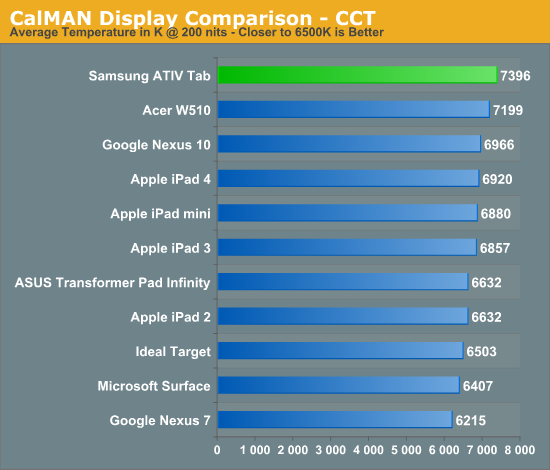
The next three charts look at accuracy represented as a difference between various source colors and what's reproduced on the display. The results are presented as average dE2000, with lower numbers being better.
First up is Grayscale performance, here we're looking at the accuracy of black, white and 19 shades of gray spread in between the two extremes:
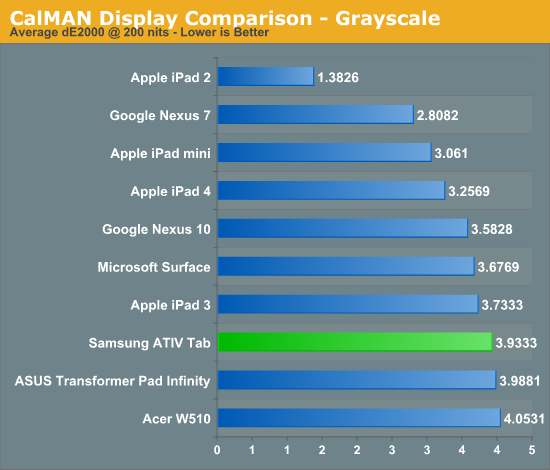
Grayscale accuracy is decent, slightly behind Surface RT and the 3rd generation iPad.
First in our color accuracy tests is a saturation sweep. Here we're looking at 20%, 40%, 60%, 80% and 100% saturations of red, blue, green, magenta, yellow and cyan.
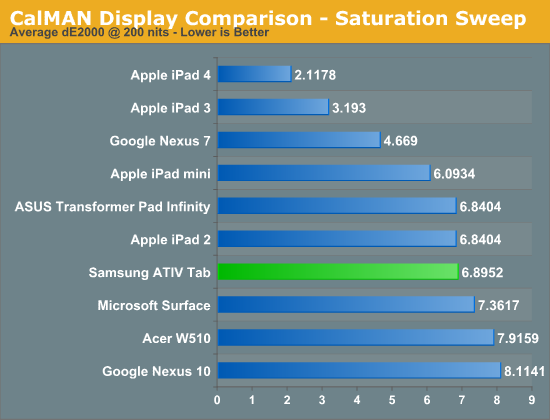
Start getting into colors and we see the same problem of absent color calibration that we've seen elsewhere. The display looks good, but it's not well calibrated at all. Color reproduction performance is similar to Surface, but behind the Retina iPads.
Gamut CIE Chart
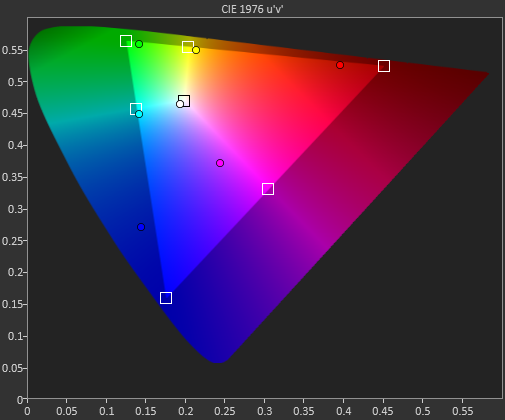
Saturation CIE Chart
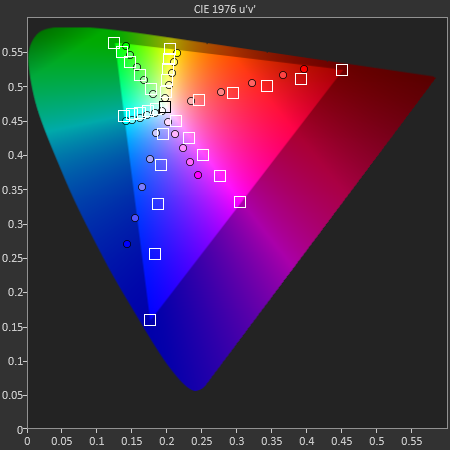
For our final accuracy test we're looking at the difference between a Gretag Macbeth colorchecker chart and the rendered swatches on these displays. Once again, lower numbers are better.
GMB Color Checker
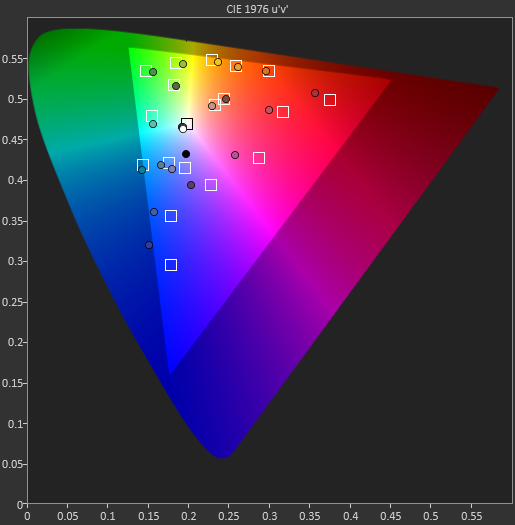



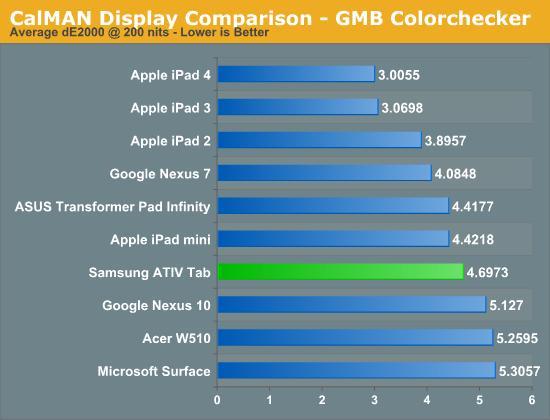








42 Comments
View All Comments
kyuu - Thursday, January 3, 2013 - link
"I suspect that once we get to the next generation of SoCs we'll see a better story from all of the vendors (22nm Atom, Cortex A15 based Wayne, Krait 200/300 from Qualcomm)."You seem to have forgotten about AMD's upcoming Temash tablet SoC. That's the one I'm looking forward to the most. Heck, I'd take the AMD's Hondo Z-60 over Clover Trail even today, if there were any tablets actually using it.
mayankleoboy1 - Thursday, January 3, 2013 - link
40nm Temash will be power hungry. It will probably have great GPU performance, but the battery life will be crappy. There is a limit on how many transistors you can add on 40nm. :(Death666Angel - Thursday, January 3, 2013 - link
Anandtech said they will be 28nm, so unless things have changed (in which case a link would be nice) they should be competitive.OoklaTheMok - Thursday, January 3, 2013 - link
Anand, the way you mentioned lack of a rotation lock on the ATIV Tab seems to indicate that there isn't a way to lock the screen rotation. Rotation lock is controlled via software @ Charms Bar > Settings > Screen. You likely know this already, but other readers may come away thinking that Win 8/RT lacks a rotation lock.Thank you for your great review as usual. I always love the details you provide.
powerarmour - Thursday, January 3, 2013 - link
So where are the Adreno GPU tests?, how do the drivers perform in DirectX...Talk about half a review!
Ananke - Thursday, January 3, 2013 - link
Anything that cost equal or more than iPad is a marketing joke, and it wont sell well - it is that simple. I don't like Apple products at all, but once considering all the available applications, accessories, future support by even more applications, etc. there is no reason to spend the same money on something else than iPad. For the non-i fans there is Android already.RT is already dead dog, for retail. It did have its several months of prime time, but the time is gone now...
Saying all of this while owning MS W8 desktops, laptops, and phones.
My ex-MS developer friends, that are now all Android developers, say they no more are interested or intend to move back to MS - it is just not worth developing for a very limited user base. Overpricing of RT doesn't help either.
Visual - Thursday, January 10, 2013 - link
It will sell if it runs Crysis.ImSpartacus - Thursday, January 3, 2013 - link
Page 2"This test uses using AES for security."
MonkeyPaw - Thursday, January 3, 2013 - link
How is it when I run Kraken on my TF700T running Jelly Bean and Chrome, I score 22053? Is it hardware, Android or Chrome making the difference? That handily defeats all the Windows 8 tablets unless I'm missing something.Klimax - Friday, January 4, 2013 - link
Benchmark specific optimisation in Chrome most probably. (After SunSpider IE team apparently stopped paying attention to them) Also those benches are often written by browser vendors themselves and for their internal usage and thus originally targeted at their own browser reducing value of that for other browsers. (Testdrive, Kraken, Octane,...)BTW: Comment form doesn't post under IE10 with compatibility mode off.