The Clover Trail (Atom Z2760) Review: Acer's W510 Tested
by Anand Lal Shimpi on December 20, 2012 10:34 AM ESTReflecting on Windows 8
In our Surface, VivoTab RT and Windows RT reviews both Vivek and I were fairly positive on Windows RT and the new modern user interface that Microsoft introduced with it and Windows 8. My feelings on the OS haven’t really changed since then, I still believe Windows 8 is a good step forward for Microsoft. The improvements to the underlying OS make it a good upgrade for current desktop/notebook users, while the modern UI makes it a great solution for tablets.
Windows RT/8 have sold me on touch when it comes to a notebook or notebook hybrid. I do wonder how much having a good touch experience is necessary when your trackpad experience isn’t perfect, but I find myself touching the screen on older notebooks more than ever before when switching between Windows RT/8 and other systems. I don’t believe ubiquitous touch is going to spell certain success for Microsoft, but it’s a good move.
I also can’t stress enough how big of a deal it is that Microsoft has delivered a power efficient OS capable of hanging with Android and iOS. It wasn’t that long ago where idle battery life on PCs significantly lagged behind even OS X, and now we’re talking about Windows experiences that rival ultra mobile OSes.
The big issue with Windows RT/8 is that the experience as a whole seems to be unfinished. Microsoft has done nothing to advance the traditional desktop UI paradigm. Keyboard/mouse navigation within the modern UI is functional, but it feels like more of a concession rather than an optimized experience. Microsoft of course needs to push the modern UI in order to quickly ramp up its app library. It’s a difficult position to be in and I don’t necessarily know of a better solution that delivers what MS wants while prioritizing the end user experience. Microsoft was one of the first companies to learn that for each device vertical, a custom user experience is necessary (e.g. Media Center Edition, Xbox). Wherever it has failed to keep those learnings in mind, things eventually end up going south. Sometimes it takes a while (Windows Mobile) and sometimes it’s apparent almost immediately (Tablet PC Edition). The fact that tablets/smartphones are the new high-growth markets definitely tilts things in Microsoft’s favor this time around, but that doesn’t mean that Microsoft is out of the woods.
Transitioning between modern and desktop UIs remains abrupt. I wanted to write about this in our Surface review but ran out of time. There's this weird bimodal UI paradigm that exists within Windows RT/8. Microsoft forces you into the modern UI by default, but sometimes it'll vomit you out into the desktop UI without warning depending on what you click. Want additional connection properties about your WiFi network? You're back in desktop mode.
Even within the modern UI there are some things that don’t seem well thought out. If you want OS/firmware updates, you’ll have to navigate to Windows Update - but if you want to update your apps you need to go through the Store app for those.
When it comes to performance, there are still quite a few annoyances. IE10 is better than expected, but it's in dire need of a performance boost. The swipe to go back to a previous page gesture is great for example, but the time it takes to switch from a pre-rendered screenshot to the actual page is unacceptably long.
Many fundamental tasks/apps still take way too long to respond with no real indication of what’s going on. I noticed I had 32 updates in the Store, clicked on the updates link and got this screen for minutes without anything happening:
The same is true for Mail, here's a screen i was faced with while mail tried to connect to my mail server. The process wasn’t quick, i was faced with this screen for dozens of seconds:
The problem when this happens is there’s usually no way to easily back out of the task or even get an idea of the progress of the task. The obvious solution here is there shouldn’t be so many situations where activity happens but no progress is made for a while. The issues aren’t always common but when they happen, they’re annoying and seem to be far less present on Android/iOS. Things just feel like they were rushed.
Microsoft needs to think about winning over Apple/Android users in a major way, as well as addressing their existing user base. There's clearly potential with Windows 8, but the usual model of minor updates that focus on under the hood fixes with major UI updates saved for major releases of the OS needs to go. I don't even know if an annual UI tweak is enough for MS to make up ground here. Microsoft has 12 - 18 months before Apple throws its hat into the converged tablet/notebook game, that's the window of opportunity to make Windows RT/8 a success. Otherwise, the exodus continues.
Microsoft had better not treat Windows 8 like it did Windows Phone 7 and not substantially update the UI for 2 years.











104 Comments
View All Comments
MonkeyPaw - Friday, December 21, 2012 - link
I sampled the 32GB version not long ago.There was no recovery partition (they give you 4 DVDs), but when it's all said and done, about half the space is consumed by the base install. Once you add a modest selection of media and a few MS apps (which can be rather large), you are looking at a few GB of free space remaining.skiboysteve - Friday, December 21, 2012 - link
Do people really need the installed paid for versions of office? The free online web apps are completely amazing. Way way better than google docs... They are just about full versions of office. Only thing I could think of is for airplane tripszeo - Monday, December 31, 2012 - link
Only the RT version has Office included by default, and it's the more basic Home and Student 2013 RT version, regular W8 depends on the system maker as to whether a copy of Office will be included or not... Like, I believe, Lenovo offers full Office with the Lenovo Thinkpad Tablet 2 for example.RT though is a bit stripped down from W8 and so is a bit smaller install than regular W8/Pro, even with Office included.
Regular W8 tablets though are suppose to start with 64GB drives, they just offer 32GB for lower entry price point and it's only the RT tablets that are suppose to start with 32GB.
This is mainly due to the pricing structure used by most tablet makers, most charge for capacity even though the actual capacity doesn't cost the price difference. Like the $249 Nexus 7 doesn't cost $50 more than the $199 Nexus 7 to add that extra capacity, but this is how they improve their profit margins when offering higher specs and can afford to lower profit margins for the lower spec versions.
All Windows tablets though should offer Micro/SD, though for now you can't install apps anywhere but the main drive but you can put just about everything else on the memory card for extra capacity.
While higher end tablets should offer drives up to 128GB and some will offer hard drives in the docks, like the Asus Vivo Book has a 500GB HDD in the keyboard dock.
CaptchaIsEvil - Friday, December 21, 2012 - link
So this is what it's like to depend on far flung "OEMs" to build a product that will attract an audience.MS is depending on OEMs who use weak drivers resulting in poor user experience and that build substandard hardware.
Just like with Android, Samsung will be the only OEM to step up to the plate and dedicate the resources to compete in the big leagues. It won't be Acer and it won't be the commoditizers at HP or DELL (parts bin assemblers).
MS better hope it happens soon.
zeo - Monday, December 31, 2012 - link
Weak drivers are a issue, but Intel will be moving back to a GMA based on their own technology instead of Imagination's with the 22nm ATOM updates.There may still be some driver issues but support for their own hardware is much better and we'll see a return of full 64bit and Linux support.
The actual GMA is suppose to be based on the Ivy Bridge HD4000, just scaled down from 16 execution units to 4, and that should mean better developed drivers from the start as well.
It'll just be either late Q3 or around Q4 2013 until we see products based on the update start to come out.
nofumble62 - Friday, December 21, 2012 - link
fast, run everything, and have lot of storage.Tablet is a fad, and will fade away.
kyuu - Friday, December 21, 2012 - link
How's the weather over there in Denial Land?nofumble62 - Friday, December 21, 2012 - link
Great- warm and toasty over my i7-3770.In the drawer, there is an iPad3 and a Kindle Fire. They are nice to play with for a short while, but I am now back to my 24" IPS and keyboards.
aliasfox - Sunday, December 23, 2012 - link
And here's the alternate scenario: I'm on my iPad1 At my parents' house, and after the second day of regular use I'm still at 42% battery life, and I'm doing the same thing as you, commenting on a forum.Is it slow as heck? Yes. Is it useful for a whole lot besides for web surfing, videos, and short writing like this? No, not really. Is web surfing, videos, and short writing like this a significant portion of my daily web life? Yes. Do I appreciate the fact that I can get two and a half days of usable battery life in a package about half the weight of an ultrabook? Absolutely. Have regretted I buying and using this for the past two and a half years? Aside from abysmal resale value, not at all.
My Mac Pro doesn't get much use besides for Netflix watching on my TV, so for my usage scenario, I'm cool with a tablet. I'll throw in shipping cost if you want to send me your iPad3 though, I'll give it a good home.
Death666Angel - Saturday, December 22, 2012 - link
Hey!Good article. Just wanted to say that the charger connector is pretty much similar (the same?) my Travelmate 8172 has (just in white whereas mine is in black). On that charger, I can use it to set the orientation of the charger, it helps in crowded sockets. And guess it might save Acer a few cents of cost. Anyway, I like it a lot. :D