The Clover Trail (Atom Z2760) Review: Acer's W510 Tested
by Anand Lal Shimpi on December 20, 2012 10:34 AM ESTReflecting on Windows 8
In our Surface, VivoTab RT and Windows RT reviews both Vivek and I were fairly positive on Windows RT and the new modern user interface that Microsoft introduced with it and Windows 8. My feelings on the OS haven’t really changed since then, I still believe Windows 8 is a good step forward for Microsoft. The improvements to the underlying OS make it a good upgrade for current desktop/notebook users, while the modern UI makes it a great solution for tablets.
Windows RT/8 have sold me on touch when it comes to a notebook or notebook hybrid. I do wonder how much having a good touch experience is necessary when your trackpad experience isn’t perfect, but I find myself touching the screen on older notebooks more than ever before when switching between Windows RT/8 and other systems. I don’t believe ubiquitous touch is going to spell certain success for Microsoft, but it’s a good move.
I also can’t stress enough how big of a deal it is that Microsoft has delivered a power efficient OS capable of hanging with Android and iOS. It wasn’t that long ago where idle battery life on PCs significantly lagged behind even OS X, and now we’re talking about Windows experiences that rival ultra mobile OSes.
The big issue with Windows RT/8 is that the experience as a whole seems to be unfinished. Microsoft has done nothing to advance the traditional desktop UI paradigm. Keyboard/mouse navigation within the modern UI is functional, but it feels like more of a concession rather than an optimized experience. Microsoft of course needs to push the modern UI in order to quickly ramp up its app library. It’s a difficult position to be in and I don’t necessarily know of a better solution that delivers what MS wants while prioritizing the end user experience. Microsoft was one of the first companies to learn that for each device vertical, a custom user experience is necessary (e.g. Media Center Edition, Xbox). Wherever it has failed to keep those learnings in mind, things eventually end up going south. Sometimes it takes a while (Windows Mobile) and sometimes it’s apparent almost immediately (Tablet PC Edition). The fact that tablets/smartphones are the new high-growth markets definitely tilts things in Microsoft’s favor this time around, but that doesn’t mean that Microsoft is out of the woods.
Transitioning between modern and desktop UIs remains abrupt. I wanted to write about this in our Surface review but ran out of time. There's this weird bimodal UI paradigm that exists within Windows RT/8. Microsoft forces you into the modern UI by default, but sometimes it'll vomit you out into the desktop UI without warning depending on what you click. Want additional connection properties about your WiFi network? You're back in desktop mode.
Even within the modern UI there are some things that don’t seem well thought out. If you want OS/firmware updates, you’ll have to navigate to Windows Update - but if you want to update your apps you need to go through the Store app for those.
When it comes to performance, there are still quite a few annoyances. IE10 is better than expected, but it's in dire need of a performance boost. The swipe to go back to a previous page gesture is great for example, but the time it takes to switch from a pre-rendered screenshot to the actual page is unacceptably long.
Many fundamental tasks/apps still take way too long to respond with no real indication of what’s going on. I noticed I had 32 updates in the Store, clicked on the updates link and got this screen for minutes without anything happening:
The same is true for Mail, here's a screen i was faced with while mail tried to connect to my mail server. The process wasn’t quick, i was faced with this screen for dozens of seconds:
The problem when this happens is there’s usually no way to easily back out of the task or even get an idea of the progress of the task. The obvious solution here is there shouldn’t be so many situations where activity happens but no progress is made for a while. The issues aren’t always common but when they happen, they’re annoying and seem to be far less present on Android/iOS. Things just feel like they were rushed.
Microsoft needs to think about winning over Apple/Android users in a major way, as well as addressing their existing user base. There's clearly potential with Windows 8, but the usual model of minor updates that focus on under the hood fixes with major UI updates saved for major releases of the OS needs to go. I don't even know if an annual UI tweak is enough for MS to make up ground here. Microsoft has 12 - 18 months before Apple throws its hat into the converged tablet/notebook game, that's the window of opportunity to make Windows RT/8 a success. Otherwise, the exodus continues.
Microsoft had better not treat Windows 8 like it did Windows Phone 7 and not substantially update the UI for 2 years.











104 Comments
View All Comments
popej - Thursday, December 20, 2012 - link
Could we get some comments how does it work as a tablet?Does Metro menu work efficient? Is on-screen keyboard usable? Has it sensors like accelerator, compass, GPS? Does it switch to portrait mode automatically? Any peculiarity with Metro in portrait mode? Is it usable outdoor? Is SD memory usable?
Thanks for review and benchmarks but I feel like I got more questions than answers ;)
mrdude - Thursday, December 20, 2012 - link
http://www.extremetech.com/mobile/141317-samsungs-...Supposedly the WiFi problems aren't restricted to the Acer W510 and Intel admitted there's an issue with the Samsung PC 500T.
Are these the same problems you're encountering? It sounds like some users have had similar issues as well.
That brand new Clover Trail SoC already looks dated :D Matches up nicely with the Tegra 3, but if I can buy a Google Nexus 7 for less than half the price of this Acer, and get better performance at that, it really shows just how out of touch both Intel and MS are in the mobile space where tablets are concerned.
bollux78 - Thursday, December 20, 2012 - link
Really, even if the performance is not very good, you can run anything, ANYTHING!Forget the tablets, I would not trade a x86 tablet in the present for an Ipad 15 coming from the future in a time traveler's bag with 30x more horsepower, unless you could run some virtual machine able to emulated a complete x86 machine. There is simply nothing to complain about this device.
kyuu - Thursday, December 20, 2012 - link
You do have a point, in that sure, the iPadWhatever has an impressive SoC, particularly the GPU. But... so what? What can you do with it? Play some "meh" mobile games?Still, I'd like to see an x86 Win8 tablet with something better than a rehashed Atom attached to a dismal GPU.
kyuu - Thursday, December 20, 2012 - link
I should add, I'd like to see that in a truly mobile tablet, not a big, battery-chugging monolith as the Surface Pro is likely to be (much as it may be appealing otherwise).dwade123 - Thursday, December 20, 2012 - link
Move aside ARM, Intel is coming through.DaveSimmons - Thursday, December 20, 2012 - link
Just like the steamroller in Austin Powers: very . . . . verrrry . . . . slowwwwllllyyyyDonkey2008 - Tuesday, December 25, 2012 - link
LOL. Absolutely perfect analogy.lopri - Thursday, December 20, 2012 - link
If the 64 GB version leaves you with 30 GB.. then how much space is left usable for the 32 GB version??kyuu - Thursday, December 20, 2012 - link
Negative 2 GB? o_0