HP EliteBook 8570w Notebook Review: The Other Side of the Coin
by Dustin Sklavos on December 18, 2012 12:01 AM EST- Posted in
- Laptops
- Systems
- AMD
- HP
- Mobile Workstation
- Ivy Bridge
- GCN
- FirePro
Application and Futuremark Performance
While our review unit has a reasonable fast processor, the GPU is a relative unknown on the mobile side, and the PCMarks are going to drop like rocks due to the lack of an SSD or even SSD caching. The lack of switchable graphics in the HP EliteBook 8570w also means users won't get the benefit of Quick Sync, but the AMD GPU makes it a poor choice for doing video editing anyhow due to the lack of AMD support in the current version of Adobe's Mercury Playback Engine.
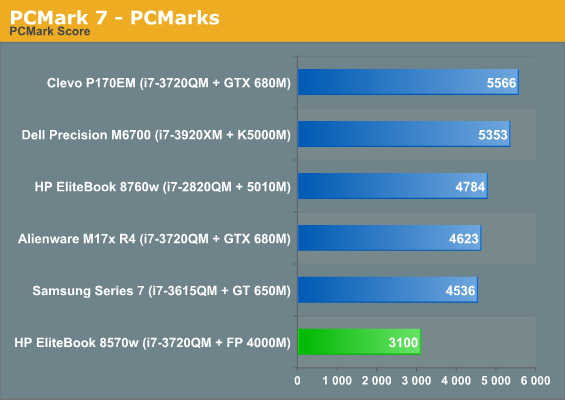
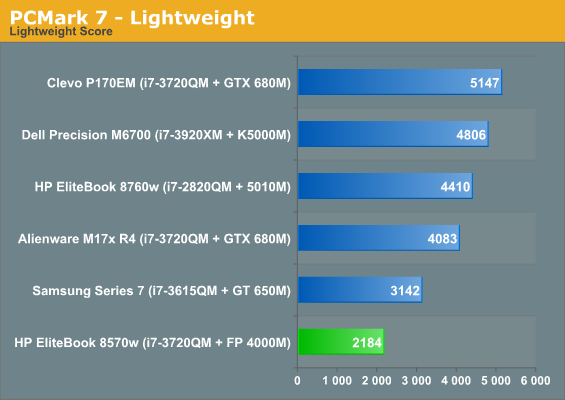
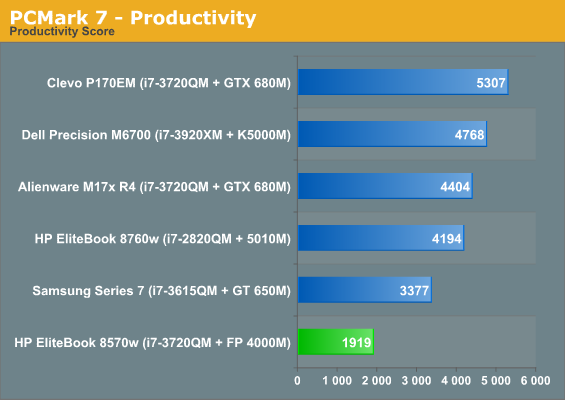
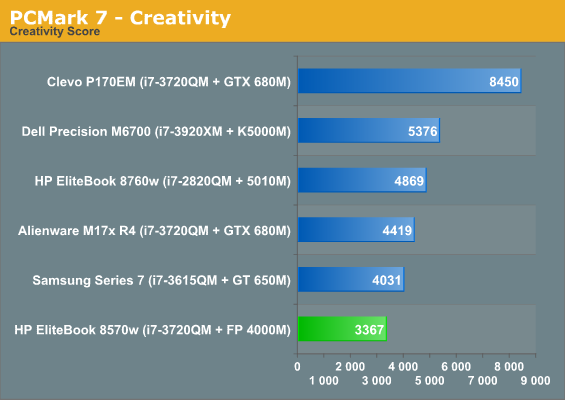
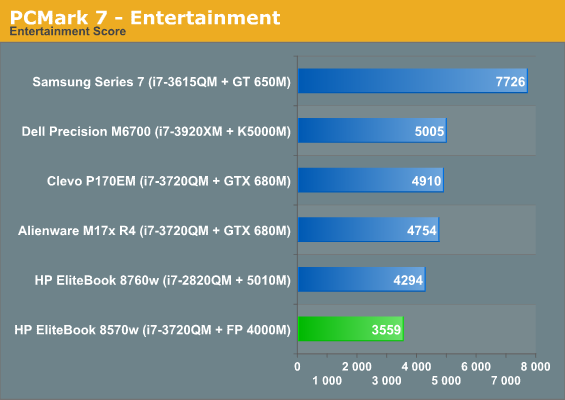
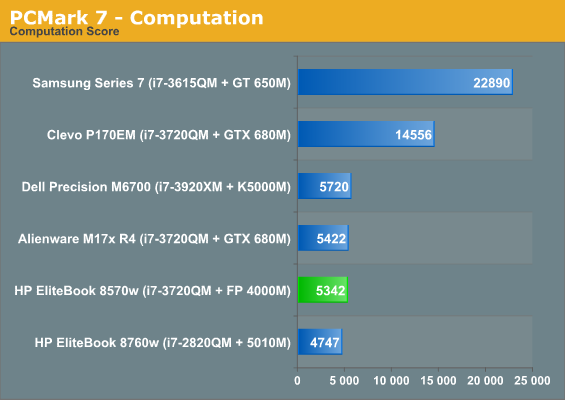
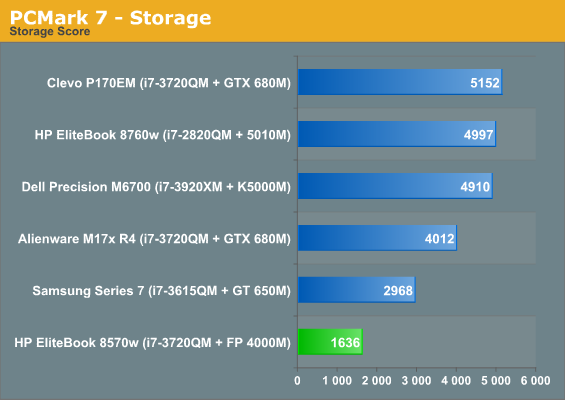
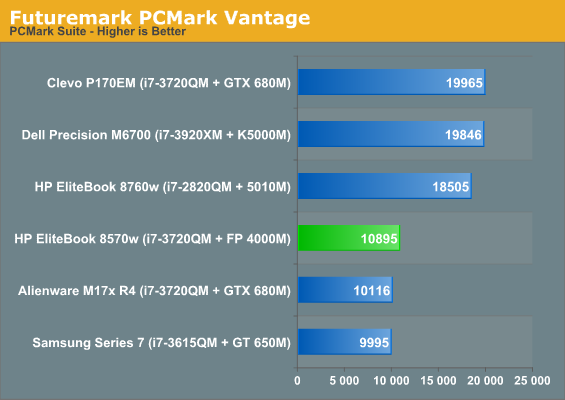
The lack of an SSD or any kind of caching absolutely kills the test results in the PCMarks. Remember that you can order the 8570w with either an SSD cache or a system SSD, although you can't order it with a system SSD in the mSATA slot (something Dell does allow you to do).
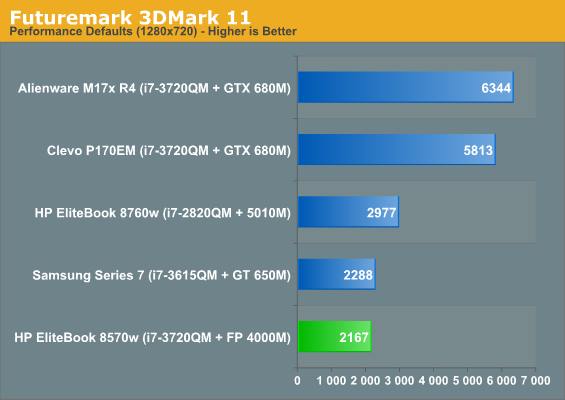
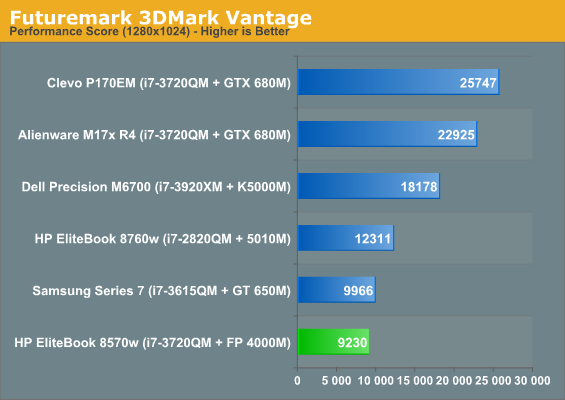
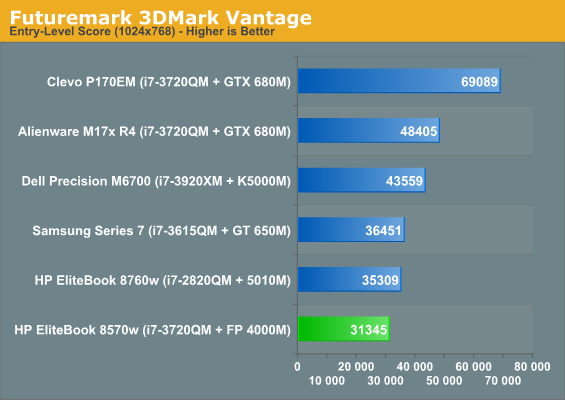
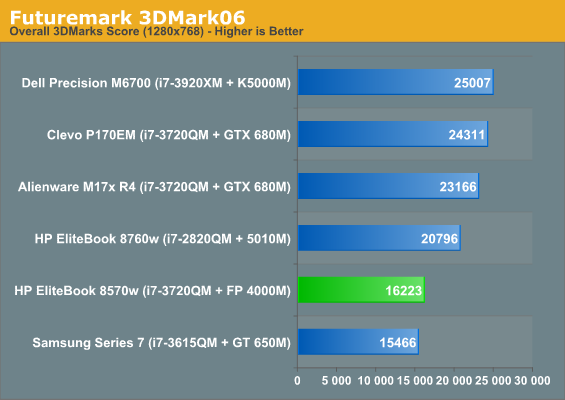
It turns out that the AMD FirePro 4000M is also a mite slower than the other graphics options, and roughly on par with the GeForce GT 650M in the Samsung Series 7, at least where graphical horsepower is concerned.
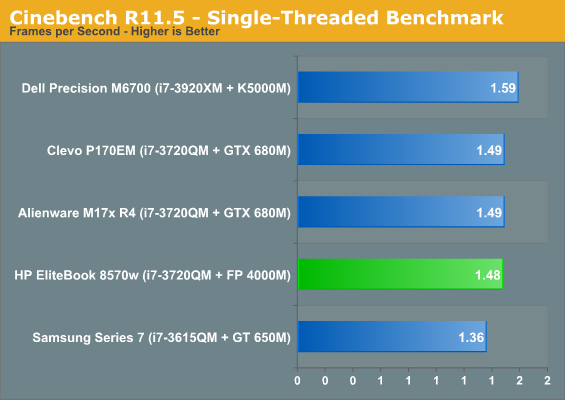
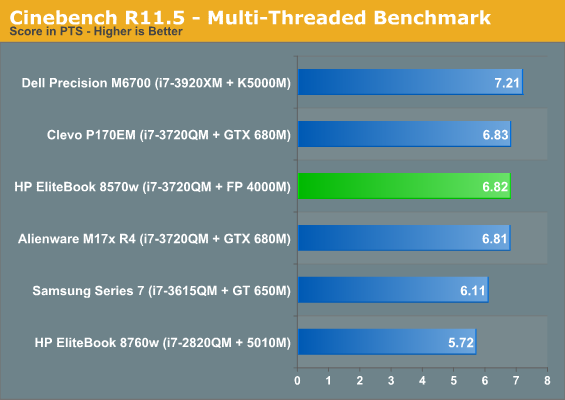
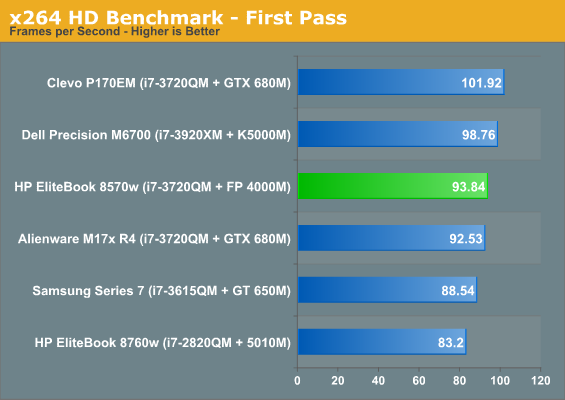
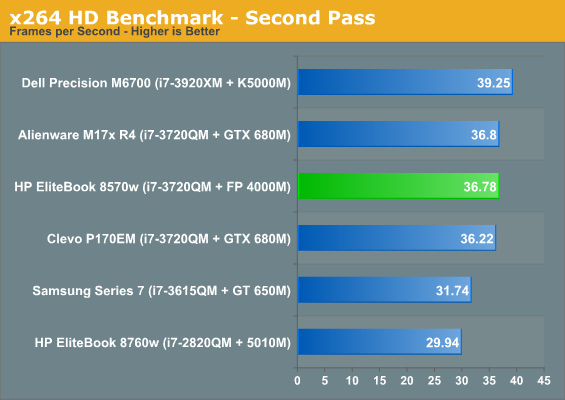
When we start pushing just the CPU, though, the EliteBook 8570w starts to come into its own, offering performance comparable to ther i7-3720QM-based systems. Though I've mentioned my concerns with heat (more on that in a bit), it doesn't seem to be seriously affecting overall system performance as the 8570w is lining up just fine.










54 Comments
View All Comments
Kevin G - Tuesday, December 18, 2012 - link
There is little difference between the drivers on consumer level GPU's under OS X and the workstation class video card drivers under Windows. That is the key difference between workstation and consumer level GPU's: drivers. Take a look at the cross platform software and the software vendors do certify the OS X drivers.Beyond that the other differences between consumer and workstation GPU's are often related to GPU compute. nVidia only offers full speed GPU compute on their Telsa cards and have even started to nerf the Quadro line up (though not as much as Geforce cards based upon the same GPU die).
I've been able to spot two other minor differences between consumer and workstation cards. The first is hardware based line anti-aliasing and 10 bit color support. Under OS X, both this AA technique and 10 bit color output are provided on consumer cards.
The last difference would be the cards themselves. Workstation cards due tend to have additional outputs (either DL-DVI or DP) and more on board memory for the GPU. For a laptop this isn't as critical but worth noting for desktop systems.
ananduser - Tuesday, December 18, 2012 - link
You can add the fact that Win under bootcamp runs relatively poor compared to a native machine. You lose a good 25%(at least) on battery life and no optimus-type switching. The drivers are also generic and have an impact on the system's overall IOPS(due to drivers). All in all not a good machine at all. It's good for the Apple user that needs sporadic native windows access on his machine and that's just about it.damianrobertjones - Tuesday, December 18, 2012 - link
Please mention that you can purchase an extended BB09, CC09 or SR09 battery for this device. BB09 and CC09 providing the most battery life.damianrobertjones - Tuesday, December 18, 2012 - link
P.s. Anyone planning on buying should really consider re-applying the thermal compound as the basic application isn't the best in the world.Flunk - Tuesday, December 18, 2012 - link
That is true of every notebook I've ever seen.ijozic - Tuesday, December 18, 2012 - link
Just two points worthy of mention regarding the Dell..First, it was first offered with the IPS screen, as well, but most (if not all?) were plagued by blue tint issues so they are no longer offered (I'm surprised if the HP doesn't have the same problem as I'd presume the screens are pretty much the same?). So, if a better stock of displays is obtained, they might be offered again.
Second, it seems to have a much better cooling system as it also offers the XM CPUs.
Oskars Apša - Tuesday, December 18, 2012 - link
Why not review workstations with 3D models and drawings that are made by some interior and graphics designers, even architects?I as a designer would see value if you had benchmarked programs like AutoCad, 3DS MAX and Corel draw with real life models, scenes and drawings.
I don't see value in primitive benchmarking that is made upon models that ar made by some benchmark "manufacturer". That might be good for game designers at most.
Also, screens of benchmarked 3D and other objects are a must.
lx686x - Tuesday, December 18, 2012 - link
SPECviewperf is pretty much a standard for workstation class GPU's so I don't see a problem here.You need a benchamrk not some random scenes.
Oskars Apša - Tuesday, December 18, 2012 - link
I disagree. By look the SPEC provided models and scenes look like random leftover highscool projects. Models are primitive texture vise and the same can be said about models themselves.The only good models are provided for Siemens, but that isn't the most used program by designers, or is it?
A standart made by some company for 6 year old console game development doesn't mean it is sufficient.
lx686x - Tuesday, December 18, 2012 - link
It doesn't matter, if it scores lower in SPEC in will also have lower FPS in real programs as well.If you know any other BENCHMARK then suggest it...