Dell Precision M6700 Notebook Review: The Enterprise Split
by Dustin Sklavos on December 12, 2012 7:43 PM ESTApplication and Futuremark Performance
The Intel Core i7-3920XM CPU that powers our Dell Precision M6700 review unit isn't just the fastest notebook CPU we've tested, it's also potentially as fast as a desktop Ivy Bridge processor. At the same time, the NVIDIA Quadro K5000M is based on the fastest mobile gaming GPU currently available, and the M6700 is also enjoying a Samsung PM830 SSD as its system drive. All told, this should be the fastest notebook we've tested thus far.
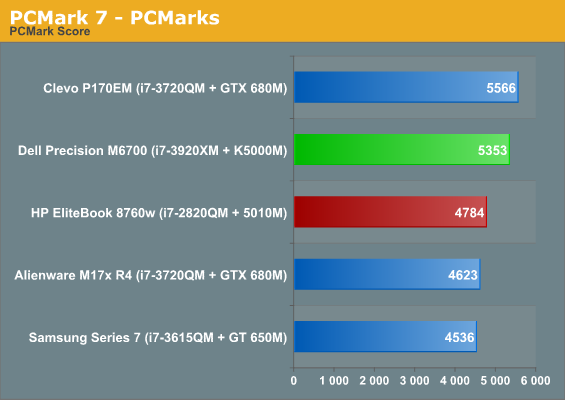
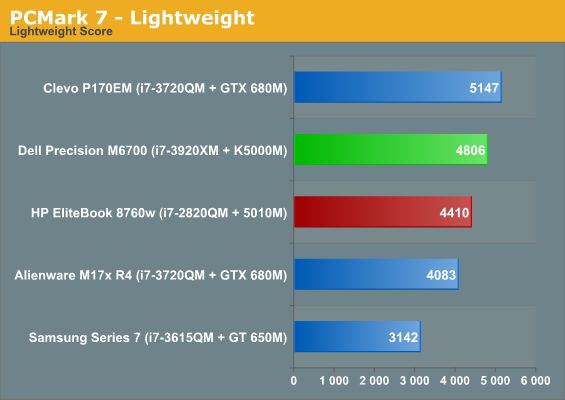
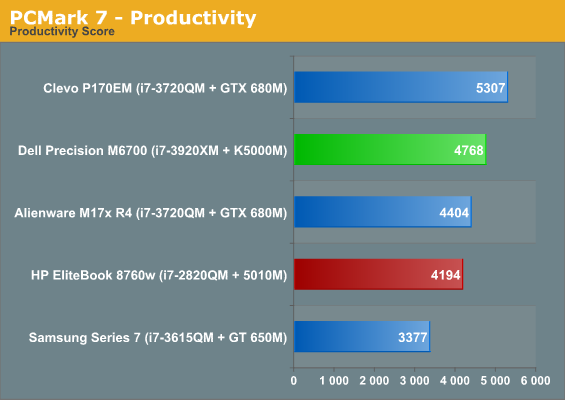
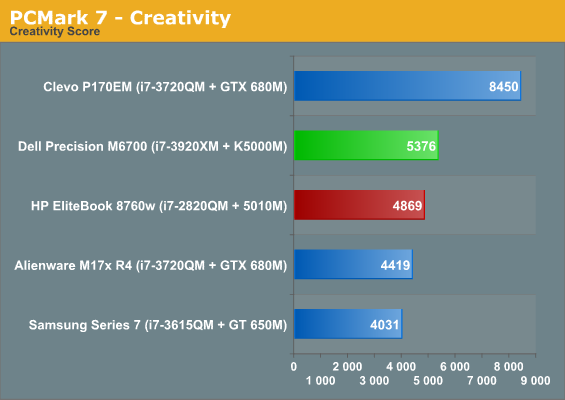
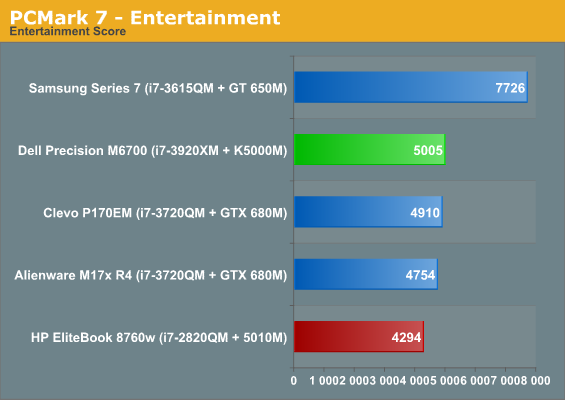
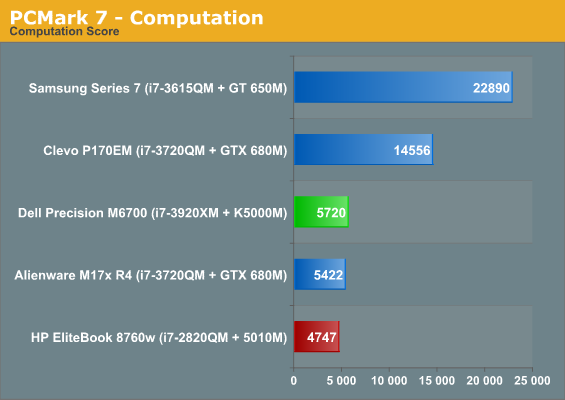
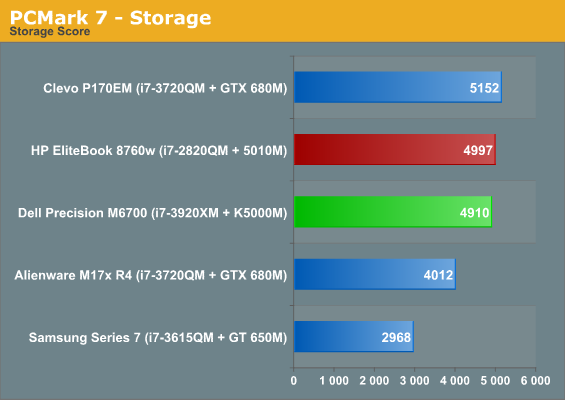
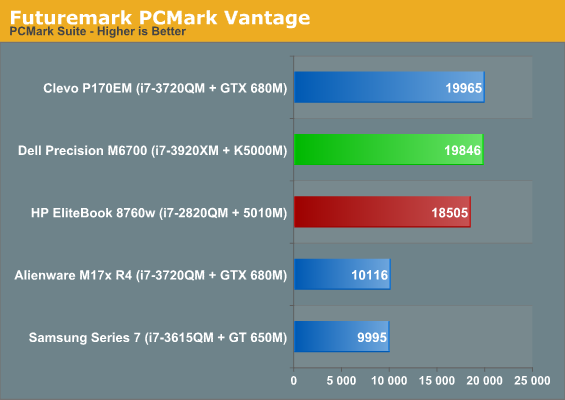
So what happened? It looks like PCMark slightly favors the Crucial m4 SSD the Clevo notebook uses. That's unfortunate, and frustrating, as once again PCMark shows it skews so hard towards the SSD that a system with a substantially more powerful CPU (lack of access to QuickSync notwithstanding), the Dell Precision M6700, is somehow eclipsed by a gaming notebook. But then I've been campaigning to remove PCMark from our testbed for some time now.
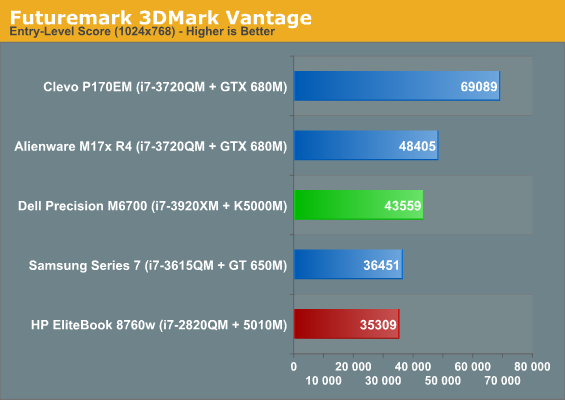
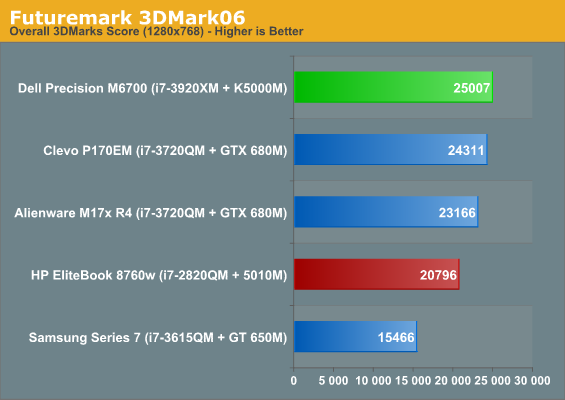
3DMark06 at least reveals the substantial performance of the i7-3920XM.
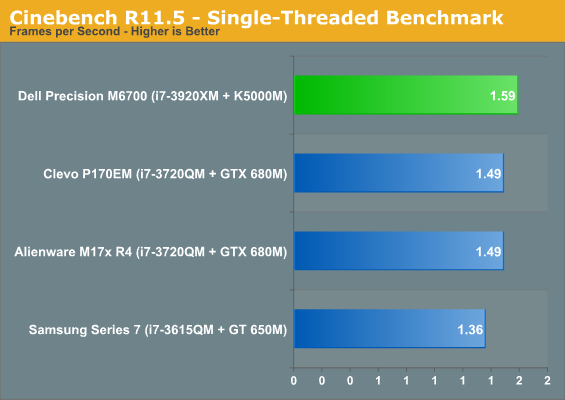
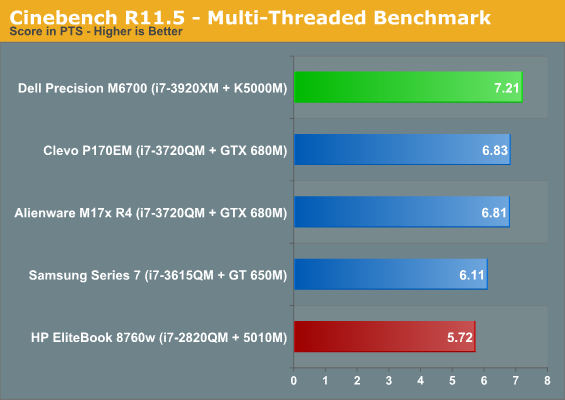
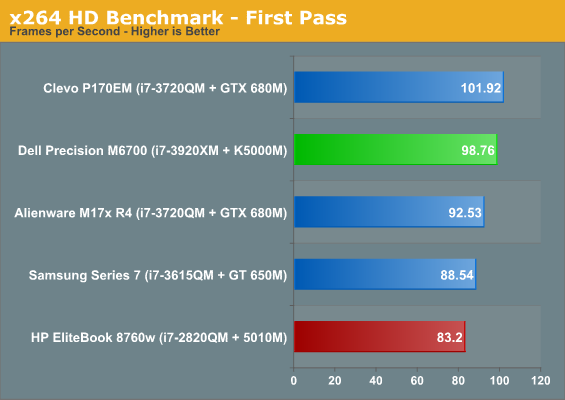
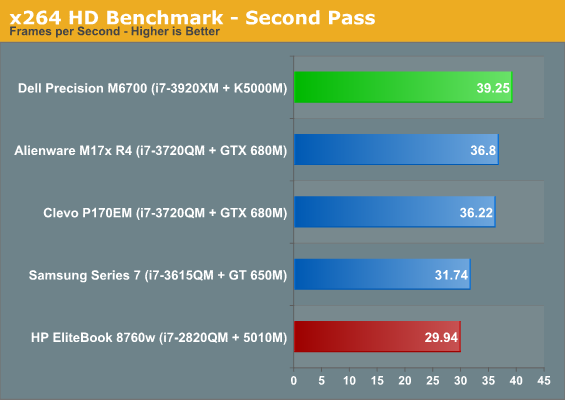
Inexplicably, Clevo's P170EM is able to produce better first pass results in our x264 benchmark, but in all other cases the M6700 is faster. For comparison sake, a stock i7-3770K (the one in the HP h9 Phoenix) is able to produce 100fps in the first x264 pass and 40.51fps in the second; that means that Intel's fastest (well, second-fastest now that the i7-3940XM is available) mobile chip is actually able to nip the heels of their fastest mainstream desktop chip. That also means that the 100MHz bump to the 3940XM is probably enough to get it to 3770K-level performance, which is frankly astonishing.










125 Comments
View All Comments
StephaneP - Friday, December 14, 2012 - link
I'm using a M6500 since 3 years.I like it but it could be really better with :
- A better and larger touchpad
- A better fan controller (I hate the on/off behaviour when an intermediate speed could be near silent)
Even though I need the dock, the 2 hdd, the numpad, I don't need Firepro or Quadro. I would like a Mxxxx with a standard and much cheaper GPU option.
ijozic - Monday, December 17, 2012 - link
On my M6400, there's an engineering menu accessed by holding Fn+Shift while typing 15324. Then by pressing the Fn+R you get into a temperature overview GUI screen where you can input the fan speed manually. Be careful not to run any demanding applications while the speed is manually set as the fans won't increase their speed automatically.Pradip Gupta - Friday, December 14, 2012 - link
But can it run Crysis?Death666Angel - Tuesday, December 18, 2012 - link
How can a battery ever be oversized? I could see that point being true when a battery offers more than 14 hours of productivity, because nearly no one is going to work more than that each day and when you are not working /are sleeping you can charge it. But other than that, it is pretty hard to imagine an oversized battery.Nenad - Thursday, March 14, 2013 - link
I have M6700, and it is great desktop replacement notebook, with few issues. Main issue I have is:EMBArraSSinglY bad FINGERPRINT LOGON:
1) when it fail to read fingerprint, it still show "logging in" message for 3-4sec, thus confusing you into thinking that scan was ok
2) after that it show 'fail' message and asks you to PRESS OK button , thus requiring you to move hand from reader and move mouse or press key
3) if it fail to read fingerprint few times, sometimes it move you to 'change user' instead of 'enter password' - so can easily enter your PASSWORD in PLAIN VIEW of anyone around
4) it always show DELL picture during login, not your account picture like normal windows login
This is part of Dell 'Data Protection', which is basically Embassy SW from Wave - and it has VERY BAD design (Since it is EMBASSY SW, it is EMBArraSSinglY bad ). On my previous notebook (Lenovo W700) , fingerprint reading was working as expected, which means it works so well that you dont notice it:
- while it match fingerprints, if says 'processing' instead of Dell's 'logging in' (thus not misinforming you)
- if it fail to match, it return you to same 'enter password or swipe finger' screen, thus not requiring you to press keys or mouse, just to swipe finger again
- if it fail multiple times, it leave you at 'enter password' manually, and NOT at 'change user', meaning you can not accidentally reveal your password to others if you start typing it after fingerprint reading fails
- it showed windows user icon instead of vendor one
I wonder if it was so hard for Embassy and Dell, after years and years of selling SW for fingerprints, to actually make something that is at least similarly useful as competition solutions.