Gigabyte F2A85X-UP4 Review – Are PowIRStages Needed with Trinity?
by Ian Cutress on December 14, 2012 12:00 PM EST- Posted in
- Motherboards
- Gigabyte
- FM2
- A85X
Gigabyte F2A85X-UP4 BIOS
When the concept of a graphical BIOS came into force, motherboard manufacturers had several ways of going about the issue. The main take on the matter was to skin an AMI or Award BIOS with a company logo, and dress up the options into an easier to read scenario. Some motherboard manufacturers took this a little further, giving easy mode options and representing some of the figures as bars and so forth. Every single manufacturer however missed a golden opportunity.
When something as complex as a BIOS is opened up to the world of software, magical things can happen. For a start, the BIOS can be made more interactive. None of this ‘press +/-‘ to change options, but actually representing the value in a different way. Take the fan control options used in most software models today – we get gradient inputs, sometimes multi-point gradients, sometimes hysteresis. This is perfectly suited for a BIOS, and yet no motherboard manufacturer has thought to go down this route, with the interpolation done on the side of software. It amazes me quite a lot.
Part of the issue is space in the BIOS – typically modern motherboards use an 8 MB / 64 Mb BIOS chip which can be limiting if more and more features are being put in. This is partly why a BIOS is still a small screen size – if you wanted to put in a large image background, that could easily be 200kB-600kB depending on the complexity. These chips can cost as little as $0.30-$0.50 to be put on a motherboard, but that is part of the cost, and if a chip is needed that is 2x the size, it could be as much as 2x the cost. This is a double pain in the side of Gigabyte who insist that every motherboard up and down the range has two BIOS chips for their DualBIOS policy. I did once argue about making a BIOS chip like a microSD card reader allowing it to have 32GB+, but was immediately shot down due to the fact that something would have to initiate the microSD reader.
Back to the F2A85X-UP4, and Gigabyte use their 3D-BIOS design to greet us on the main screen:
To critique the front screen, it is highly annoying to say the least. As the image in the middle is not an actual representation of the motherboard at hand, there is no indication as to what model motherboard is being accessed. If we had this information, we would do not have to delve into the case to see what is what. Along with no motherboard name or BIOS version, there is no indication of the CPU model, nor the memory installed. These are basic things that should be in every BIOS, and hopefully Gigabyte will add them in due course.
The oblique image on the front page is where the ‘3D’ part of the name comes from, and each area of the motherboard can be highlighted and clicked. For example, clicking the CPU section gives a portion of the full options in the advanced menu:
In the case of the CPU, we can change the BCLK, the CPU ratio and the memory timings from this tab, the memory sub-timings from tab 2 and the voltages from tab 3.
The fans can also be adjusted in the 3D BIOS by using the icon at the bottom. This gives the following options:
The fan headers on board are split into two categories – one for the CPU fan header and one for everything else. The fans can be manually adjusted in terms of PWM/ºC, which is a measure of power to the fan as a variation of temperature. As an expression of fan controls, this is absolute rubbish. Given that the system has inputs such as CPU workload and temperatures, the internal BIOS software should be able to convert any options a user selects into a form of ‘power X at temperature Y’ table in the BIOS to act on. The Gigabyte engineers know this as I have told them directly, and I hope it will be changed soon.
In the Advanced menu, we get a normal BIOS option interpretation:
The Advanced screen here gives us more information about the product at hand than the 3D BIOS – namely the BIOS version, the CPU temperature and some voltage numbers. Most of the overclocking goes in the following menus, although the voltage options for the CPU and memory are in separate menus to the frequency settings.
The fan options are in the PC Health part of the main Advanced menu, but offer no more options than those in the 3D-BIOS. The boot options occur in the BIOS features menu, and the ability to turn on/off controllers comes through the Peripherals menu.
One plus point in the Gigabyte book is the boot override function, which allows for a one-time boot from a device. This is useful for installing an OS or running a monitoring program / ghosting.


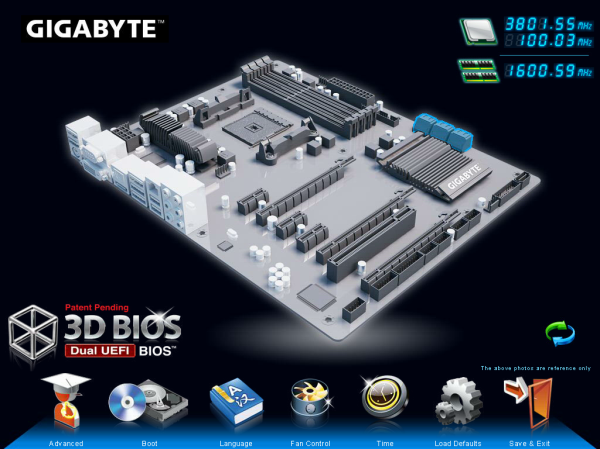





















25 Comments
View All Comments
ssj3gohan - Friday, December 14, 2012 - link
It's funny that you should ask, because you're totally right: inside is a miniscule bit of silicon with a - by modern standards - very old-fashioned package. But the reason it's so small is simply legacy and second (and third, and fourth) suppliers. Many companies make these (and have tens of millions in stock laying around, the date code on the SIO chip on one of my july '12 boards reads second week of 2010!) and they are mostly interchangeable between mfgrs. If one runs out of stock or asks a fraction of a cent more, they can shop around at the next corner for a better deal without having to respin the board.And also: on any motherboard there is a ridiculous amount of space. ATX boards rarely have better than 40% fill factor, you can fit at least twice as much stuff on there. There is no need to use smaller chips.
The reason not to ditch these chips at all is because it allows for any sort of high-voltage power/interface stage to be delegated to this cheap external chip. It's a huge pain to build 3.3 or even 5V buffers into a mostly 1.05V chip (i.e. chipsets), especially if they also need to have proper ESD protection circuitry. That's stuff that takes up a lot of expensive silicon area. Just having one chip that interfaces everything high voltage hugely simplifies the design of a motherboard. Note that it's not just legacy parallel/serial port connections, but also LEDs, fan control, measuring voltages and even power conversion interfacing that these chips can do.
klmccaughey - Sunday, December 30, 2012 - link
Yup, exactly. They probably have a lot of that silicon not standard transistors / circuitry, but more for voltage and power regulation. It's a bit like a 1/4 inch bolt - industry standard and no need to change it.ssj3gohan - Friday, December 14, 2012 - link
Haha, I see you responded to the complaints of a couple of people on power consumption (among which I have also had my say in the comments of one of your earlier reviews), but your response is not entirely satisfactory IMO.You say that it's the relationship between the numbers that we should look at to get an idea of which is more efficient than the other, but the relationship is not linear and not indicative of what a consumer will get! I build extremely efficient computers (5.4-15W idle, typically) and these absolute differences in power consumption still carry over to low power computers as well: employing a 10W more power hungry motherboard in a 15W computer means my efficiency goes down the drain, whereas on a 150W idle dual-graphics monster PC it doesn't matter one bit. What people need to know is the individual power draw (or losses) of components, not a number that is obfuscated by many, many other uncharacterized components with little or no links to information on their share of the power consumption pie - or influence on power consumption on this particular part!
Second, I know from my experience with these boards that these power consumption numbers mean not a damned thing without the context of which BIOS/EFI settings you used, as well as how well you installed current drivers and such things. Or even what services are running at the time of measurement. One faulty setting can absolutely ruin power consumption, it's a sad fact of life.
We, as readers, have absolutely no way of comparing your findings to anyone else, probably not even to your own other reviews. The only way to have robust power consumption figures is to have DC measurements of isolated system components, with known settings (e.g. 'stock bios F1, no modifications, running windows 8 fully idle, no active background services') and verified use states (i.e. 'system running in ACPI C2'). It's a lot to ask all at once, but waving away the extreme nonorthogonality of your measurements is not the direction I want to see the increasingly important segment of power consumption to go.
Parhel - Friday, December 14, 2012 - link
How is power consumption becoming "increasingly important" for ATX desktop motherboards? I'm not seeing it.klmccaughey - Sunday, December 30, 2012 - link
It is important for always on devices. If you are anything like me you have a lot of computer equipment about the house. I had the guy come round to do an Electricity provider switch-over and he did a few measurements and calculation for me. The computer power added up to a hell of a lot more than I expected.Energy prices are rising world-wide and there is a big push on in many sectors to get power consumption down and stop wasting so much. Initially I was a bit sceptical, but the more oil/gas goes up each year the more I am taking it seriously.
If this is to be used as an always on media server or Raid board, I would actually be checking to make sure it isn't a power hog.
ggathagan - Friday, December 14, 2012 - link
As you clearly understand, it IS a lot to ask all at once.The granularity you desire in this particular area of motherboard testing is well outside of the scope of these reviews, especially when factoring in all of the variables that you mention.
There are time limitations, both on the part of the reviewer, as well as the part of the manufacturer.
If you feel this particular arena of testing is so important, might I suggest starting your own site and performing reviews that focus on the details of power consumption you consider to be important?
Or perhaps you could ask an existing review site if they would be interested in beginning a partnership that would allow you to produce a review addendum that covers these details on the boards that they've reviewed.
I would think that power efficiency would be of particular interest to sites that focus on HTPC systems or sites that focus on low noise systems.
Just as Anandtech has branched out over the years with regard to the areas of technology it covers, I can also see reviewing various products with this sort of focus in mind.
This is especially true as the desire to reduce the size of systems tends to run into limitations due to power consumption and, by extension, heat production.
ssj3gohan - Friday, December 14, 2012 - link
I kind of do already have a site on these subjects, although I don't do reviews, rather I push on the extremes of PC power consumption: http://bit.ly/Of2jrHOn the face of it, I don't actually ask for that much extra testing, I mostly ask for reviewers (in general) to publish materials that show that they understand power consumption completely and have done the things that need to be done to get consistent, comparable results. This basically means understanding power states, measuring power consumption at true steady-state and verifying that all power saving methods are operating as they should. Only then can you get truly comparable power consumption results.
The bit that is really hard to do is to completely isolate motherboard DC power consumption and losses. I don't expect this to happen anytime soon, but at least the DC power measurement can be done. That alone would be a big, big improvement.
Even for ATX boards, power consumption is an issue for enough people and is something that has a place in a proper in-depth review. But these power consumption measurements should really mean something, and what I am seeing right now is measurements that can probably go either way depending on what the reviewer did - which is a black box to me.
Tech-Curious - Friday, December 14, 2012 - link
Fascinating blog -- and amazing work on those custom builds of yours.That said, I think you're more concerned about power efficiency than ... uh, anyone else in the world. And you're probably more knowledgeable about computer power consumption than most anyone who visits this site, including the people who write reviews for it.
None of which is to say that Anandtech (and similar hardware-review sites) couldn't or shouldn't try to improve their power measurements, but we must acknowledge that the audience for Anand's reviews isn't primarily concerned with power measurements. Power consumption matters, but it isn't the meat and potatoes of the meal here; it's more like a side salad.
klmccaughey - Sunday, December 30, 2012 - link
Pwned ;)popej - Friday, December 14, 2012 - link
Your results for THD+N look bad. Most probably are limited by input quality. Audio input on motherboard usually isn't used for anything more demanding then simple microphone, so its quality isn't important for manufacturer. Would be more interesting to measure output only, using good reference audio card or USB adapter.Result dependency on frequency isn't right either. Probably something is wrong in configuration, maybe drivers do poor resampling of audio signal.