The new Opteron 6300: Finally Tested!
by Johan De Gelas on February 20, 2013 12:03 AM EST3DS MAX 2013
Our previous benchmark, the "architecture" scene that is included in the SPEC APC 3DS Max 2007 test, was getting way too old. So we decided to switch to the "Trol_cleric29_max2010" scene while upgrading to 3DS MAX 2013. We render at 1080p (1920x1080) resolution and measure the time it takes to render the first three frames (from 0 to 2). The 64-bit version of 3DS Max 2013 runs on top of 64-bit Windows 2008 R2 SP1. All results are reported as rendered images per hour; higher is thus better.

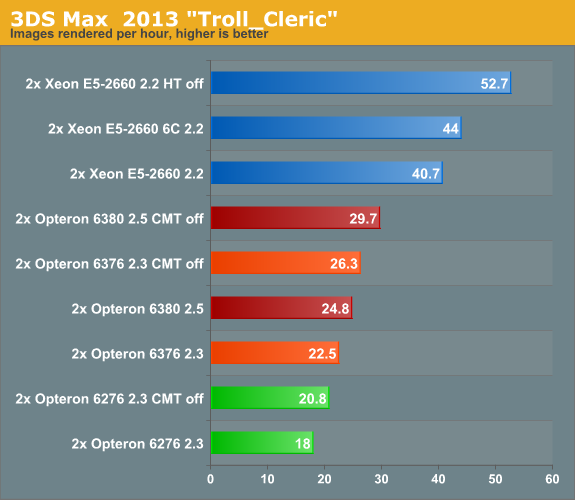
The results are pretty chaotic at first sight. But the numbers are correct and can be verified by a third party or by yourself for that matter. Let us try to make sense out of this.
First of all, we used the NIVDIA Mental Ray renderer, which despite the "NVIDIA" part in its name is still a CPU only renderer. Secondly, the new benchmark is better than the old one: most of the time all cores are working at very high CPU load: typically 96% and more. However we noticed that without Hyper-Threading and CMT, the CPUs are able to turbo longer and at higher clockspeeds and there are small periods of single threaded action. These two facts together probably explain why disabling Hyper-Threading or CMT improves performance by 20% and more.
Cinebench reports that the Xeon 2660 is 20% faster than the Opteron 6380. In the 3DS Max, the Xeon is up to 77% faster. The new Mental Ray engine seems to be extremely well optimized for the Intel architectures and underperforms on the AMD architecture.
At the end of the day, it is clear that Intel has a huge advantage here, but also that this market is shifting more and more to GPU rendering. This is out of the scope of this article, but many people in the rendering business are using GPU accelerated rendering thanks to NVIDIA's iray renderer. CPU + GPU rendering with iRay seems to outperform Mental Ray in almost all scenes except those with relatively simple lighting, so combining an Intel E5 Xeon with a fast GPU is the best option.










55 Comments
View All Comments
arnd - Wednesday, February 20, 2013 - link
I have dual Opteron 6344 workstation system, which tends to be either near complete idle or near complete busy, so C states are extremely important to me. The CPU has power sensors that are exposed in Linux using the 'sensors' tool. With C6 enabled, I get the power consumption per socket down to 42 Watts, which still seems like a lot, but disabling C6 made it jump to 104W per socket, when under 100% load it is constantly within 1W of the 115W TDP limit.I did not see a significant impact of C1E, neither with C6 enabled nor disabled, presumably because I rarely have cores that are idle for a short period.
More annoying to me is the lack of S3 suspend mode, the system still consumes around 100W on S1.
nevertell - Wednesday, February 20, 2013 - link
The difference I believe is that you cannot use AES-NI instructions when using Twofish and serpent. I guess that AMD's AES-NI implementation is just slower.JohanAnandtech - Wednesday, February 20, 2013 - link
Sounds reasonable. The question is then why Twofish and serpent are so fast on the Opteron. They probably scale very well with cores.Yorgos - Wednesday, February 20, 2013 - link
I've been abandoning tech sites due to stupid posters and internet trolls.There is so much addition info and questions in the comments and I don't know why are you letting people ruin that feature from your site?
You should make a ranking system(similar to /. ) for users, in order to automatically hide someone's comments, so we don't have to double check every time the poster and/or the comment.
I feel stupid for making that type of comment, also reading specific stupid opinions, below that article.
silverblue - Wednesday, February 20, 2013 - link
I like your ideas, however most of the laugh (or should I say cringe?) worthy comments would be hidden and the entertainment value would be tainted by having to click the Show button all the time. ;)lwatcdr - Wednesday, February 20, 2013 - link
Or requiring real names.JohanAnandtech - Wednesday, February 20, 2013 - link
I had meetings and people visiting me, so I could not "baby sit" the reactions. But if you don't react to the offensive message we can delete them. So the best way to deal with th trolls is to ignore. Sooner or later, they will be banned.coder111 - Wednesday, February 20, 2013 - link
Because some of the people posting here are obviously trolling for Intel and do not bring anything constructive to the discussion.MonkeyPaw - Wednesday, February 20, 2013 - link
Yes, it is quite pathetic. An ignore button would take care of this situation nicely.iamezza - Wednesday, February 20, 2013 - link
An ignore button and a report button would be great!