TRIM & RAID-0 SSD Arrays Work With Intel 6-Series Motherboards Too
by Kristian Vättö on November 28, 2012 11:53 AM ESTEnabling TRIM for RAID-0 SSD Arrays on 6-Series Motherboard
Note: The following steps include unsupported BIOS modifications which can brick your motherboard. We take no responsibility for failures and the instructions provided below are only for informational purposes. If you still want to try the modification, you are doing it at your own risk and we strongly recommend that you backup all your data before trying any of the steps.
As I mentioned earlier, you will need either P67 or Z68 for the modification to work. So far other 6-series chipsets have not been tried but you're of course welcome to be the guinea pig (at your own risk, obviously). Next you will need to flash your BIOS in order to apply the modification. This may sound complicated but the actual process is rather easy because most of the work has already been done for you. The actual instructions are rather long because what you need depends on your motherboard, so instead of summarizing I'm just going to link the full instructions. You will need to use a modified OROM version, which can be found here.
Once you have flashed your BIOS with the new OROM, make sure your OROM has indeed been updated to version 11.6.x.xxxx (you will see this when entering the RAID utility). I recommend that you recreate your RAID array with the new 11.6 OROM because there is a high chance that you will have to do this anyway (arrays created by older OROMs may not work). You should also check that your RST drivers are up to date because older drivers do not support RAID-0 TRIM at all. Here is a link to the latest 11.6.0.1030 drivers that I used in my testing, although other 11.x drivers may work as well.
In a nutshell, that's it. You have now done all you that's necessary to enable TRIM on a 6-series motherboard. However, since all motherboards are different, I recommend trying TRIM before celebrating since there is also a lot that can go wrong.
How to Verify TRIM Is Working
You could always use the method we use but Iometer isn't exactly the most user friendly tool if you don't know what you're doing and our method involves deleting the whole volume, which also results in loss of data in the array. There is a much easier way to check the functionality of TRIM by using a hex editor and any file (credit for this method goes to XtremeSystems.org forum user Marc HFR):
1. Download and install HxD (or any other hex editor if you have a favorite).
2. Open any file you have with HxD. I used a JPG photo in this example and it worked fine. You should now see this:
3. In the right-hand column, select a string of text that is unique and copy that somewhere, you will need it later. I used the time stamp of the file because it's very likely unique, which makes the next steps easier.
4. Copy the file you opened in HxD to the root of your RAID-0 array.
5. Run HxD as an administator and open your whole RAID-0 array from Extras > Open disk.
6. Use the search tool in HxD to locate the unique text string you copied in step 3.
7. Once you have located the text string, write down the offset and sector.
8. Move the file you copied in step 4 to the recycle bin and empty it. This will delete the file and if TRIM works, the controller will also delete the data.
9. Open the RAID array in HxD again and go to the sector you recorded in step 7. If the sector is empty (full of 0's or F's), TRIM worked. If the data was not deleted, try rebooting before you start troubleshooting because it seems that a reboot is required for some SSDs to fully erase the data.


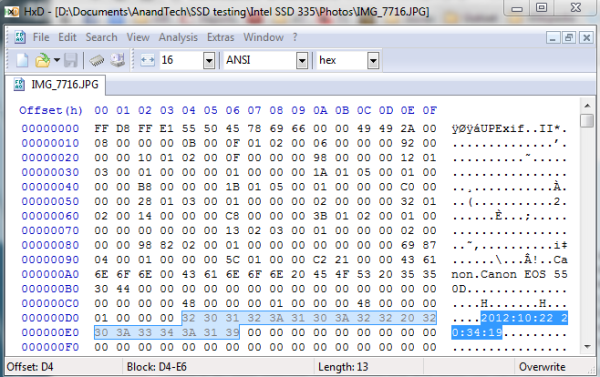
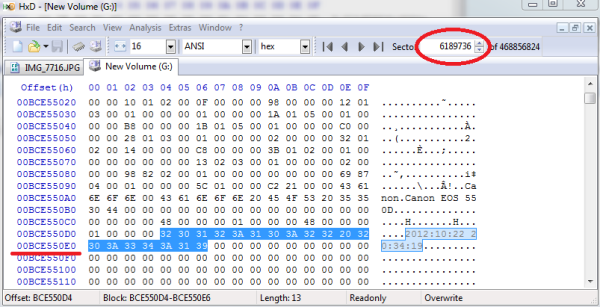









36 Comments
View All Comments
TheBeagle - Monday, December 3, 2012 - link
While I certainly appreciate all the technical discussion in this and other similar articles, it would be a very great service to the enthusiast, as well as the average user, to simply and straightforwardly set forth what forms of RAID with TRIM can be used with SSDs, and any special circumstances where such a general statement of usability does not apply.There is a whole lot of mis-information circulating on the Internet about RAID and TRIM, and some simple guidelines would be of serious assistance to dispel the myths. Any such guidelines should include the minimum hardware and driver versions that need to be employed to obtain operational TRIM within a RAID array. Thanks. Best regards to all. TheBeagle
hechacker1 - Monday, December 10, 2012 - link
I was updating my bios with intel's (at the time) new 11.5 rom, but on my x58 chipset.After I did that, I noticed that the SRT functionality was available to me. With one 11.5 version, the option was available, the next version, it was greyed out. I wonder if SRT is also just firmware/CPU based and really doesn't depend on the controller.
starwarsmike - Thursday, January 3, 2013 - link
Hi firstly thanks for above info much appreciated....Can someone tell me if the above method to allow trim pass-through works with windows 8?
Cheers Michael
Firebat5 - Sunday, December 8, 2013 - link
Thanks for bringing this info to light. Wasn't sure if Fernando's forum was legit. With endorsement from you guys I went ahead and flashed a modified BIOS (thanks Fernando!) with the upgraded OPROM. Thanks guys!i3v - Friday, June 10, 2016 - link
I suspect, that the proposed method may not work, if SSD does not support DZAT (Deterministic Read Zero After Trim). This document provides some details, related to DZAT vs Deterministic Read After Trim (DRAT). Missing these two "features" does not actually mean missing TRIM.Here's a post about an SSD that only supports DRAT: http://forums.sandisk.com/t5/SanDisk-ReadyCache-SS...
Another example: my "Kingston SHPM2280P2H/480G" seem to have neither DRAT nor DZAT, at least hdsentinel ( http://www.hdsentinel.com/faq.php#trim ) shows that "Deterministic read after Trim" is not supported. Thus, trimcheck-0.7-win64.exe shows that TRIM is off. Still, my Windows 10 correctly detects that this drive is an SSD (disk optimizer tool suggests to TRIM, not to defragment). And hdd sentinel shows that TRIM is supported and functioning (even though I do not understand how it checks this)
i3v - Friday, June 10, 2016 - link
PS. It looks like the first link in my previous message is missing. Here it is: https://www.media-clone.net/v/vspfiles/downloads/D...