Acer C7 Chromebook Review
by Jason Inofuentes on January 21, 2013 12:30 PM ESTBattery Life
If the point of Chrome OS is for you to live in the browser, then the clear choice for testing battery life is our updated Web Browsing battery life test. Here we find that the advertised figure of 4 hours is almost spot on. While it’s nice to see some accuracy in these battery life claims, that’s no salve for the fact that this isn’t a road warrior. This is the lowest common denominator for getting into a Chromebook, but if it can only be untethered for four hours, that doesn’t make this the most mobile device.
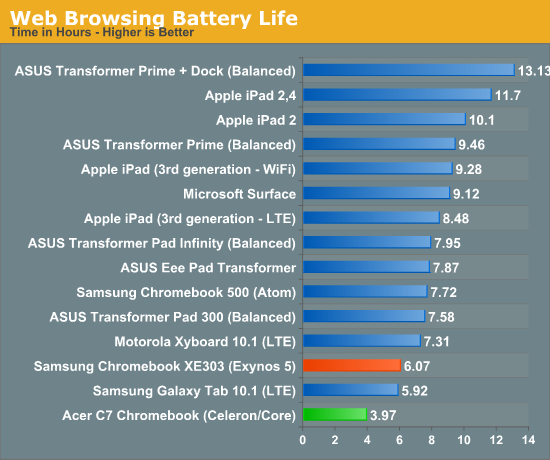
Conclusion
I wanted to really dislike this experience, and in many ways it was compromised. But much of that is just a matter of having to live in the browser. Right now, on my MBP I have three browser windows with around two dozen tabs open. I have VLC open for playing some videos while I work, OpenOffice for reading documents that don't get along with Google Docs or TextEdit, Lightroom, Twitter, Scrivener about a dozen TextEdit windows, and Spotify. Now, all of those things can be emulated in a browser window. But local file playback isn't nearly as fulfilling, with any of those solutions, and manipulating large files in the cloud can be a huge hassle. If you can fit your workload inside a browser window, Chrome OS can be great. If you're working with lots of images, lots of larger files, have a penchant for working on a dozen things at a time, then Chrome OS might not stand up to your needs.
So that’s the bad, here’s the good. This thing really does cost just $199. Anand talked about how the $249 price for the ARM-based Samsung Chromebook gave it an almost disposable quality and allowed it to get away with many sins and still be likable for it’s purpose. Here the added power and lower price just emphasize that point. If you need a focused writing device, you certainly couldn’t get more for your money than this. And the hardware you’re paying for isn’t without its merits. The Sandy Bridge cores are good performers, even at 800 MHz, and though the limited RAM and mechanical storage aren’t inspiring, they’re also easily replaceable. As, indeed, is the OS. We’re hoping to explore the possibilities further, but Ubuntu is a real possibility on Chromebooks, as are other Linux builds. So buyers interested in a more full-featured laptop can get their wish with just a few strokes of the keys.
It’s odd to sing a device's praises for what can be done with it, outside it’s intended purpose. We don’t judge a cellphone or tablet based on what wild software and hardware can be hacked upon it. We judge these things based on out of the box performance and features. But then, the PC space has always been for tinkerers. If you can’t fiddle with its innards, something is taken away from the experience. And as the PC space moves further and further down the trail blazed by smartphones and tablets, as users have fewer and fewer opportunities to upgrade their devices, it’s always nice to see a device move the other way.
The Acer C7 Chromebook is the fastest iteration of Chrome OS we’ve seen so far, and is priced so low as to make it the first real impulse buy in the laptop market. Low prices come with compromises, and there are real compromises to all of the Chromebooks. The Samsung Chromebook is nicer to on the eyes and fingers, but slower and pricier. The Acer C7 isn't the total package, but it's pretty good, and definitely worth a shot.












63 Comments
View All Comments
s44 - Monday, January 21, 2013 - link
As a second device, this is terrible. Active cooling, mechanical storage, total crap battery...No way should anyone buy this over the ARM Samsung.
lwatcdr - Monday, January 21, 2013 - link
Actually I can see a lot of people using this as their only computer. If you do not game then this is ideal for a good number of home users. Thing of what a lot of home users do.1. Facebook,
2. Amazon.
3 Banking/investments.
4. Email.
5. Netflix.
6. YouTube.
7. Pandora.
8 if a student writing papers.
Will it do Netflix? Doesn't netflix use .Net?
A lack of a spotify app could be an issue but then again RDIO doesn't need an app.
Google Docs is good enough for a lot of folks. With more and more moving to the web this really does make some sence for users. I would probably put Ubuntu on it but that is just me.
tech6 - Monday, January 21, 2013 - link
The problem with Chromebooks is the Chrome OS which is, at best, a Google side project. It's feels incomplete like an early beta release and the resulting compromises make it overpriced even at $200.sprockkets - Monday, January 21, 2013 - link
I guess the Nexus 10 review is permanently shelved...mayankleoboy1 - Monday, January 21, 2013 - link
+1.Still waiting for that.
Death666Angel - Monday, January 21, 2013 - link
The performance figures are really bad in my opinion. The A15 is dangerously close to the SNB Celeron. I am looking forward to more tests between those chips. And I wonder what the implications are for the 13W IVB/10W Haswell chips.As for the laptop itself, it costs between 231€ (amazon.co.uk) and 269€ (.nl shop) in Europe, which means it competes with AMD E and C processor based notebooks (starting at 200€ without OS and 270€ / 300€ with full Win7/8 OS) and I don't see any advantage for this one.
cosminmcm - Monday, January 21, 2013 - link
What performance are you talking about? This Celeron is the lowest SB can go, it has no HT, no turbo and works at 800 MHz. Anything at a higher frequency would make the difference enormous. And Ivy would only add to that and lower the power consumption.An AMD E or C would be comparable to the Atom and lose to this Celeron too (800 MHz vs 1700 MHz).
Death666Angel - Monday, January 21, 2013 - link
I didn't draw a performance comparison between the Celeron and the E and C AMDs, I only drew one between the A15 and the Celeron. Yes, it is the lowest one out there and it is clocked even lower. But considering that it is still a chip from Intel, done on a competitive and proven 32nm process with a 17W TDP, the performance delta over the A15 is pretty low in my opinion. And the 13W TDP IVB and low power Haswell chips will get there by significantly reducing clocks as well. I'm not saying it is slower, but considering everything Intel has over the other chips manufacturers, such a small lead is surprising to me.DanNeely - Monday, January 21, 2013 - link
Celeron chips are Intel's not quite worthless dies salvaged for whatever they can get away with selling them for. They've always had horrid performance/watt numbers. The fact that a near garbage grade 2 year old design is still competitive with the best that Arm has to offer says something completely different; as does Intel's 17W IVB chips being nominally upto ~4-7x faster (dual core, HT, and 1.9-2.8ghz). Chop that in half to look at a single core and you're at ~2.3.5x the performance for only marginally above the A15's max power; do the same with the 13W TDP part (1.5-2.4 ghz) ~2-3x performance at a slightly lower TDP.extide - Monday, January 21, 2013 - link
That Celeron may be rated at 17w TDP, but I bet it doesnt even get CLOSE to that in reality. It's probably more in the 5-7W realm realistically. Think about it, 800Mhz, very little cache, no HT, no Turbo... Also considering that the Exynos 5 is running at up to 1.7Ghz, which is over twice the clockspeed, it firmly puts the performance differences into perspective. The Intel chip is straight up smoking that ARM chip.