iPad 4 (Late 2012) Review
by Anand Lal Shimpi on December 6, 2012 4:40 PM ESTGPU Performance
The 4th generation iPad integrates a quad-core PowerVR SGX 554 (MP4). The 554MP4 doubles USSE2 count over the previous generation PowerVR SGX 543MP4 used in the iPad 3, while keeping ROP and TMU counts the same. The result is a pure doubling of peak theoretical shader performance:
| Mobile SoC GPU Comparison | |||||||||||
| PowerVR SGX 543 | PowerVR SGX 543MP2 | PowerVR SGX 543MP3 | PowerVR SGX 543MP4 | PowerVR SGX 554 | PowerVR SGX 554MP2 | PowerVR SGX 554MP4 | |||||
| Used In | - | iPad 2/mini | iPhone 5 | iPad 3 | - | - | iPad 4 | ||||
| SIMD Name | USSE2 | USSE2 | USSE2 | USSE2 | USSE2 | USSE2 | USSE2 | ||||
| # of SIMDs | 4 | 8 | 12 | 16 | 8 | 16 | 32 | ||||
| MADs per SIMD | 4 | 4 | 4 | 4 | 4 | 4 | 4 | ||||
| Total MADs | 16 | 32 | 48 | 64 | 32 | 64 | 128 | ||||
| GFLOPS @ 300MHz | 9.6 GFLOPS | 19.2 GFLOPS | 28.8 GFLOPS | 38.4 GFLOPS | 19.2 GFLOPS | 38.4 GFLOPS | 76.8 GFLOPS | ||||
The theoretical numbers validate Apple's "2x faster GPU" claims, but as always we'll turn to Kishonti's GLBenchmark to see how achievable that performance increase is.
We'll start out with the raw theoretical numbers beginning with fill rate:
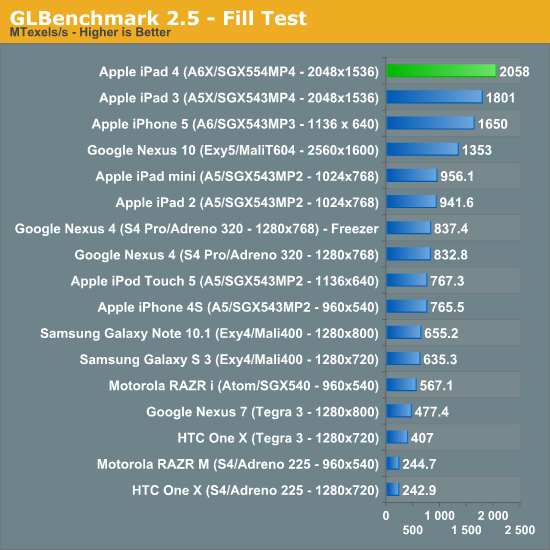
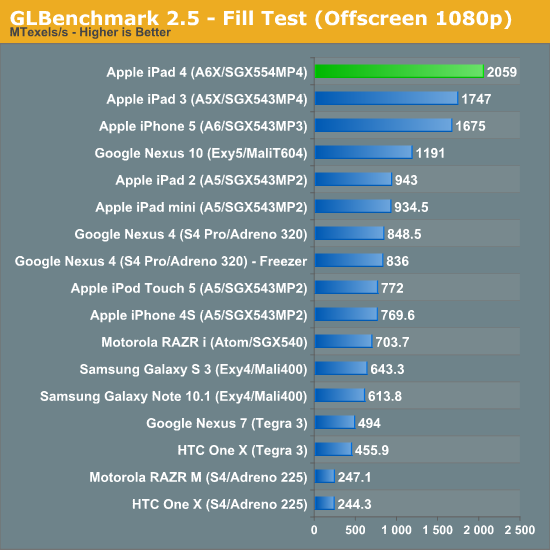
The peak fill rate test shows a ~16% increase in performance over the previous generation 543MP4. Since there's no increase in number of TMUs we're seeing the results of a higher clocked GPU in the iPad 4's A6X.
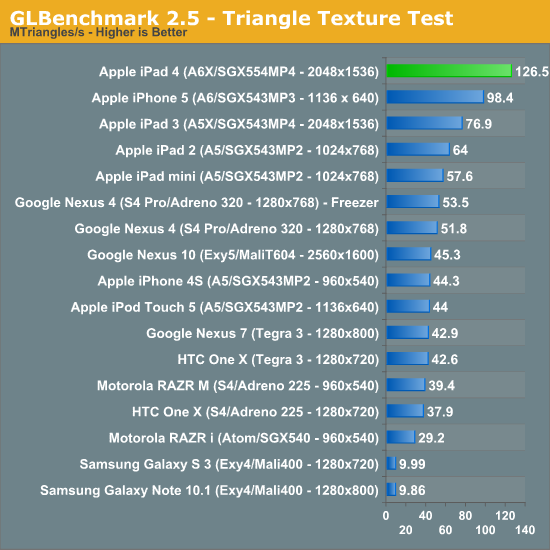
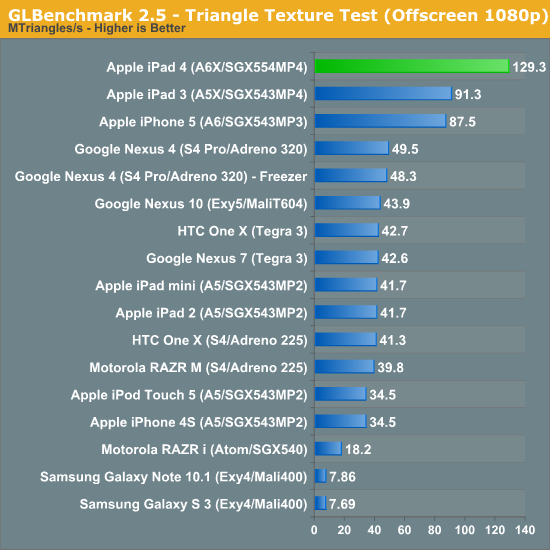
There's a pretty hefty improvement in triangle throughput - we're seeing more than a 60% gain compared to the iPad 3.
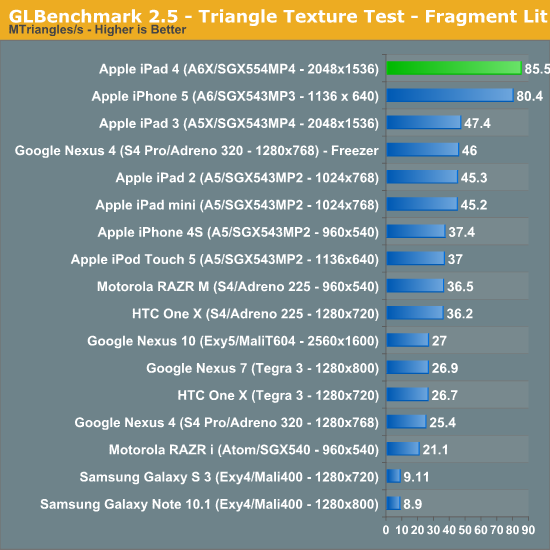
At native resolution the fragment lit triangle texture test shows a big gain over the iPad 3 (~80%).
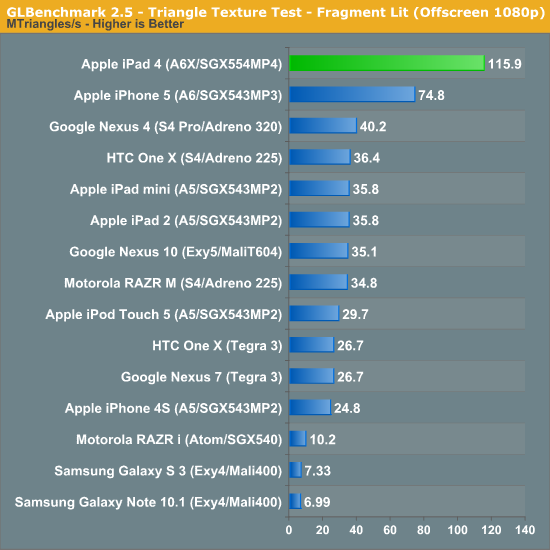
In both of the final triangle throughput tests the iPad 4 manages a 40 - 45% increase in performance over the iPad 3:
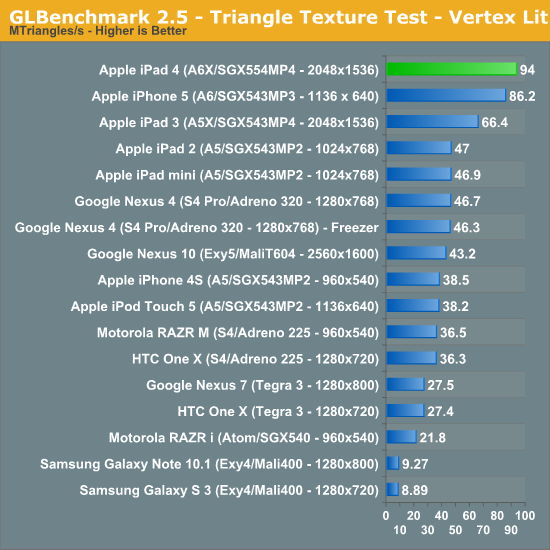
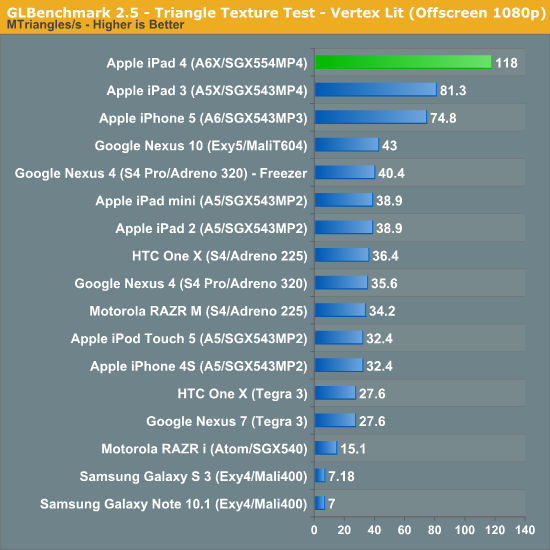
With the synthetics out of the way, we can look at simulated game performance using the Egypt HD and Egypt Classic benchmarks. Remember the on-screen tests are run at native resolution with v-sync enabled, while the offscreen tests are run at 1080p with v-sync disabled for an architectural apples-to-apples comparison.
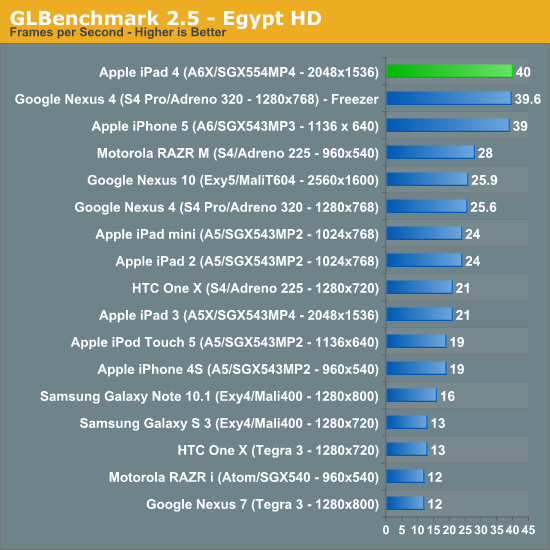
Despite sub-2x gains in a lot of the synthetic tests, Egypt HD shows us what's possible in a simulated game: the new iPad is roughly twice the speed of the previous gen model when running at the panel's native resolution. How we've seen this implemented in many cases is with titles finally running at native resolution on the iPad 4 vs. some lower, scaled resolution on the iPad 3.
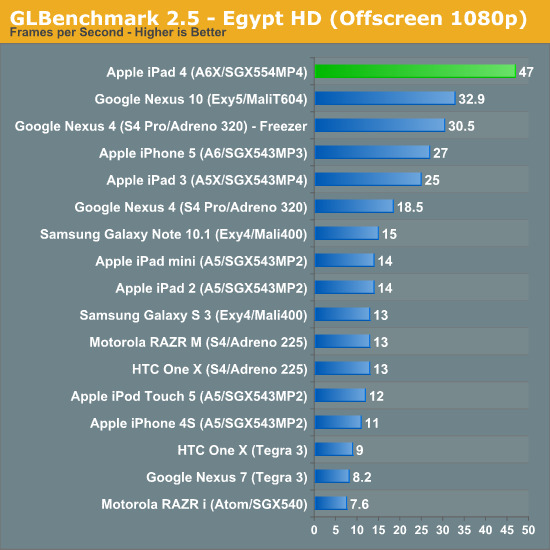
The Egypt Classic test is a much lighter workload, as a result most of these devices hit 60 fps at their native resolution:

Although Egypt HD is a bit overkill for today's games, Classic undershoots by a good amount. The offscreen test however does provide some guidance as to whether or not these devices would be able to hit 30 fps on an appreciably heavier workload:
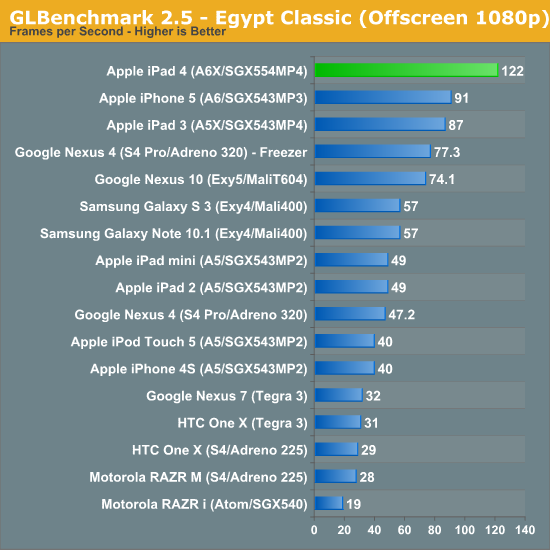










113 Comments
View All Comments
Zink - Friday, December 7, 2012 - link
HP Touchpad, oops. I live in that place RIM is from so I at least know how hard the PlayBook is failing. I wasn't trying to impact anything, just give my opinion on tablet display sizing.name99 - Sunday, December 9, 2012 - link
Reviewers of Surface, for the most part, disagree.Death666Angel - Saturday, December 8, 2012 - link
I use my tablet for playing games and watching my movies and shows when I'm on the train. Why are you telling me how to use my tablet?coder543 - Thursday, December 6, 2012 - link
How is 4:3 just amazing for books and web browsing? You're not *used* to browsing in a different aspect ratio so you say it's worse. I owned the iPad 1 and used it for a full year as my primary compute device. I even typed a 10 or more page document on the touch screen. I'm very familiar with it. But I can tell you that browsing on a 16:10 display is a wondeful experience, and now that I've gotten past the 'weirdness', I see numerous advantages for it.headrush69 - Friday, December 7, 2012 - link
What makes it's so wonderful?I find it funny because on the desktop with that same ratio, most web sites don't really seem to take advantage of the space and a full screen web browser is mostly wasted space.
Maybe you go to site's optimizing for a mobile browser, but for me, I want the normal site on my tablet, I'm not on a small screen phone.
eallan - Friday, December 7, 2012 - link
Numerous advantages that you didn't list for what reason?name99 - Sunday, December 9, 2012 - link
It IS wonderful if the primary material you read on your iPad is technical PDFs. Use a decent PDF reader to crop the margins, and you'll find that the content of pretty much all technical PDFs is at 4:3 ratio.darkcrayon - Thursday, December 6, 2012 - link
Well, the 3rd gen iPad got dinged for not having enough GPU to drive its pixels... And here we have the Nexus 10 with even more pixels than the 3rd gen iPad, but even less GPU muscle. "Much better tablet"? Ehh not seeing it. And no points for "proper aspect ratio", it was even explained in the article that it's a tradeoff. If you can't see why it isn't helpful to have an aspect ratio that is close to that of typical paper documents, I don't know that to say...coder543 - Thursday, December 6, 2012 - link
The Nexus 10's GPU muscle isn't properly represented by some benchmarks. It is honestly a cross between the iPad 3 and iPad 4 in terms of performance -- far from being worse than the iPad 3.What is the aspect ratio of legal pad? When you need paper that gets stuff done, you don't use anything resembling 4:3.
KoolAidMan1 - Friday, December 7, 2012 - link
A4 paper aspect ratio is about 4:3. I know because I read PDFs on my iPad for work all the time, fits perfectly in portrait mode.Landscape is ideal for web browsing and applications, the extra vertical space is always a good thing. Its the same reason my desktop and laptop monitors are 16:10, much better than 16:9.
All 16:9 is good for is video, and I do way more than just that on my tablet.