iPad 4 (Late 2012) Review
by Anand Lal Shimpi on December 6, 2012 4:40 PM ESTPowerVR SGX 554MP4 and iPad Retina Display: A Balanced Platform
For app and game developers, modern day tablets are treated much like game consoles. Although the hardware does see yearly updates, developers aim for a fast experience on as many platforms as possible (within reason). This is particularly true for mobile game developers. I pointed this out in our 3rd gen iPad review as big reason why Apple's significant advantage in GPU performance doesn't actually translate into better frame rates in games compared to Tegra 3 based tablets. Instead what we see game developers doing a lot of is playing around with detail settings and resolutions in order to scale performance across various hardware platforms.
Like almost every first generation Retina Display equipped Apple product, the 3rd generation iPad was ahead of its time in some areas. Although Apple did a great job enabling Retina support in first party applications, the hardware driving the display wasn't necessarily up to snuff. The PowerVR SGX 543MP4 delivered twice the shader performance of the iPad 2's GPU, but it had to drive a display with 4x the pixel count. Apple needed a quadrupling of GPU performance (and potentially a similar increase in memory bandwidth) in order to allow the most demanding games to run at the iPad's native resolution.
As a compromise, some game developers rendered titles at an intermediate resolution and simply upscaled the frame buffer to the iPad's native display resolution. Epic's Infinity Blade 2 rendered internally at 1.4x the resolution of the iPad 2. Infinity Blade 2 relied on AA to make the lower resolution look better. In the case of Infinity Blade 2, the game played pretty similarly on the iPad 2 and 3 and looked better on the 3rd gen model, which delivered much of what Epic was hoping to accomplish there. The 3rd gen iPad looked better and played at a similar frame rate to its predecessor. It just didn't look as good as it could have.
Where the 3rd generation iPad fell short, the 4th generation model stepped up to the plate. By once again doubling shader performance over its predecessor, games that aren't bound elsewhere should finally be able to run at the iPad's native panel resolution. Games limited by memory bandwidth on the 3rd gen iPad may still run into issues as the new iPad doesn't bring much of an increase in memory bandwidth, the same goes for ROP and texturing limited scenarios as neither count increases over the A5X. Given the current trend in gaming evolution, investing in additional shader performance makes sense.
I've been playing a lot of games on the new iPad and generally found that they fall into one of three categories. In many cases, the developer simply delivers the same experience on the 3rd and 4th generation iPads. The internal rendering resolution remains the same, as do texture filtering and detail settings. In this (fairly common) scenario, a game may continue to render at a non-native resolution or even the native panel resolution depending on the performance demands of the title.
In some cases, the developer will use the added GPU horsepower to deliver added detail on the 4th generation iPad. Finally, there are some games where the developer will put the A6X to use in delivering a higher native resolution and/or AA mode. I put together some screenshots showing most of these scenarios. If you want the original, high-res sources for most of these shots I've zipped them up here.
Dead Trigger
Dead Trigger doesn't seem to change resolution at all between the 3rd and 4th generation iPads, but we do see an increase in filtering quality on the latest iPad. Performance remains unchanged between the two, but if you look at distant surfaces you'll see a distinct difference between the 3rd and 4th gen models. Whether or not you notice the increase in filtering quality in actual gameplay really depends on the user. Dead Trigger is fast paced enough where I didn't notice an appreciable difference between the iPad 3 and 4, but if you spend your time doing a lot of image quality analysis you'll likely appreciate the newer iPad.
For this test we're looking at the far end of the left wall, highlighted above. The crop below is enlarged - I also scaled up the iPad 2/mini output so you can easily compare the difference in detail. Click on the buttons below to switch the crop source:

With a faster GPU and more video memory, the iPad 3 looks better than the iPad 2/mini output. The iPad 4 enjoys an edge over the 3 in filtering quality.
Batman: The Dark Knight Rises
The latest Batman game shows a mild difference in image quality between the iPad 3 and 4, although a tangible increase in resolution compared to the iPad 2/mini. Like all of the games I'm showing here, there doesn't appear to be a huge performance difference between any of the tablets. The game developer simply varies image quality in order to keep performance as consistent as possible across iPad versions:
In this scene we're looking at a crop of the railing to the right of Batman, giving us a good look at differences in resolution as well as texture quality in the background.
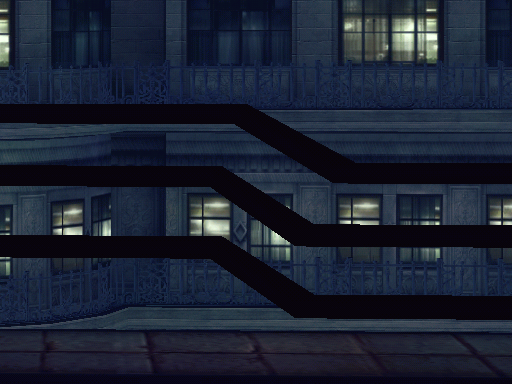
This is a fairly common situation for a lot of the newer titles. There's a resolution advantage on the Retina iPads, with a slight image quality advantage for the iPad 4 over the 3rd gen model.
N.O.V.A. 3
Our next title is yet another first person shooter: Near Orbit Vanguard Alliance (N.O.V.A. 3). The NOVA games have done a good job of staying up to date with the latest Apple hardware, and the latest installment is no different. On the iPad 3, the game seems to run at the same resolution as on iPad 2/mini but with a fairly blurry upscale. With the 4th gen iPad however, the developer was able to render at a higher native resolution which significantly improves image quality.
For this test we're looking at the green sign in the middle of the scene. Lining up all of the screenshots identically proved to be pretty difficult, so you'll notice the crops below shift around a bit. The difference between platforms is dramatic enough however to get the point across. Once again I scaled the iPad 2/mini output to the same output resolution as the Retina iPads for easier comparison:
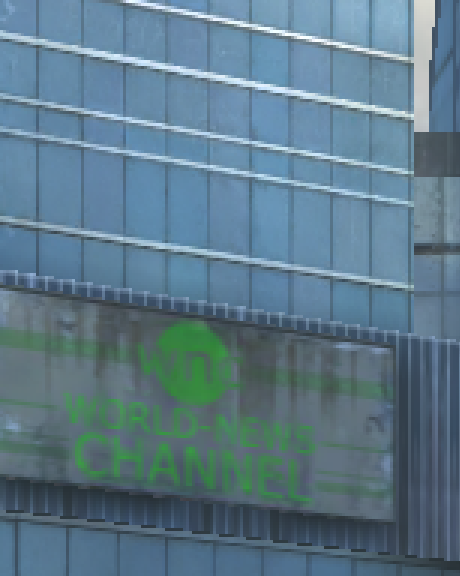
The improvement is substantial. The game looks a lot better on the iPad 4 than on the 3.
Infinity Blade 2
Epic's Infinity Blade 2 needs no introduction, it remains one of the best looking games on the app store. A consequence of really pushing the envelope on mobile hardware meant that Epic couldn't run the title at the iPad 3's native resolution upon its release, instead settling on an intermediate resolution. Infinity Blade 2 gives us a good showing of resolution progression from the iPad 2 all the way through the iPad 4.
Here we're looking at two separate crops: one from the roofline in the upper left hand corner and another looking at the top of the trees in along the left of the scene.

There's an obvious improvement here, but you can really see the added resolution at work in the extreme crop below.

I should add that how apparent the added resolution is really depends on how much you're looking for it. The difference between the iPad 2/mini and the iPad 3 is pretty significant, the move to the 4 is more incremental. Such is the nature of the beast. With annual hardware updates, many of the improvements you see going forward will be more incremental visually. As very few software vendors are interested in alienating a large install base of older iPads, they will hesitate to only support the absolute latest and greatest. It's the same issue we have in PC gaming. That's not to say that we won't see a Crysis equivalent appear in mobile to coincide with major hardware launches down the road, it just won't be the norm.
It's clear that the PowerVR SGX 554MP4 was the right match for the iPad's Retina Display. I highly doubt that Apple will stop increasing GPU performance going forward (Rogue cometh), but it finally does have a much better balanced SoC/display setup in the 4th generation iPad.















113 Comments
View All Comments
vkn - Friday, December 7, 2012 - link
I for one appreciate these tests. There is no easy way to judge displays in showrooms. I now have a system of playing the the same hd videos on each device and evaluating subjectively (which sucks)darwinosx - Thursday, December 6, 2012 - link
You don't know anything. Apple has been doing this on displays for a very long time. Since you are obviously a teenager, probably longer than you have been alive.jabber - Friday, December 7, 2012 - link
Yes funny that.I saw this with NFC.
Before the finer points of the iPhone5 came out tech journos were all "NFC!!! NFC!!!! ITS THE FUTURE!!!"
Then the 5 came out with no NFC and it was overnight a switch to "Oh......NFC isn't really all that important! Whats NFC again?"
name99 - Sunday, December 9, 2012 - link
Really? Show us RESPECTED tech journalists who were, to use your language "all NFC! NFC! NFC!" about the iPhone5.I don't remember Gruber obsessing about this. I don't remember Anand saying this was an essential iPhone5 feature. I don't remember Horace Dediu caring about this.
Apple has made it quite clear, since they shipped the iPhone 4S, that they view BT4 as a better solution for most of the things that NFC is supposed to do. Given the extreme lack of interesting things being done with NFC, that seems like a good call.
Your claim is as ignorant as being surprised that the new iMacs shipped without an optical drives.
Death666Angel - Saturday, December 8, 2012 - link
Me personally, I don't agree with Anand. The eyes are pretty good at adapting to colors. So unless you have a calibrated PC monitor or something to compare to, you will not notice when colors are off, unless they are off by a big, big margin. I haven't seen a lot of that in the android camp and when it crept up, there were easy fixes by the community.cheinonen - Sunday, December 9, 2012 - link
Eyes are very adaptable to what is put in front of them, just like ears are with sound over time. That's why all the measures are done by instruments that aren't subject to the adaptability of our vision system. The dE numbers are designed to tell you how visible an error is. With the older 1976 and 1994 formulas, any dE below 3 was thought to be invisible in motion, with < 1 invisible when side-by-side. The dE2000 formula used in these charts is more accurate (in terms of weighing luminance, hue, and saturation errors), but smaller errors are more visible, so a dE of 3 is now worse than a dE of 3 in the old formulas. The dE numbers have a basis in vision science, though, and let you know if an error is visible.How well you'll notice, or care, about a color error likely depends on your exposure to correct colors. If you've spent years looking at a calibrated display, then you'll notice the errors almost instantly. If you've never seen one, you won't notice as you have no idea what it should look like. The whole point of calibration is just so when you see something, or design something, everyone else sees it the same way.
Also, a global fix for color errors isn't likely to work well, as all displays are slightly different and would need to be calibrated individually. You could make some adjustments, but not make them perfectly accurate.
name99 - Sunday, December 9, 2012 - link
To add to this point, I am not an obsessive about color. I don't do design work, or know Pantone numbers by heart or anything. But it was obvious enough to me that colors (in particular photos of faces in Contacts) looked different on my mac and my iPhone 1 that I submitted a bug to Apple about it.This is, to put it bluntly, the difference between Apple and other people. Other (supposedly technical) people see that a photo of a friend looks slightly different on their phone from their computer --- it's a little too dark or too red or whatever --- and they shrug and say "well, it's always been like that". Apple people say "Why the hell should we put up with this? It's possible to do better." It's this mindset that leads to useful improvements based on actual use cases, as opposed to useless improvements based on spec-boasting.
Focher - Saturday, December 8, 2012 - link
Not sure what the problem is. Everything is tested and reported. It's up to you to decide which attribute(s) matter to you.If anything, we should really appreciate that AnandTech reviews those attributes. In addition to Apple actually making the display quality a market differentiator for vendors who play in this space, AnandTech deserves credit for ensuring we see which manufacturers are delivering improved display attributes.
name99 - Sunday, December 9, 2012 - link
It's silly to claim that Apple has "just started" promoting color calibration.Color calibration was added to the original Mac OS in 1993 (ie WAY before OSX) and every year since then Apple has worked to move it a little pervasively into the system as CPU and GPU speed increases have allowed for more on the SW side, and as tighter control of manufacturing have allowed for more on the HW side.
sprockkets - Thursday, December 6, 2012 - link
Screw the ipad. We want the Nexus 10 review!