Google Nexus 4 Review - Google's new Flagship
by Brian Klug on November 13, 2012 8:45 AM EST- Posted in
- Smartphones
- LG
- Android
- Mobile
- APQ8064
- Nexus 4
- Android 4.2
- MDM9215
I usually take apart smartphones I’m sampled just because I like knowing what’s inside, even if I already know the majority of component choices through other purely software means. In the case of the Nexus 4 this was also motivated by my desire to find out whether it would be possible to replace the battery easily and also to get a look at some of the RF components for cellular.
Taking apart the Nexus 4 is surprisingly simple, so much so that I’ve taken my Nexus 4 review unit apart fully, twice. There are two Torx T–4 screws at the bottom which come out, after which the back cage pulls off after you use a plastic separator tool to get past some clips holding it on. If you’re interested in replacing the battery you can pretty much stop here, there are two screws holding the battery connector onto the mainboard, and the battery is held in place with a square outline of double sided tape. The back side of the case has many gold pads for antennas, NFC, and the inductive charging coils.
Further disassembly involves removing the plastic covering the PCB, then a few screws and the mainboard lifts out. Construction here is very standard fare for smartphones lately, with an L shaped mainboard and battery sitting in the cavity next to it.
After you get the PCB out things are very easy to identify. I popped the EMI cans off wherever possible as well.
First off on the backside we can see the DRAM PoP atop APQ8064, which in this case is Samsung 2x32-bit LPDDR2–1066, 2GB courtesy of 4 x 512MB die at 1.2V. Below that is the Qualcomm MDM9215 baseband, to the left we can see the baseband PMIC (PM8821), and to the left of that the PMIC for APQ8064, PM8921.
On the long underside of the mainboard we can see the TI BQ51051b wireless power Li-Ion charger receiver I mentioned earlier, and above it Qualcomm’s WCD9310 Audio codec in a sea of epoxy. Inbetween those two is a BCM20793 NFC controller instead of the ubiquitous NXP PN544 part.
My main goal when taking apart the Nexus 4 was nailing down what power amplifiers and RF architecture the phone had, and under the EMI cans on this side are a few relevant parts.
There are three Avago power amplifiers, and an RFMD switch at left. We can see Avago A5505 (Band 5 - UMTS), A5704 (Band 4 - LTE/UMTS), A5702 (Band 2 - LTE/UMTS), and at far left an RFMD 1156 single pole 5 throw switch hiding under a lip of the EMI can.
Flipping the PCB over and removing the other large EMI can reveals more parts of the puzzle. I can identify an Avago ACPM–7251 (Band 1, 5, Quad band GSM/EGE) power amplifier, and another package near it marked “GFD49” which is probably another switch just next to the antenna feed for the bottom transmit antenna.
Nexus 4 also has the latest and greatest Qualcomm transceiver onboard, WTR1605L, which we’re going to talk at length about in another piece. It’s actually somewhat surprising to see the latest and greatest here considering the Nexus 4 doesn’t include LTE support, even though it does have the hardware for it on bands 4, 2, and 1 in theory.
Also under this can is the SlimPort ANX7808 which enables HDMI, VGA, DVI, or DisplayPort out on the Nexus 4 instead of the USB-MHL that we’ve been seeing getting adoption pretty rapidly. This is actually an interesting choice for the Nexus 4 considering again the relative ubiquity of MHL. I don’t have any SlimPort cables or dongles so I can’t test it first hand, but there’s the transmit package on the PCB that enables it.
I can also identify an InvenSense MPU–6050 six axis gyro and accelerometer at the very top of the PCB.
I couldn’t get the can off of what appears to be the eMMC (the only remaining large package), we’ll have to see if anyone else wants to do some destructive digging to get that one. Finally the Nexus 4 also has a linear actuator vibrator which you can see in the FCC teardown photos.










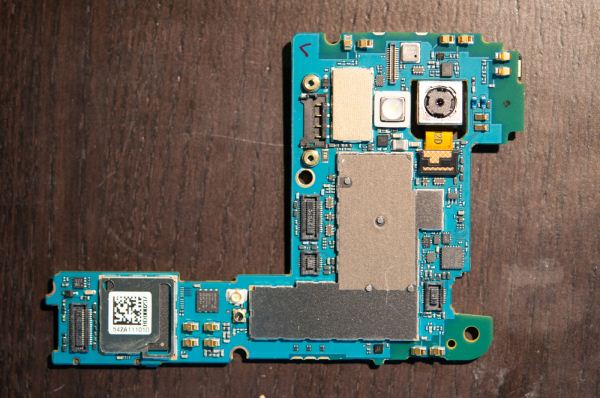
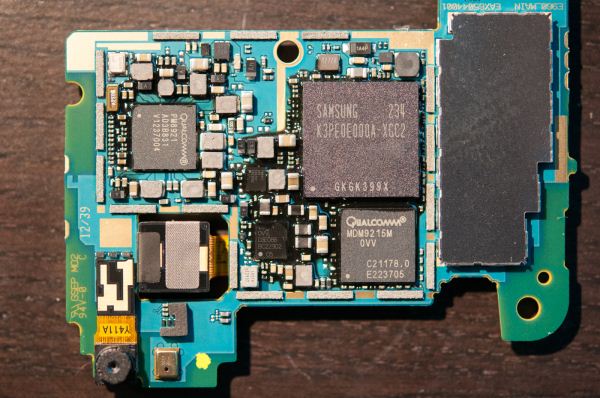
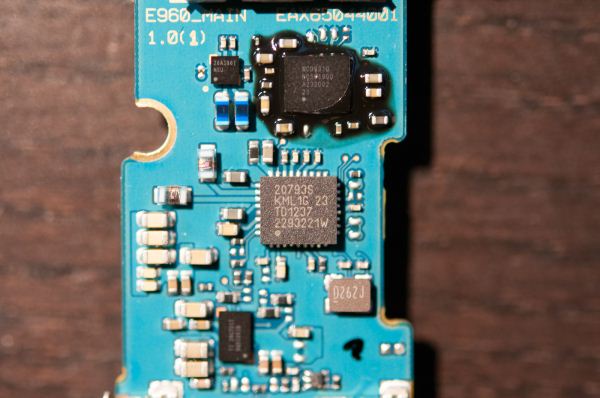
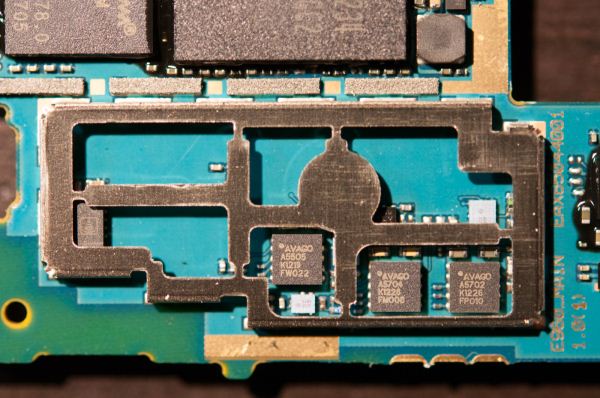
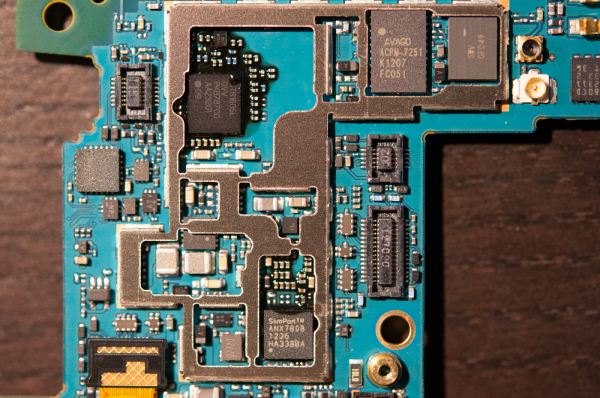
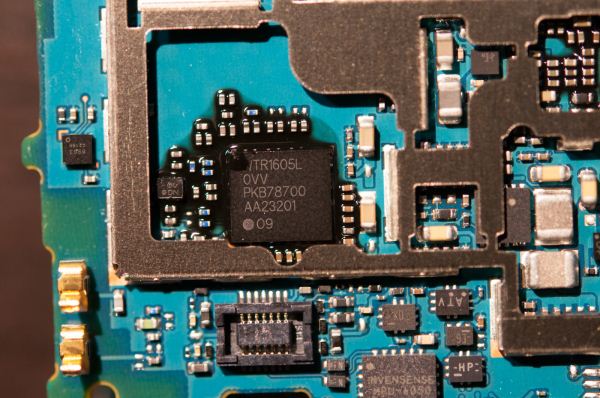
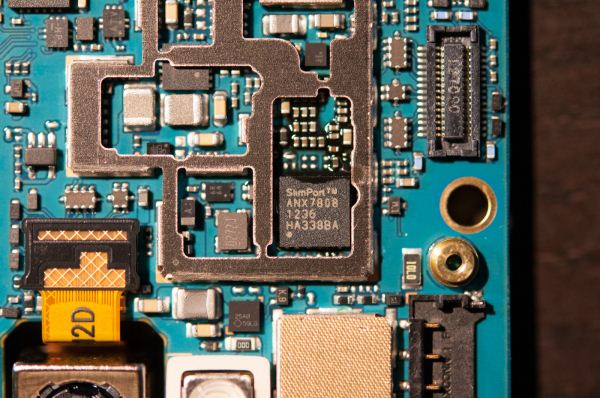
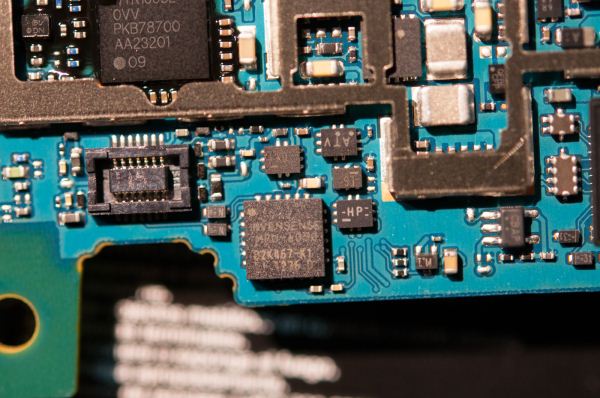
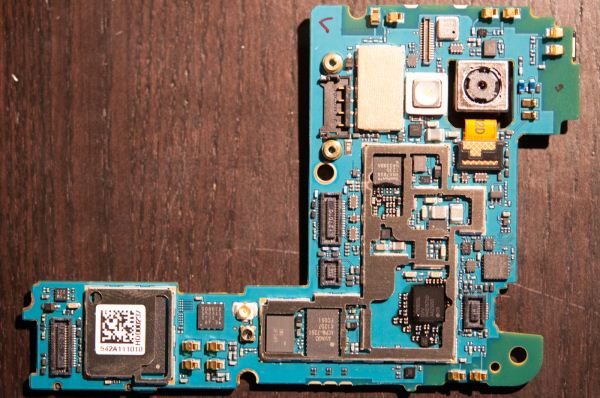








188 Comments
View All Comments
Notwist - Monday, December 10, 2012 - link
I've been married to the Apple ecosystem for the last several years, but more and more, I'm really intrigued by what Android offers, particularly with regards to how it streamlines and organizes things (the card system, displaying multiple bits of info on a single page, etc.). I have alot of trouble with organization in my life, so any systems/software/etc. that can help streamline things and act as closely to a digital assistant as possible would be very valuable to me.Also, I love the Podcasts you guys do, and was interested if you could elaborate on the whole "iOS is like an appliance, Android is a computing device" I've heard Anand mention a few times now.
Basically: as somebody already in the Apple ecosystem, but willing to change (and pretty technically inclined), what are your feelings regarding the two OSes? What would you suggest? Thanks! =)
EmilyGreen - Monday, December 24, 2012 - link
Does this phone work on AT&T's 4GLTE or not? Anyone know? I've heard different stories. As a graphic designer (in New York), I need that data speed for sending large files.Mothi - Wednesday, February 6, 2013 - link
Do Nexus 4 support Apple EarPods from apple?divinny - Wednesday, May 29, 2013 - link
it does support the earpods cause it got the same 3.5 mm see here http://www.ozphoneshop.com/nexus-4-review , but it won't support the volume buttons it is apple device featuresaddisonis19 - Wednesday, March 13, 2013 - link
hey i was just wondering i am going to try to swap my battery and was wondering if that will void the warranty i just bought. is there any security tape when you take it apart. i didnt see any but i just want to make sure.rohini - Thursday, March 28, 2013 - link
it hasn't been released in India till now! :(nidz109 - Thursday, April 4, 2013 - link
You should revisit the newest Nexus devices again. With Chrome Beta, the Nexus 10 and Nexus 4 bury the iPad, and iPhone 5 in Sunspider, Kraken, Octane, Browsermark and the RIA javascript benchmark. The Mali-T604 is behind, when it comes to GPU power, but the Adreno 320 is still very competitive. Take a look at the average GLBenchmark T-Rex HD off-screen benchmarks. Qualcomm is doing it right, and I'm patiently waiting for the S800. It's sad that Google's crappy Chrome for Android was holding everything back, but that's not the case anymore. Chrome Beta is actually awesome, and I use it more than the AOSP browser.With S800, they're going to have the SoC of the year.
vishnu_nm - Sunday, June 28, 2015 - link
Hi,Can you pls let me know the exact location of network antenna? I mean is this in the back cover or in the main body?
NB: after charging port replacement, my phone is showing no network. My back cover is a bit shattered and i wasn't too know if that is the reason or is the problem with the daughter board containing charging port.
An answer will be heavily appreciated!!